Quick Navigation:
- Shredo File Shredder: Overview
- Alternatives to Shredo
- Shred Files with Securely File Shredder Alternative
- Conclusion
In today's digital world, both people and businesses need to be able to delete sensitive data safely. Putting files in the trash bin isn't enough; these files can often be recovered with the right tools. That is when software like Shredo File Shredder comes in handy. Since Shredo is designed to delete files permanently, you can be sure that your data is truly deleted, protecting your privacy and meeting data protection standards.

This review will examine Shredo's features, ease of use, and effectiveness. It will also compare Shredo to other popular file-shredding tools. Your sensitive information should be protected against illegal recovery, so it's important to know the alternatives to Shredo File Shredder, whether you're searching for a simple solution or a complex tool for thorough data destruction.
Shredo File Shredder: Overview
The file shredding tool Shredo can permanently remove files from your Mac computer. Its goal is to make securely erasing private data so easy that it can't be recovered that everyone can.
Key Features
- Multiple Shredding Algorithms: Shredo has several different shredding algorithms, each with a different amount of security. The Gutmann method, the DoD 5220.22-M method, and more are all in this group. The number of overwrite passes differs for each method, so users can pick the amount of security that works best for them.
- Drag-and-Drop Interface: One great thing about Shredo is its ease of use. With the drag-and-drop interface, users can easily add files or folders to the program, pick how they want to use it for shredding and start the process. Shredo is easy for people of all skill levels to use because it is simple.
- Integration with Finder: For Mac users, Shredo works perfectly with Finder, macOS's default file viewer. This means users can shred files from Finder without opening the Shredo app.
- Quick and Secure Shredding: Shredo is simultaneously fast and safe. Depending on the chosen method, users can quickly shred files while ensuring the data can't be recovered.
- Customizable Settings: The settings can be changed so that users can get what they need. Shredo gives you options to speed up the process by reducing the number of overwritten passes or making it safer by choosing a more secure method.
- Best alternative to Shredo File Shredder software.
- Compatible with both macOS and Windows .
- Shred files/folders, wipe drive and erase deleted data.
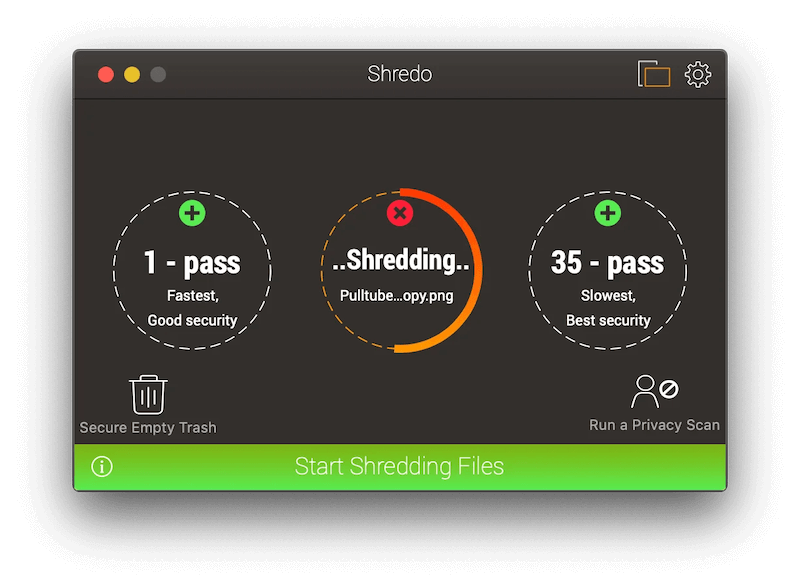
Usability and User Experience
Shredo's design is simple, clean, and easy to use. Because you can drag and drop files, even people who aren't very good with computers can safely delete files without having to learn a lot of complicated steps. The fact that it works with Finder makes it even easier to use, so Mac users can delete files as they normally would.
Progress bars and messages on the software's screens tell users what happens during shredding. The care put into this makes the whole experience better for the user, which makes Shredo a good option for shredding files.
Performance
Regarding efficiency, Shredo does what it says it will do. When you shred files with Shredo, they are gone; even the most modern data recovery tools can't get them back. The software can also easily handle bigger files, though the time it takes to shred them depends on their size and the number of rewrite passes chosen. Shredo is also small and doesn't use many system resources, so you can keep working on other things while it shreds files in the background.
Security
Security is the main concern when people use software to shred their files, and Shredo doesn't disappoint. Users can choose the amount of security they need from the different shredding algorithms included. If you are working with private data, the Gutmann method lets you overwrite it 35 times, making it almost impossible to recover.
Shredo can shred files, entire folders, and wipe disk volumes, which means all your data is destroyed across all storage media.
Pricing
Since Shredo is a premium program with free alternatives, the price is fair for the features and ease of use. The prices vary with different personal, professional, and business licenses. There may also be regular sales and deals, making it easier for more people to use.
Alternatives to Shredo
Even though Shredo is a good option for destroying files, you should always look into other options that might better suit your needs. Also, the software only works on macOS, you may need to find an alternative if you use Windows machine. Here are some of the best file-shredding tools you can get right now.
1. DoYourData Super Eraser

If you want to delete files quickly and safely, DoYourData Super Eraser is one of the best tools. It can completely wipe the disk, erase sections, and even shred files as securely as possible. This file shredder can also permanently delete files from external drives, such as USB flash drives, memory sticks, mini SD cards, TF cards, and more.
DoYourData Super Eraser offers both Windows and macOS versions. And the software provides more international data erasure standards. It can satisfy different data erasure needs in any level. The interface of the software is also very easy understanding which can help you handle the data wiping process simply.
2. Blancco File Eraser
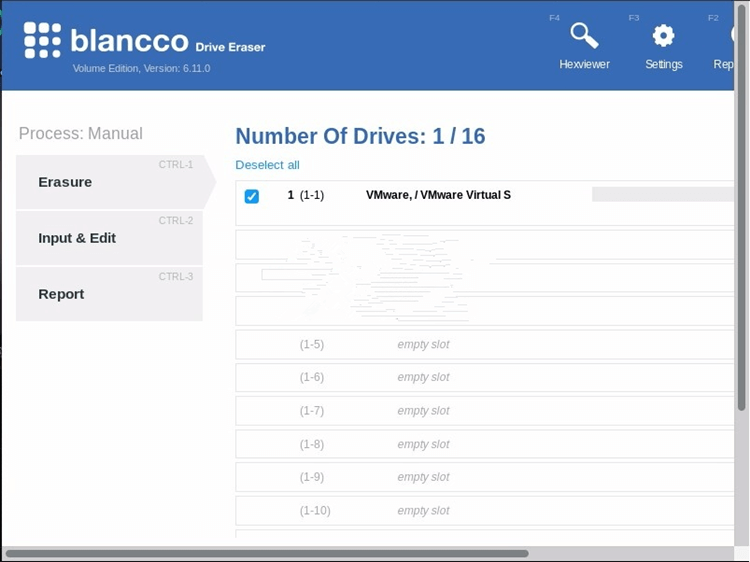
Blancco File Eraser is a commercial-grade tool for deleting files made for businesses and organizations that need to keep their data safe. It provides detailed reports and certifications and ensures you follow international data security rules. Blancco can also work in networked settings, which makes it perfect for erasing a lot of data across many systems.
3. Securely File Shredder
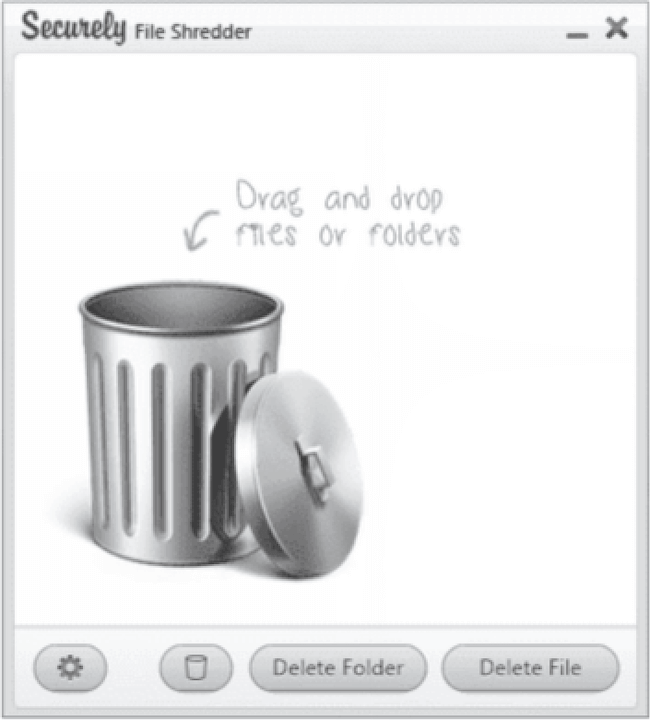
If you want to get the best results when cutting your files, Securely is another fast and reliable file shredder option that you can try. This strong and safe tool can help protect data you don't want others to see.
4. Eraser
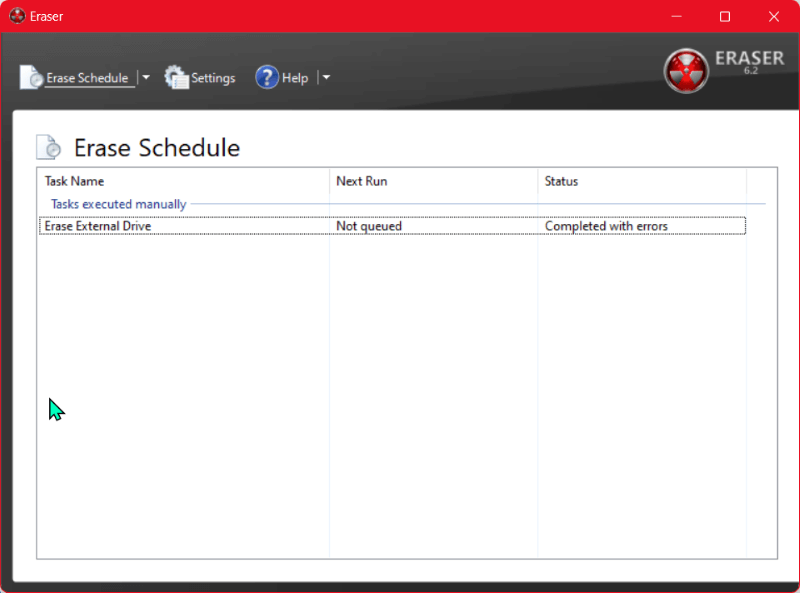
Eraser is a free and open-source program for Windows that can delete files. It provides a high level of protection by using different shredding algorithms, such as the Gutmann method and DoD 5220.22-M. Because Eraser works with Windows Explorer, you can easily delete files from the Explorer context menu. You can use it for free because it is open-source. That makes it a great choice for poor people to go to Shredo.
Shred Files with Securely File Shredder Alternative
It's important in some cases to shred sensitive data and keep your privacy safe. To ensure the process is smooth and successful, we use DoYourData Super Eraser as an example to show the steps to shred files or folders:
Step 1. Download and install the software on your computer based on the on-screen wizard step by step. If you need to shred files from an external drive, ensure to connect it to your computer first.
DoYourData Super Eraser
Step 2. Run the software and select the first option Erase Files/Folders to shred certain files or folders.

Step 3. Click the Add button to select the files or folders you want to shred permanently. After adding the files, you will see the list for the added files. Before you get to the next step, you can confirm it first and add more or remove unwanted files from the list.

Step 4. After confirming all the files you want to shred are selected, just click the Erase Now button to continue.You will be asked to select a data wiping algorithm from the drop-down list.
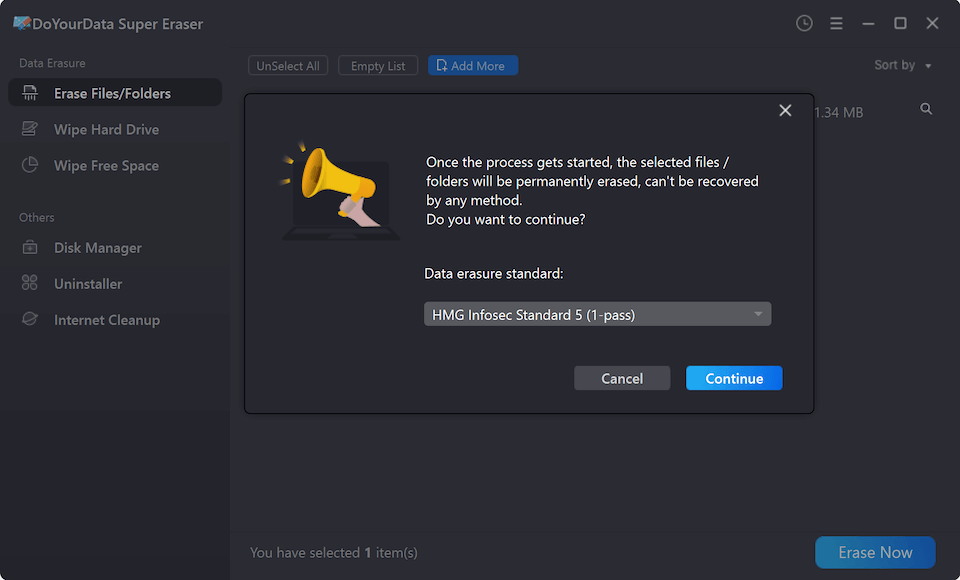
Step 5. The last step is to start the file shredding. All the selected files will be permanently wiped by the selecting data erasure standard. Once it's done, all the selected files are gone for good and will not be recovered in any way.
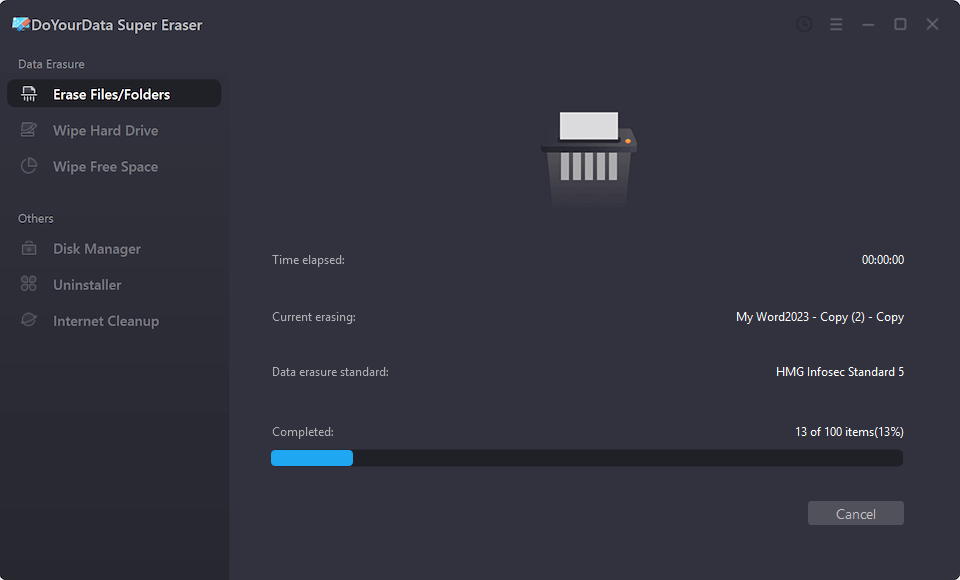
Tips: If some files are important, you can back up them to another drive before wiping them. Also, as the shredded files will not be recoverable, ensure to check and confirm the right files or folders are selected.
Conclusion
Picking the right file shredder is very important for keeping private information safe. Shredo File Shredder stands out because it is easy to use, has strong security features, and works well with macOS. It's perfect for people who want an answer that works well and is simple to use.
But, based on your needs, other data wiping tools, like DoYourData Super Eraser might be better, whether you want a free tool or security for your business. Finally, choosing a best alternative to Shredo File Shredder that fits your needs will ensure your data is deleted permanently, protecting your privacy.

DoYourData Super Eraser
DoYourData Super Eraser, the award-winning data erasure software, offers certified data erasure standards including U.S. Army AR380-19, DoD 5220.22-M ECE to help you securely and permanently erase data from PC, Mac, HDD, SSD, USB drive, memory card or other device, make data be lost forever, unrecoverable!