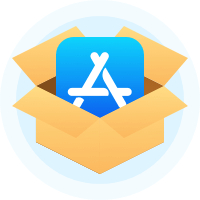AppUninser
$9.99
- 7 dayes free trial.
- Uninstaller: uninstall unwanted applications and clean up all leftovers.
- Free lifetime updates and free lifetime tech support.
DoYourData AppUninser is a powerful and easy-to-use Mac uninstaller. It can completely uninstall Mac applications and remove associated files by a few clicks.
This free Mac uninstaller can help you uninstall unwanted applications by 1-click and delete all leftovers including app junk, caches, logs, cookies, registry files, etc. It is fully compatible with the latest macOS Tahoe and Apple silicon Macs.
Powerful Mac Uninstaller
Easily uninstall unwanted applications and software on your Mac and clean up all leftovers with only 1 click.
All-in-one Mac Uninstaller
It also can help you uninstall unwanted plug-ins, widgets, and preference-panes from your Mac. Moreover, DoYourData AppUninser can help you remove useless multi language files without affecting the function of your applications.
Easy-to-use Mac Uninstaller
Easy-to-use Mac uninstaller for macOS 26 ~ 10.12, OS X 10.11 ~ 10.7 and OS X Server.
100% Safe Mac Uninstaller
100% safe Mac uninstaller to help you uninstall Apple built-in apps, third-party software, malware and the stubborn applications.
Uninstall & Cleanup
Completely uninstall all parts of the application from your Mac. And remove associated files including app junk, register files, logs, traces, etc.
Uninstall All Applications
Easily uninstall even the most stubborn applications, crashed applications or virus-infected apps, downloading from Mac App Store or any other website.
Uninstall Multi Apps by 1-click
It supports to uninstall applications one by one. It also supports to uninstall applications in batches – by only 1-click.
Clean and Safe
100% safe & clean Mac uninstaller – it will not uninstall your app until you say YES. And it will never cause any damage to your system or device.
AppUninser
$9.99
$39.00
Easily uninstall programs and delete all leftovers. Check full uninstaller user guide
AppUninser for Mac is trusted by 5,000,000 users and recommended by 2000+ famous media websites.
Jessie
I have used my MacBook for two years. I download hundreds of apps on this Mac. I don't want to most of them at all. AppUninser is very easy-to-use. It just helps me remove all the useless apps and clean up all junks with only 1 click. Amazing tool!
Khong Hotoo
An very easy-to-use uninstaller. Select the big apps which takes much disk space, click the uninstall button. No other operations needed, it just quickly shows the apps and related files, then uninstall it by 1 click.
Berd
This free uninstaller works well on my M2 MacBook. Other uninstallers can’t find the leftovers of the uninstalled apps, but this one can do. Highly Recommended.
SaasHub
DoYourData MacUninstaller is a powerful and smart free uninstaller for the Mac devices for easy and safe removal of unwanted programs by simply uninstalling them like default uninstaller of your device.
MacUpdate
It can thoroughly uninstall even the most stubborn applications, crashed programs, plug-ins, widgets, and preferencepanes from your Mac. DoYourData AppUninser also can remove unnecessary language files of applications to reclaim a great deal of disk space.
CNET
DoYourData AppUninser is designed for completely uninstalling Mac applications, widgets, plug-ins. It will remove all parts of the selected application, clean up all junk files and traces that produced by the application.
Data Recovery for Mac
Reliable Mac data recovery software to help you recover lost data from Mac hard drive, USB flash drive, HDD, SSD and memory card, etc.
Super Eraser for Mac
Permanently wipe all private data before selling/donating old Mac, USB drive, memory card, hard drive, camera, external disk, and more.
DoYourClone for Mac
Powerful disk cloning software for Mac to help you clone HDD, SSD and external storage device & create bootable clone backup for Mac.
5 MillionTrusted by over 5 million of users around the world.
30-DaysAll software products come with 30 days money back guarantee.
100% SafeAll software products are 100% safe and clean.
Free Support24x7 free tech support. Feel free to contact us.