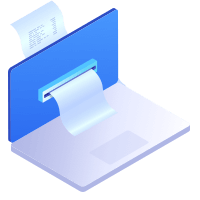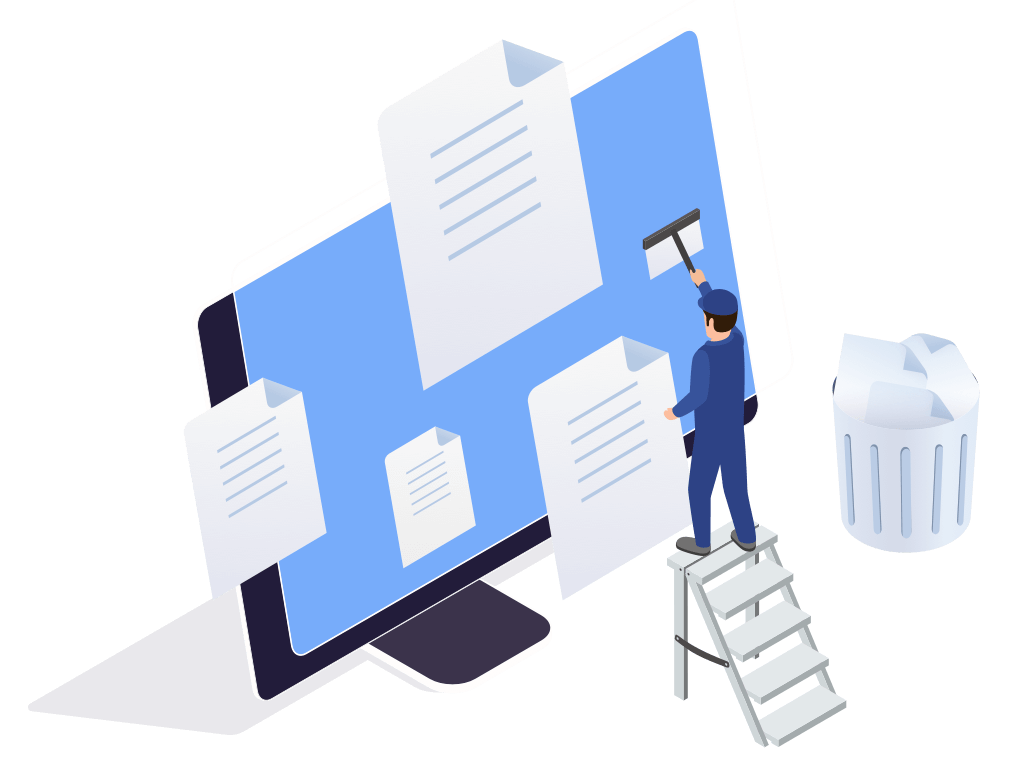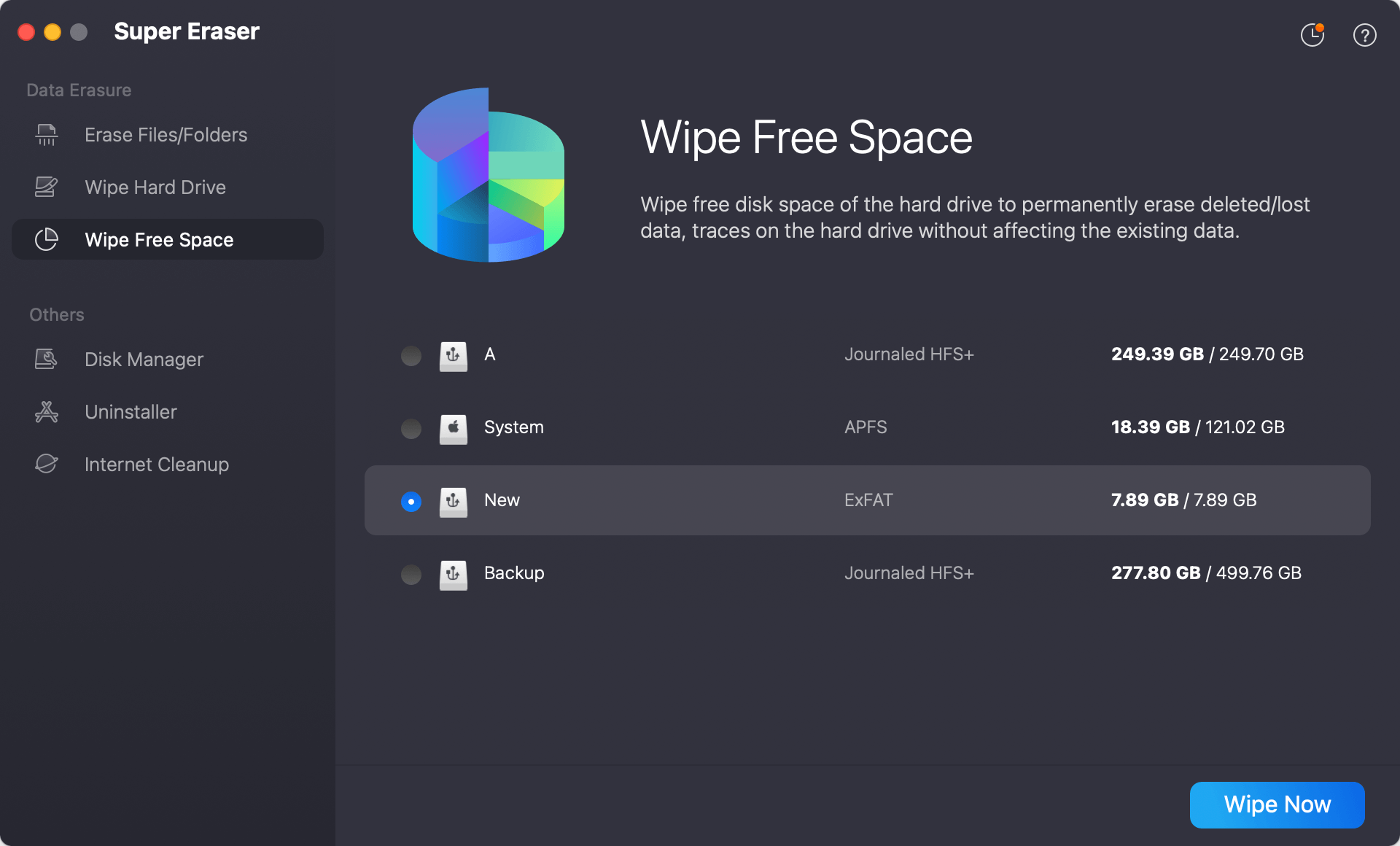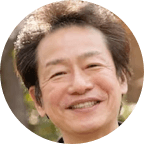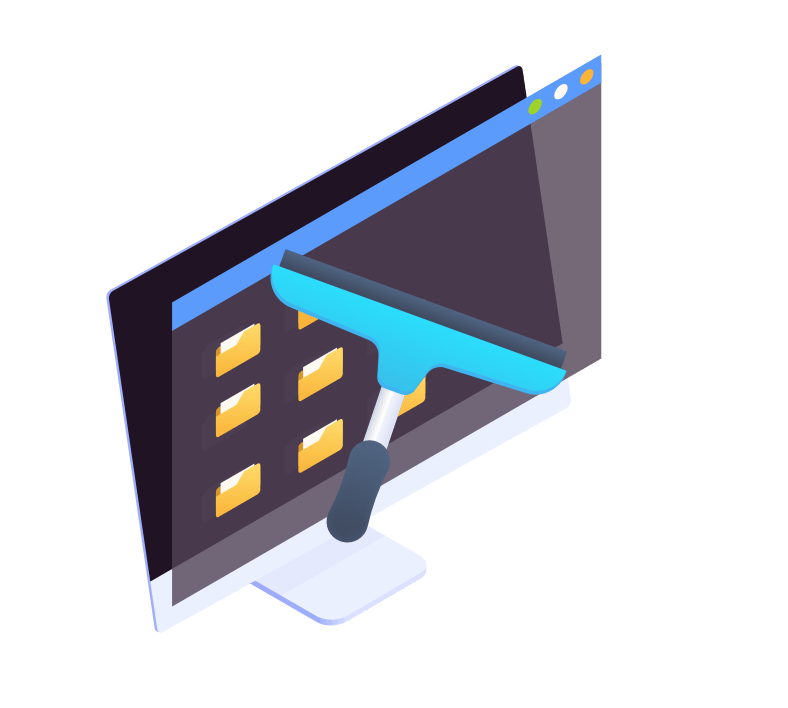DoYourData Super Eraser Business offers three flexible modes to help you erase data on Mac and offers other tools to help optimize your Mac.
Selectively shred and folders from Mac and external storage device. Just add files and folders to the erasure list and click on Erase Now button.
Wipe all data including existing data, deleted/lost data from a hard drive, leaving no trace for data recovery.
Wipe free disk space of a hard drive to permanently erase deleted/lost data on the hard drive.
Reliable disk management tool to help you format hard drive, rename hard drive or eject external device in safe mode.
Select the apps you want to uninstall, then click on Uninstall button to uninstall them and clean up all leftovers.
The internet trace cleaner to help you clean up the browsers’ cookies, histories, password, caches, etc.
Check the data erasure reports to see what you’ve erased from your computer or external storage device.