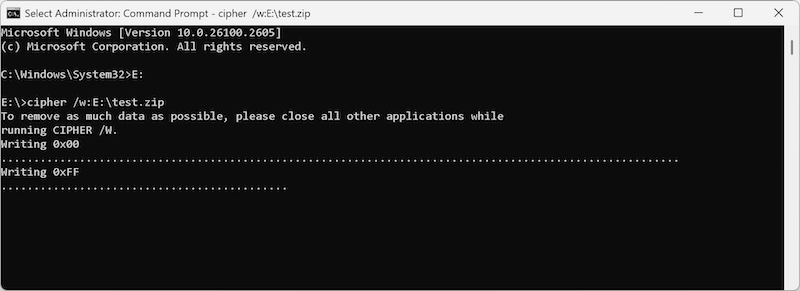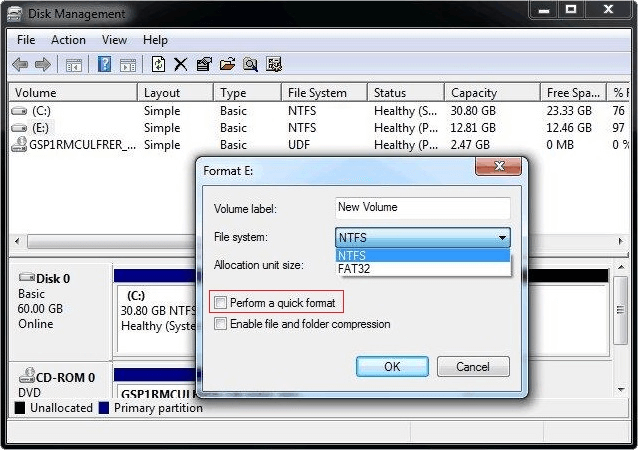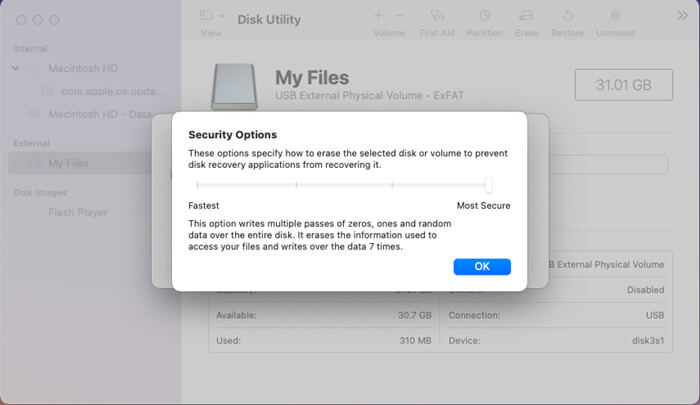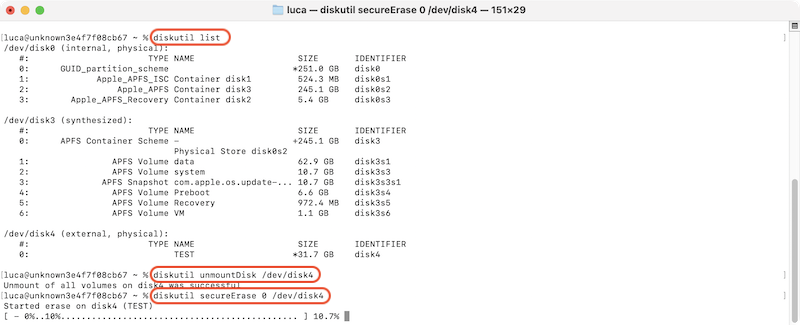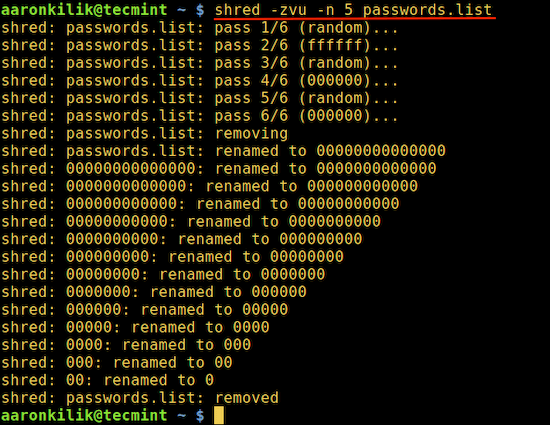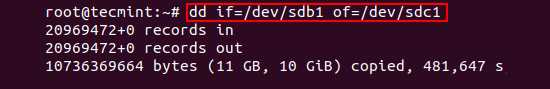Quick Navigation:
- What is CCleaner?
- How to Use CCleaner to Permanently Erase Data
- Limitations of CCleaner
- Best Alternatives to CCleaner for Permanent Data Erasure
- Comparison of CCleaner and Alternatives
- Conclusion
In today's modern world, securing data is of great importance. Whether you're disposing of an old computer, selling a used hard drive, or simply clearing out sensitive information from your system, ensuring that your data is permanently erased is crucial. Files that are simply deleted can often be recovered using specialized software, posing a significant risk if sensitive information falls into the wrong hands. To combat this, tools like CCleaner have become popular for their ability to permanently erase data. However, while CCleaner is widely recognized, it's important to be aware of its capabilities, limitations, and potential alternatives that may offer more comprehensive data protection.
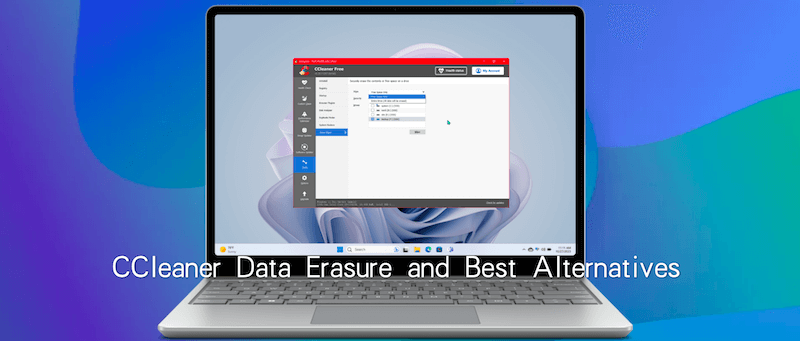
In this article, we will explore the process of using CCleaner to permanently erase data and explore the best alternatives available, ensuring you have the knowledge to make an informed decision about your data security needs.
What is CCleaner?
A popular utility program called CCleaner is made to remove unwanted files and enhance system efficiency. Developed by Piriform (now part of Avast), CCleaner has become a go-to tool for users looking to free up disk space, manage startup programs, and maintain the overall health of their computers. However, one of its lesser-known but critical features is its ability to permanently erase data.
CCleaner's data erasure feature is designed to overwrite files multiple times, making them unrecoverable by standard data recovery methods. This functionality is particularly useful when you need to ensure that sensitive information, such as financial records or personal documents, is completely removed from your system.
😊 Pros of Using CCleaner for Data Erasure:
- User-friendly Interface: CCleaner is known for its straightforward and easy-to-navigate interface, making it accessible even for non-technical users.
- Multiple Erasure Methods: CCleaner offers several options for data erasure, including simple overwrites and more complex methods involving multiple passes.
- Additional System Optimization Tools: Beyond data erasure, CCleaner provides a suite of tools for cleaning up temporary files, managing startup items, and more.
🙁 Cons of Using CCleaner for Data Erasure:
- Limited to Basic Erasure Needs: While CCleaner is effective for basic data erasure, it may not be sufficient for more sensitive or high-security needs.
- Security Concerns: In the past, CCleaner has faced criticism for security vulnerabilities, which may raise concerns for users prioritizing data privacy.
- Compatibility Issues: Some users may experience compatibility issues with certain file types or system configurations when using CCleaner.
How to Use CCleaner to Permanently Erase Data
If you've decided to use CCleaner to permanently erase data from your computer, follow these steps to ensure that the process is done correctly and effectively.
Step 1: Download and Install CCleaner
Visit the official CCleaner website to download the latest version of the software. Follow the installation prompts to set up CCleaner on your system.
Step 2: Navigating to the Data Erasure Tools
Open CCleaner and navigate to the "Tools" section in the left-hand menu. Within this section, you'll find the "Drive Wiper" tool, which is used for data erasure.
Step 3: Choosing the Files or Drives to Erase
In the "Drive Wiper" tool, you can choose to either wipe an entire drive or erase free space on a drive. If you want to erase specific files, you may need to manually delete them first, and then use the "Wipe Free Space" option to ensure they are unrecoverable.
Step 4: Selecting the Erasure Method
CCleaner offers several erasure methods, ranging from a simple overwrite (1 pass) to more secure methods such as DOD 5220.22-M (3 passes) or Gutmann (35 passes). The more passes, the more secure the erasure, but it will also take more time.
Step 5: Executing the Erasure Process
Once you've selected the desired drive and erasure method, click "Wipe" to begin the process. Depending on the size of the drive and the method chosen, this may take some time.
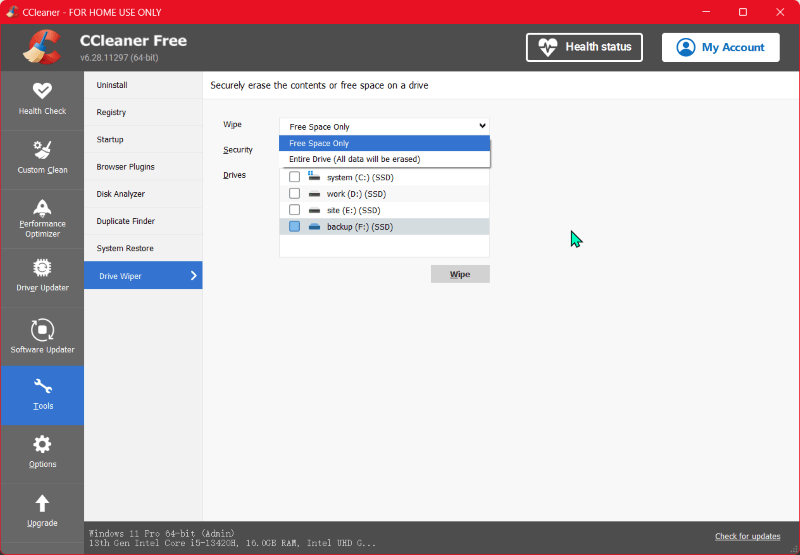
Step 6: Verifying the Data Has Been Permanently Erased
After the process is complete, it's a good idea to verify that the data has been successfully erased. You can do this by attempting to recover the data using a recovery tool. If the data is truly unrecoverable, the erasure was successful.
Limitations of CCleaner
While CCleaner is a useful tool for data erasure, it's important to be aware of its limitations, particularly if you're dealing with highly sensitive data or require more advanced security measures.
1. Security Concerns:
CCleaner has faced criticism in the past for security vulnerabilities, including a significant breach in 2017 where hackers compromised the software's update mechanism. Although the issue has since been resolved, it's essential to consider the potential risks when using CCleaner for data erasure.
2. Limited Erasure Capabilities:
While CCleaner's erasure methods are adequate for basic needs, they may not be sufficient for high-security environments where more advanced data destruction methods are required. For example, organizations handling classified information may need to adhere to stricter standards that CCleaner cannot meet.
3. Compatibility Issues:
CCleaner may not be compatible with all file types or system configurations, which can limit its effectiveness. For instance, certain encrypted files or system-protected files may not be fully erased using CCleaner.
4. Lack of Comprehensive Reporting:
Unlike some specialized data erasure tools, CCleaner does not provide detailed reports or certificates of erasure, which may be required in certain regulatory or compliance scenarios.
Best Alternatives to CCleaner for Permanent Data Erasure
Given the limitations of CCleaner, you may want to explore alternative tools that offer more advanced features and greater security for permanent data erasure. Below are three recommended alternatives, each with its own unique strengths.
Alternative 1: DoYourData Super Eraser
Overview and Features: DoYourData Super Eraser is a professional and easy-to-use tool designed specifically for secure data deletion. It supports multiple erasure methods, including the Gutmann method (35 passes), which is one of the most secure data destruction techniques available. Super Eraser can be used to securely delete individual files, folders, or entire drives.
Step-by-Step Guide to Using DoYourData Super Eraser:
1. Download and Install Eraser: Download the latest version of the software. Install it following the on-screen instructions to your computer.
DoYourData Super Eraser
- Most professional data erasure software.
- Wipe data with international data sanitation algorithms.
- Three data wiping modes to erase files, free space, or drives.
2. Launch Eraser and Choose the Mode: Open DoYourData Super Eraser, choose a proper mode to start. Then you need to continue to next step by selecting the files or drives you wish to erase.

3. Choose the Erasure Method: Select the erasure method that best suits your needs. For highly sensitive data, consider using the Gutmann method.
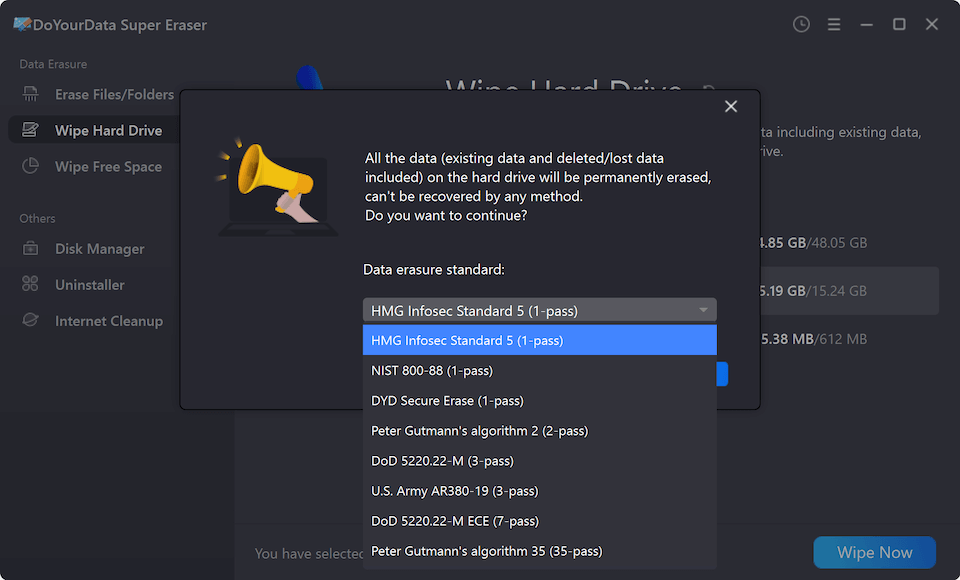
4. Execute the Erasure Task: Start the task and allow Super Eraser to securely delete the selected data. The process may take some time depending on the size and complexity of the data.

5. Verify the Erasure: After the task is complete, use a data recovery tool to verify that the data has been successfully erased.
Alternative 2: BleachBit
Overview and Features: BleachBit is another free, open-source tool that offers secure data deletion alongside system cleaning capabilities. It's known for its simplicity and effectiveness, making it a popular choice for users who need a lightweight yet powerful data erasure solution.
Step-by-Step Guide to Using BleachBit:
1. Download and Install BleachBit: Download BleachBit from the official website and install it on your system.
2. Open BleachBit and Select Items to Erase: Launch the program and choose the items you want to delete, such as temporary files, cache, or specific directories.
3. Enable Secure Deletion: In the preferences, enable the "Overwrite files to hide contents" option to ensure that deleted files are overwritten and unrecoverable.
4. Start the Erasure Process: Click "Delete" to begin the process. BleachBit will securely delete the selected items, making them unrecoverable.
5. Verify the Deletion: Use a data recovery tool to ensure that the files have been securely erased.
Alternative 3: Secure Erase (Built-in OS Tools)
Overview of Secure Erase Options: Many operating systems come with built-in tools for secure data erasure. These tools are often overlooked but can be very effective for permanently deleting data.
Windows:
- Use the "cipher" Command: Open Command Prompt and type cipher /w:C:\ (replace "C" with the appropriate drive letter) to securely erase free space on your drive.
![best alternatives to CCleaner]()
- Disk Management: Use the Disk Management tool to format and securely wipe an entire drive by unchecking the "Quick Format" option.
![best alternatives to CCleaner]()
macOS:
- Use Disk Utility: Open Disk Utility, select the drive you want to erase, and choose the "Erase" option. Use the "Security Options" slider to select the level of secure erase.
![best alternatives to CCleaner]()
- Terminal Command: Use the diskutil secureErase command in Terminal to securely erase a drive.
![best alternatives to CCleaner]()
Linux:
- Use the "shred" Command: Open Terminal and use the shred command to securely delete files or entire drives.
![best alternatives to CCleaner]()
- Use the "dd" Command: The dd command can be used to overwrite an entire drive with random data, effectively erasing it.
![best alternatives to CCleaner]()
- Super Eraser: Offers highly effective erasure methods like the Gutmann method, making it ideal for sensitive data.
- BleachBit: Provides reliable secure deletion for everyday use.
- CCleaner: Adequate for basic erasure needs but may not be sufficient for high-security requirements.
- Secure Erase (OS Tools): Built-in tools are generally effective but may lack advanced options.
- Super Eraser: Intuitive and very simple to use by any customers.
- BleachBit: Simple and straightforward, making it user-friendly.
- CCleaner: Very user-friendly with an intuitive interface.
- Secure Erase (OS Tools): Varies by OS but generally straightforward.
- Super Eraser: Highly secure, especially with methods like Gutmann.
- BleachBit: Secure for most use cases.
- CCleaner: Security concerns due to past vulnerabilities.
- Secure Erase (OS Tools): Generally secure, depending on the method used.
- Super Eraser: Free version available and paid version for advanced features.
- BleachBit: Free and open-source.
- CCleaner: Free version available, with a paid option for additional features.
- Secure Erase (OS Tools): Free, as they are built into the OS.
Comparison of CCleaner and Alternatives
When choosing a tool for permanent data erasure, it's important to consider factors such as effectiveness, ease of use, security, and cost. Here's a side-by-side comparison of CCleaner, DoYourData Super Eraser, BleachBit, and Secure Erase tools.
🚀 Effectiveness:
👨🔧 Ease of Use:
🛡️ Security:
💵 Cost:
Conclusion
Permanently erasing data is an essential practice for protecting sensitive information and maintaining privacy. While CCleaner is a popular choice for this task, it's important to be aware of its limitations and consider alternative tools that may better suit your needs.
DoYourData Super Eraser and BleachBit offer more robust and secure options, especially for users with high-security requirements. Additionally, built-in OS tools provide convenient and effective methods for data erasure without the need for additional software. By understanding the strengths and weaknesses of each option, you can make an informed decision that best meets your data security needs.
In conclusion, whether you choose CCleaner or an alternative, the key is to ensure that your data is thoroughly and permanently erased, leaving no chance for recovery. This not only protects your personal and professional information but also gives you peace of mind knowing that your data is secure.

DoYourData Super Eraser
DoYourData Super Eraser, the award-winning data erasure software, offers certified data erasure standards including U.S. Army AR380-19, DoD 5220.22-M ECE to help you securely and permanently erase data from PC, Mac, HDD, SSD, USB drive, memory card or other device, make data be lost forever, unrecoverable!