Quick Navigation:
- What's A File Shredder?
- Favorite 5 File Shredders for Windows 10
- How to Shred Files with DoYourData Super Eraser?
- Conclusion
- FAQs About Windows 10 File Shredder
Once a file was removed from your system, hard drive, phone or other digital media, the data was not wiped exactly. With any professional software, it will not be difficult to extract the removed files from your device. To keep personal information safe, it's very important to shred some sensitive files with professional file shredder software in Windows 10 or other systems.
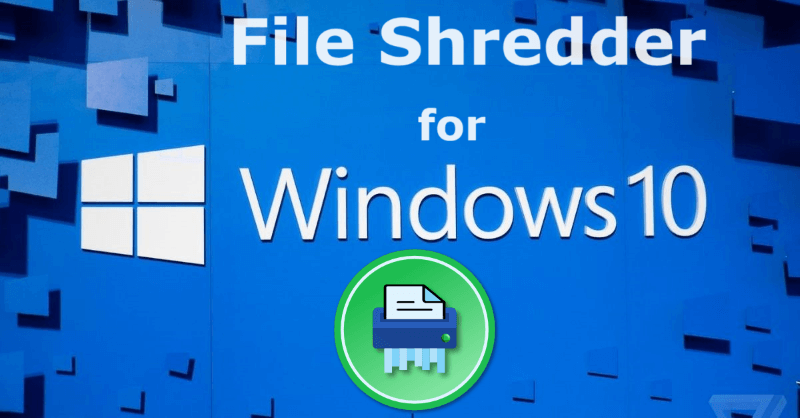
Here we will offer you the information help you understand file shredder and other things you want to know about it. For Windows 10 users, here are some popular file shredder applications recommend. You can go through the page and choose a proper file shredder for Windows 10 to shred files when you need to.
What's A File Shredder?
What's a file shredder? A file shredder is a software application designed to securely remove files from a computer or storage media. Unlike deleting files and emptying the recycle bin, a file shredder ensures that the data is irretrievably erased.
If you want to completely deleted files for any reason, it's not enough to just delete the files. The deleting process only removes the files' reference from the file system and make the files inaccessible from system. However, it leaves the data intact and recoverable in this way. If you aim to delete the files forever, you need to shred the files instead. This process is also known as wiping or erasing, which consists in overwriting the space of the deleted files by ones or zeros.
Here’s how a file shredder typically works: It makes the deleted files impossible to recover by overwriting the data area with zeros, ones, or other random characters. Some shredders also offer the option to overwrite the data multiple times (e.g., 3, 7, or 35 passes). Of course, with more passes providing more secure deletion at the cost of additional time.
Once a file has been shredded, it cannot be recovered by any file recovery software, which is crucial for protecting sensitive information. Some file shredders can also wipe entire disks, partitions, and even the free space, ensuring that all data on the storage device is securely erased.
File shredders are often used by individuals who need to ensure that deleted files cannot be recovered, especially when handling sensitive or confidential information. Additionally, some organizations rely on file shredders to erase files in compliance with data protection regulations and to safeguard customers' information.
Favorite 5 File Shredders for Windows 10
After knowing how a file shredder works, you still need to know which file shredder is proper for you when you need to shred files. We have updated the latest reliable file shredders for Windows 10 here. It will be easy for you to choose one of them to satisfy your own data sanitization needs.
1. DoYourData Super Eraser

This data wiping tool is very easy to shred files. It also offers the option to shred folders. It's an ideal files shredder for both businesses and individuals with many data erasure algorithms to choose. The software allows you to select multiple files or folders to shred in bulk.
It's very kind for users to ensure you didn't shred the wrong files by mistake. It will show a complete list of the selected files to confirm before you process the erase. Also, enough warning messages the prompts ensure you know that what will the operation do for the selected files.
This tool is very simple to use without complex settings and operations. It allows you to select the files you want to remove permanently and then wipe them, just it. You can just follow the wizard to shred the files. There is an option in right-click context menu available, which can help you add files/folders to the software anywhere.
As a comprehensive software, it also offers other secure data wiping functions. If you need to wipe an entire drive, the software can also achieve the goal. It provides the option "Wipe Hard drive" to erase all the existing data or removed/lost data on the drive. If you deleted some files before and want to ensure these deleted files will not be recovered in any way, you can use the "Wipe Free Space" feature to accomplish the task.
Data erasure standards: HMG Infosec Standard 5, NIST 800-88, DYD Secure Erase, Peter Gutmann's algorithm 2, DoD 5220.22-M, U.S. Army AR380-19, DoD 5220.22-M ECE, Peter Gutmann's algorithm 35.
This software can not only work in Windows 10, it also supports Windows 7/8/11. It can shred files from different kinds of devices, including hard drives, SSDs, USB flash drives, memory cards, etc.
2. Semivio File Shredder
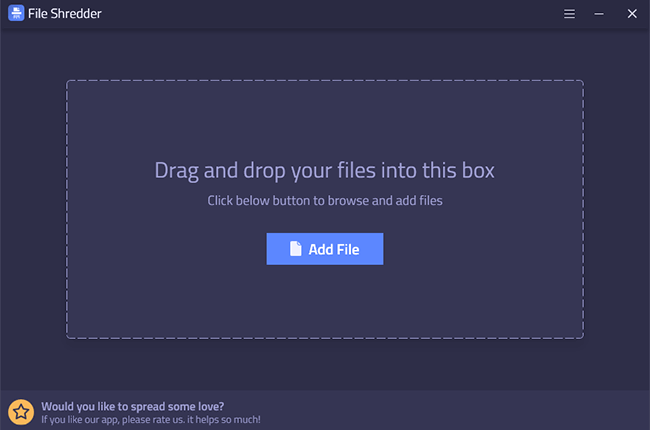
This is a very tiny tool which only for file shredding. It has a drag-and-drop feature, making file shredding more convenient for the user. Also, it offers you to add multiple files to wipe at a time, it can help save time instead of wiping file by file. The software is only available to download from Microsoft Store and can only erase existing files. It cannot wipe drive or free space.
Data erasure standards: British HMG Infosec Standard 5, Russian GOST R50739-95, U.S Army AR 380-19, DoD 5220.22-M ECE, Peter Gutmann.
At last, the software can only erase individual files, but cannot erase folder, which means after wiping files, it will still leave all folder structures. If you want to wipe an entire folder with all subfolders, the software cannot help.
3. WipeFile
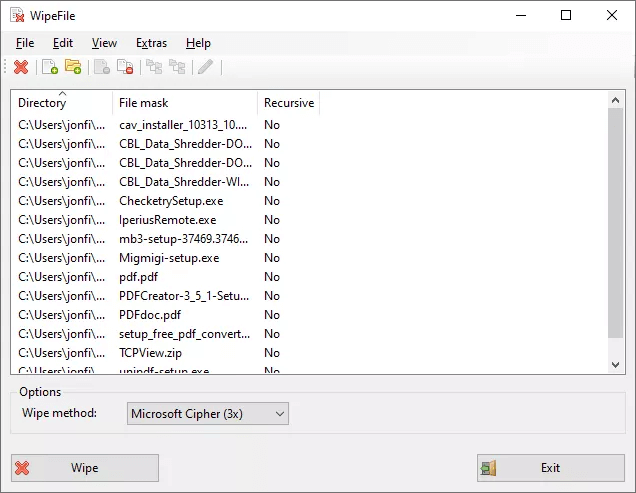
You would like this small tool as it's portable, you don't need to install it on your computer. The interface is also very simple and intuitive. As some other similar software, you can drag and drop files or folders to shred easily.
WipeFile can also add the wipe option to the context menu in File Explorer, then it's will be flexible to wipe any file/folder as you want without looking for the path in the software each time.
Data erasure standards: Write Zero, Random Data, WipeFile, Bit Toggle, DoD 5220.22-M, Gutmann, NATO Standard, NAVSO P-5239-26, MS Cipher.
However, the development of the software has been discontinued, so this is the final version.
4. PrivaZer
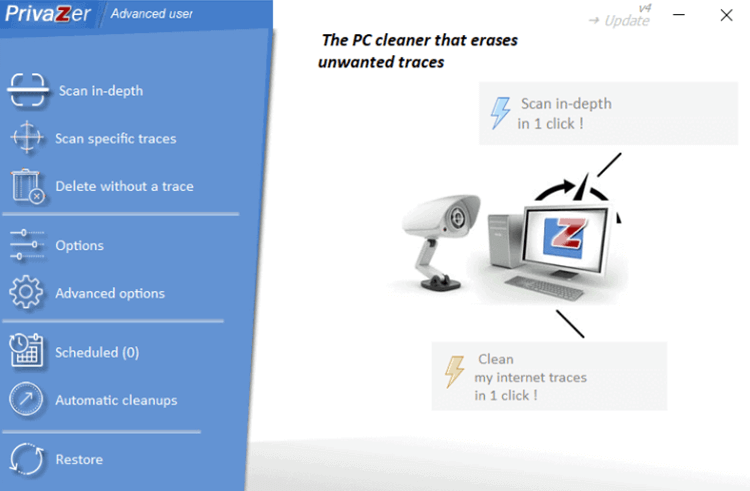
PrivaZer is a comprehensive PC cleaner software. It also offers the file shredding feature to securely delete files/folders. The software also provides many data wiping algorithms for users to shred data.
Data erasure standards: Write Zero, AFSSI-5020, NISPOMSUP Chapter 8 Section 8-501, AR 380-19, DoD 5220.22-M, IREC (IRIG) 106, NAVSO P-5239-26, NSA Manual 130-2.
The software offers many other privacy cleaning tasks as a professional cleaner tool. For instance, it can delete old files and wipe internet activity trances. It would be a little confusing if you only want a file shredder or data erasure tool.
The software can work with different systems, from Windows XP to Windows 11. Also, you can choose to install the software to the computer or use the portable version.
5. File Shredder
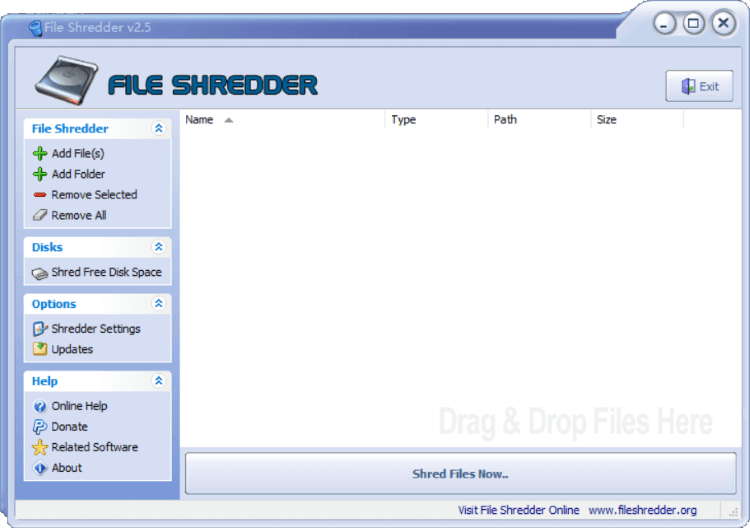
File Shredder is an easy-to-use tool which works well in Windows 10. Like some other tool, it supports drag and drop to add files which are user-friendly. This tool can shred both files and folders.
Also, it has a special feature. It will add the data wiping options to right-click context meu, which allows instantly removal process from anywhere. However, you need to be careful as it will not opening the program interface in this way. Or you can choose to add the files/folders in this way, it can add the files to the software list without opening the software. Then the software will just list all the selected files/folders when you open it later.
Data erasure standards: Write Zero, Random Data, DoD 5220.22-M, Gutmann.
What's more, this tool is capable of wiping free disk space. You can use it to wipe free space of a partition to avoid the recovery for deleted files.How to Shred Files with DoYourData Super Eraser?
After sharing the information and software, you may know enough information with file shredder and data wiping software. Now we will show you a short and easy understanding process about how to shred files with a software. Here we use the tool DoYourData Super Eraser in Windows 10 as example.
STEP 1. Download the application and install it on your computer.
DoYourData Super Eraser
- Best data erasure software for different storage media.
- Wipe data securely with international data wiping standards.
- Completely erase data without harming the hardware.
STEP 2. Start the program on the computer, and change to "Erase Files/Folders" mode. Click the "Add" button and choose "Add files" or "Add folders".

STEP 3. After selecting the wanted files/folders, the software will first show you all the selected items. After confirming it, you can click "Erase Now" to continue.

STEP 4. Then it will pop up a warning prompt that the data will be wiped and unrecoverable. If you confirm to shred the files/folder, click "Continue" to start.
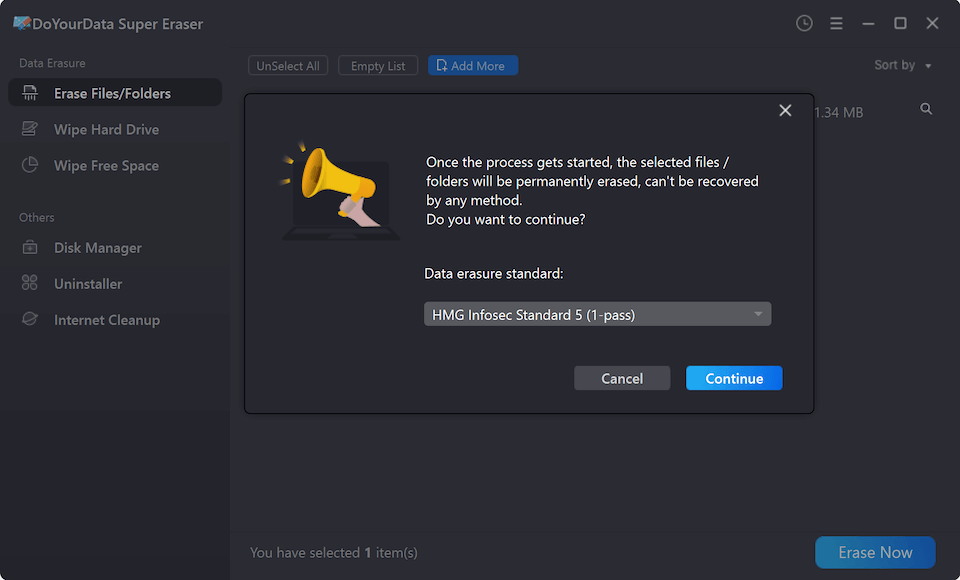
STEP 5. It will show the process of shredding the files. It will take some time depending on the size of the files/folders you selected.
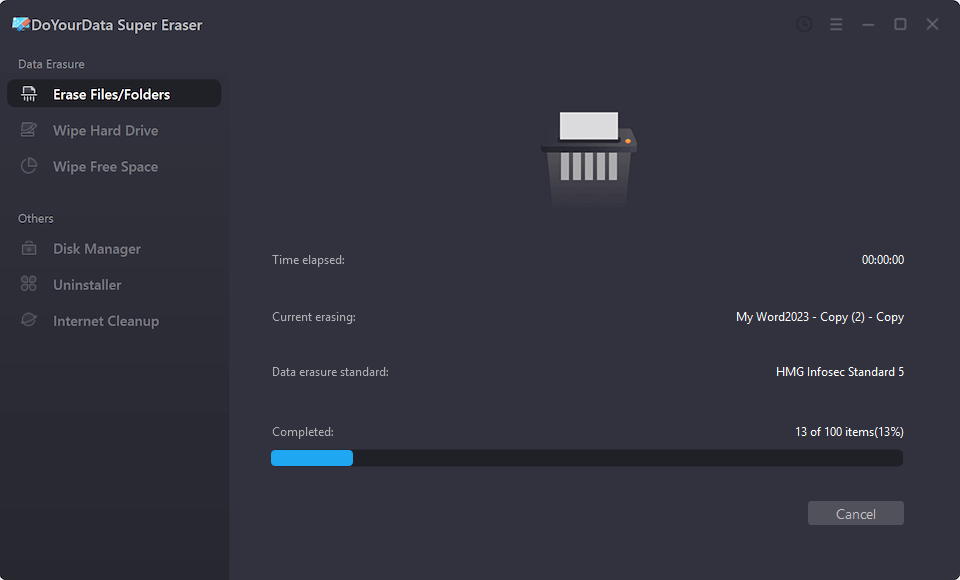
STEP 6. The process will be finished and you will see the complete information. Now all the selected files/folders are wiped permanently from your drive.
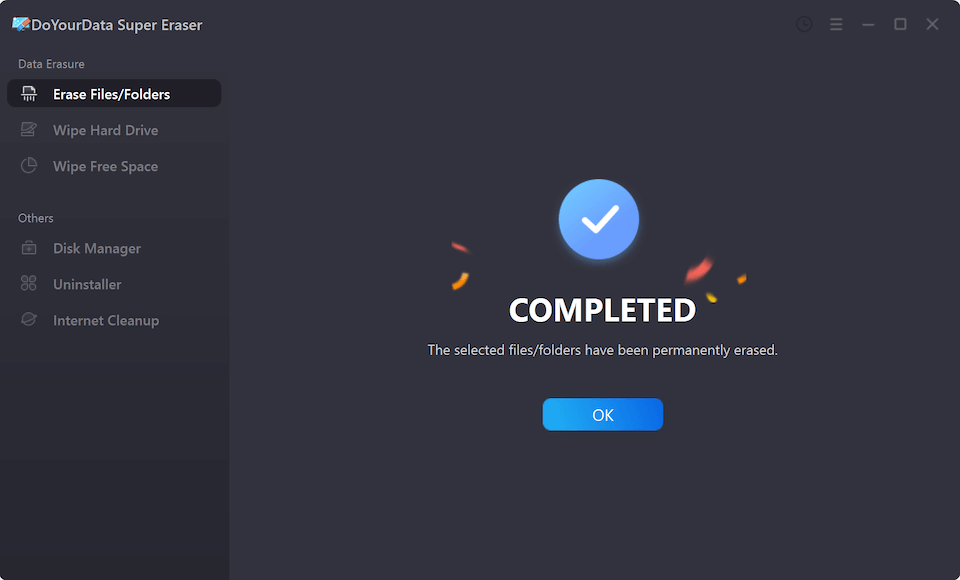
Note: The software will shred the selected files/folders for good, and then there is no recovery method can get back these shredded files/folders. So, think twice and check the files/folders carefully before you confirm the wipe operation.
Conclusion
File shredder software is always useful and important in specified situations. It can help wipe sensitive personal data or crucial business information. To securely wipe files or data with good experience, it's necessary to review and choose a proper data wiping tool. DoYourData Super Erasure is such a professional data erasure application equipped with file shredder and drive erasure options, which help erase both existing and deleted data.
As the shred files or wiped data will not be recoverable with any traditional recovery methods, it's very important to choose the right files to shred. If you want to wipe an entire hard drive, ensure to back up or move the needed files to another place first.
FAQs About Windows 10 File Shredder
1. What's a file shredder?
A file shredder is a kind of desktop application for shredding files, it can completely destroy unwanted files beyond recovery.
2. Why do you need file shredder software?
To delete files permanently, it's necessary to use file shredder software. The software can help you shred files and folders from drive or other devices and leave no traces of sensitive data.
3. Why some-times it takes long to shred files?
The time shredding files depends on the size of the files. If you choose a large number of files or large files to shred, it will usually take more time.
4. Can I shred files on SD card or USB drive?
Yes! DoYourData Super Eraser can shred files stored on SD cards, USB flash drive or external hard drives.
5. How to shred files with a software?
You can wipe data with a professional software integrated with data erasure standards. Here is the guide:
- Download the software and install it on your computer.
- Choose "Erase Files/Folders" mode.
- Selected the files or folders you want to shred.
- Click the "Erase Now" button and it will shred the selected files completely and prevent recovery.

DoYourData Super Eraser
DoYourData Super Eraser, the award-winning data erasure software, offers certified data erasure standards including U.S. Army AR380-19, DoD 5220.22-M ECE to help you securely and permanently erase data from PC, Mac, HDD, SSD, USB drive, memory card or other device, make data be lost forever, unrecoverable!