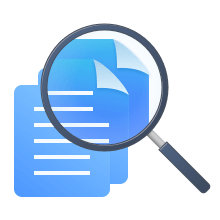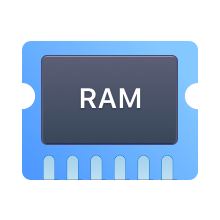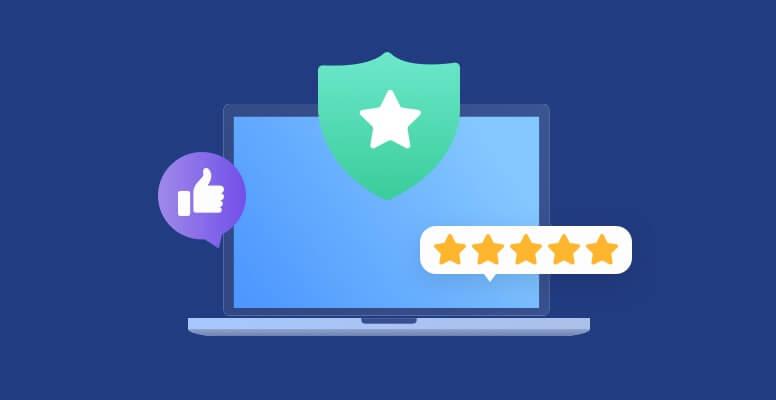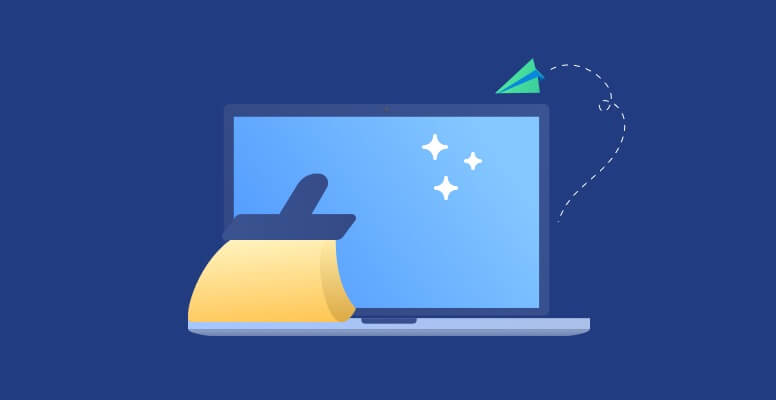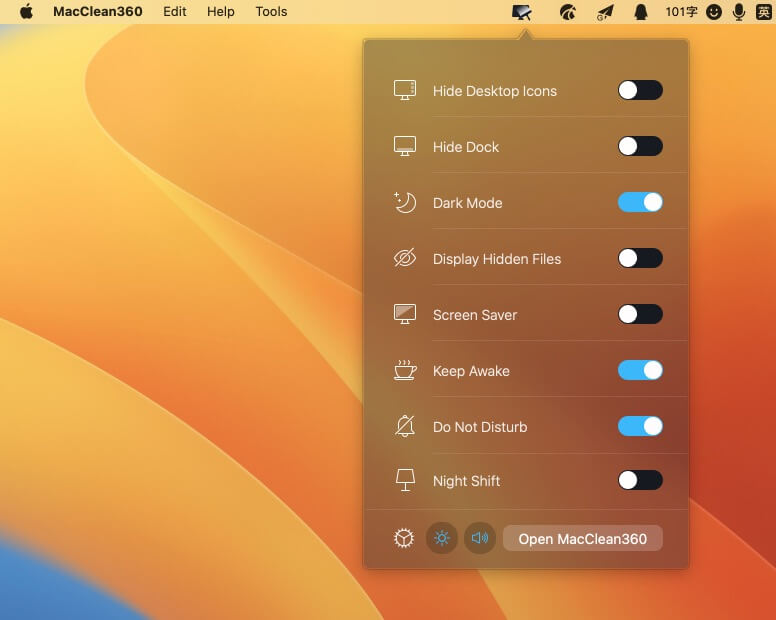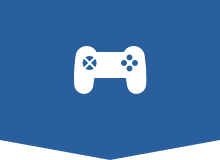Safe Mac Cleaner
100% safe Mac cleaner to clean up all junk files on your Mac, also remove useless duplicate files and old files on your Mac.
MacClean360 offers easy and reliable cleanup solution to help you remove all junk data inside your Mac. The junk cleaner can clean up system junk, App junk, iTunes junk, Email junk, trash bin junk and other junk files by only 1-click. The best way to free up disk space and speed up slow Mac.
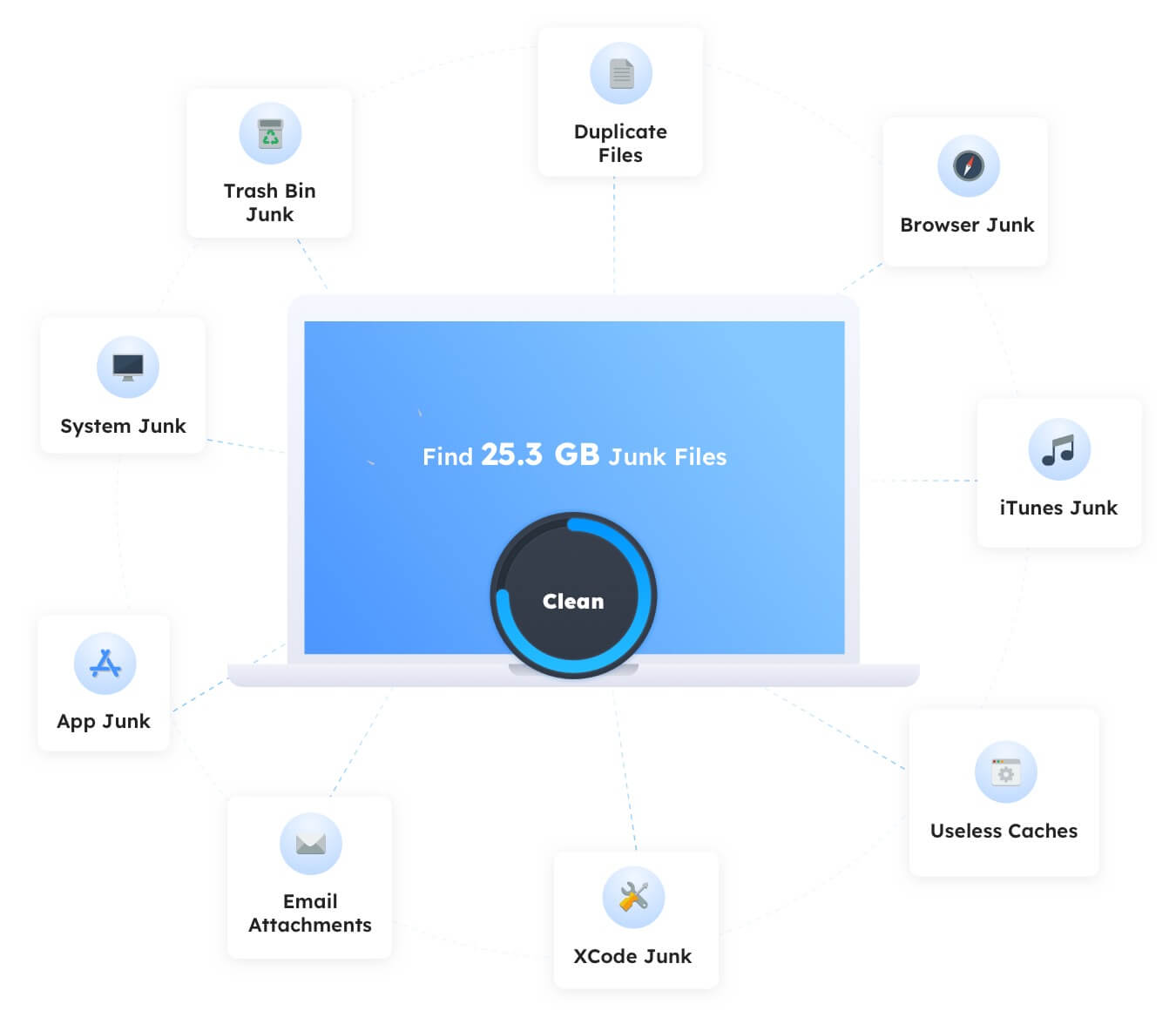
MacClean360 offers 9 tools to help you clean up junk, free up disk space, optimize/speed up your Mac.
Junk Cleaner
Clean up all junk files on your Mac to free up disk space and speed up your Mac
Uninstaller
Uninstall useless applications and clean up all leftovers by 1 click.
Duplicate File Cleaner
Find/remove duplicate photos, documents, videos, audio files and other files on Mac.
Large/Old File Cleaner
Find/remove useless large files, old files to get more free disk space.
Disk Manager
Check disk information on your Mac. Format, rename the disk. Eject external device, etc.
Memory Manager
Free up memory to speed up your slow Mac by only 1 click.
Startup Items Manager
Manage startup items (add or remove startup items on your Mac).
Internet Cleaner
Clean up browsers’ cookies, caches, logs, passwords, junk files, etc.
File Shredder
Permanently shred files and folders on your Mac to avoid data recovery.
MacClean360 is award-winning Mac cleaning & managing software. It is the best tool to manage, optimize and speed up your Mac.
Safe Mac Cleaner
100% safe Mac cleaner to clean up all junk files on your Mac, also remove useless duplicate files and old files on your Mac.
Powerful Mac Manager
Easily manage disk, external device, startup items and other things on your Mac – the best and easy-to-use Mac manager.
Easy Mac Accelerator
Speed up your slow Mac with a few clicks. Make your old Mac run faster than ever. Drive your Mac to peak performance.
MacClean360 also allows you to easily manage frequently used Switches on your Mac, including:
An easy-to-use Mac junk cleaner. Check full MacClean360 user guide
MacClean360 is trusted by 200,000 users and recommended by 2000+ famous media websites.
Chen Hao
Great application, file shredder, cleaner, memory manager, duplicate file finder, junk remover.... all tools in this software are great and smart.
Monaly
Run MacClean360 to scan my MacBook Air, it finds about 6GB junk! Amazing. Just delete the junk data and my MacBook Air now run very fast.
Rick
I have been using this cleaner for 5 years, it is very easy-to-use and offers many useful tools, such as uninstaller, internet cleaner, shredder, etc.
MacUpdate
MacClean360 is all-in-one Mac cleaner & manager. It not only can find and remove all junk files in your Mac, but it also can help you optimize, speed up and manage your Mac computer.
TricksMode
MacClean360 is an all in one tool for cleaning up unwanted files from the Mac device. In addition to detecting and removing junk files on your Mac device, you will also be able to optimise and speed up the files on your device efficiently.
Mac.informer
MacClean360 is a Mac utility that provides users the means to remove unnecessary documents, files, duplicates, applications or junk data. It also secures deleted content and leaves no traces behind.
Data Recovery
The reliable Mac data recovery software to help Mac users quickly and completely recover deleted files, recover formatted hard drive and recover inaccessible, corrupted data from Mac-based hard drive, USB flash drive, memory card, digital camera, HDD, SSD, etc.
Super Eraser for Mac
Certified Mac data erasure software to help in permanently erasing data from Mac or external device, beyond the scope of data recovery. Before you sell or donate your Mac, digital device, run this software to wipe all sensitive data off to make data be unrecoverable.
DoYourClone for Mac
The best disk cloning software for Mac to help you quickly and securely copy hard drive, clone SSD, create disk image and make bootable clone backup for Mac. It is fully compatible with Intel-based Mac, Apple T2 Security Macs and Apple silicon chips Macs.
5 MillionTrusted by over 5 million of users around the world.
30-DaysAll software products come with 30 days money back guarantee.
100% SafeAll software products are 100% safe and clean.
Free Support24x7 free tech support. Feel free to contact us.