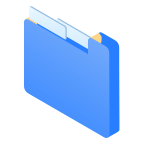Data Recovery for Mac
Reliable Mac data recovery software to help you recover lost data from Mac hard drive, USB flash drive, HDD, SSD and memory card, etc.
Designed for Mac users who are used to the classic Windows 7/8 start menu and for those who want to an easy-to-use tool to manage apps, disks, tasks, startup items and more on Mac.

App Launcher
Quickly find and open the application you want to use.
Task Manager
Check the tasks on your Mac, close unnecessary tasks to free up memory.
Mac Cleanup
Cleanup useless downloads, empty trash bin to free up disk space.
Startup Optimization
Manage your startup items to increase Mac OS boot speed
Disk Manager
Check your disk information, format/rename Mac hard drive or storage media.
Quick Visit
Immediately visit the frequently used folders, applications and back to desktop by 1click.
DoYourData Start Menu is 100% safe and it offers 30 days free trial. Just download and install this free start menu on your Mac
Safe
100% safe & clean application for Mac OS and OS X.
Easy-to-use
A very simple to use Windows desktop style application.
Compatible with all macOS
Full compatible with macOS Tahoe 26 and other Mac operating systems.
Powerful
More than 11 tools you can use to optimize and manage your Mac.
Start Menu for Mac is trusted by 5,000,000 users and recommended by 2000+ famous media websites.
Chris
I like this amazing start menu. It has many wonderful features like format hard drive, add/remove startup menu, quick visit my folder, etc.
Dache
I want to an app to replace Mac start menu and dock, this application is completely qualified. And it offers 30 days free trial, recommended!
Luious
I am a newbie. I don't like the macOS, however, this app makes mac OS become easy and simple to manage.
CNET
Quickly visit folders, frequently used functions on your Mac through shortcuts. Shutdown/restart/sleep button. Easily manage the voice, brightness, and background on your Mac.
MacUpdate
DoYourData Start Menu is a smart and comprehensive start menu/taskbar for OS X 10.7 and later. It is a start menu similar to the one found on Windows, but it is much more powerful than the Windows start menu.
Softpile
DoYourData Start Menu for Mac is a feature-packed start menu application for OS X and macOS that mirrors the Windows start menu, but provides greater functionality. It offers an intelligent and all-encompassing solution to manage tasks and launch apps.
Data Recovery for Mac
Reliable Mac data recovery software to help you recover lost data from Mac hard drive, USB flash drive, HDD, SSD and memory card, etc.
Super Eraser for Mac
Permanently wipe all private data before selling/donating old Mac, USB drive, memory card, hard drive, camera, external disk, and more.
DoYourClone for Mac
Powerful disk cloning software for Mac to help you clone HDD, SSD and external storage device & create bootable clone backup for Mac.
5 MillionTrusted by over 5 million of users around the world.
30-DaysAll software products come with 30 days money back guarantee.
100% SafeAll software products are 100% safe and clean.
Free Support24x7 free tech support. Feel free to contact us.