Quick Navigation:
- What is Data Erasure?
- A Comprehensive List of Data Erasure Standards
- 100% Secure Data Erasure Software
- Conclusion
- FAQ about Data Erasure
Unlike physical destruction, software-based data erasure method can keep your device safe. It will just clear the data completely from the storage media and you can repurpose the device after wiping the data. By overwriting random and meaningless data on the storage device, the data is rendered irrecoverable after being erased.
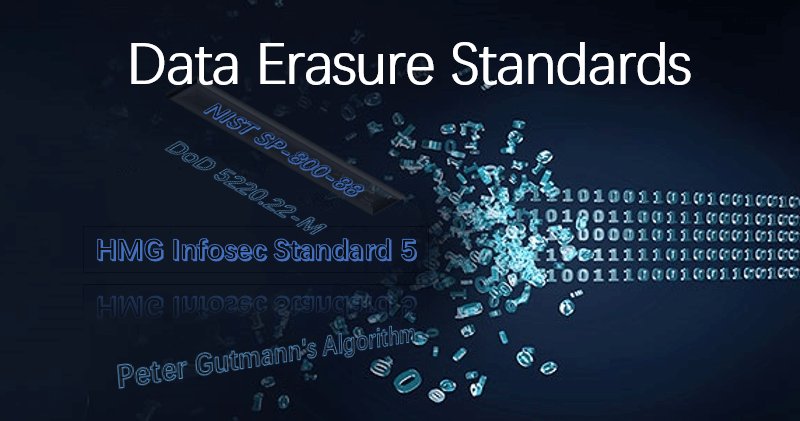
Here are several data erasure algorithms that can help you wipe sensitive data from computer, smartphone, RAID, NAS, removable media, or other storage devices. Here in this article, we will show you a list of some common data erasure standards and offer you the descriptions for better understanding. Also, we will show you how to process data wiping easily with the best data erasure software DoYourData Super Eraser.
What is Data Erasure?
Data eraser involves wiping data instead of simply deleting files. It will overwrite the storage device with random data, making the wiped data unreadable and irrecoverable. It helps protect your data from being recovered or misused.
Why it's important to erase data? If you simply delete files, deleted or reformat a partition, it will still leave your data recoverable for data recovery software. If the sensitive personal data, financial information, or crucial business data is breached and delivered to wrong hands, it will cause big problem if the data is misused. To protect your personal or business data safe, or due to compliance requirement of data protection regulations, it's necessary to wipe data completely in specified situations.
A Comprehensive List of Data Erasure Standards
Does deleting a partition wipe data? How to recover the data if a partition was mistakenly deleted? Deleting a partition only removes the relevant entry from the partition table. This does nothing to data inside the partition. So, it's easy to get back the files from a deleted partition.
There are many data erasing standards that you should be aware of. Each of these data wiping standards has its specific data wiping algorithm. As mentioned above, the data erasing process is overwriting the storage with different data. Each data erasure standard will overwrite with different values and methods.
If you want to find a proper data erasure standard that suits your needs best, you’ll need to know the details of the standards. Here's the most common data erasure standards included:| Erasure Standard | Overwriting Rounds | Pattern Description |
|---|---|---|
NIST SP-800-88 |
1 |
Overwrites with all zeros. |
British HMG Infosec Standard 5, Baseline Standard |
1 |
Random pattern. |
British HMG Infosec Standard 5, Enhanced Standard |
3 |
Pass 1 overwrites with ones, |
US Army AR 380-19 |
3 |
Pass 1 overwriting with random character, |
US Air Force AFSSI 5020 |
3 |
Pass 1 overwrites with zeroes, |
DoD 5220.22-M |
3 |
Pass 1 overwrites with zeroes, |
DoD 5220.22-M ECE |
7 |
It's an extended version of the DoD 5220.22-M. It runs the DoD 5220.22-M twice, with an extra pass (DoD 5220.22-M (C) Standard) in between. |
Bruce Schneier’s Algorithm |
7 |
This 7-step process overwrites using ones, zeros and a stream of random characters. |
Peter Gutmann's Algorithm |
35 |
Various, including all the other listed methods. |
What's more, we will introduce you with 2 mostly used data erasure standards. These 2 standards are widely used in different industry around the world. Also, nearly all popular data erasing software provide options of the 2 standards.
DoD 5220.22-M standard
Over the last few decades, many data erasure standards have been established in the data sanitization industry. These standards can ensure secure wiping practices and compliance with data protection regulations. Also, these standards were set by government agencies and organizations worldwide, specify the overwrite patterns and paths necessary for secure data deletion.
Among these data erasing algorithms, one widely used data erasure standard is DoD 5220.22-M. It's created in 1988 by the National Industrial Security Program Policy Advisory Committee. This standard, commonly used for permanently deleting information from storage devices such as hard drives, SSDs, and memory cards. It provides guidance on erasing data completely, making it impossible to recover files using conventional data recovery utilities.
Here are some popular versions of the DoD 5220.2-M algorithm:
- DoD 5220.22-M (E) – Overwrites data 3 times
- DoD 5220.28-M - STD – Overwrites data 7 times
- DoD 5220.22-M (ECE) – Overwrites data 7 times
The difference between these versions is that each one uses a character and number of passes.
Peter Gutmann's Algorithm
The Gutmann data wiping algorithm was created in 1996 by Peter Gutmann. It’s one of several software-based data erasure standards commonly used in data erasure tools. It's was developed to wipe data on a hard drive & other storage media.
The Peter Gutmann algorithm operates by overwriting data 35 times using a combination of pseudo-random values and complex patterns. Specifically, it uses random values for the first and last 4 passes, while the middle passes, from 5 to 31, use a complex pattern designed to maximize the effectiveness of data erasure.
Since the Peter Gutmann algorithm was designed in the late 1900s, many of its 35 passes may not be entirely relevant to modern drives. Also, erasing a single file using this method can take several minutes to hours, or even days, depending on the file size and the write speed of the memory device. Despite these limitations, the Gutmann algorithm remains one of the most effective methods for destroying every trace of data from storage drives.
100% Secure Data Erasure Software
After knowing these popular data erasure standards, you may want to know how to wipe data exactly from your hard drive or other devices. Mostly, if you want to wipe data, you should use a software. A professional data erasing tool integrates some commonly used data erasure methods. You can choose a proper data erasure standard in your specified environment to wipe data.
Note: Before erasing a hard drive, it's necessary to check and ensure the important files are backed up to another drive or place first. Otherwise, you will lose the files for good.
Here we suggest the best and most reliable data destruction tool DoYourData Super Eraser. The software provides the international data erasure algorithms that satisfy both business and personal users. It can help you clear data from hard drives, SSDs, flash drives, SD cards, or other storage devices to keep your privacy secure or help you protect your business data from leaking.
DoYourData Super Eraser
- Best data erasure software for different storage media.
- Wipe data securely with international data wiping standards.
- Completely erase data without harming the hardware.
It's an excellent data erasure tool equipped with many data erasure algorithms. The software not only offers the professional data erasure standards, but also provides different options to help you destroy data with flexible methods. There are 3 different modes to shred files or wiped hard drive:

Erase Files/Folders: This mode can help you remove and shred the existing files. It's useful if you only want to deleted some files completely from your hard drive.
Wipe Hard Drive: If you want to run a complete data destruction on a drive, you can choose this mode. It will wipe all the existing data and lost/removed files on the drive. It can be used before you want to sell or dispose of the hard drive.
Wipe Free Space: This method will only wipe the deleted or missing files from a hard drive. If you removed some files or folders and then want to ensure the data will not be removed, this option is the best choice. For example, if you want to sell or donate your computer, you can reset the computer first to initial status, then you can use this function to wipe the deleted data completely without worrying about privacy information breach.
Note: There is no chance of recovering the files after erasing data with the software. So, ensure to choose the correct files or hard drive to wipe.
Conclusion:
Data erasure is a complex but essential aspect of data privacy, involving the secure deletion of data from storage devices to prevent its recovery. This process is vital for protecting sensitive personal information, complying with data privacy regulations, etc. Effective data erasure is achievable with the right data erasure standards and professional tools, like DoYourData Super Eraser. By understanding the importance and with available methods, businesses and individuals can take easy steps to protect their data and privacy.
FAQs about Delete Partition
1. What are the most popular data erasure standards?
There are many commonly used data erasure standards, including NIST SP-800-88, British HMG Infosec Standard 5, US Army AR 380-19, DoD 5220.22-M, Peter Gutmann's Algorithm, etc.
2. Why do you need to erase data?
For individuals, it's important to erase data in some cases to avoid data or privacy leaks. For businesses, it's necessary to wipe some information to keep users' information safe and comply with data protection regulations.
3. Is the erased data recoverable?
No. After erasing the data with the international data wiping algorithms, it's not able to recover the files in any way.
4. How to wipe data with simple steps?
You can wipe data with a professional software integrated with data erasure standards. Here is the guide:
- Download and install the software DoYourData Super Eraser on your computer.
- Run the software and choose a proper mode to erase files or device.
- Start the wiping process and verify if it's successful.

DoYourData Super Eraser
DoYourData Super Eraser, the award-winning data erasure software, offers certified data erasure standards including U.S. Army AR380-19, DoD 5220.22-M ECE to help you securely and permanently erase data from PC, Mac, HDD, SSD, USB drive, memory card or other device, make data be lost forever, unrecoverable!