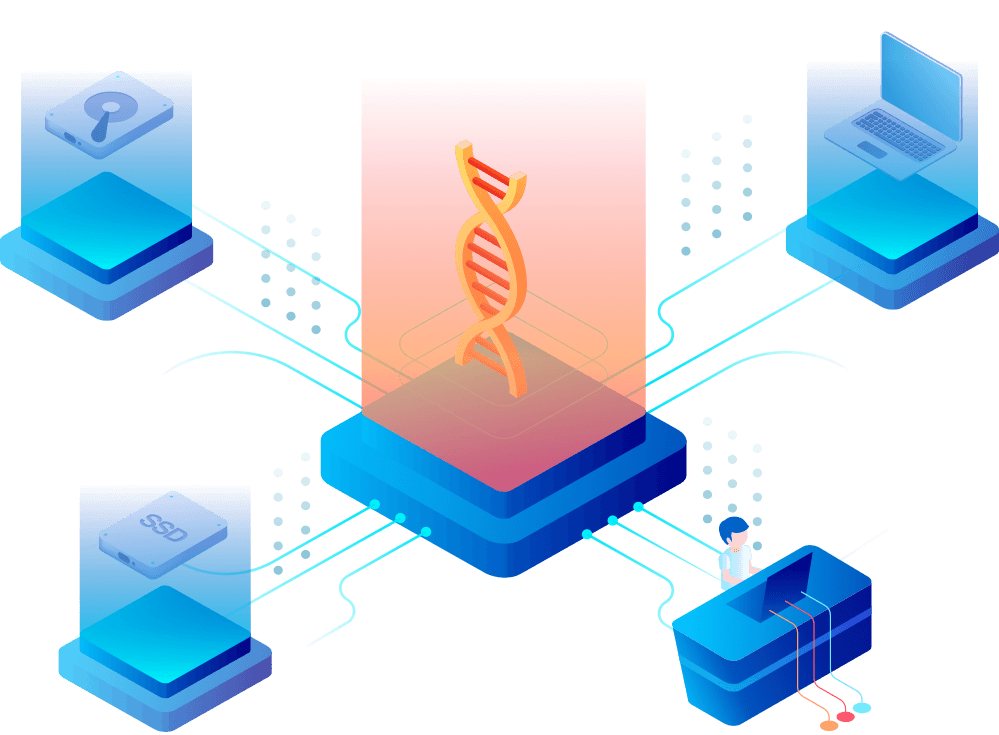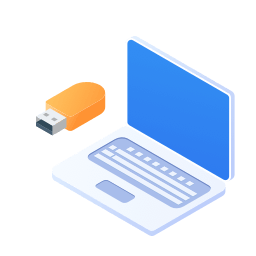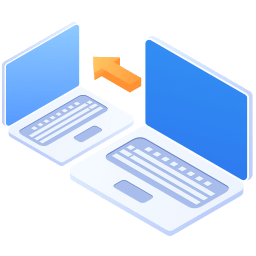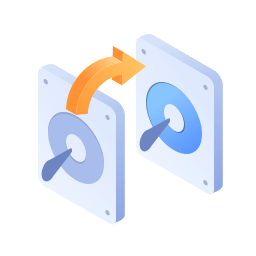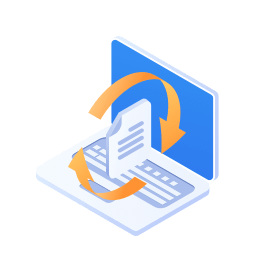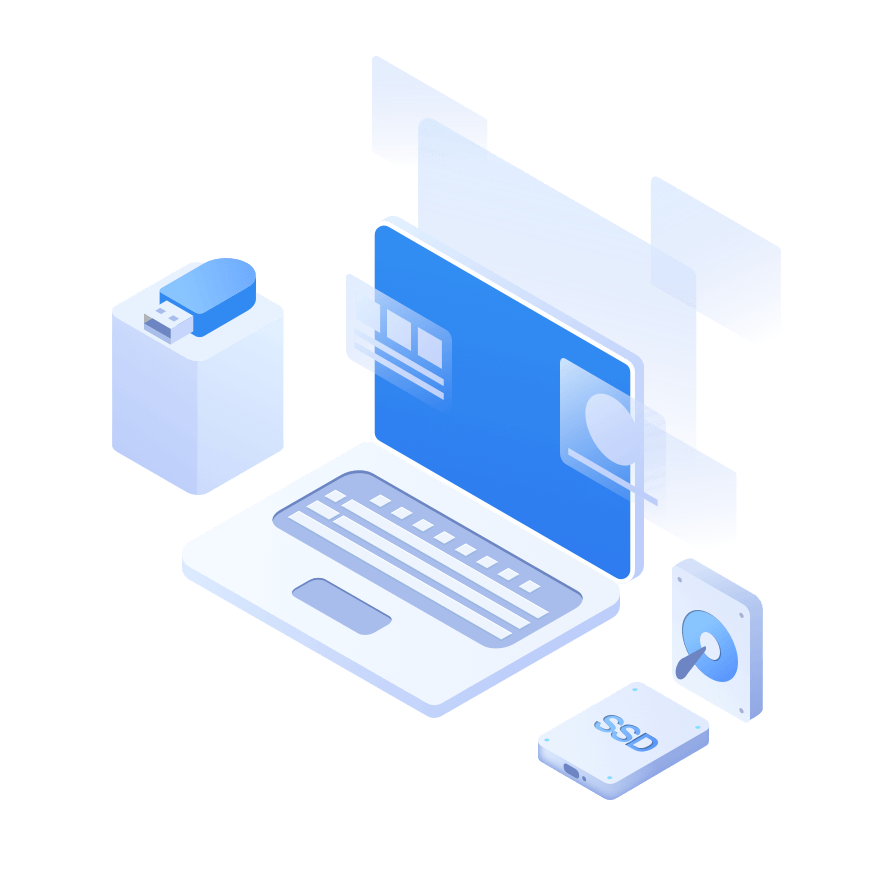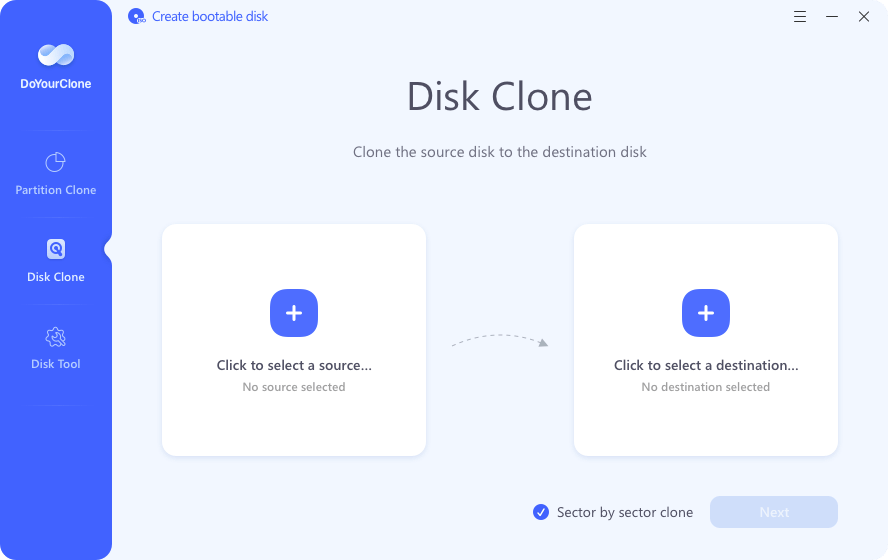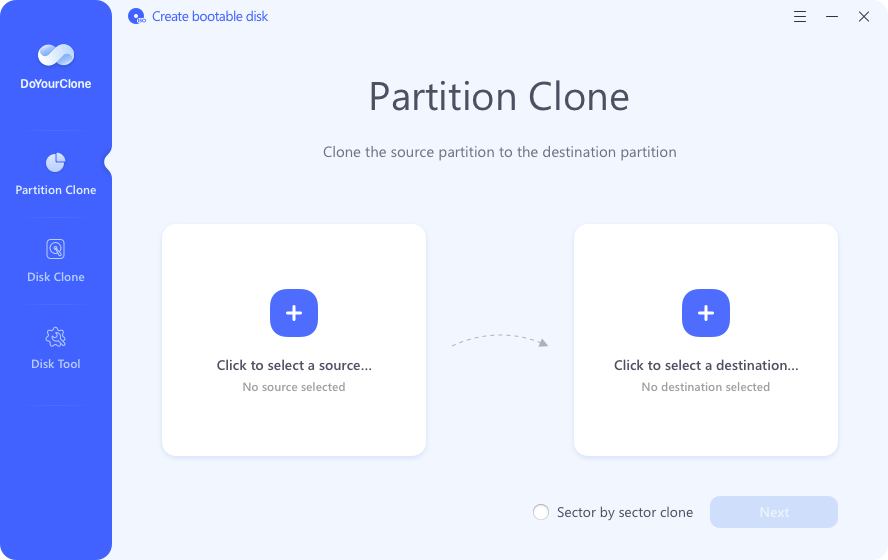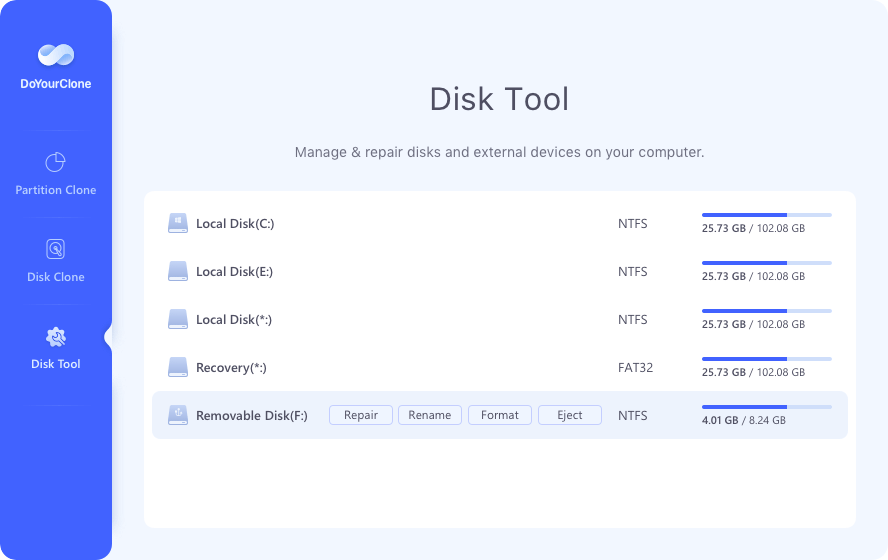Upgrade HDD to SSD without Losing Data
DoYourClone is the fast and easy-to-use disk cloning tool. To improve the performance of your PC, you can replace the old HDD with an advanced SSD. DoYourClone is able to securely clone all data from the HDD to the SSD without losing any information.