Quick Navigation:
- Why Simply Deleting Files Isn't Enough
- Why Physical Destruction? And How to Do?
- Securely and Permanently Destroy Hard Drive with Data Erasure Software
- Conclusion
In a world where data breaches and cyberattacks are increasingly common, ensuring that your sensitive information is permanently destroyed when no longer needed is paramount. Simply deleting files or formatting a hard drive isn't enough; data can often be recovered with the right tools and expertise. In this article, will explore various methods to destroy hard drive data securely, ensuring your information is irretrievable.

Why Simply Deleting Files Isn't Enough
When you delete a file from your computer, it doesn't actually vanish. Instead, the operating system marks the space the file occupies as available for new data. Until the space is overwritten, the original file remains recoverable using specialized software. This is why securely destroying data is crucial, especially when dealing with sensitive or confidential information.
Why Physical Destruction? And How to Do?
Physical destruction ensures that the storage medium is rendered completely unusable, making data recovery virtually impossible. While it may seem extreme, this method provides absolute certainty that your data will not fall into the wrong hands. Whether for personal security, business compliance, or government regulation, physically destroying a hard drive is often the best way to protect against data breaches.
Physical Methods for Destroying Hard Drive Data:
1. Shredding
Shredding is a highly effective physical method for destroying hard drive data. Industrial shredders specifically designed for electronic waste can pulverize hard drives into tiny fragments, making data recovery virtually impossible. This method is commonly used by businesses and organizations that handle sensitive information, as it ensures complete destruction of the drive’s platters, circuits, and casing. While shredding services are readily available, they can be costly and may not be accessible for individual users. However, it’s one of the most reliable ways to ensure that data is permanently destroyed and cannot be reconstructed.
2. Drilling and Hammering
Drilling holes through a hard drive's platters or physically smashing the drive with a hammer is a straightforward and accessible method for destroying data. By puncturing the platters, you disrupt the magnetic surface where data is stored, making it extremely difficult to recover any information. This method is popular among individual users because it requires minimal tools and can be done at home. However, it’s important to wear safety gear, as drilling or hammering a hard drive can create sharp metal shards and debris. While this method is effective for small-scale data destruction, it may not be sufficient for highly sensitive information.
3. Degaussing
Degaussing involves exposing a hard drive to a powerful magnetic field, which disrupts the magnetic domains on the platters, effectively erasing the data stored on them. This method is particularly effective for older hard drives that rely on magnetic storage. Degaussers are specialized devices used by professionals to ensure that all data on the drive is permanently erased. While degaussing is a highly effective method, it is not practical for most individual users due to the high cost of degaussing equipment. Additionally, degaussing can render the drive completely unusable, so it’s not an option if you plan to reuse the drive.
4. Incineration
Incineration involves burning the hard drive at extremely high temperatures, melting the platters, circuits, and casing into an unrecognizable mass. This method is one of the most thorough ways to destroy data, as it physically alters the hard drive beyond repair. Incineration is typically used by industries that handle highly sensitive information and need to ensure that no data can be recovered. However, this method requires specialized equipment and must be conducted in compliance with environmental regulations, as burning electronic waste can release harmful toxins. Due to these considerations, incineration is not a practical method for individual users and is typically reserved for professional data destruction services.
When to Choose Physical Destruction:
Physical destruction of hard drives is often the best choice for organizations and individuals who need absolute certainty that their data cannot be recovered. This method is particularly recommended in the following scenarios:
- End-of-life devices: When decommissioning old computers or servers, physically destroying the hard drives ensures that no residual data can be accessed.
- Compliance requirements: Industries subject to stringent data protection regulations, such as healthcare, finance, and government, often require physical destruction as part of their data disposal protocols.
- Highly sensitive information: If the data on a hard drive is of a particularly sensitive nature (e.g., classified government documents, trade secrets), physical destruction offers peace of mind that no information will be compromised.
Physical Destruction vs Overwriting Data:
| Data Destruction Methods | Physical Destruction | Overwriting Data |
|---|---|---|
Advantages |
|
|
Disadvantages |
|
|
Choosing Between Physical Destruction and Overwriting:
- Security Needs: For highly sensitive or classified information, physical destruction is often the preferred method due to its guaranteed effectiveness in rendering data irretrievable. Overwriting may be sufficient for less sensitive data but could be complemented by physical destruction for added security.
- Environmental Impact: If environmental concerns are a priority, overwriting may be more suitable, provided it meets your security requirements. For large volumes of data or hardware that must be securely disposed of, physical destruction might be unavoidable despite its environmental impact.
- Cost and Practicality: Overwriting is generally more cost-effective and practical for individuals or organizations with less stringent security needs. Physical destruction, while potentially more expensive and complex, is ideal for scenarios where absolute data destruction is required.
Ultimately, the choice between physical destruction and overwriting should be guided by the sensitivity of the data, the type of hard drive, cost considerations, and the specific security requirements of the situation. For maximum security, a combination of both methods - overwriting followed by physical destruction - can be employed to ensure that data is thoroughly and irretrievably destroyed.
Case Studies: The Consequences of Improper Data Destruction
Understanding the importance of securely destroying hard drive data is amplified when considering the real-world consequences of improper data disposal.
Case Study 1: The NHS Data Breach
In 2011, the UK's National Health Service (NHS) faced a significant data breach after failing to securely destroy old hard drives. Thousands of patient records were found on decommissioned hard drives sold on eBay. This breach highlighted the critical importance of proper data destruction practices, particularly in industries handling sensitive personal information.
Case Study 2: The Corporate Data Dump
In 2016, a major financial institution was fined millions of dollars after a contractor improperly disposed of hard drives containing customer data. The drives were sold on the secondary market without being wiped or destroyed, exposing the company to significant legal and financial risks.
Securely and Permanently Destroy Hard Drive with Data Erasure Software
DoYourData Super Eraser is a powerful data erasure program. It supports to securely and permanently erase data from HDD, SSD, USB flash drive, digital camera, SD card, etc. Once the data is erased by DoYourData Super Eraser, the data is lost for good, cannot be recovered by any data recovery method.
Step 1. Download and install DoYourData Super Eraser on your computer and connect the hard drive to your computer.
Step 2. Open DoYourData Super Eraser, and choose Wipe Hard Drive mode. This mode will format and wipe the drive, ensure all data stored on the drive is erased permanently, no trace left.

Step 3. Select the target hard drive, click on Wipe Now button. Then select a data erasure standard and click on Continue button.
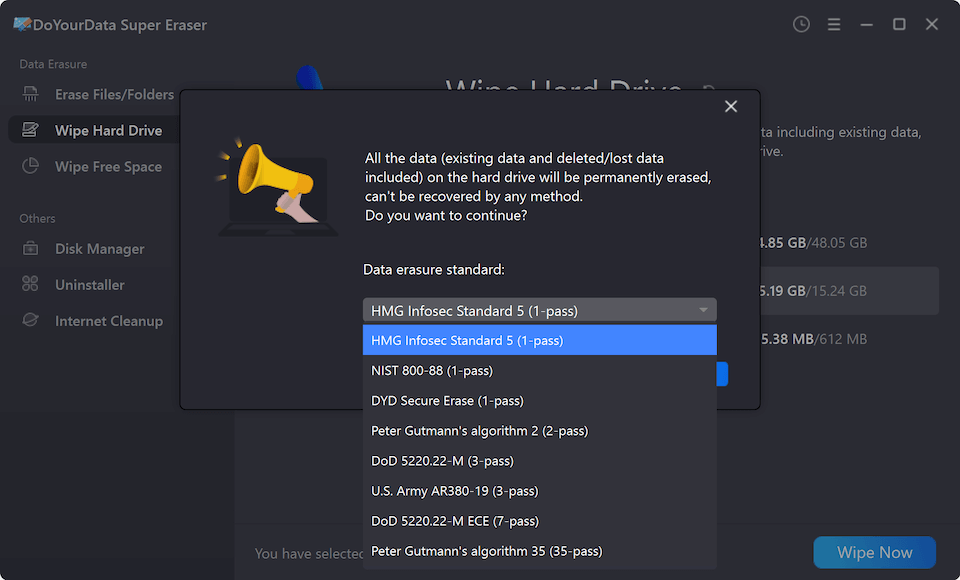
Step 4. It will securely and permanently erase all data including existing data, deleted/formatted/lost data from the selected hard drive.
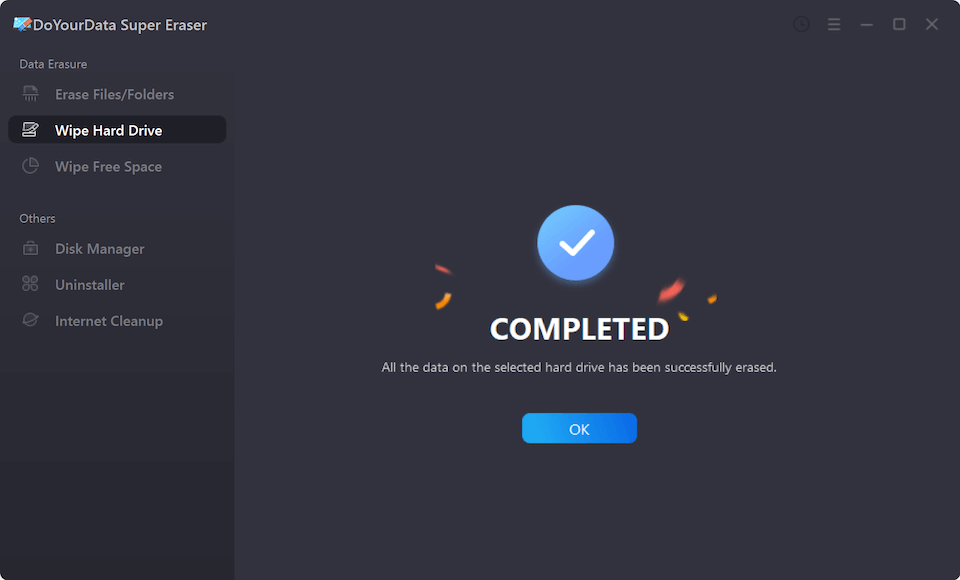
Note: Once the data is erased by DoYourData Super Eraser, the data is lost forever, no way to get it back. Please make a backup before you wipe your hard drive with DoYourData Super Eraser.
Conclusion
Destroying hard drive data is a crucial step in protecting sensitive information from falling into the wrong hands. Whether you're an individual, a business, or a government organization, understanding the various methods available and choosing the right one for your needs is essential.
From software-based wiping and physical destruction to encryption and compliance considerations, the methods discussed in this guide offer a comprehensive approach to secure data destruction. By taking the time to properly destroy your hard drive data, you can safeguard your privacy, protect your organization, and comply with legal requirements, all while being mindful of environmental impacts.
Ultimately, the key to effective data destruction is understanding the risks, selecting the appropriate method, and ensuring that the process is carried out thoroughly and responsibly. With the right approach, you can have peace of mind knowing that your data is truly gone for good.

DoYourData Super Eraser
DoYourData Super Eraser, the award-winning data erasure software, offers certified data erasure standards including U.S. Army AR380-19, DoD 5220.22-M ECE to help you securely and permanently erase data from PC, Mac, HDD, SSD, USB drive, memory card or other device, make data be lost forever, unrecoverable!