Quick Navigation:
- Stellar Disk Wipe Overview
- Stellar Disk Wipe Alternative:
- Steps to Wipe Data with Stellar Alternative Software
- Conclusion
Cybercriminals can make money from online activities, so keeping your information safe has never been more important. Some private information can still be found even after you delete files or format a drive with professional data recovery software. It would help if you had the right tools to get it back. It is where software that wipes drives comes in useful. Overwriting your data more than once ensures it is completely lost and can't be recovered.
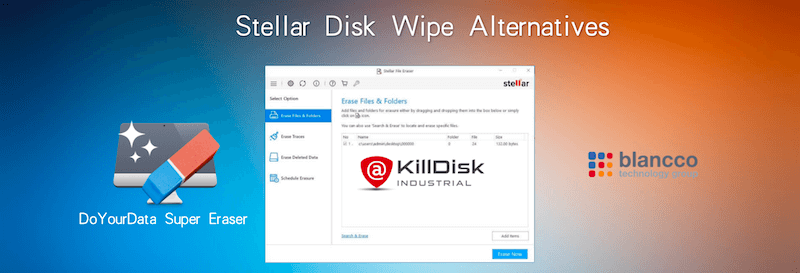
Stellar Disk Wipe is one of the popular programs for erasing data professionally. It can be used for personal and business purposes. It ensures that your data is safely and forever erased with features like multiple wiping algorithms, full device support, and ease of use. This review will look at what Stellar Disk Wipe can do and what other alternatives to Stellar Disk Wipe are out there. It will help you make an informed choice about how to protect your computer's privacy.
Stellar Disk Wipe Overview
Stellar Disk Wipe is professional-level software that deletes data from storage devices in a way that makes it hard to get it back. It has different wiping methods and an easy-to-use interface for personal and business users. Stellar Disk Wipe works with many devices, like HDDs, SSDs, USB drives, and memory cards, so you can easily delete data from many different types of media.
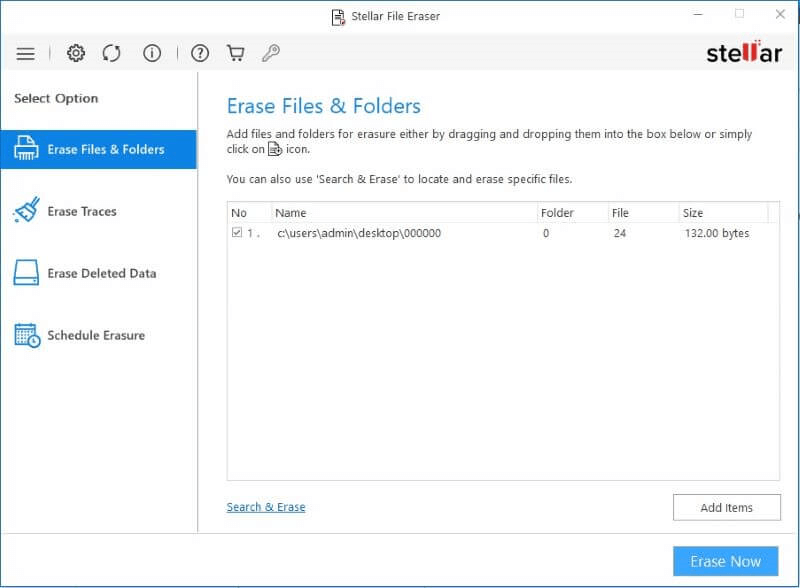
Key Features of Stellar Disk Wipe
- Different Wiping Methods: Stellar Disk Wipe has several data-erasing methods, including the DoD 5220.22-M, the Gutmann method, and Random Overwrite. These algorithms make different numbers of passes over the data so users can choose the amount of security they need.
- User-Friendly Interface: The program was made to be easy to use. Even people who aren't tech-savvy can easily wipe their data securely with its easy-to-use interface. The step-by-step process ensures that no files are missed as users go through the process.
- Comprehensive Device Support: Stellar Disk Wipe works with many storage devices, like an internal drive, an external SSD, or a USB flash drive. Because it can do many things, it is useful for personal and business tasks.
- Customizable Wiping Plans: Users can pick from pre-set wiping methods or make plans that fit their needs. Businesses with different data protection rules will find this customization very helpful.
- Wipe Reporting: Stellar Disk Wipe makes a thorough report that checks the process after the wipe is done. Businesses that need to keep track of when they delete data for legal reasons need to get this report.
- Bootable Disk Creation: Users can make a bootable disk with Stellar Disk Wipe, which is useful for wiping drives that can't be viewed from the operating system. This feature makes sure that even system drives can be erased safely.
Stellar Disk Wipe's Pros and Cons
Pros:
- High Security: With its multiple industry-standard wiping algorithms, Stellar Disk Wipe protects your data very well, making it almost hard to return.
- Easy to Use: The software's simple design makes it easy for people of all skill levels to use.
- Versatility: It works with many different storage devices and lets you change how it wipes your data.
- Reporting: After the wipe, the software makes thorough reports useful for compliance documentation.
Cons:
- Price: Stellar Disk Wipe is a high-end product with many useful features, but the price tag might be too high for some individuals or small businesses.
- Time-Consuming: The wiping process can take a long time, especially with more secure methods that require more than one pass. It depends on the size of the drive and the algorithm used.
- No Data Recovery: The data can't be retrieved after the wipe. The program's main goal is to do this, but users must be sure before moving forward.
Stellar Disk Wipe Alternative:
If you find the software Stellar Disk Wipe cannot satisfy your needs or need some other affordable solutions, you can check and try the following solutions:
DoYourData Super Eraser
The software DoYourData Super Eraser is an excellent tool for data erasure. With the software, you can permanently shred individual files, erase deleted data, or wipe hard drive. With international data erasure standards, the software can guarantee the wiped data is gone forever and no recovery method can get back the wiped data. The software is easy-to-use with intuitive interface. Any use can easily handle the software to wipe data securely and keep privacy information safe.

Product Features:
- Easy-to-use and intuitive interface.
- Government & military erasure standards including DoD 5220.22-M, Peter Gutmann's algorithm, etc.
- Three data wiping modes for different data erasure requirements.
- Affordable price comparing to competitors.
- Permanently erase data to make data recovery be impossible.
Blancco
Blancco data erasing software is made by Blancco Technology Group, a top company that erases data and fixes problems with mobile devices. Many people know about it in the data erasure market, and it gives businesses safe, automatic ways to delete data that can be used on many devices. It is the most expensive program in its field, though, and the user interface is hard to understand.
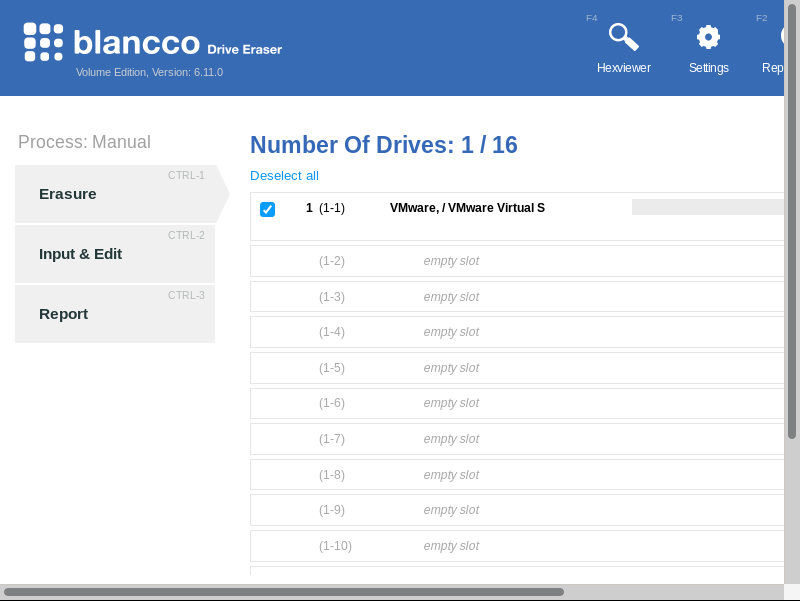
Product Features:
- Backs up more than 24 world data deletion standards, such as NIST, DoD, and BitRaser
- A lot of international groups approve of Blancco.
- Blancco is a pricey brand; it costs almost four times as much as other well-known names like Bitramer.
- Blancco offers technical help by phone and email for a fee. Its information base also contains self-help articles.
- The program can be expanded and makes certificates and reports of erasure that can't be changed.
KillDisk
KillDisk is a hardware and software tool made by LSoft Technologies Inc. that erases data. We are only going to talk about their data-erasure software in this piece. The tool securely deletes all data from HDDs, SSDs, USB drives, and memory cards for good. However, it has some issues, such as being unable to be scaled up, managed through a cloud interface, lacking third-party certifications, etc.
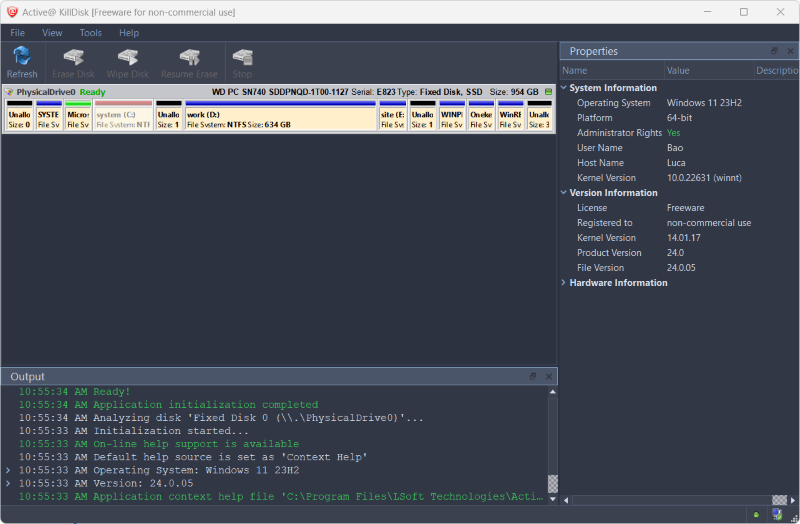
Product Features:
- There are 24 world standards for wiping data, such as NIST, DoD, and others.
- It can wipe up to 100 drives at the same time.
- It makes a proof of erasure with very little information
- It charges a yearly license fee to erase it on one computer.
- The home user can get a freebie version.
Hard Disk Sentinel
Introduction: Hard Disk Sentinel is best known for its ability to check the health of your disks, but it can also delete files. This tool can be used by people who want to keep their data safe and improve their drive's performance. You can use Surface Test feature and then choose the "Reinitialize disk surface" option which will erase the data.
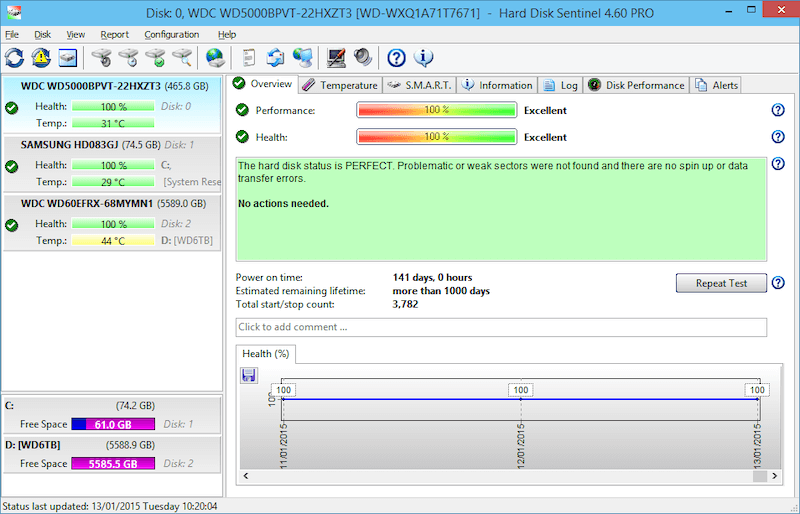
Product Features:
- Check the health, temperature, and function of the disk.
- Multiple safe ways to delete info are available.
- Can set up scheduled wipes of the disk.
Steps to Wipe Data with Stellar Alternative Software
To help you understand how to wipe data permanently with a reliable data erasure software, here we will use DoYourData Super Eraser as an example and show you the steps to wipe data:
Step 1. Download the software and follow the wizard to put the software to your computer.
DoYourData Super Eraser
- Best alternative data erasure tool for Stellar Wipe Drive.
- Support data wiping for both Windows and macOS.
- Three modes to shred files or wipe data flexibly.
Step 2. Star the software and change to Wipe Hard Drive mode which can erase all data permanently from a drive. Select the right drive from the device list in the software.

Step 3. Click Wipe Now button and then choose a proper data erasure algorithm based on your security requirements.
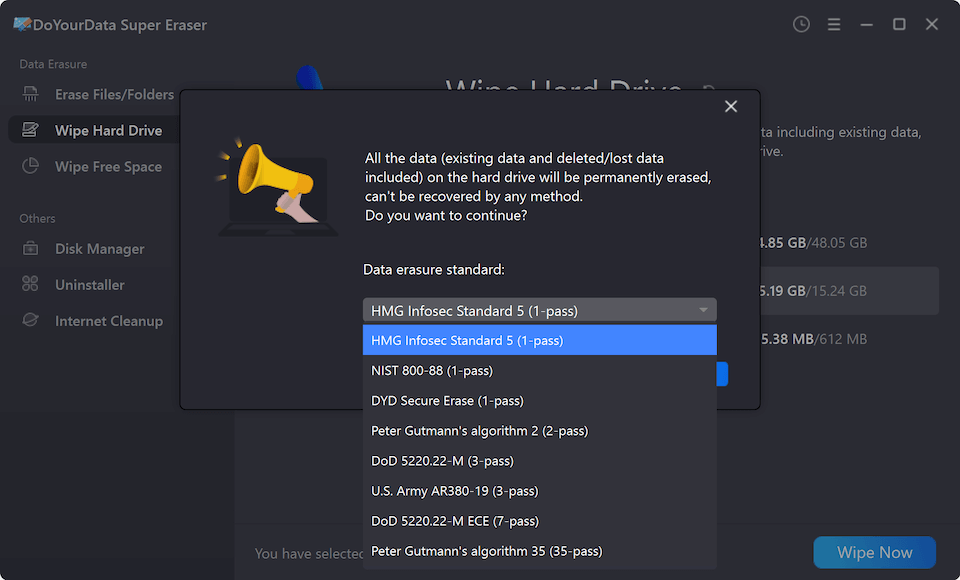
Step 4. After clicking the Continue button, the software will start to wipe data from the selected drive. After it's done, all the data on the drive will go for good and no chance to be recovered in any way.

Also, you can use the "Erase Files/Folders" mode to shred certain files or folders. If you want to erase the data which has already been deleted, the mode "Wipe Free Space" can help.
Conclusion
If you want to delete files permanently, Stellar Disk Wipe is one option. It is a good choice for people and businesses because it is easy to use, has strong wiping algorithms, and works with many devices. Some people may think about how much it costs.
People who want alternatives can choose from programs like DoYourData Super Eraser, which vary in how well they work and how much they cost. In the end, the best disk-wiping tool will rely on your needs, budget, and level of technical knowledge. However, the most important thing is to ensure all of your data is permanently deleted.

DoYourData Super Eraser
DoYourData Super Eraser, the award-winning data erasure software, offers certified data erasure standards including U.S. Army AR380-19, DoD 5220.22-M ECE to help you securely and permanently erase data from PC, Mac, HDD, SSD, USB drive, memory card or other device, make data be lost forever, unrecoverable!