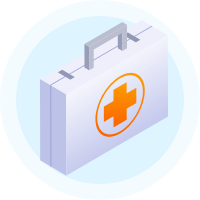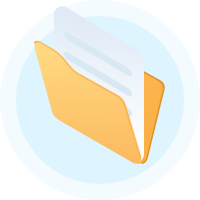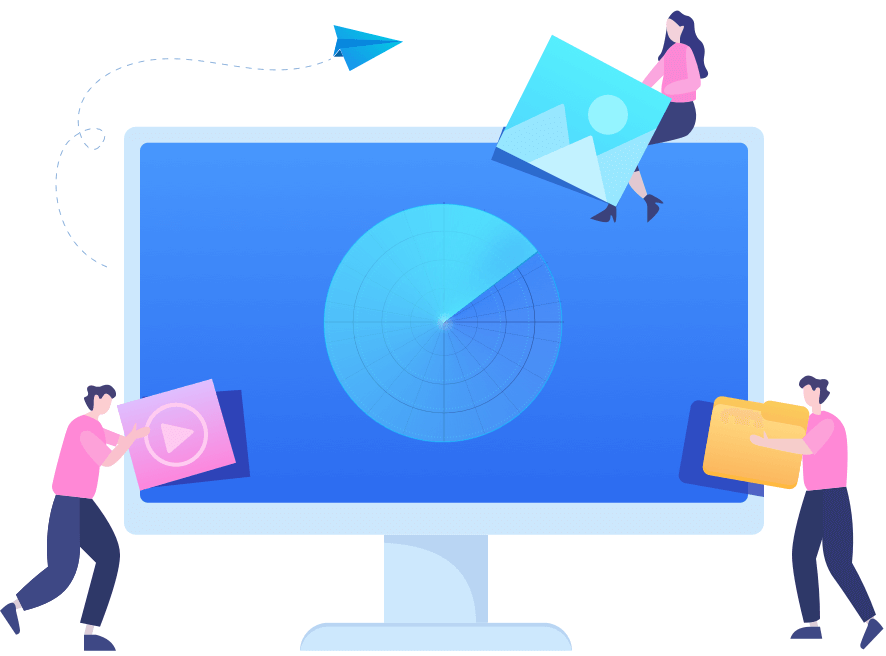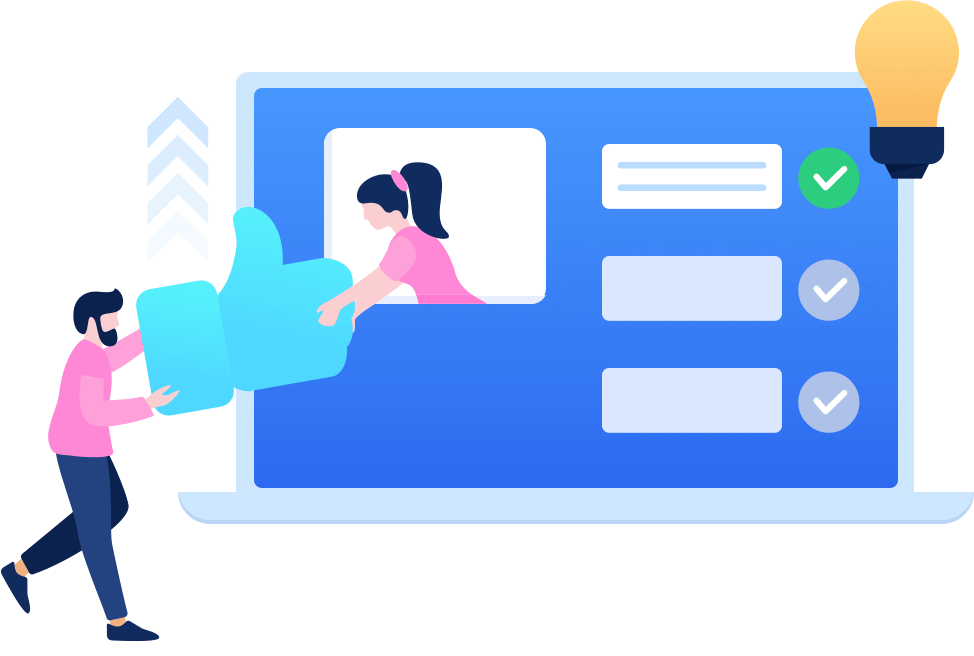Computer Data Recovery
This software is able to recover lost data from unlimited PCs and laptops such as Microsoft, HP, Samsung, Lenovo, Apple, Huawei, Acer, etc.
Do Your Data Recovery Technician is the best data recovery service software that allows to recover lost data from unlimited PCs, laptops, hard drives, digital devices, storage media, Servers, RAIDs etc.
Two recovery modes - Quick Recovery, Advanced Recovery to ensure finding all missing files.
Recover lost data due to deleting, formatting, partition loss, OS crash, file system crash etc.
Recover lost data from PC, laptop, hard drive, RAID, Server, digital device or other storage media.
Support to recover all types of files, such as photos, emails, videos, documents, folders, audio etc.
Do Your Data Recovery Technician is a comprehensive data recovery tool which supports to recover all types of lost files form any local disk or external storage device. The deep scan technology ensures finding every recoverable file on the target hard drive or device.
Computer Data Recovery
This software is able to recover lost data from unlimited PCs and laptops such as Microsoft, HP, Samsung, Lenovo, Apple, Huawei, Acer, etc.
SD Card Recovery
With this data recovery software, you can easily unformat SD card or recover deleted files from SD card, XQD card, MMC card, etc.
External Drive Recovery
The reliable external hard drive data recovery software is able to scan the external HDD or SSD and find all recoverable files.
USB Drive Recovery
The best data recovery software to completely recover deleted, formatted or inaccessible from USB flash drives, pen drives, etc.
SSD Data Recovery
You can easily recover lost files from HDD, and also can recover deleted, formatted or lost data from SSD. (M.2, NVMe, SATA supported)
Other Recovery
Do Your Data Recovery Technician also supports to recover lost data from digital camera, camcorder, MP3/MP4, RAID, Server, and other storage devices.
The technician license code allows you to install and activate this software on unlimited computers within one company or organization. You can get free lifetime updates after purchase.
Do Your Data Recovery Technician is very easy-to-use. You can recover all lost files within 3 simple steps, it also allows you to preview all recoverable files before recovery or purchase.
Pro
Technician
A simple guide to help you get lost data back. Check full data recovery user guide
Do Your Data Recovery is trusted by 5,000,000 users and recommended by 2000+ famous media websites.
Lisa
Thanks for your support. Downloaded it for recovering a formatted USB flash drive. It takes 30 minutes to scan the 128GB USB flash drive, then find the recoverable files. I just put into the license key and recover all of them.
Motang An
I have been using Do Your Data Recovery Technician for 3 years. We have 240+ computers and can install this program on all of them, activated with ease. It gives fast scan and find more lost files than other data recovery programs.
Anderson
Highly recommended. I can’t use other programs because they are so difficult to use. DoYourData is designed with clear interface. I can see the recovery steps, very easy. And I tested it on my new Windows 11 PC, worked perfectly.
Business.com
When we tested this hard drive recovery solution, it (Do Your Data Recovery) successfully recovered 100 percent of our deleted image, document, video and audio files. Likewise, it recovered 100 percent of reformatted data, including images and documents...
TopTenReviews.com
DoYourData is a great choice for individuals who are inexperienced with data recovery. It was the only program to earn 100% in both of our Ease of Use categories (Scan and Recovery).
G2
I love that Do Your Data Recovery Pro has no fixed limit to file recovery; it can recover every deleted file, and no matter how big the file is, it can fully recover every part of the file. You can easily use it and restore all kinds of data, such as images, videos, audio, Microsoft Word documents, Microsoft Excel sheets, and every file deleted from your computer's hard disk.
5 MillionTrusted by over 5 million of users around the world.
30-DaysAll software products come with 30 days money back guarantee.
100% SafeAll software products are 100% safe and clean.
Free Support24x7 free tech support. Feel free to contact us.