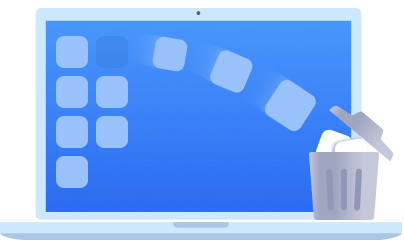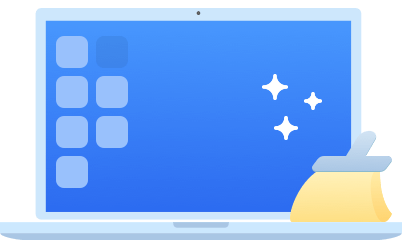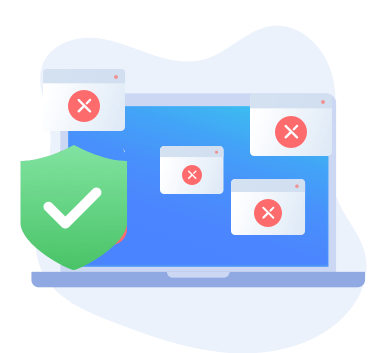Standard Uninstall
Uninstall selected program(s)
DoYourData Uninstaller Free offers easy & smart solution for you to completely uninstall unwanted programs, Windows apps and plug-ins from your computer. It will not only help you uninstall even the most stubborn programs, but it also can help you thoroughly remove all related files, clean up all leftovers.
Standard Uninstall
Uninstall selected program(s)
Deep Clean
Clean up all leftovers
Uninstall & Clean
Thoroughly uninstall programs and remove all related files, clean up all leftovers. It supports to uninstall even the most stubborn programs, crashed applications, Windows apps, plug-ins, etc.
Smart Uninstall
It allows you to uninstall programs one by one or in batches. You just need to select the programs you want to uninstall, then it will help you thoroughly uninstall them with a few clicks.
Safe Uninstaller
DoYourData Uninstaller Free is 100% safe and clean. It is fully compatible with Windows 2000, XP, Vista, 7, 8/8.1, 10 and Windows 11.
Free
Pro
$9.99
Easily uninstall programs and delete all leftovers. Check full uninstaller user guide
DoYourData Uninstaller is trusted by 5,000,000 users and recommended by 2000+ famous media websites.
Sean
One of the best uninstallers. Very easy to use. 1click to uninstall all useless programs on my computer and help me remove all associated files – highly recommended.
An
I have been using DoYourData Uninstaller for 6 years. It is very easy to use and works perfectly on my new Windows 11 PC. Whether delete a program or uninstall crashed programs, it works perfect.
Yumie
Thank you. Your uninstaller program is amazing. Compared with other uninstallers, your uninstaller is much more powerful, all associated files are removed.
Business.com
Uninstall programs using this responsive tool that helps you remove all useless traces these pieces of software leave on your computer.
Software.Informer
In my testing, I used the program to uninstall a third-party utility. DoYourData Uninstaller quickly removed the selected tool from my computer and then cleared the associated files, without showing any error messages or slowing down the performance of my PC.
CNET
DoYourData Uninstaller Free offers an intelligent solution to uninstall programs and clean up all leftovers. It also can thoroughly uninstall useless Windows apps, plug-ins and games, etc.
Data Recovery
The best data recovery software to help you recover deleted, formatted or lost data from HDD, SSD and external storage device.
DoYourData Super Eraser
World NO.1 data erasure to help you permanently erase data from hard drive or external device, beyond the scope of data recovery.
DoYourClone
Easy-to-use disk cloning software to help you clone HDD, SSD, external device and create bootable clone backup for PC/Mac.
5 MillionTrusted by over 5 million of users around the world.
30-DaysAll software products come with 30 days money back guarantee.
100% SafeAll software products are 100% safe and clean.
Free Support24x7 free tech support. Feel free to contact us.