Quick Navigation:
- Key Features to Look for in Deleted File Recovery Software for Mac
- Top 5 Deleted File Recovery Software for Mac
- 1. Do Your Data Recovery for Mac [Free and Pro]
- 2. Data Rescue
- 3. Magoshare Data Recovery for Mac
- 4. Stellar Data Recovery for Mac
- 5. Wondershare Recoverit for Mac
- Step-by-Step Guide to Recover Lost Data with Mac Deleted File Recovery Software
- Conclusion
- FAQs About Deleted File Recovery Software for Mac
Summary: How to recover deleted files on Mac? Actually, the deleted files on Mac hard drive are not permanently lost. In this article, we will introduce top 5 Mac deleted file recovery software and show best methods to recover deleted or lost files on Mac.

In this modern world, data is crucial for personal and professional use. Losing important files due to accidental deletion, system crashes, or other issues can be incredibly stressful. Fortunately, Mac users have access to various file recovery software solutions designed to help retrieve lost or deleted files. This article explores the top deleted file recovery software for Mac, offering a detailed guide on their features, performance, and how to use them effectively.
Key Features to Look for in Deleted File Recovery Software for Mac
- Ease of Use: A user-friendly interface is essential when choosing file recovery software. The software should provide clear instructions and a straightforward process to make it accessible to both novices and experienced users. Look for intuitive navigation, simple menus, and easy-to-follow steps.
- Scanning Options: Different recovery scenarios require different scanning approaches. The software should offer both quick and deep scanning options:
- Quick Scan: Useful for recently deleted files or minor issues, this scan searches the file system for recently deleted items.
- Deep Scan: Necessary for more severe data loss situations, this scan thoroughly examines the drive for remnants of lost files, even if the file system has been corrupted.
- File Preview: Before committing to recovery, the ability to preview files is crucial. It allows users to check the integrity and relevance of the recoverable files, ensuring they restore the right ones.
- Recovery Success Rate: The effectiveness of recovery software is often judged by its success rate in retrieving lost files. Look for software with high success rates, particularly in recovering files from damaged or formatted drives.
- Compatibility: Ensure that the recovery software is compatible with your version of macOS and the file systems used (e.g., HFS+, APFS). Some software may not support older macOS versions or specific file systems. If you are using a Mac with Apple silicon chip, you should choose a deleted file recovery software that can scan drives on Apple Silicon Macs.
- Additional Tools: Some data recovery software offers additional features beyond basic file recovery. These can include disk repair tools, data protection options, and system monitoring features that enhance overall usability and effectiveness.
Top 5 Deleted File Recovery Software for Mac
Today, a large number of computer users come from Apple's Mac OS as its experience is kind of unique compared with other operating systems. But that doesn't mean that you can not lose your important data on Mac OS. There might occur incidents where a person may lose his precious data that may also have some emotional value attached to it. Reasons to lose this data could range from losing it because of some virus attack or accidental/unintentional deletion.
The good news is that there are ways to recover the data many a time as even after the files are deleted from the trash bin, they tend to remain in the Mac HDD/SSD unless overwritten by some other files. So, relating this problem, in this article, we will talk about a number of deleted file recovery software for Mac.
Here is the list of top 5 deleted file recovery software for Mac, you can choose one of them to help you recover permanently deleted, erased or lost files from Mac-based drive or external HDD/SSD, USB flash drive, memory card, digital camera, etc.
1. Do Your Data Recovery for Mac [Free and Pro]
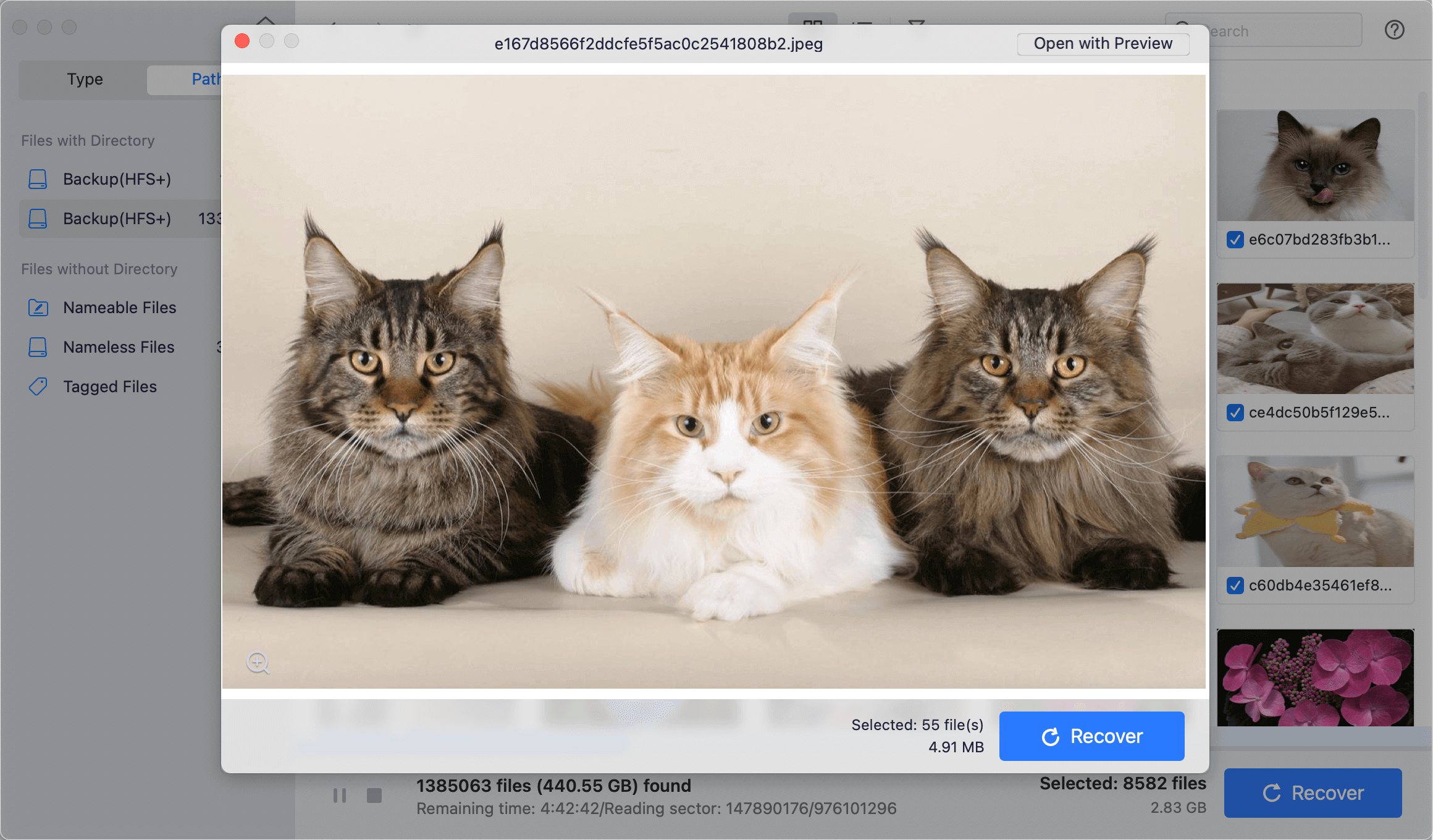
Do Your Data Recovery for Mac is a popular and highly regarded file recovery tool for Mac. It is known for its user-friendly interface and robust recovery features.
Overview and Key Features: Do Your Data Recovery for Mac offers a range of features, including auto-quick and deep scanning modes, a file preview option, and support to recover all formats. It also can mount drives, fix damaged drives, reformat RAW drives, etc.
| 🙂 Pros: | 🙁 Cons: |
|---|---|
|
|
Pricing and Availability: Do Your Data Recovery for Mac offers a free version to allows to scan the drive, find all recoverable files and save 200MB files for free. Require a license key to upgrade to Pro version and recover unlimited files. It is much cheaper than other Mac data recovery apps and can be used on 2 Macs.
User Experience and Performance: Users generally report a positive experience with Do Your Data Recovery for Mac, praising its ease of use and effectiveness in recovering lost files. The software performs well in both quick and deep scans, making it a versatile choice for various recovery scenarios.
2. Data Rescue

Data Rescue is another leading data recovery software for Mac, known for its advanced scanning capabilities and high recovery success rate.
Overview and Key Features: Data Rescue provides a comprehensive set of tools, including a quick scan for recent deletions, a deep scan for more severe data loss, and advanced search and filter options. It supports a wide range of file systems and offers a user-friendly recovery process.
| 🙂 Pros: | 🙁 Cons: |
|---|---|
|
|
Pricing and Availability: Data Rescue offers a free trial with limited recovery capabilities and a paid version for full access. The pricing varies based on the license type and recovery features.
User Experience and Performance: Users appreciate Data Rescue's thorough scanning options and effective recovery results. The software's deep scan capability is particularly useful for retrieving files from damaged or corrupted drives.
3. Magoshare Data Recovery for Mac
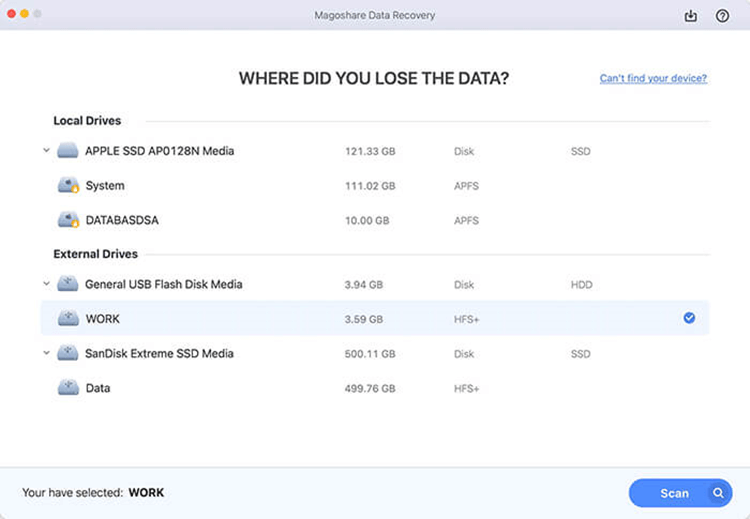
Magoshare Data Recovery for Mac is a widely used file recovery tool that offers a range of features and a user-friendly interface.
Overview and Key Features: Magoshare Data Recovery for Mac provides both quick and deep scanning options, file preview functionality, and support for a variety of file formats. It is compatible with multiple macOS versions and file systems.
| 🙂 Pros: | 🙁 Cons: |
|---|---|
|
|
Pricing and Availability: Magoshare Data Recovery for Mac offers a free trial with limited functionality and several paid versions with varying feature sets. The software is available for download on the Magoshare website.
User Experience and Performance: Magoshare Data Recovery for Mac is well-regarded for its ease of use and effective file recovery. Users find the software reliable and straightforward, making it a good option for both novice and experienced users.
4. Stellar Data Recovery for Mac
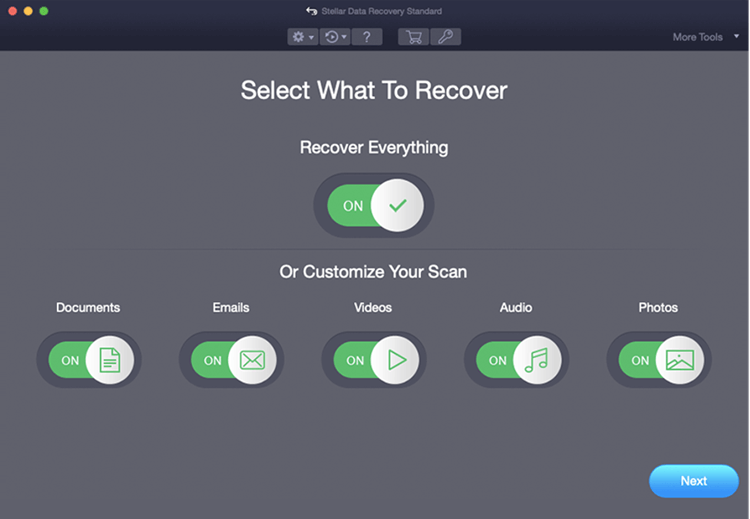
Stellar Data Recovery is a comprehensive recovery solution known for its advanced features and high recovery rates.
Overview and Key Features: Stellar Data Recovery includes quick and deep scanning modes, file preview options, and support for a wide range of file formats and file systems. It also offers tools for repairing damaged files and creating disk images.
| 🙂 Pros: | 🙁 Cons: |
|---|---|
|
|
Pricing and Availability: Stellar Data Recovery provides a free version with limited features and several paid versions with additional capabilities. Pricing varies based on the version and features included.
User Experience and Performance: Users generally praise Stellar Data Recovery for its powerful features and high success rate in recovering lost files. The software's advanced options and file repair tools are particularly useful for more complex recovery scenarios.
5. Wondershare Recoverit for Mac
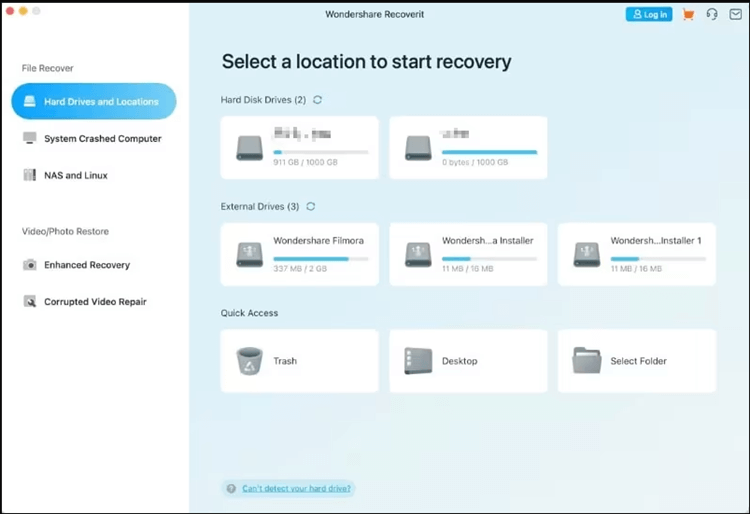
Wondershare Recoverit is a versatile recovery tool that offers a range of features for Mac users.
Overview and Key Features: Wondershare Recoverit provides quick and deep scanning options, file preview functionality, and support for a variety of file types. It also includes features for video repair and disk management.
| 🙂 Pros: | 🙁 Cons: |
|---|---|
|
|
Pricing and Availability: Wondershare Recoverit offers a free trial with basic recovery options and several paid versions with more features. Pricing is competitive and available on the Wondershare website.
User Experience and Performance: Users appreciate Wondershare Recoverit's ease of use and versatility. The software performs well in both quick and deep scans and is effective in recovering various types of files.
Step-by-Step Guide to Recover Lost Data with Mac Deleted File Recovery Software
Preparing for Recovery
- Selecting the Right Software: Choose recovery software based on your specific needs, such as the type of files lost, the extent of data loss, and the software's compatibility with your macOS version. For example, you can use Do Your Data Recovery for Mac to help you securely and completely recover lost data from internal drive or external device.
- Installation and Setup: Download and install the chosen software from the official website. Follow the installation instructions to set up the software on your Mac.
Do Your Data Recovery for Mac
- Recover permanently deleted files on Mac.
- Recover formatted or inaccessible data on Mac.
- Recover lost data from HDD, SSD, memory card, digital camera, USB drive, or other device on Mac.
Scanning Your Drive
- Choosing Scan Types: Decide between a quick scan and a deep scan based on the nature of the data loss. A quick scan is suitable for recent deletions, while a deep scan is necessary for more extensive data loss or damaged drives.
![recover deleted files on Mac]()
- Starting and Monitoring the Scan: Launch the scan and monitor its progress. The software will search the selected drive for recoverable files. The duration of the scan will vary depending on the size of the drive and the complexity of the data loss.
![recover deleted files on Mac]()
Recovering Files
- Previewing Results: Once the scan is complete, review the list of recoverable files. Use the preview function to check the integrity and content of the files before proceeding with recovery.
- Selecting and Restoring Files: Choose the files you wish to recover and select the destination where they will be restored. Avoid saving the recovered files to the same drive from which they were recovered to prevent overwriting.
![recover deleted files on Mac]()
Comparing Free vs. Paid Mac Deleted File Recovery Software
Free Software Options:
Free recovery software can be a good starting point for basic recovery needs. However, free versions often come with limitations, such as:
- Limited recovery capacity
- Fewer features and functionalities
- May not support all file formats or systems
Paid Software Options:
Paid recovery software generally offers more advanced features and higher recovery success rates. Benefits of investing in paid software include:
- Access to advanced scanning and recovery options
- Higher success rates in recovering lost files
- Additional tools for disk repair and data protection
Conclusion
Recovering deleted files on Mac is achievable with the right software and approach. By choosing effective recovery software, understanding its features, and following best practices for data recovery, you can retrieve lost files and safeguard against future data loss. Whether you opt for free or paid software, the key is to act quickly and follow a structured recovery process. With the right tools and preventive measures, you can ensure that your valuable data remains safe and recoverable.
FAQs About Deleted File Recovery Software for Mac
1. How to recover deleted files on Mac?
Here are some methods you can try to recover deleted files on Mac:
- Check Trash: If the deleted files have not been emptied from Trash, you can find and right-click them, choose Put Back to restore the deleted files.
- Restore Files from Time Machine: If there is a Time Machine backup contains the deleted files, you can restore the deleted files from Time Machine backup.
- Undo Remove: This method is suitable for use immediately after deleting a file or folder and it is not valid after emptying the trash or permanently clearing it. If you wan to recover permanently deleted files on Mac, please use Mac deleted file recovery software.
- Use Mac Deleted File Recovery Software: In most cases, you can use a Mac deleted file recovery program to help you recover deleted or lost files on Mac.
2. What is the best deleted file recovery software for Mac?
Here is the list of top 5 deleted file recovery software for Mac:
- Do Your Data Recovery for Mac - This software is listed at the top of file recovery software for Mac users across the internet. Do Your Data Recovery for Mac has a number of claims to its name. It can help in recovering 2000 or more file types with multiple recovery methods. People over Do Your Data Recovery for Mac also claim that to operate this software, there is no particular need for the skill, just press the Recover button and get the job done. Do Your Data Recovery for Mac offers two recovery modes: quick recovery and advanced recovery. The advanced recovery mode is able to deeply scan the hard drive and find every recoverable file. It supports to recover deleted or lost files from Mac-based hard drive, HDD, SSD, memory card, USB flash drive, digital camera, etc.
- Data Rescue 6 - Data Rescue is another name in the list of software that can recover the lost files from Mac. Data rescue claims to help retrieve lost photos, videos, and documents from your Mac. While starting this software, you will have an option to get back to the previous scan results where you can view files to recover but for this, you must have the original drive through which the scan was done, and only the last scan will be saved. To start with, select the drive where you think you have lost the files. Select the type of scan from Quick Scan and Deep Scan options both of these scans having different functions respectively, according to need. Data Recovery 6 currently supports Mac OS version 10.12 and later.
- Stellar Data Recovery for Mac - Stellar data recovery also falls into the league of deleted file recovery software for Mac. It can recover multiple file types such as documents, email data files, videos, photos, etc. Moreover, it can recover data from PC, laptops, USB drives, or Hard Drives. It can recover files whether the loss was due to drive format or corruption in files. There are a number of highlights of Stellar Data Recovery as mentioned on their company website: It can help recover the user data in just 3 steps that are Launch, Scan, and Save. It also previews the files so that you can check whether you are recovering the right files. Additionally, it can also recover the data even from a BitLocker encrypted drive, of course, you will have to enter the decryption key first and then, run the software to scan the decrypted files.
- Magoshare Data Recovery for Mac - Another software in this list is Magoshare Data Recovery that asserts to recover data from MacBook, iMac, SD card, USB, hard drive, etc. Data types that you can recover from this software are pictures, videos, documents, emails, and other data files. It also claims to recover the data even if the partition was formatted. The method of using this software is not that different from the other software of this league. All you got to do is that you have to Launch the software first, Scan the files for recovery, and then Recover them and save them to a chosen destination. Magoshare Data recovery currently supports Mac OS version of up to macOS Tahoe and supports file systems including APFS, Mac OS Extended, exFAT, FAT, NTFS, etc.
- Wondershare Recoverit for Mac - Wondershare claims that it is trusted by 5 million-plus users since 2003. It is used to recover deleted files such as photos, videos, audios, emails, and a number of other file types. In theory, Wondershare mentions that it supports 1000+ file formats. It also makes a hefty claim that it can recover data that might otherwise have been declared unrecoverable by other companies and also claims that it has one of the highest recovery rates for recovery software. Wondershare also explains that its data recovery process is simple and consists of only 3 steps: Select the type of folders/storage after installing the software on your Mac, Scan to scan the results of your selection, and Data Back to recover files and get them back in your Mac.
3. How to recover deleted or lost data on Mac?
You can follow the steps below to recover lost data on Mac:
- Download and install Do Your Data Recovery for Mac, open it.
- Select the drive where you delete or lose your files.
- Click on Scan button.
- Preview and recover lost files after scanning.

Do Your Data Recovery for Mac
Do Your Data Recovery for Mac, one of the best Mac data recovery software, can help you easily and completely recover deleted, formatted or lost files from Mac HDD/SSD, external HDD/SDD, USB drive, memory card, digital camera, or other storage devices.


