Quick Navigation:
- How Does Undelete SD Card Software Work?
- Key Features of Undelete SD Card Software
- The Best SD Card Undelete Software
- Conclusion
SD cards are indispensable for storing important data, from personal photos and videos to crucial work documents. However, accidental deletions or data loss can leave you in a predicament. Fortunately, undelete SD card software provides a lifeline for recovering lost files.

These specialized tools can scan your SD card, identify deleted files, and restore them, often before they are permanently lost. Whether you've accidentally erased a cherished memory or need to recover critical business data, these programs can help you easily retrieve valuable information.
In this article, we will explore how undelete SD card software works, highlight key features to look for, and review some of the top software options available. With the right tools and knowledge, you can recover lost files and ensure the data remains safe and accessible.
How Does Undelete SD Card Software Work?
Undelete SD card software is based on the idea that deleted things on an SD card aren't gone until you delete them. Instead, the space they took up is free for new information. The original data is still there and can be retrieved if this space hasn't been filled with new files.
The software looks through the SD card for these leftovers, rebuilds the lost files, and lets you get them back. This process depends on you being able to back up lost data until new data overwrites the deleted files' storage areas.
The Process of Recovery
- Scanning the SD Card: The software first scans the SD card for lost files. It then examines the file system and finds areas marked as available but still containing data that can be recovered.
- File Reconstruction: Once the software finds the lost files, it tries to put them back together again. During this step, pieces of data are put back together using metadata like file names, creation dates, and other characteristics.
- Preview and Recovery: Once the reconstruction is done, the program usually lets users see a preview of the files that can be recovered. It makes sure that the right files are recovered. Finally, users can pick which things they want to get back and save them somewhere else.
Key Features of Undelete SD Card Software
When picking undelete SD card software, it's important to consider the features guaranteeing a good recovery. These are some of the most important things to look for:
🧩 Compatibility
The software should work with different SD cards, such as microSD, miniSD, SDHC, and SDXC. It should also work with different file systems, such as the ones widely found on SD cards (FAT16, FAT32, exFAT, and NTFS).
🗂️ File Type Support
A good undelete program should be able to recover many different types of files, such as pictures, videos, audio files, documents, and more. This flexibility ensures that all deleted data can be recovered, no matter what file it was saved in.
🛠️Ease of Use
Recovery is easy, even for people who aren't tech-savvy, thanks to software with a simple design that is easy to use. It's important to have features like step-by-step guides, drag-and-drop, and clear directions.
🔍 Preview Functionality
It is important to see previews of files before recovering them. This feature ensures that the right files are being restored, saving users time and effort.
🕵️ Deep Scan Capabilities
Some files may be broken up or in hard-to-reach places on the SD card. Software that can do a deep scan can look for and recover these harder-to-find files, which increases the likelihood that the recovery will work.
✈️ Speed and Performance
Software that works well should be able to quickly scan the SD card and restore data without damaging the card or data. Recovery takes less time when you use high-performance apps.
🛡️ Security
Data recovery can be touchy, especially if the files are private or secret. The software should promise that the healing process is safe and there is no chance of data loss or theft.
The Best SD Card Undelete Software
Many great programs can undelete files from an SD card, and each has its special strengths. You can choose from the following:
1. Do Your Data Recovery

Many people trust Do Your Data Recovery as a strong recovery tool. It has everything you need to restore deleted files from SD cards and other storage devices. Also, the software can recover data lost due to partition loss, drive formatting, partition loss, file system corruption, virus infection, etc.
The software is easy-to-use with intuitive interface. You can just follow the wizard step by step to get back the deleted or lost files from SD card or other drives easily.
🔖 Features:
- It can get data back from many SD cards and file systems.
- It has ability for deep scan.
- Provides a preview feature before recovery.
- It works with both Windows and macOS.
👍 Pros:
- It can get back a lot of different types of files.
- Simple to use, even for people who aren't tech-savvy
- The free version can only recover up to 1GB of files.
- A deep scan can be fast.
👎 Cons:
- A free version can only restore a limited amount of data.
2. Recuva

Recuva is a well-known and easy-to-use data recovery program that works especially well for recovering data from SD cards. It was created by Piriform, the company that created CCleaner.
🔖 Features:
- It can open many types of files.
- It lets you choose between a quick scan and a deep scan.
- Provides a preview feature before recovery.
- A free version is offered, and a paid version with more features costs more.
👍 Pros:
- Easy to use, even for first-timers.
- Effective at getting back things that were recently deleted.
- It's lightweight and fast.
👎 Cons:
- The free version doesn't have many tools.
- It's not as good for SD cards that are badly damaged.
3. Disk Drill
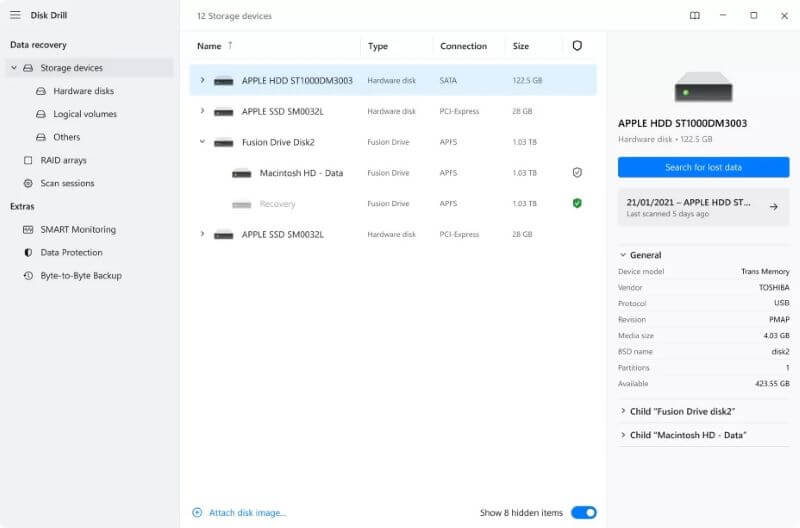
The Disk Drill recovery tool is strong and flexible, with advanced features for SD card recovery. It can work with many file systems, and it works with both Windows and macOS.
🔖 Features:
- The ability to do a deep scan for complete recovery.
- It can get back many kinds of files, even raw ones.
- Allows for recovery of partitions.
- Protects your files with features like Recovery.
👍 Pros:
- Very good at both easy and complicated recovery situations.
- Easy-to-use interface with clear directions.
👎 Cons:
- The free version can only restore a certain amount of data.
- It can take a long time to do a deep scan.
- You can only get the free version to restore up to 500 MB of data.
Steps to undelete data from SD card with software
After reviewing the software, do you want to know the exact process and steps to recover deleted or lost data from SD card with the software? To help you recover missing files smoothly and effectively, we will use Do Your Data Recovery as an example to show the detail tutorial:
Step 1. Download and install the software.
First, you need to download the software. Then double click the downloaded installation file and follow the wizard to install the software on your computer.
Do Your Data Recovery
- Best undelete SD card recovery software.
- Recover deleted, formatted, or other lost files.
- Effective to recover data and easy-to-use.
Step 2. Start the software and select SD card.
Connect your SD card to the computer with card reader. Then run the data recovery software. It will show the connected drives and card. Ensure to select the right SD card from the device list.

Step 3. Process the scanning.
To start the scanning process, just click the Scan button after selecting the SD card. The software will deeply scan the card to search for any deleted or lost files.

Step 4. Locate and preview files.
Once the scanning is finished, the software will list all the found files. You can locate the wanted files carefully and preview them to verify if they are intact.
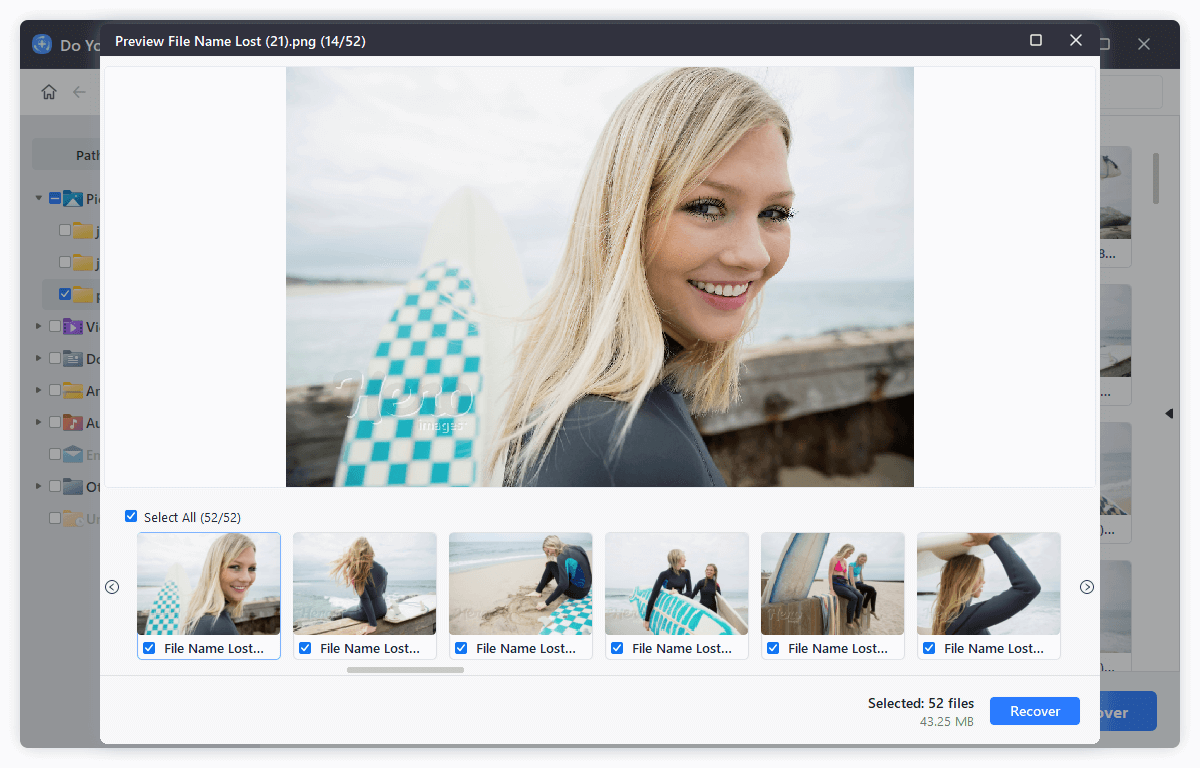
Step 5. Recover the files.
At last, select all the wanted files and click the Recover button, you will be asked to select a location to save the recovered files. Ensure to save the files to computer or another drive instead of the original SD card to avoid data damage.
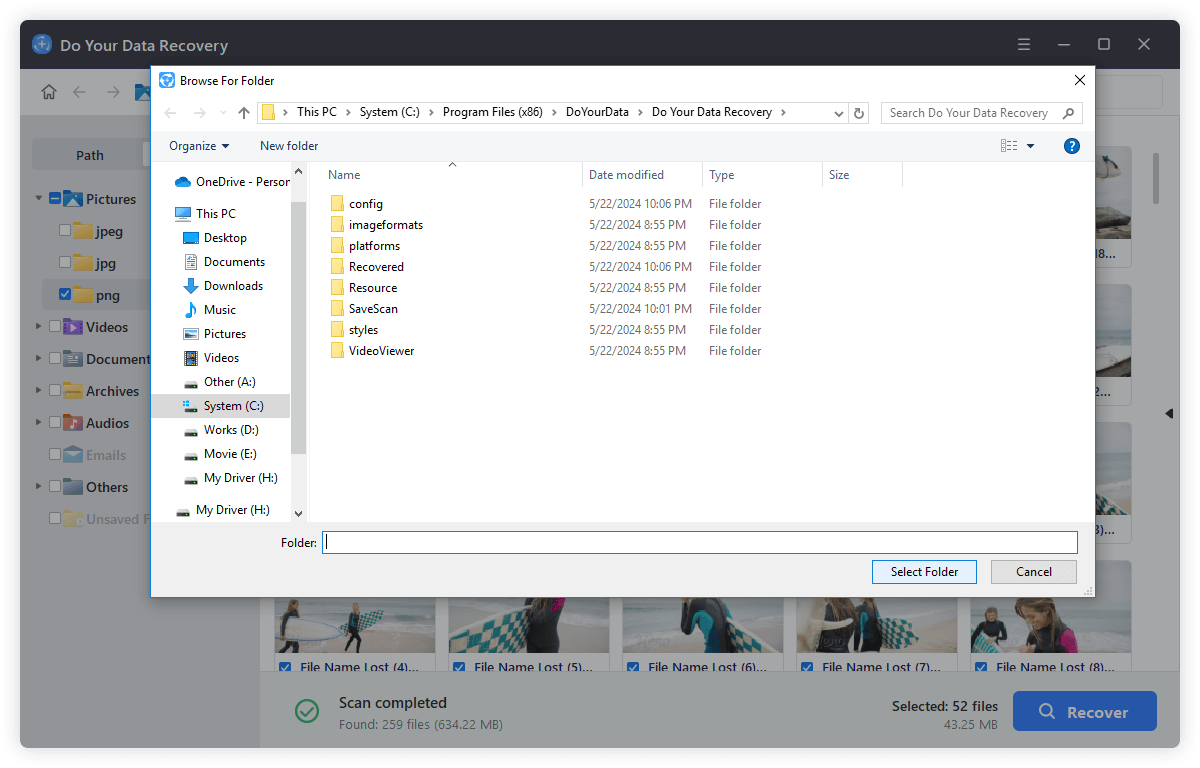
Conclusion
In conclusion, undelete SD card software is important for returning things you accidentally lost or deleted from SD cards. To choose the best data recovery software for your needs, you should know how these tools work and look at important features like compatibility, file type support, ease of use, and deep check options.
These tools can help you regain your important data, whether you choose Do Your Data Recovery because it has many recovery choices, Recuva because it is easy to use, or Disk Drill because it has powerful features. You can regain your deleted or lost files and protect important data if you act quickly and use the right software.
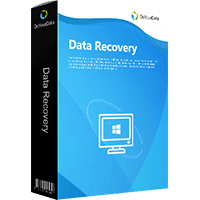
Do Your Data Recovery
The safe, powerful and easy-to-use data recovery program to help you recover deleted, formatted or lost data, recover lost data from damaged hard drive, from HDD, SSD, USB flash drive, memory card, digital camera, etc, fix damaged drive and external devices.