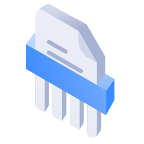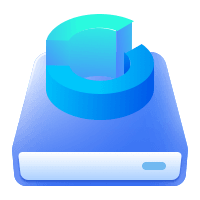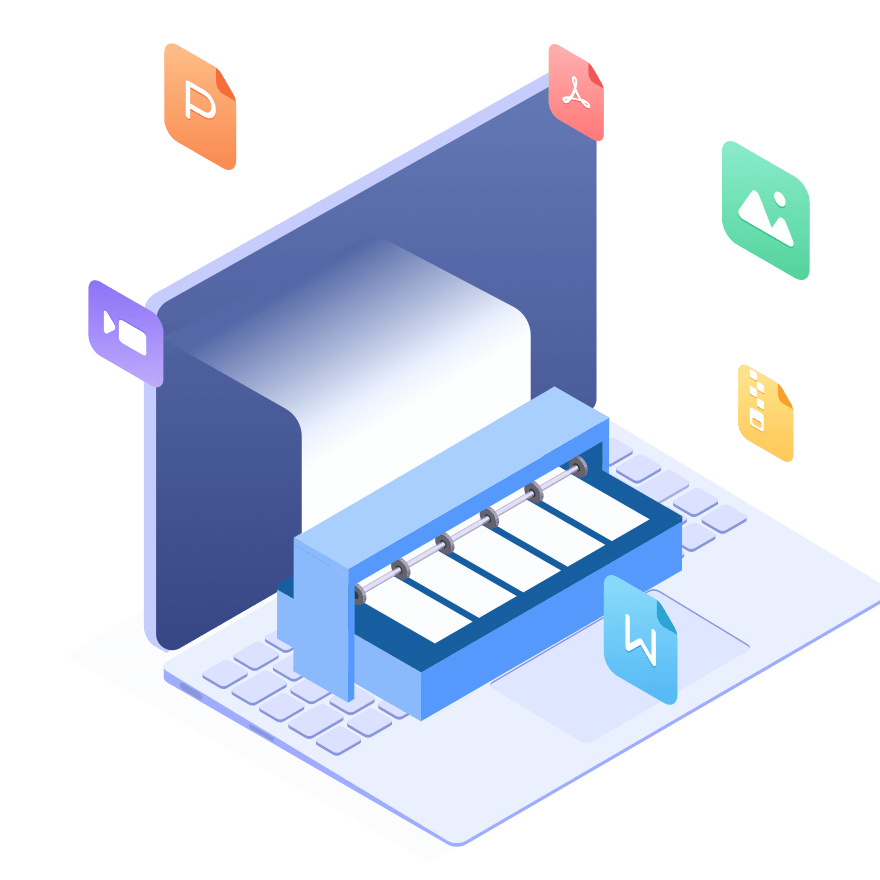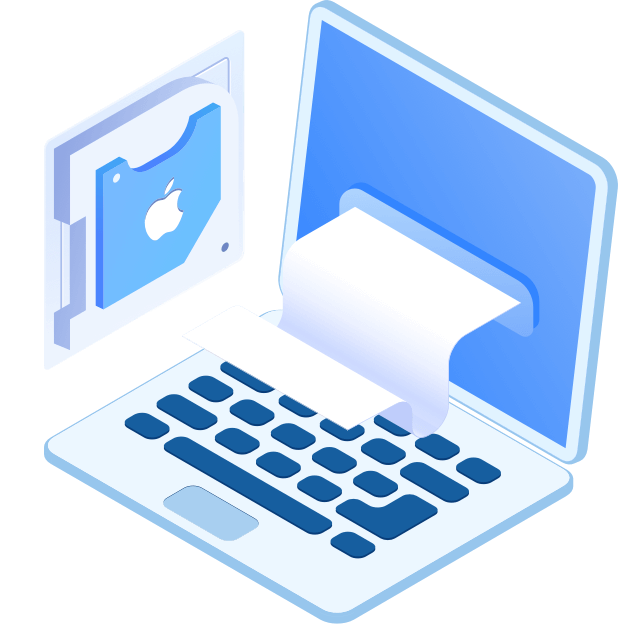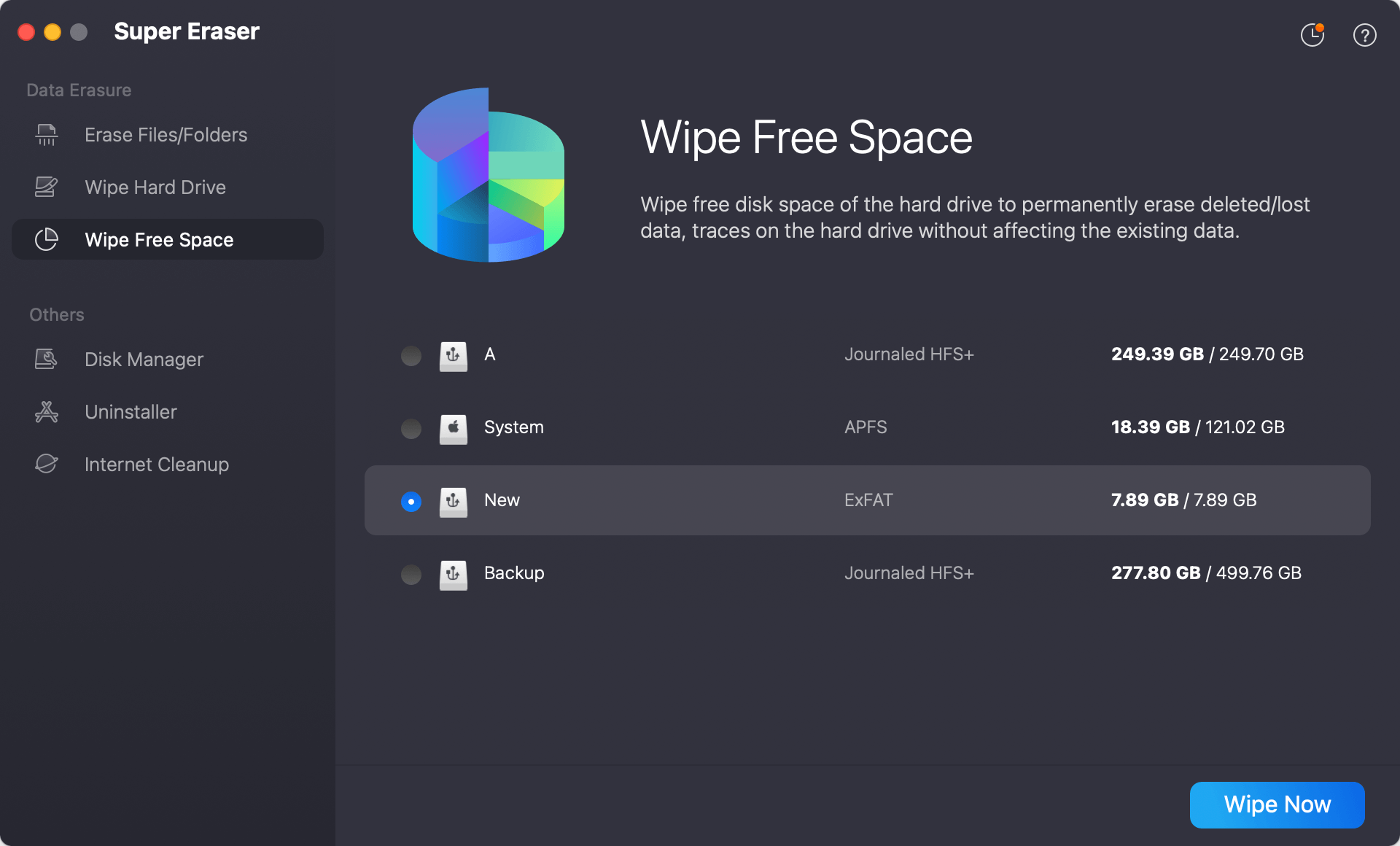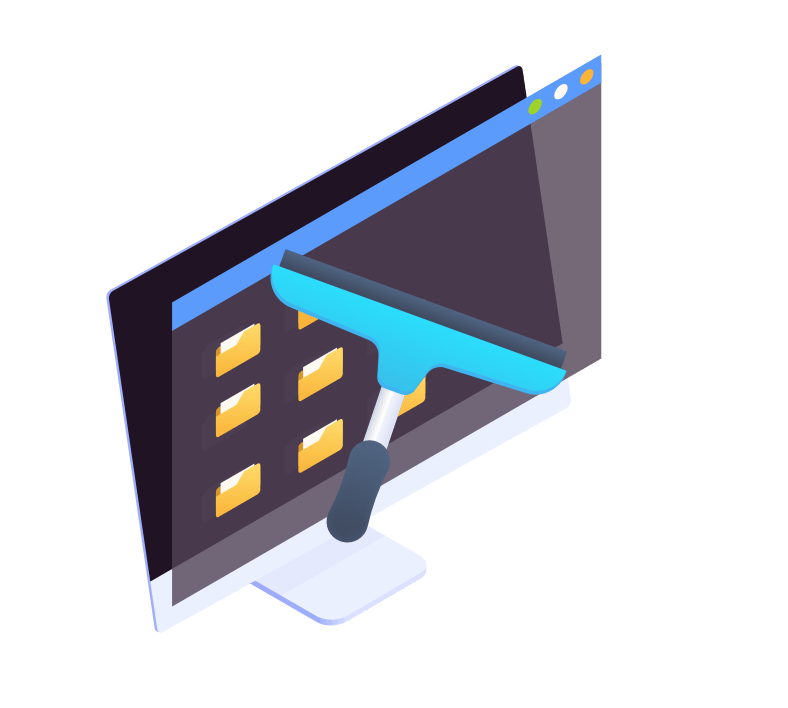Don’t Let Your Sensitive Data Fall Into The Wrong Hands
Permanently erase sensitive data before you sell, donate, give away, lend or throw away your Mac/device, even before you send your device to be repaired. You also need to permanently erase private data when you are shared a device with other people if you don’t want to anyone have the chance to get your personal information.