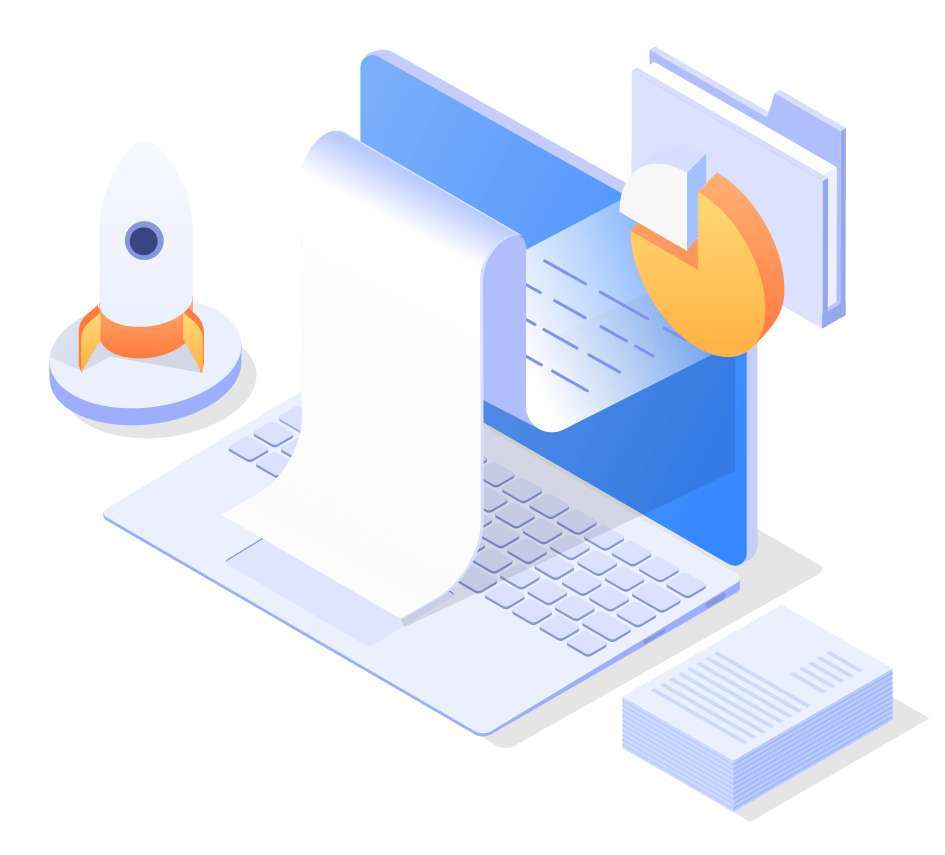Wipe Your Sensitive Data Before Selling or Donating A Device
DoYourData Super Eraser is a safe, powerful and easy-to-use data erasure program which is trusted by millions of users. It offers advanced data erasure standards to help in permanently erasing data from HDD, SSD, PC, Laptop, USB flash drive, memory card, digital camera, etc. Before you sell or donate your device/computer, you can use it to wipe all sensitive data off to avoid data leakage.

Do You Know That The Deleted/Formatted Data Can Be Recovered?
Many users may think that the deleted data or formatted data is lost forever. Actually, it is totally wrong. The deleted/formatted data is still stored on your hard drive or device, and can be easily recovered by data recovery software or manual data recovery service.
If you want to permanently destroy or erase data from your hard drive or storage device, you can try data erasure software which will securely and permanently erase your data with advanced data erasure technology.
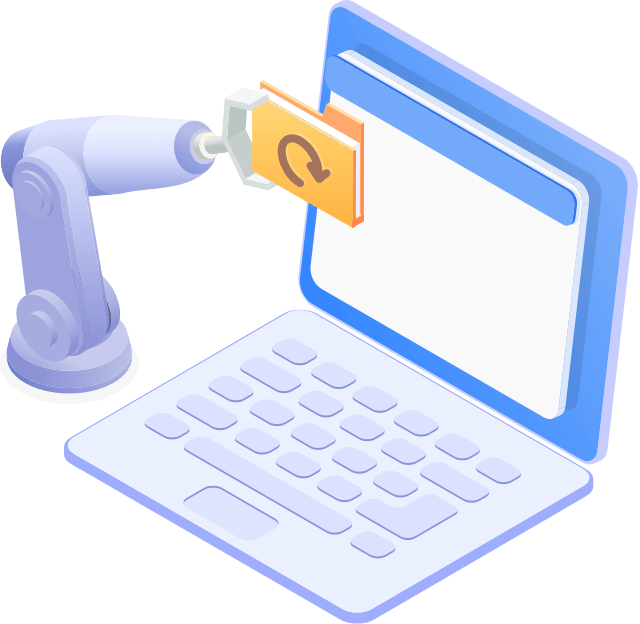
Permanently Wipe Data With Super Eraser to Prevent Data Recovery
DoYourData Super Eraser offers military & government level data erasure standards to help in permanently erasing data from PC, external hard drive, memory card, HDD, SSD, memory card, USB flash drive, etc. Once your data is erased by DoYourData Super Eraser, the data is lost forever, can’t be recovered by any data recovery method.
Before you sell, donate or dispose of your computer or digital device, you can use this software to permanently erase your sensitive data to prevent potential data recovery.

Comprehensive Data Erasure Software to Meet All Your Data Erasure Needs
DoYourData Super Eraser offers flexible data erasure solutions and tools to help you securely and permanently erase your data before you sell, donate, give away, discard or lend your computer/device to other people.

Erase Files/Folders
Selectively and permanently erase selected files and folders from your hard drive/external storage device.

Wipe Hard Drive
Wipe entire hard drive or device to permanently erase all data on the hard drive/device, leaving no trace for data recovery.
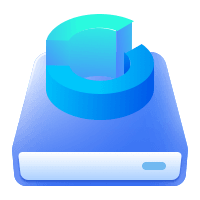
Wipe Free Space
Wipe the free disk space of the hard drive/device to permanently erase the already deleted/lost data on the hard drive/device.

Disk Repair
Fix logical errors on your hard drive and format crashed hard drive.

Internet Cleaner
Clean up internet privacy including browsing history, cookies, caches, passwords, etc.

Uninstaller
Completely uninstall unwanted programs on your computer and clean up all leftovers including register files, caches, logs, etc.
Secure, Powerful and Easy-to-use Data Erasure Software
You may sell, donate or dispose of your computer, USB flash drive, external disk...When data erasure operations are not completed or properly carried out, sensitive and confidential files may be left behind on devices. Other people can easily recover and get your private emails, photos, videos, documents, as well as financial & health records, and other critical information.
DoYourData Super Eraser can remove all your worries. It is able to securely and permanently erase all sensitive data with certified data erasure methods. Once your data is erased by this powerful data erasure tool, the data is gone forever, can’t be recovered by any method.

100% Safe & Easy-to-use Eraser
This data erasure software is 100% safe data erasure software, no damage to your hard drive/device and will not shorten the service life of your SSD. It is a complete DIY data erasure tool, anyone can use it to shred data or wipe a hard drive.

Detailed Data Erasure Reports
Erasure reports to prove successful erasure. Check the history to confirm what files or data are permanently erased from your computer/storage device.

Certified Data Erasure Standards
DoYourData Super Eraser utilizes certified data erasure standards including HMG Infosec Standard 5, U.S. Army AR380-19, DoD 5220.22-M ECE, Peter Gutmann's algorithm, etc for efficient & secure data erasure.
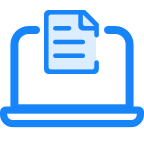
Erase All Devices and File Formats
Permanently erase images, videos, documents, emails, audio files, emails, programs and other files from HDD, SSD, USB flash drive, memory card, digital camera, PC/laptop, Server and other devices.
Three Flexible Data Erasure Modes
An easy-to-use data erause tool. Check full data erasure user guide >>
Award-winning Mac Data Erasure Software

Kong Hhut
Before selling my old laptop, run Super Eraser wipe the hard drive partitions. When is is completed, I download a data recovery to scan the erased partition. Nothing found. All data is gone forever. Highly recommended.

Morie
An easy-to-use data wiping tool. The Wipe Hard Drive mode helps me wipe my USB flash drive. Very easy, open it, select the USB flash drive, and wipe it. Test it after erasure, all data is erased permanently. Great tool.

Ninimowa
In case of data recovery, I have to permanently delete data on my old hard drive before selling it. Super Eraser is great. It shows the power ability and ease of use to kill data dead. And can be used on new computer with the same license code.

HITRICKS
DoYourData Super Eraser securely and reliably erases your data. It uses an industry-standard erasure algorithm so, no trail of data left behind. It is simple and easy to use in a DIY way and super eraser.

Softpedia
DoYourData Super Eraser is a lightweight application that enables you to securely wipe files and folders on your drives and overwrite the free space so that the deleted data cannot be recovered.

TheWindowsClub
DoYourData Super Eraser is professional software that offers multiple ways to delete files from your hard disk permanently. It includes Erase Files/Folders, Wipe Hard Drive, and Wipe Free Space.
Tech Specification
- Supported OS: Windows 11, 10, 8, 8.1, Vista, 7, XP, 2000 and Windows Server 2022/2019/2016/2012/2008.
- Supported Devices: PC, laptop, USB flash drive, memory card, camera, USB flash drive, RAID, Server, HDD, SSD and other storage devices.
- Support All File Formats: Images, Videos, Audio Files, Archives, Documents, Emails and others.
- Supported File Systems: NTFS/NTFS+, exFAT, FAT12/16/32, ReFS, EXT2/3/4 and others.
- Data Erasure Standards:
- HMG Infosec Standard 5 (1-pass)
- NIST 800-88 (1-pass)
- DYD Secure Erase (1-pass)
- Peter Gutmann's algorithm 2 (2-pass)
- DoD 5220.22-M (3-pass)
- U.S. Army AR380-19 (3-pass)
- DoD 5220.22-M ECE (7-pass)
- Peter Gutmann's algorithm 35 (35-pass)
Frequently Asked Questions
- Open DoYourData Super Eraser, choose mode - Erase Files/Folders.
- Click on Add button to select files and folders.
- Click on Erase Now button.
- Permanently erase selected files/folders.
Data Erasure Tips & Tricks
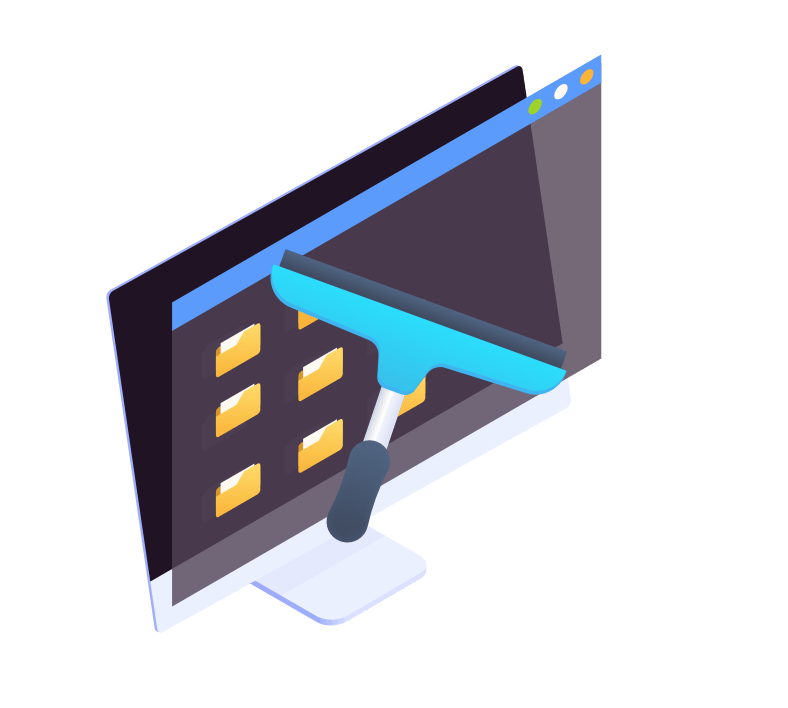
5 MillionTrusted by over 5 million of users around the world.
30-DaysAll software products come with 30 days money back guarantee.
100% SafeAll software products are 100% safe and clean.
Free Support24x7 free tech support. Feel free to contact us.