Quick Navigation:
- Design and User Interface
- Efficiency and Performance
- Enhanced Security and Privacy
- Productivity and Creativity Tools
- Entertainment, Media
- Integration with iOS and iPad OS
- Developer Tools and Support
- Accessibility Improvements
- Dose My Mac Support macOS Sequoia?
- Conclusion
Regarding speed, design, and functionality, macOS Sequoia, the newest version of Apple's operating system for Mac, is a huge step forward. Sequoia, which came out in 2024, builds on the strong base of its predecessors by adding several new features meant to improve the user experience. It has a new user experience with visuals that adapt to different screen sizes, widgets you can interact with, and desktops that change based on the time of day.
Optimized for Apple's M-series chips, Sequoia offers speed and power efficiency that have never been seen before. Security features like advanced threat detection and a full Privacy Dashboard protect users' info. macOS Sequoia is meant to improve computing by adding new efficiency tools, making it easier to use with iOS and iPadOS, and giving developers more help.
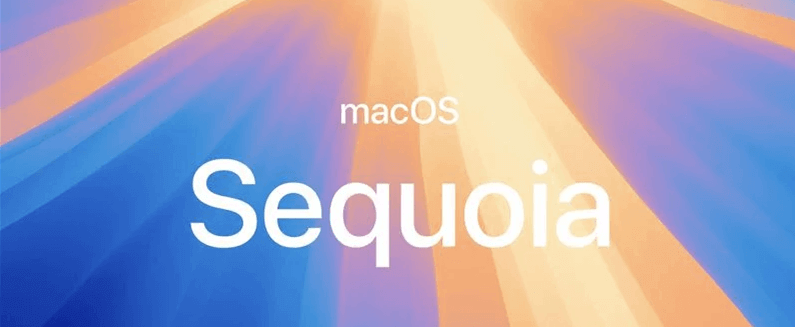
Design and User Interface
Improvements to the look
macOS Sequoia's updated interface blends style and functionality. Minimalism with depth and dynamism is the design philosophy. Later versions of the translucent menu bar and dock have been adapted to desktop wallpaper and time of day. That makes the experience seamless and immersive.
Dynamic Desktop
Dynamic Desktop backgrounds change subtly with the hours of the day, making it a noteworthy feature. That adds visual interest and gently reminds us of time, boosting productivity.
Enhanced Widgets
Sequoia has improved widgets. They are now completely interactive, letting users act from the widget without opening the program. Users may play music, check reminders, and see calendar events with one click.

Efficiency and Performance
Apple Silicon Optimization
Sequoia uses Apple's latest M-series CPUs' sophisticated architecture to give unmatched performance. The OS uses the M1, M1 Pro, M1 Max, and M2 CPUs' unified memory architecture and high-performance cores. The software launches faster, multitasks better, and is more responsive.
Power Efficiency
Power efficiency and performance benefits are engineered into Sequoia. MacBook users should expect longer battery life due to clever power management and resource optimization. Hardware-level optimizations and enhanced software algorithms lower power consumption in active use and standby.
Swift Response
macOS Sequoia introduces Swift Response to reduce user interaction latency. The system prioritizes user input activities to make typing, scrolling, and window management feel quick. Performance benefits are greatest on systems with the latest M-series chips.
Enhanced Security and Privacy
Advanced Threat Detection
Apple prioritizes security, and macOS Sequoia adds privacy and data protection features. The new Advanced Threat Detection system detects and eliminates malware and other security risks in real time using machine learning. This silent background technology protects users without affecting performance.
Enclave Secure
In Sequoia, the specialized security coprocessor Secure Enclave was improved. It now supports more encryption techniques and can handle more sensitive data, making biometric authentication and file encryption secure and efficient.
Privacy Dashboard
The new Privacy Dashboard in System Preferences shows users how installed programs use their data. This dashboard provides detailed app permissions, data access, and network activity details to help users adjust privacy settings.
Productivity and Creativity Tools
Universal Control
Universal Control is a Hot macOS Sequoia feature. It lets users effortlessly control several Apple devices using a mouse and keyboard. Move your pointer from your MacBook to your iPad and drag & drop files easily. Apple ecosystem users are more productive with this feature.
Shortcuts Automation
Following the success of Shortcuts on iOS, Sequoia releases Shortcuts for Mac. This sophisticated automation tool allows users to develop custom workflows to automate tedious processes, integrate apps, and streamline daily operations. Shortcuts make batch renaming files, sending automatic emails, and setting up multi-step editing processes more efficient for Mac users.
Enhanced Notetaking
Sequoia's Notes app is much improved. New capabilities include enhanced text formatting, embedding photographs and videos, and tagging and smart folders for organization. Collaborative notetaking is improved with real-time updates and notes that sync across Apple devices.
Improved Finder
The macOS file manager Finder has been improved in Sequoia. It has a tabbed layout for multitasking, a revamped sidebar for rapid access to frequently used folders, and a Spotlight-powered search. The new Quick Actions feature lets users rotate photographs and create PDFs from the Finder window.
Entertainment, Media
Enhanced Media Playback
Sequoia makes media playback more immersive and pleasurable. The upgraded music and TV apps support Dolby Atmos and HDR10+. Spatial Audio with dynamic head tracking delivers a surround sound experience that reacts to the user's head motions, making Mac media consumption more engaging.
Gaming Enhancements
Sequoia improves macOS gaming. Developers can create attractive, performance-optimized games with the OS's latest graphics APIs, including Metal 3. With Apple Silicon's strength, Mac gaming is more appealing. The updated Game Center app includes new social features, achievements, and game recommendations.
Integration with iOS and iPad OS
Continuity Features
macOS Sequoia improves continuity across macOS, iOS, and iPadOS. Handoff, Universal Clipboard, and Continuity Camera now work faster and better. A task may be started on one device and continued on another without interruption, making the Apple ecosystem more unified and user-friendly.
AirPlay to Mac
Sequoia now supports AirPlay to Mac, mirroring iPhone and iPad screens to Macs. Presentations, streaming, and detailed work on the Mac's bigger display benefit from this. The functionality allows wired and wireless connectivity for user and network flexibility.
Developer Tools and Support
Xcode Enhancements
Sequoia gives developers Xcode with improved tools and capabilities. Cross-platform app development is faster and more efficient using SwiftUI. Continuous integration and delivery make building, testing, and deploying apps easier with the new Xcode Cloud service.
Expanded APIs
Several new APIs in macOS Sequoia allow developers more power and flexibility. Advanced graphics APIs, machine learning APIs, and AR frameworks are examples. These features let developers build richer, more immersive apps that use Apple's hardware and software.
Developer Documentation
Apple has improved its developer documentation for ease of use. The new documentation platform has interactive examples, thorough guidelines, and a feedback mechanism that lets developers ask Apple staff for help.
Accessibility Improvements
Voice Control and Dictation
macOS Sequoia's accessibility features make it more inclusive. Voice Control and Dictation now offer better speech recognition and language support. These solutions let physically disabled Mac users manage their computers with their voices, making computing easier.
Enhanced Visual Accessibility
Sequoia adds configurable text size across all system apps, increased contrast settings, and VoiceOver support for visually impaired users. All Mac users may now utilize their Mac comfortably and successfully.
Hearing and Cognitive Accessibility
Sequoia supports more hearing devices and improves media audio descriptions for hard-of-hearing users. Focus mode and a reduced system interface decrease visual clutter and distractions, improving cognitive accessibility.
Dose My Mac Support macOS Sequoia?
macOS Sequoia can be installed on the following Mac models:
- iMac: 2019 and later.
- Mac Studio: 2022 and later.
- Mac mini: 2018 and later.
- Mac Pro: 2019 and later.
- iMac Pro: 2017 and later.
- MacBook Air: 2020 and later.
- MacBook Pro: 2018 and later.
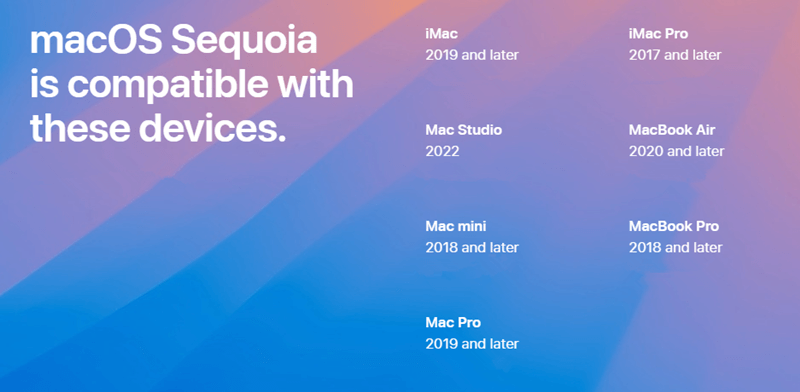
Tips:
- Before you upgrade to macOS Sequoia, you'd better make a full backup of your Mac with Time Machine or other tools. If you want to make a full bootable clone backup, just try Mac disk cloning software - such as DoYourClone for Mac to help you create a bootable clone for your Mac.
- If there is no enough disk space for installing macOS Sequoia, just delete useless data, uninstall unwanted apps, clean up junk data, etc. MacClean360 is an easy-to-use Mac cleaner software, it can quickly find and delete all junk data from your Mac.
Conclusion:
macOS Sequoia is a big step forward in the history of Apple's desktop operating system. Sequoia provides a complete and improved user experience with its mix of better looks, faster performance, strong security features, and integration with the Apple environment. Whether you're a casual user, a worker, or a developer, macOS Sequoia has the tools and features you need to be more productive and creative and enjoy using your Mac. As Apple develops new ideas, macOS Sequoia raises the bar for what computer users can expect.