Best 6 Disk Cloning Software for Windows 11
Here are 6 disk cloning programs which are able to help you clone HDD, SSD, USB flash drive, external disk, OS and more on Windows 11. Read more >>
Quick Navigation:
It's necessary to deleted or remove some data or files in our daily life or in work environments. Some old data might not be needed any longer, business data needed to be cleared due to project was finished, private sensitive information/videos needed to be removed and don't want to be showed to others, etc. In these situations, you may deleted the files and empty the recycle bin, or even format the drive with the hold data.
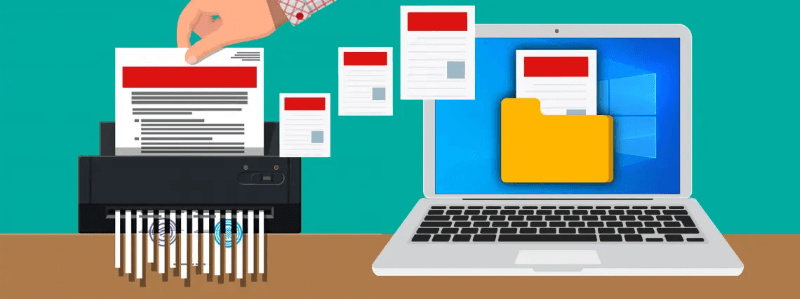
However, do you think your sensitive data is permanently lost after you delete it and empty the recycle or have formatted the entire hard drive? If you use a data recovery software to scan your hard drive, you will find that your deleted or formatted data is not lost, can easily be recovered. So how to permanently erase sensitive data or wipe hard drive? You need professional data erasure tool. Here, we have selected top 5 file shredders for you to shred/destroy data from your hard drive or any storage media device.
Why you need to shred files sometimes? Shredding files is a crucial procedure for ensuring privacy security and data safety. It can protect your sensitive data from falling into wrong hands. Here are the common reasons why it's important for file shredding:
🤖 Prevent identity thefts for personal information: Private and personal information such as financial information, social security numbers, and personal identifiers can be exploited if the information was stolen by the IT thefts. Shredding your sensitive files ensures that these personal details cannot be recovered and used for fraudulent activities.
🛡️ Protect business confidential information: Businesses often handle confidential information like customer information, trade secrets, employees records, and projects data. Shredding the information can protect your confidential information from being leaked or accessed by unauthorized individuals.
🕵️ Reduce or minimize risk of data leakages: Any digital files, if discarded improperly, can lead to data leakages. File shredding minimizes this risk in such a case. If you shred the files with professional tool, the files will be discarded completely and cannot be pieced back together with any recovery methods.
📃 Comply with data protection regulations: Many industries or businesses are subject to strict data protection regulations. They always require the extremely secure disposal of sensitive information. File shredding is often a requirement to comply with some data protection laws, such as the Health Insurance Portability and Accountability Act (HIPAA), the General Data Protection Regulation (GDPR) , etc.
In general, file shredding is a necessary and essential step to protect sensitive, confidential, important information. And it's crucial to shred files to comply with legal requirements, prevent data leakages, and maintain organizational efficiency.
To wipe shred files permanently, it's important to choose the professional software. To help you securely shred files or wipe data, we will introduce the following best file shredder software.
If you want to a safe, powerful and easy-to-use data erasure tool, DoYourData Super Eraser is the best one for you. With certified data erasure methods, it will permanently erase selected data or selected hard drive and overwrite the disk space to 100% prevent the erased data from being recovered by any data recovery software or data recovery service. It means your data is wiped and gone forever.
This powerful file shredder is very easy to use. It offers three modes for you to erase data under various situations. It allows you selectively erase files or folders. And it also can help you wipe entire hard drive or device to destroy all existing and history data. If you don’t want to erase your existing files, it also allows you to only erase deleted/lost data on your hard drive (erase recycle bin) by erasing the free space of the drive. It is compatible with both Windows operating systems and macOS/Mac OS X.
The software also offers other tools, like disk repair features, application uninstaller, and the feature to clean internet traces.

This is another powerful file shredder. If you want to destroy all data on your hard drive, this file shredder can help you wipe entire hard drive, and it also can wipe USB hard drive, external hard drive, digital camera, SD card, etc. It also can help you wipe deleted/lost data on your hard drive only. It is pretty simple to use.
What's more, the software offers the option to set schedule for you erasure work. Then you can make sure some data or space can be wiped regularly without doing it manually each time.
However, you cannot have a trial for the tool. You can only use it after purchasing a full license.
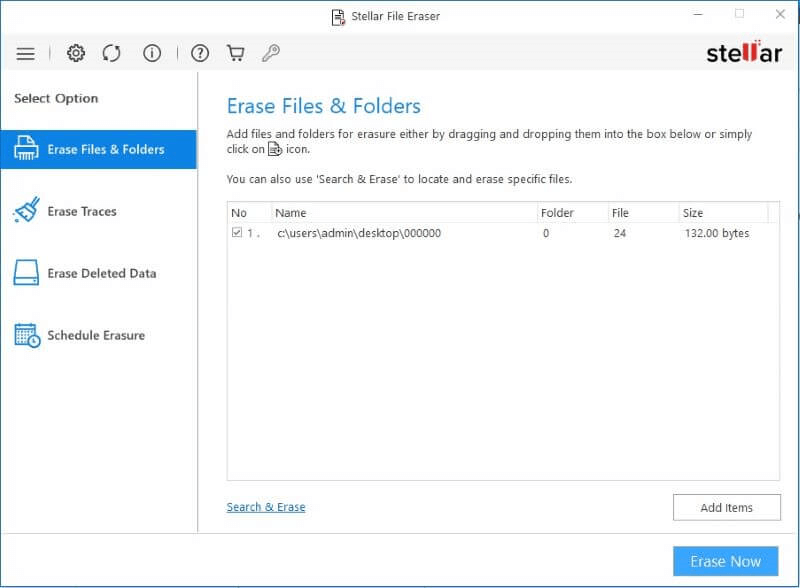
KillDisk is a qualified file shredder even though it is not easy to use. Like other file shredders, it allows you wipe entire hard drive to destroy all sensitive data. It provides Windows/Mac/Linux version which can help you shred files or wiped data in different platforms. Also, it can wipe the free space of a drive or partition. But it cannot shred existing individual files/folders.
Also, the interface of the tool is a little complex and might be confusing for some hone users. It may take some time to learn it and understand how to use the tool to shred data on a hard drive.
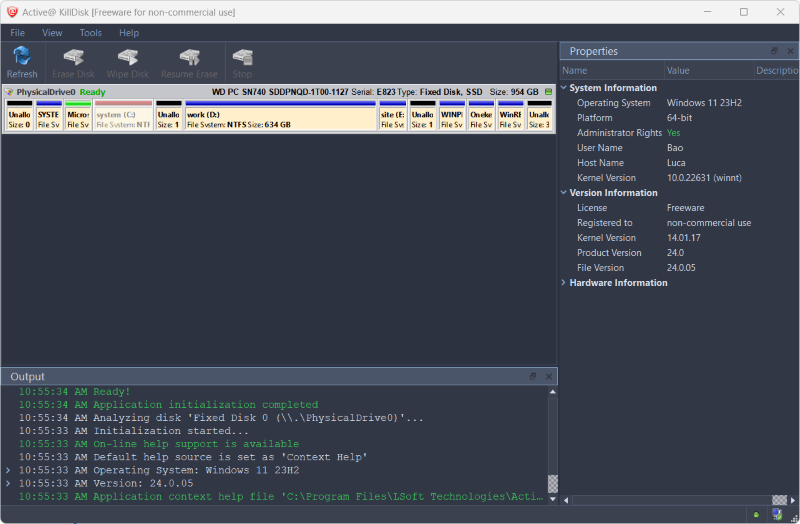
AweEraser is a famous data erasure program, which offers certified data erasure tools. It can help you securely and easily shred files, folders, wipe hard disk drive and erase already deleted data on both Windows and Mac. It's a comprehensive tool which can also clean the internet and application traces.
The software is simple and the interface is intuitive. Very simple to add individual files or folders to the list, then erase all the selected files and folders at once.
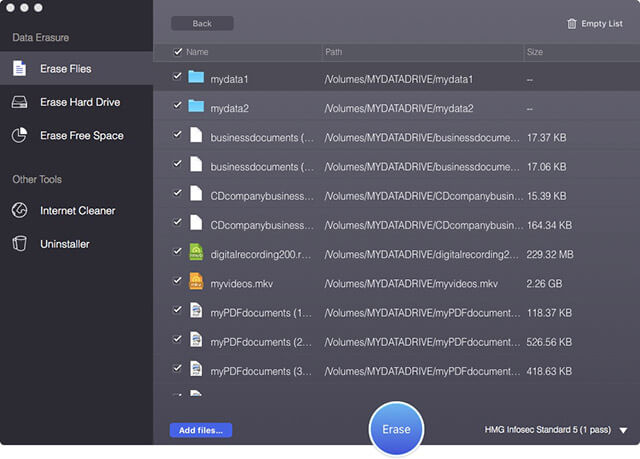
File Shredder is a free file shredder for Windows system. With the software, you can use it to erase individual files or wipe the free space of a hard drive. You can drag and drop to add files to the software easily.
The software interface is a little old school. If you are similar with the old system Windows XP, it might be easy to understand and use. However, for the new operating systems, it's not very clear and may take some time to understand the software.
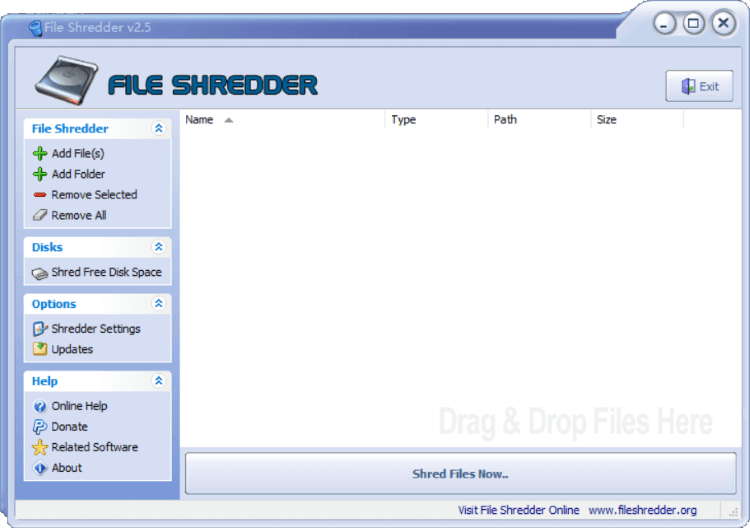
The best 5 file shredders above can help you permanently erase data under different situations. No matter which one you will download for data erasure, please back up your important files before erasing your data/hard drive. All the 5 shredders have the ability to permanently shred/destroy your data.
DoYourData Super Eraser is 100% safe file shredder, and it is very easy-to-use. It can help you permanently shred files from hard drive, PC/Mac, portable disk, USB flash drive, memory card, camera, etc. Just download it here:
DoYourData Super Eraser offers three data erasure modes which offers flexible solutions for different situations:
This file shredder offers certified data erasure methods including HMG Infosec Standard 5, NIST 800-88, DOD 5220.22-M; U.S. Army AR380-19, DoD 5220.00-M ECE, Peter Gutmann's algorithm, etc. Once your data is erased by DoYourData Super Eraser, the data will be lost forever, can't be recovered by any data recovery software. Here, we will show you how to shred specified files or folders with DoYourData Super Eraser.
Step 1. Run DoYourData Super Eraser on your computer, choose mode - Erase Files/Folders.

Step 2. Add files or folders to the erasure list, then click on Erase Now button.

Step 3. Permanently shred the selected files/folders. When the process gets finished, the files/folders are gone forever.
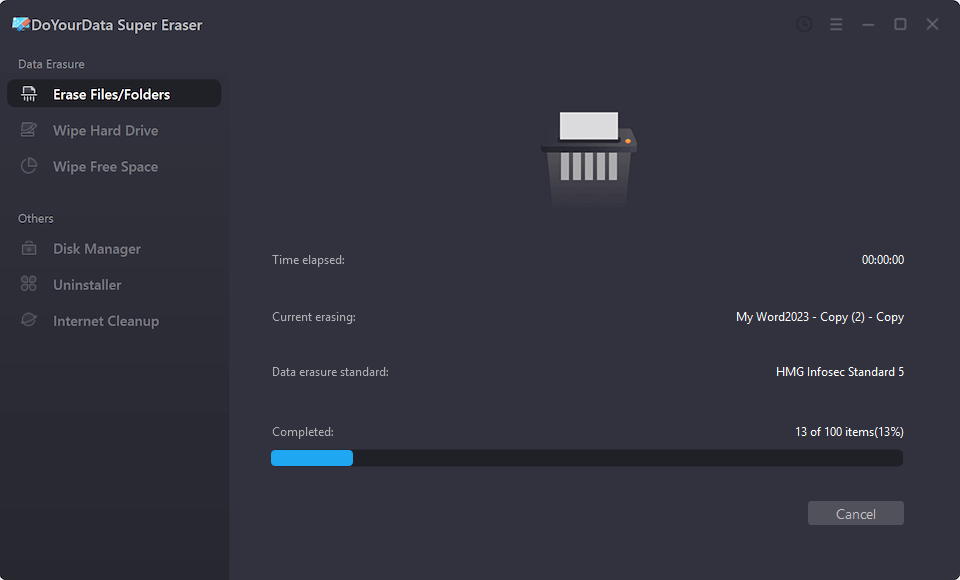
Please note than once your files are shredded by DoYourData Super Eraser, the files will be lost forever. The process is irreversible. Please make a backup before you permanently shred your files in case that you would need them in the future. For example, you can create a copy of your drive before erasing data.
Best 6 Disk Cloning Software for Windows 11
Here are 6 disk cloning programs which are able to help you clone HDD, SSD, USB flash drive, external disk, OS and more on Windows 11. Read more >>
It's essential to protect personal or business data from data leakages. To shred files or wipe data completely and ensure the wiped data is no longer recoverable, we just introduced the 5 best data erasing software here in this article. You can choose one for your own needs. The important thing is the wiped data or shredded files are unrecoverable in any way, so ensure to choose the correct files/folders or drives to erase with any tool.
1. Why do we need to shred files?
Shredding files is a essential step to protect our private, sensitive, or confidential information from being used in fraudulent or other unauthorized activities. So it's necessary to shred some files in some specified situations for the following reasons:
2. Is the deleted files or formatted data recoverable?
Yes. If y ou simple deleted files from computer, external hard drives, camera, or other devices, the files are still left on the storage. Even if you formatting a device, it's still able to recover the data with professional data recovery software or recover service. For example, the software Do Your Data Recovery can easily and quickly recover deleted or formatted data.
3. What's the best data erasing software?
Here are many data erasure or file shredding software available in the market. Among the software, here are the best tools we selected: DoYourData Super Eraser, Stellar File Wipe, Activate@ KillDisk, AweEraser, File Shredder.
4. How to shred files permanently?
To shred files permanently, a professional data erasure software is necessary. It can help you shred files or wiped data easily and securely. You can follow the steps to shred files permanently with the software DoYourData Super Eraser:

DoYourData Super Eraser
DoYourData Super Eraser, the award-winning data erasure software, offers certified data erasure standards including U.S. Army AR380-19, DoD 5220.22-M ECE to help you securely and permanently erase data from PC, Mac, HDD, SSD, USB drive, memory card or other device, make data be lost forever, unrecoverable!
