Quick Navigation:
- Best SSD cloning software for Windows 11/10/8/7
- How to clone SSD with the tool in Windows 11/10/8/7?
- When do you need to cloning SSD?
- Final Words:
- FAQs about best SSD disk cloning software for Windows 11/10/8/7
Disk copy software is essential and import for users to keep the data/system safe in case of data disaster. Cloning software can create duplicate copy of your drive and keep of the data identical. In case of data disaster, you can set up the cloned drive to clone your data/drive back. Or you can just use the cloned drive directly to continue your work.
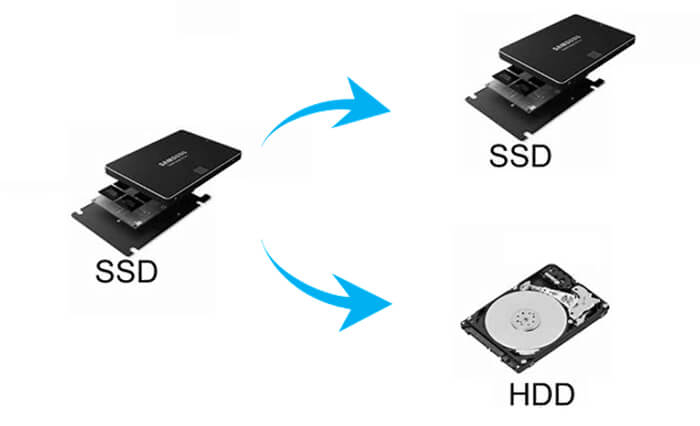
Besides the traditional HDD, there are many users use SSD in Windows 11/10/8/7. So you also need to clone SSD disk if you are using SSD. There are many disk cloning software in the market. If you want to clone SSD effectively, it's needed to find the best SSD disk cloning software for Windows 11/10/8/7.
Best SSD cloning software for Windows 11/10/8/7
To clone SSD successfully, we suggest you try the best disk cloning software DoYourClone. The software is reliable to clone SSD and create duplicate copy. All the data will be copied completely and it can ensure to create a bootable copy of the SSD if it’s a system drive.
With the software, it's able to clone an SSD to another SSD, or clone an SSD to a HDD. If you need to replace an overused SSD, the easy way is to clone it to a new one. Then you can continue using the cloned drive just as the original old SSD.
To keep your data safe on SSD, you can also use this software to clone your SSD to HDD. Normally, HDD has larger size and can keep more data. It's an effective and easy way to back up your SSD. If your SSD is crashed or data loss happened on SSD, then you can find the needed data on the cloned drive.
DoYourClone - Clone SSD
- Easily and securely clone SSD on Windows and Mac OS.
- Easily upgrade your disk from HDD to SSD.
- 100% safe SSD disk cloning software.
The software DoYourClone is also very easy to use. With understandable interface and intuitive interactions, it's very easy to clone your SSD by using this tool. Besides, the software can do more other than cloning SSD. If you want to clone HDD, USB flash drive, memory card, etc, the software can also help you.
Moreover, the software provides sector level clone option. It can clone any type of drive regardless the file system. It will clone each sectors on the drive to ensure all the existing or lost data. It's very useful if you encounter data loss on a drive. You can clone the drive sector by sector and then recover data from the clone drive without touch the original drive where you lost data. If you have bad sectors on a drive, you can also use this option to clone your drive.
How to clone SSD with the tool in Windows 11/10/8/7?
To ensure you can clone SSD successfully in Windows 11/10/8/7, we will show you a simple guide about how to use the software as below.
Step 1. Connect the drives and run the software.
First, please ensure to connect the SSD and destination drive to your computer. Install the software and run it on your Windows 11/10/8/7 machine.
Step 2. Choose the source and destination drive.
Choose the SSD as source drive and choose another drive as destination. Please check and ensure to choose the drives correctly. Otherwise, it will cause data loss if you clone the drive wrongly.
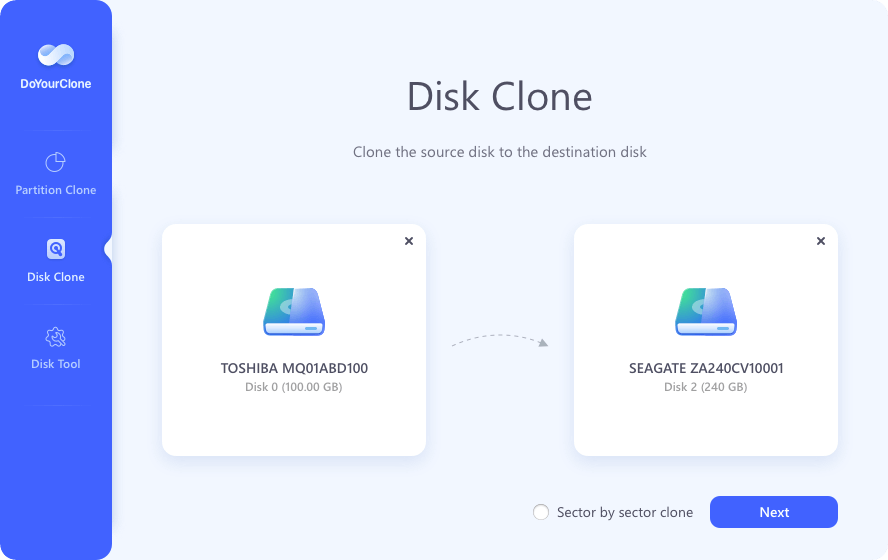
Step 3. Edit the layout before you clone SSD.
If you clone the SSD to a disk with different size, you may want to edit the layout to fully use the space on the destination disk. There is the option for you to resize the partition(s) on the destination disk before you process the clone.
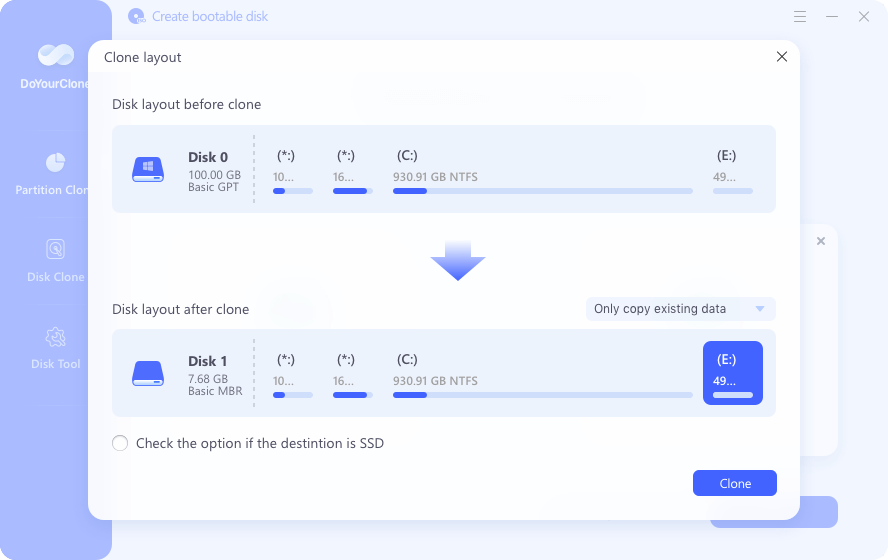
Step 4. Clone the SSD and check the drive after cloning.
After you check and ensure the drives are selected correctly, you can then clone the SSD directly. It will take some time to accomplish. Once the clone is done, you can check the clone drive to ensure if the clone is successful.
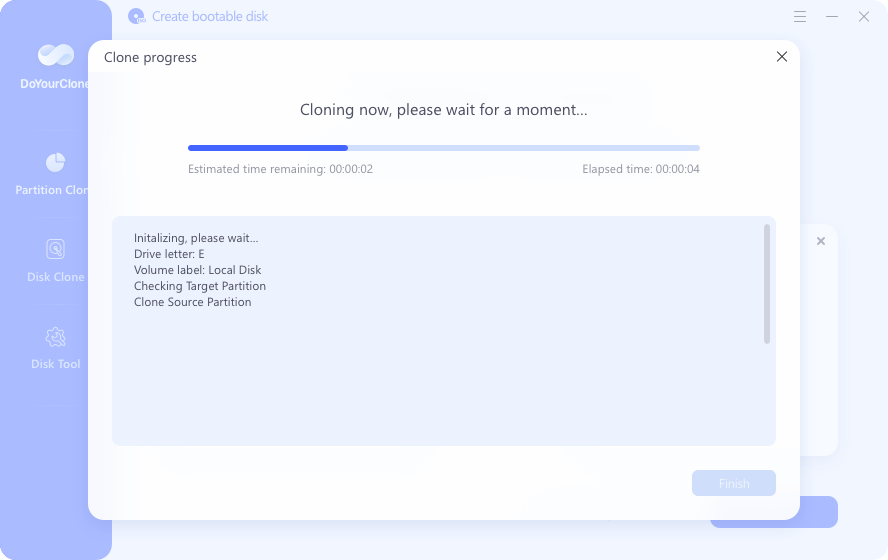
💡 Tips:
1. If you clone the SSD to another SSD, please ensure to enable option "Check the option is the destination is SSD" to optimize for SSD during the clone process.
2. If you want to clone all the data, including the loss data on the SSD, you can enable the sector level clone option "Sector by sector clone."
As a professional disk cloning software, DoYourClone can achieve your goal in different cases. No matter you want to update your old disk, clone system drive, back up data/drive, or clone the disk in sector level for data recovery purpose, you can download this software to clone your drive securely.
With method above, you are able to easily and securely clone HDD on Windows 11/10/8/7. DoYourClone also provides a Mac version to help in cloning SSD on Mac. It can help Mac users quickly copy Mac SSD to another HDD/SSD/external hard drive or USB flash drive and create a bootable clone backup, and it also supports create a disk image of the Mac SSD.
When do you need to cloning SSD?
Why it's necessary to clone SSD in Windows 11, 10, 8, or 7? Cloning is a reliable way to back up data and move operating system. In the following cases, you can clone SSD to accomplish the task easily:
- Back up data. Cloning the SSD can ensure to create an exact copy of all data on the drive. It's useful to create a full backup of everything. Also, a clone backup of system SSD drive can help you boot the computer in emergency to fix issues or continue working without much down time.
- Move OS to another drive. If you want to move operating system from SSD to a new or larger hard drive, cloning is the best and fastest way. It can move system, installed programs, settings and data to the new drive quickly. You can use the new drive directly without reinstalling everything. It will also be useful if you want to move the system to a new computer.
- Saving data. If an SSD is damaged due to bad sectors or hardware problems, you can cloning the drive in sector level first and then recover the data from the clone drive. It can prevent further damage to the original drive and save the data.
- Keep original status of system. For some users who will always test things on the computer, it's necessary to produce a copy of the system with the original status with essential programs installed. Then it will be easy to restore back to the original status after some changes. Also, it can be used to deploy multiple machines in office.
Final Words:
Cloning SSD is an easy backup solutions and also a common method to migrate data or operating system. The process of SSD disk cloning is always easy and automatic. It can ensure to clone all data from SSD to another drive. When moving Windows or macOS from SSD to another SSD or HDD, it's suggested to cloning the SSD directly to create a bootable copy.
To ensure the cloning of SSD is successful and smooth, the first thing is to choose a reliable disk cloning software, like DoYourClone. The software offers both Windows and Mac version, which can be used to clone SSD in Windows or macOS. The software can also cloning HDD, memory stick, USB flash drive, etc.
FAQs about best SSD disk cloning software for Windows 11/10/8/7
1. Does Windows OS have a disk cloning tool?
No. There is built-in system image tool available in Windows for backup and restore. However, the imaging process differs from cloning in several ways.
2. What software should I use to cloning SSD?
To clone SSD effectively, the best disk cloning software suggested is DoYourClone. It is fully compatible with SSD and can ensure the cloned drive optimized when the destination is also an SSD.
3. Can I clone SSD with Windows OS?
Yes, when cloning an SSD which is system drive, it will clone all the data including Windows OS. In this way, it can guarantee to create a bootable copy of system drive
4. How to clone SSD with DoYourClone?
- Download and install DoYourClone on your computer.
- Run it and choose "Disk Clone" mode to clone SSD.
- Select the SSD as source and another empty disk as destination.
- Click "Next" to preview and change the disk layout if needed.
- Click "Clone" button to start cloning SSD to another drive.
5. Does cloning an SSD make it slower?
No. When cloning to an SSD, tick "Check the option if the destination is SSD" to align the partitions on SSD. It can ensure the cloned SSD will run with the best performance.
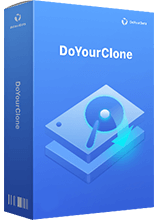
DoYourClone - Best Disk Clone Software
DoYourClone is a 100% safe, powerful and easy-to-use disk cloning program. It supports to clone any hard drive, clone HDD to SSD, upgrade old drive to new drive, create bootable clone backup for Windows and macOS. With this program, you can easily clone any hard drive. It supports sector by sector clone, SSD upgrade clone, etc.