Quick Navigation:
- When Is the Best Time to Sell Old Hard Drives?
- How Do You Sell Used Hard Drives Most Effectively?
- Steps to Sell Your Hard Drive Securely
- Conclusion
Have you considered what to do with your old hard drive before updating your computer's storage? While selling it might seem like an excellent way to get some money back, there is a crucial question: Do you think it's secure? Consider your hard drive a treasure chest full of private and secret data. Digital records contain personal and professional information that should be handled with care.
We'll discuss the safety of selling used hard drives in this guide. Assemble the risks, decode the words, and give you easy-to-follow advice to ensure a safe and stress-free time. Stay safe as we explore the world of data security and reveal the tips you need to say goodbye to your trusted storage partner safely.

When Is the Best Time to Sell Old Hard Drives?
Several things affect when you should sell your old hard drives. To begin, selling your old hard drive before it stops working is a good idea if you want to improve your computer or storage system. If your hard drive is still working fine but isn't performing as well as it used to, you might get more money if you sell it before it breaks.
Another important thing is money; selling a spare drive that's not being used can bring in extra cash. Also, selling your hard drive is safer if you've backed up and deleted your data safely. Lastly, keeping up with changes in storage technology will help you sell your hard drive before it stops working. Data security should always come first; you should only sell when it fits your needs and the market's wants.
How Do You Sell Used Hard Drives Most Effectively?
- Backup Data: It is essential to copy any important data before starting the data deletion process. That keeps important data from getting lost while the data is being erased. You can use a disk cloning program to clone everything from the used hard drive to a new hard drive.
- Use Reliable Data Erasure Software: Pick data-erasure software that a reputable organization has tested and approved. Some well-known apps walk you through the erasure process step by step.
- Verify Data Erasure: Once the data deletion is done, ensuring the process goes smoothly is a good idea. Some software that deletes data has tools that check to make sure that all the data has been deleted for good.
- Provide Transparency to Buyers: The seller should be clear about deleting the data from the hard drive. Potential buyers will buy if you tell them about the data-erasure method and any certifications earned.
- Include a Warranty: Sellers can offer a guarantee on the used hard drive to make buyers feel even better. This warranty could cover any problems that might come up with the drive's performance, giving buyers peace of mind.

Steps to Sell Your Hard Drive Securely
Selling your hard drive is bright, but you must take extra steps to protect your info and get the most money. Here is a simple step-by-step guide to help you:
#1: Gather Drive Details.
For an accurate price, know your hard drive inside and out. Write down the manufacturer, type (SSD or HDD), model, serial number, storage size, dimensions, and connector type. That is particularly important if you are selling more than one drive.
#2: Take Pictures.
Take clear pictures of your hard drive that show how it looks now, and if you can, include the brand and serial numbers. Be honest about any scratches or other flaws to keep buyers' standards in check.
#3: Find Potential Buyers.
You can sell it on your own through sites like eBay or Amazon or use an IT Asset Disposition (ITAD) company like Big Data Supply Inc. Independently gives you price options. Still, you're in charge of deleting info. ITAD companies delete data safely and may provide proof of data destruction, which is very important if you decide to sell to them.
#4: Wipe data safely.
Ensure that data deletion is safe whether you sell independently or to an ITAD company. Use free tools like DoYourData Super Eraser, DBAN for hard drives. SSDs need special tools that can be bought from the SSD maker (like SanDisk or Seagate). Get the tool from the maker's website and follow the directions for a safe wipe.
Now, follow the steps below to securely and permanently to wipe data from used HDD/SSD/external storage device to make sure all data is gone for good, and can’t be recovered by any method.
Step 1. Download the reliable data erasure software - DoYourData Super Eraser, install it on your computer.
DoYourData Super Eraser
- Wipe HDD/SSD/USB drive/memory card, permanently erase all data, making data recovery be impossible.
- Wipe already deleted/formatted data from your hard drive.
- Certified data erasure standards: Peter Gutmann, U.S. Army AR380-19, DoD 5220.22-M ECE.
Step 2. Open DoYourData Super Eraser, then choose data erasure mode - Wipe Hard Drive. It will wipe all data (include existing data, deleted/formatted data, hidden data, inaccessible data, etc.) from the hard drive.

Step 3. Select the used hard drive and click on Wipe Now button.

Once the data is erased by DoYourData Super Eraser, the data is lost permanently, can’t be recovered by any method. No physical damage.
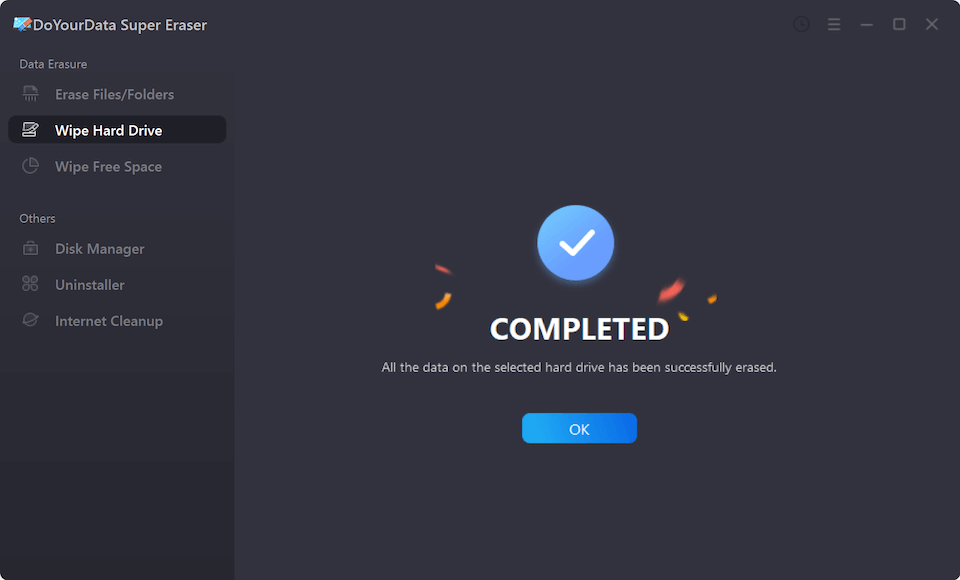
Conclusion:
As we conclude safely selling used hard drives, remember how important your data is. We've realized that it's not enough to dispose of an old hard drive; we must also do it ethically. You can sell with trust if you delete data safely, are honest with buyers, and know the law. So, ensure they're safe, whether family photos or work files. May your old hard drive find a new home, and may your trip into the future of tech be safe, moral, and worry-free as you say goodbye. Good luck selling!