Quick Navigation:
- What Is Mac File Shredder Software? What Can It Do?
- Top 10 Best File Shredder Software for Mac
- How to Shred Files or Permanently Delete Files on Mac?
- Conclusion
- FAQs About Mac File Shredder Software
In the digital age, the security of personal and sensitive information is paramount. Simply deleting files on your Mac does not completely remove them from your hard drive. Instead, deleted files are moved to the Trash and can still be recovered until they are overwritten by new data. This poses a significant risk, as confidential information such as financial records, personal documents, and private photos can potentially be retrieved by unauthorized individuals using specialized data recovery software.
File shredding provides a secure solution to this problem. By using file shredder software, you ensure that deleted files are permanently and irretrievably destroyed. These tools overwrite the files multiple times with random data, making it impossible for any data recovery method to retrieve the original information. This is especially crucial for individuals and organizations handling sensitive data, as it helps prevent data breaches, identity theft, and the unauthorized access of confidential information.
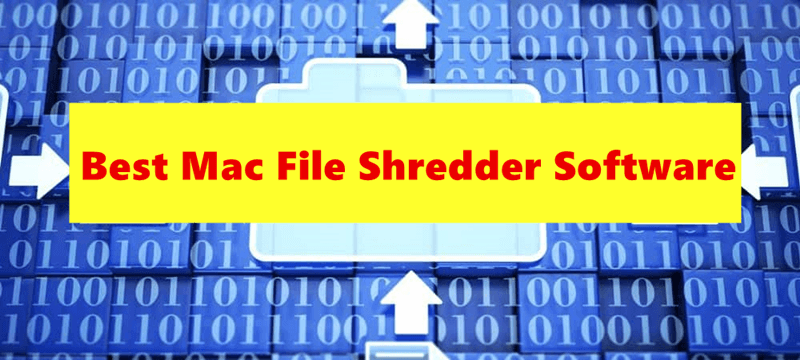
What Is Mac File Shredder Software? What Can It Do?
File shredders are specialized software designed to securely delete files from your computer. Unlike the standard deletion process, file shredders use advanced algorithms to overwrite the data multiple times, ensuring that it is completely obliterated. This process typically involves several steps:
- Selection: The user selects the files or folders they wish to permanently delete.
- Overwriting: The software overwrites the selected data with random patterns of binary code multiple times.
- Verification: Some shredders perform an additional verification step to ensure that the data has been completely destroyed.
- Deletion: The original file is deleted from the file system.
Mac file shredders vary in terms of features, usability, and effectiveness. Some offer additional functionalities such as system cleaning, privacy protection, and disk management. It's important to choose a file shredder that fits your specific needs, whether you are looking for basic file shredding capabilities or a more comprehensive security suite.
In this article, we will explore the top 10 file shredder software options for Mac, providing a detailed overview of their features, pros, and cons to help you make an informed decision. Whether you are a casual user looking to securely delete personal files or a professional needing to comply with strict data protection regulations, there is a file shredder on this list that will meet your needs.
Top 10 Best File Shredder Software for Mac
We tested 40+ erasure programs and picked up the best 10 file shredder software for Mac:
1. DoYourData Super Eraser for Mac

Overview
DoYourData Super Eraser for Mac is a robust data erasure tool designed to securely delete files, wipe entire drives, and clean up Mac systems. It employs advanced data erasure algorithms such as HMG Infosec Standard 5, DoD 5220.22-M, and Gutmann, ensuring that deleted data is irretrievable by any means. The software offers a user-friendly interface, making it accessible to users of all levels of expertise.
DoYourData Super Eraser for Mac
- Permanently deleted files, wipe hard drive, wipe free disk space, etc.
- Permanently erase data from Macs, HDDs, SSDs, USB drives, SD cards, cameras, etc.
- Once the data is erased, it is lost for good, cannot be recovered by any method.
With DoYourData Super Eraser for Mac, users have various data erasure options, including selective file shredding, wiping entire hard drives, and erasing deleted/lost files. It seamlessly integrates with macOS Finder, enabling users to shred files directly from the context menu for added convenience. Additionally, the software provides options to erase free disk space and clean up internet browsing history, enhancing privacy and security. While it is a paid application, DoYourData Super Eraser for Mac offers comprehensive data erasure solutions, making it an indispensable tool for users concerned about data privacy and security on their Macs.
| 😊 Pros: | 🙁 Cons: |
|---|---|
|
|
2. Permanent Eraser
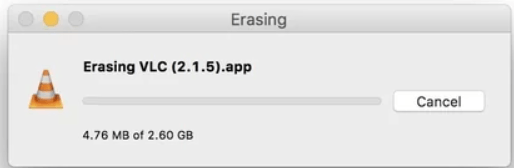
Overview
Permanent Eraser is a simple yet powerful file shredding tool designed for Mac users who need to securely delete sensitive data. It uses the Gutmann method, which overwrites files 35 times, ensuring that they cannot be recovered by any data recovery software. This high level of security makes it an excellent choice for users who need to permanently erase confidential information. The software is integrated with Finder, allowing users to quickly and easily shred files by simply dragging and dropping them into the application.
Despite its straightforward design, Permanent Eraser is effective and reliable. It can erase free space on your hard drive, removing traces of previously deleted files, and can also shred files on CDs and DVDs. While it may not have the advanced features of some paid software, its ease of use and high security make it a valuable tool for anyone looking to protect their privacy.
| 😊 Pros: | 🙁 Cons: |
|---|---|
|
|
3. CleanMyMac X
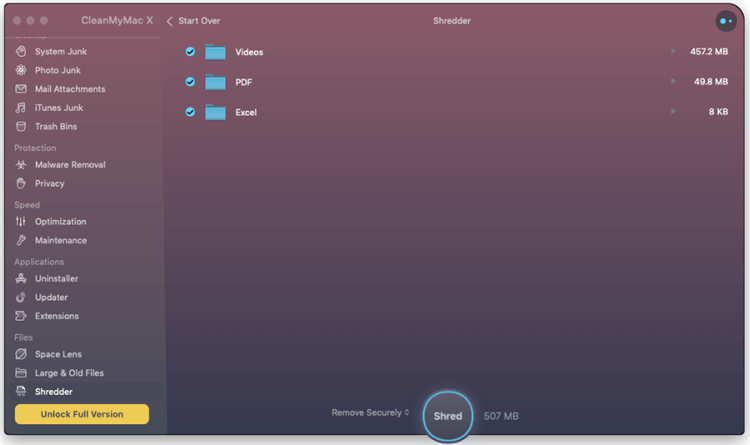
Overview
CleanMyMac X is a comprehensive utility tool for Mac users, offering a wide range of features beyond file shredding. It includes system cleanup, malware removal, performance optimization, and privacy protection. The file shredder feature allows users to securely delete files, ensuring they cannot be recovered. CleanMyMac X is known for its intuitive and user-friendly interface, making it accessible to users of all skill levels. The software provides detailed information on system status and offers one-click solutions to maintain your Mac's performance and security.
CleanMyMac X's file shredding capabilities are robust, integrating seamlessly with its other features to provide a comprehensive security solution. Users can easily drag and drop files into the shredder to permanently erase them. While it is a paid application, the range of functionalities it offers makes it a valuable investment for users looking for an all-in-one tool to keep their Macs clean, optimized, and secure.
| 😊 Pros: | 🙁 Cons: |
|---|---|
|
|
4. Disk Drill Permanent Eraser Mac
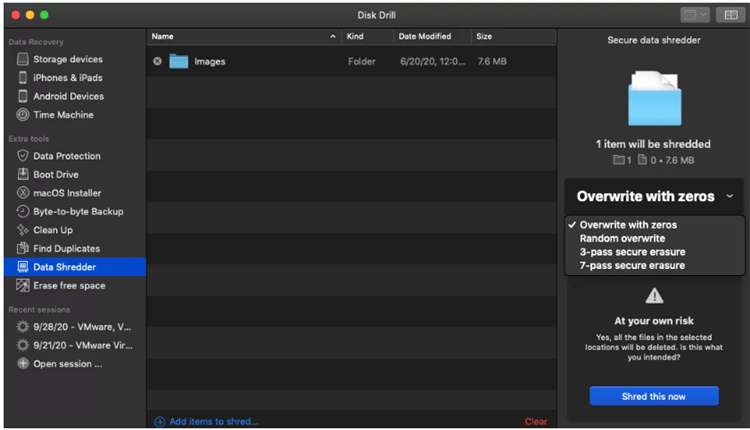
Overview
The latest version of Disk Drill, one of the most popular data recovery solutions for Mac and Windows, includes an enterprise-grade data shredder with support for different secure erasure methods. The shredder can delete both individual files as well as entire folders, including Trash folders located on all connected internal and external drives.
In addition to the data shredder, Disk Drill can also securely erase free space on any storage device to make files that have already been deleted unrecoverable. Both the data shredder and the free space eraser are remarkably intuitive and highly reliable. To verify that your files can't be recovered, you can tell Disk Drill to perform a deep scan of your Mac. If it doesn't find your files, it means that no other data recovery software will.
| 😊 Pros: | 🙁 Cons: |
|---|---|
|
|
5. MacClean360
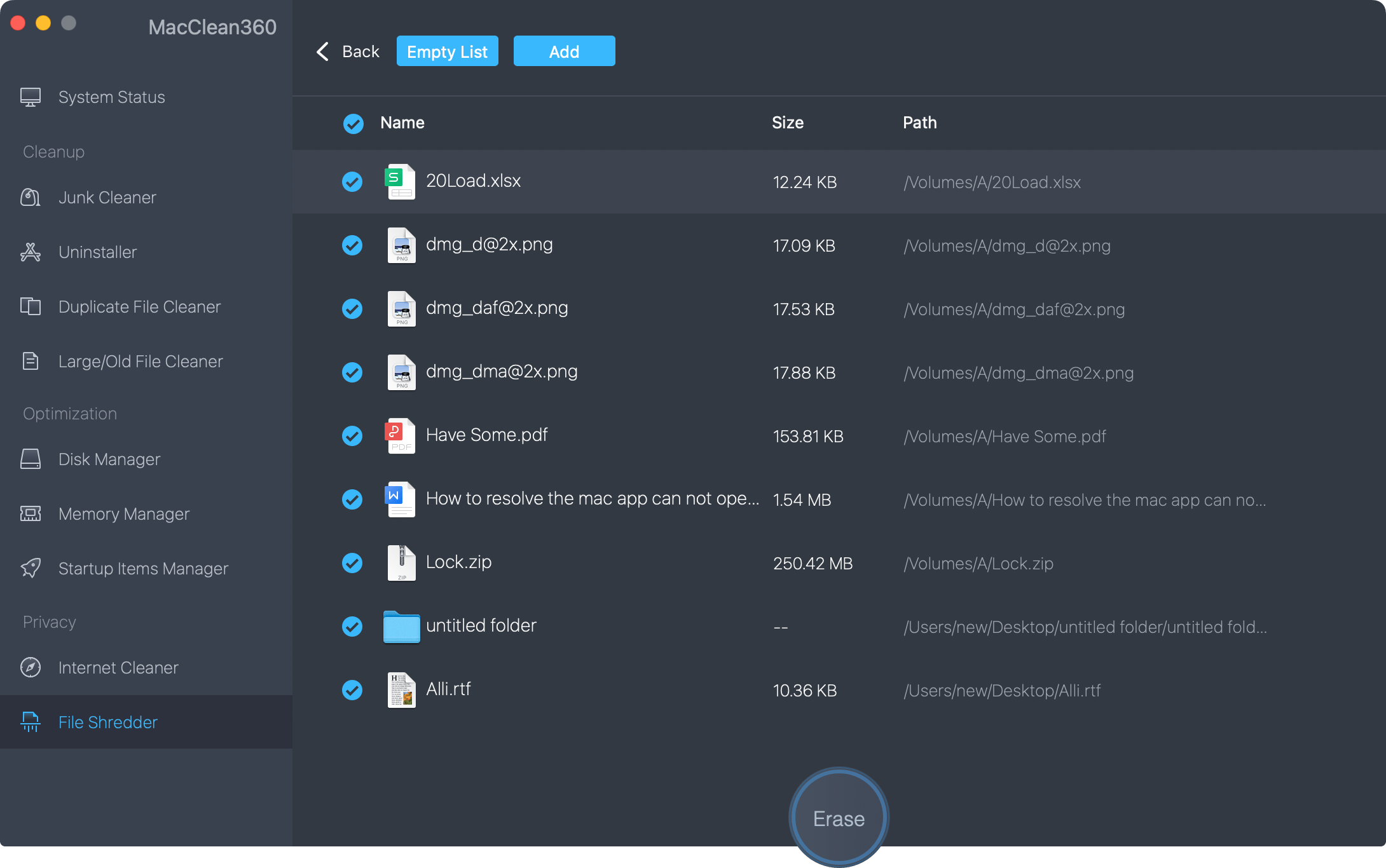
Overview
MacClean360 is a versatile cleaning and maintenance tool for Mac users, developed by DoYourData. While its primary function is to clean and optimize your Mac by removing junk files, managing system caches, and enhancing overall performance, it also includes a robust file shredding feature. This file shredder allows users to securely delete sensitive files, ensuring they are permanently erased and cannot be recovered. MacClean360's intuitive and user-friendly interface makes it easy to navigate through its various features, catering to users of all technical levels.
The file shredding capability in MacClean360 integrates well with its other cleaning and optimization tools, providing a holistic approach to Mac maintenance and security. Users can quickly drag and drop files for shredding, ensuring that confidential information is thoroughly destroyed. Although MacClean360 is a paid application, its comprehensive suite of features, including privacy protection and system performance enhancement, offers substantial value for users looking to keep their Macs clean, optimized, and secure.
| 😊 Pros: | 🙁 Cons: |
|---|---|
|
|
6. ShredIt X
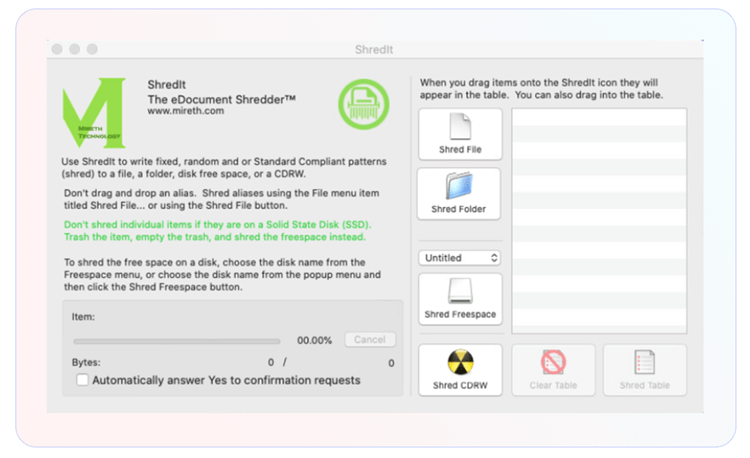
Overview
ShredIt X is a dedicated file shredding tool for Mac users, designed to securely delete files and ensure that they cannot be recovered. It uses various shredding algorithms to overwrite the data multiple times, making it irretrievable by any data recovery software. ShredIt X offers a straightforward and easy-to-use interface, allowing users to drag and drop files for quick shredding. Additionally, it provides options to shred free space and entire disks, ensuring that all traces of deleted files are completely removed from your system.
ShredIt X is ideal for users who need a reliable and effective tool solely focused on file shredding. Its simplicity and efficiency make it a popular choice among users who handle sensitive information and require a high level of data security. While it may not have the additional features of more comprehensive software, its dedication to secure file deletion makes it a valuable tool for ensuring privacy and data protection on a Mac.
| 😊 Pros: | 🙁 Cons: |
|---|---|
|
|
7. Stellar File Shredder for Mac
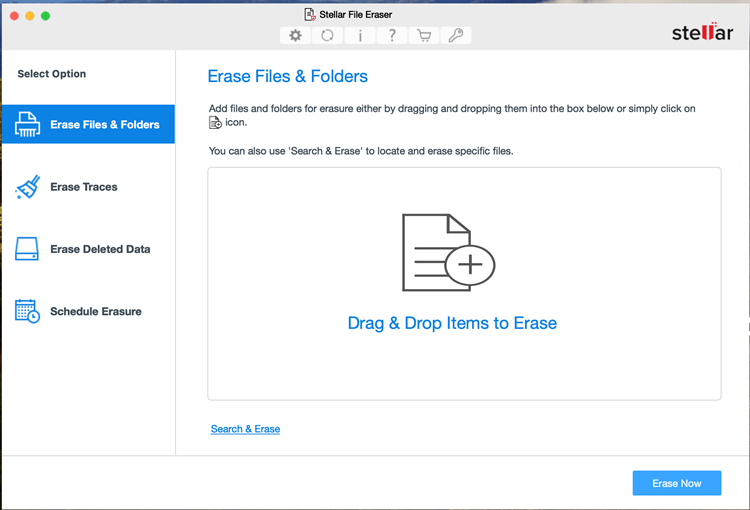
Overview
Stellar File Shredder for Mac is a specialized tool designed to securely delete files, ensuring that they cannot be recovered by any means. It offers a range of shredding algorithms, including DoD 5220.22-M, Gutmann, and Random Data, providing users with flexibility and customization options based on their security needs. The software features a simple and intuitive interface, making it accessible to users of all skill levels. Users can easily select files or folders for shredding and monitor the progress of the shredding process in real-time.
Stellar File Shredder for Mac integrates seamlessly with the macOS Finder, allowing users to shred files directly from the context menu. Additionally, it offers options to shred free disk space and system traces, ensuring that all remnants of deleted files are thoroughly erased. While it is a paid application, Stellar File Shredder for Mac provides peace of mind for users concerned about data privacy and security, offering a reliable solution for securely deleting sensitive information from their Macs.
| 😊 Pros: | 🙁 Cons: |
|---|---|
|
|
8. VoidTech
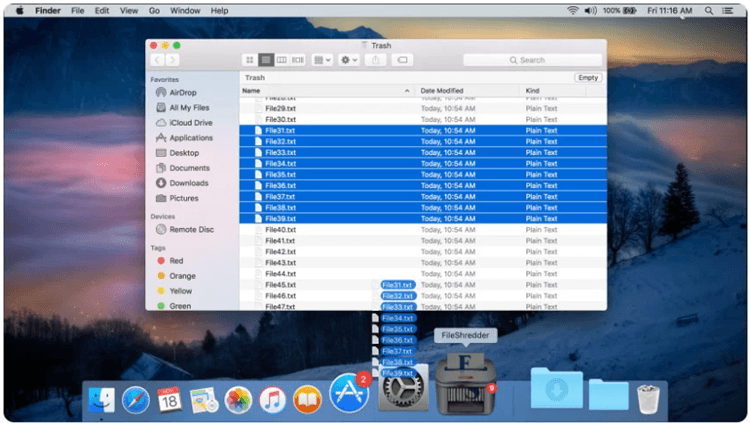
Overview
VoidTech FileShredder is a no-frills eraser for Mac that's meant to quickly and securely delete all files that users drop onto its Dock icon. It supports four shredding algorithms: 1 pass (fastest), 3 passes, 7 passes (DoD standard), or 35 passes (Gutmann deletion, safest). As such, it's remarkably versatile and recommendable to all kinds of Mac users.
Unfortunately, VoidTech FileShredder is no longer available in the Mac App Store because Apple decided to take the app down due to minor compatibility issues with macOS Catalina. Since the app was taken down, Apple decided that apps that securely delete files wouldn’t be viable for the Mac App Store anymore.
| 😊 Pros: | 🙁 Cons: |
|---|---|
|
|
9. AweEraser for Mac
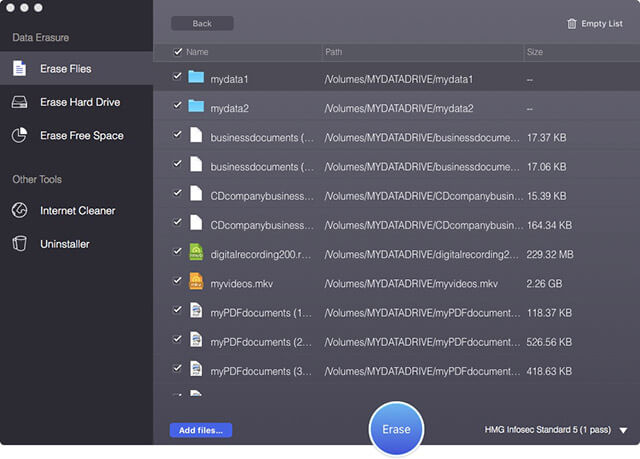
Overview
AweEraser for Mac is a powerful and comprehensive data erasure tool designed to securely delete files, wipe hard drives, and clean up Mac systems. It offers advanced data erasure algorithms, including HMG Infosec Standard 5, German FOFIS, and DoD 5220.22-M, ensuring that deleted data cannot be recovered by any means. The software features a user-friendly interface, making it accessible to users of all levels of expertise.
AweEraser for Mac provides users with various data erasure options, including selective file shredding, wiping entire hard drives, and cleaning up system junk files. It integrates seamlessly with macOS Finder, allowing users to shred files directly from the context menu. Additionally, it offers options to erase free disk space and clean up internet browsing history for enhanced privacy and security. While it is a paid application, AweEraser for Mac offers comprehensive data erasure solutions, making it an essential tool for users concerned about data privacy and security on their Macs.
| 😊 Pros: | 🙁 Cons: |
|---|---|
|
|
10. Donemax Data Eraser for Mac
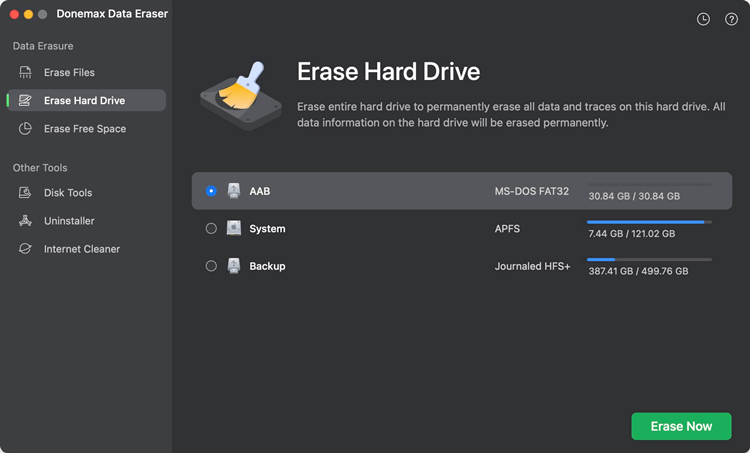
Overview
Donemax Data Eraser for Mac is a comprehensive and efficient data erasure tool designed to securely delete files, wipe entire drives, and clean up Mac systems. It offers advanced data erasure algorithms, including HMG Infosec Standard 5, DoD 5220.22-M, and Gutmann, ensuring that deleted data cannot be recovered by any means. The software features a user-friendly interface, making it accessible to users of all skill levels.
Donemax Data Eraser for Mac provides users with various data erasure options, allowing them to selectively shred files, wipe entire hard drives, or clean up system junk files. It integrates seamlessly with macOS Finder, enabling users to shred files directly from the context menu. Additionally, it offers options to erase free disk space and clean up internet browsing history for enhanced privacy and security. While it is a paid application, Donemax Data Eraser for Mac offers comprehensive data erasure solutions, making it an essential tool for users concerned about data privacy and security on their Macs.
| 😊 Pros: | 🙁 Cons: |
|---|---|
|
|
How to Shred Files or Permanently Delete Files on Mac?
To permanently shred files on Mac, just try Mac file shredder software - such as DoYourData Super Eraser for Mac. Follow the steps below to shred files on Mac:
Step 1. Download and install DoYourData Super Eraser for Mac on your Mac.
Step 2. Open DoYourData Super Eraser for Mac, choose Erase Files/Folders mode, then click on Add button to add files/folders or drag the target files/folders to the erasure area.
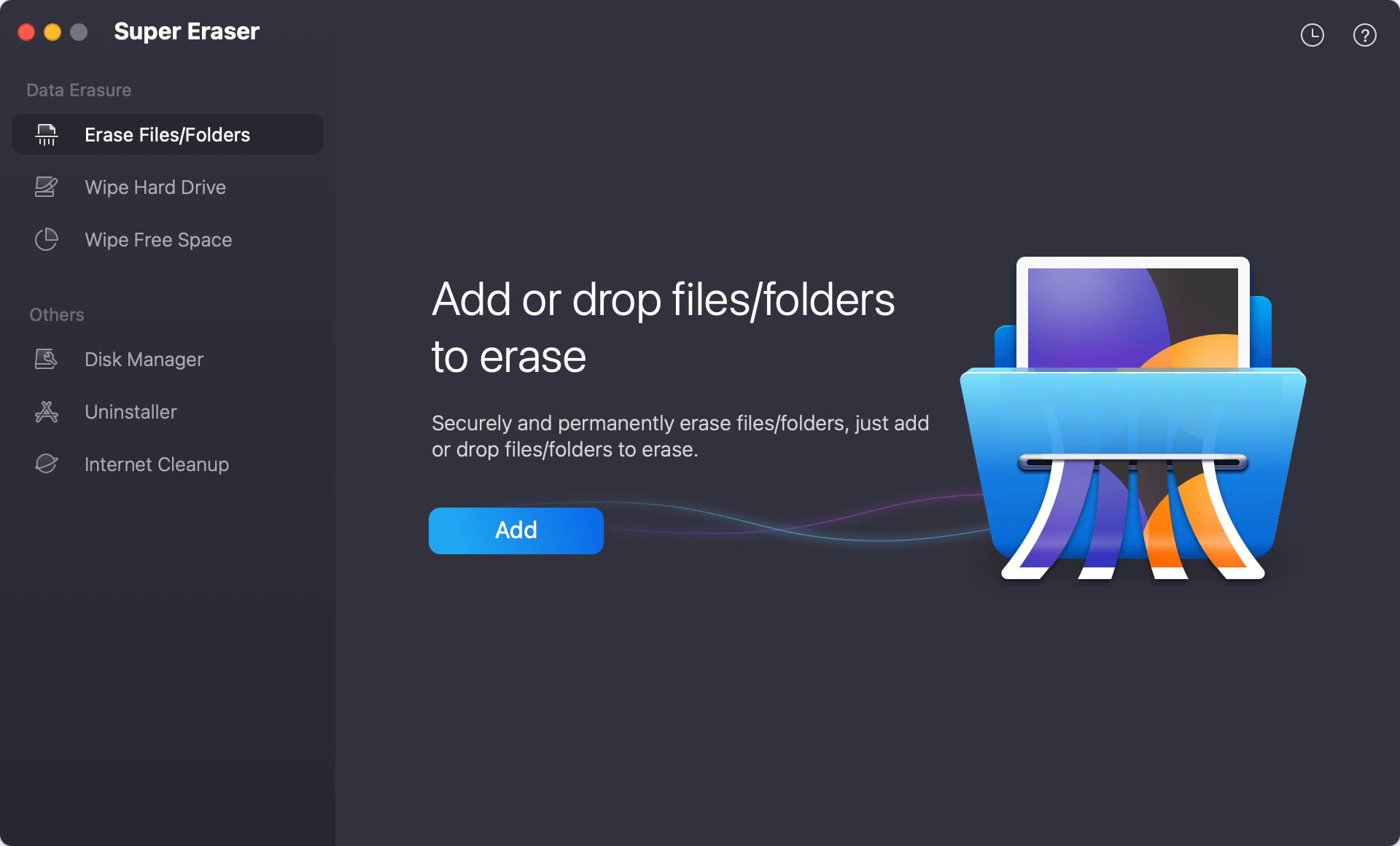
Step 3. Check the files you will erase, then click on Erase Now button to securely and permanently erase the selected files.

Once the process gets finished, the files are lost for good, cannot be recovered by any method.
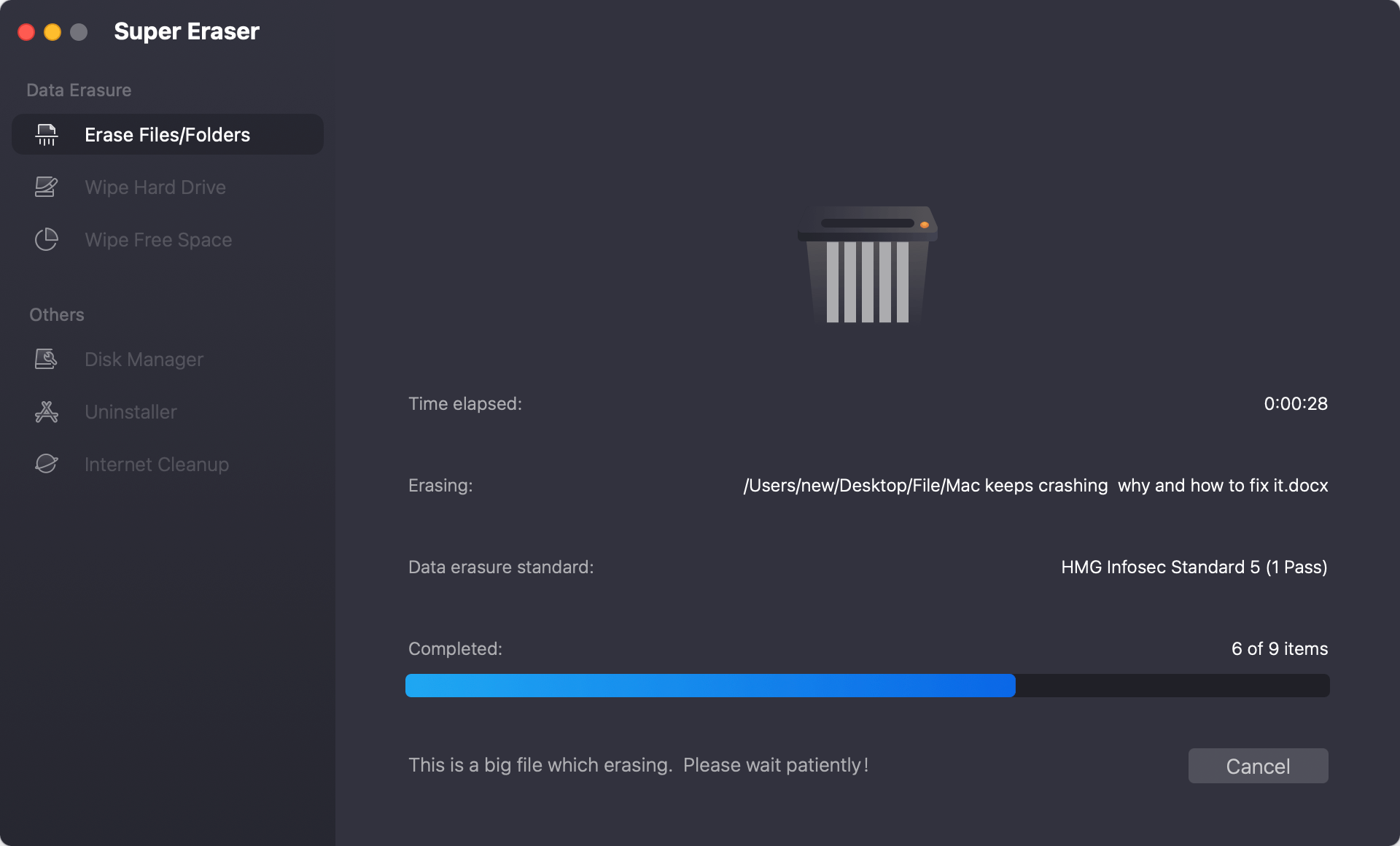
Conclusion:
File shredders are useful software apps that can help you protect sensitive data from unintended disclosure when sharing your devices with other people, selling old hardware to strangers online, or just connecting your Mac to the internet and exposing it to the myriad of threads that lurk there.
If you will sell or donate your Mac machine, you can download and install a file shredder software - such as DoYourData Super Eraser for Mac, to help you securely and permanently wipe everything from the Mac, making data recovery be impossible.
FAQs About Mac File Shredder Software
1. What is the best Mac file shredder software?
Here is the list of top 10 Mac file shredder software:
- DoYourData Super Eraser for Mac
- Permanent Eraser
- CleanMyMac X
- Disk Drill
- MacClean360
- ShreditX
- Stellar File Eraser for Mac
- VoidTech File Shredder
- AweEraser for Mac
- Donemax Data Eraser for Mac
2. How to shred files on Mac?
DoYourData Super Eraser for Mac can help you securely and permanently shred files on Mac:
- Download and install DoYourData Super Eraser for Mac.
- Open this file shredder, choose Erase Files/Folders mode.
- Add files and folders.
- Click on Erase Now button to permanently erase all selected files/folders.
3. Is it possible to recover shredded files?
No, the shredded files are lost permanently, cannot be recovered by any method.
4. How to wipe hard drive on Mac?
Open DoYourData Super Eraser for Mac, choose Wipe Hard Drive mode, then select the target hard drive and click on Wipe Now button. It will securely and permanently erase all data from the target hard drive.

DoYourData Super Eraser for Mac
DoYourData Super Eraser for Mac is a 100% safe, powerful and easy-to-use data erasure program. It offers certified data erasure standards including Peter Gutmann, U.S. Army AR380-19, DoD 5220.22-M ECE to permanently erase data from Macs and external devices, making data recovery be impossible.