
Quick Navigation:
- Overview of iCare Data Recovery for Mac
- Alternatives to iCare Data Recovery for Mac
- Steps to Recover Data with iCare Data Recovery for Mac Alternative
- Conclusion
Data loss is a common issue that can affect anyone, from individual users to businesses. Despite any reason, the impact of lost data can be significant. Fortunately, data recovery tools offer a lifeline, enabling users to retrieve lost files. iCare Data Recovery for Mac is one such tool developed to recover deleted data on macOS devices. In this article, we will provide a comprehensive review of iCare Data Recovery for Mac, exploring its features, performance, pros and cons, pricing, and viable alternatives.
Overview of iCare Data Recovery for Mac
A data recovery tool designed specifically for Mac users, iCare Data Recovery is renowned for its easy-to-use interface and extensive recovery capabilities. Several scenarios involving data loss are supported by this software. Numerous file formats are supported, including emails, documents, pictures, audio files, videos, and more.
Key Features of iCare Data Recovery for Mac:
- Comprehensive File Recovery: Images, movies, documents, archives, emails, and more file types can all be recovered with iCare Data Recovery. Files from a variety of storage devices, including USB drives, SD cards, digital cameras, external and internal hard drives, and USB drives, can also be recovered.
- Compatibility with macOS: The tool is compatible with most versions of macOS, from older iterations to the latest macOS releases, ensuring that users of all types can access its features.
- User-Friendly Interface: Designed with simplicity in mind, iCare Data Recovery has an intuitive interface that allows even non-technical users to navigate the recovery process with ease. The interface guides users through each step of data recovery, from scanning to previewing files before recovery.
- Quick and Deep Scan Options: iCare Data Recovery offers two scan modes:
- Quick Scan
- Deep Scan
The Quick Scan mode is designed for recovering recently deleted files, while the Deep Scan mode thoroughly scans the entire storage device to recover files lost due to formatting, corruption, or other severe issues.
- Preview Files Before Recovery: Before starting the recovery procedure, customers can take use of this functionality and preview the files that are recoverable. It saves time and effort by allowing users to select only the files they truly need.
👍 Pros:
- Quick and Deep Scan Options: iCare Data Recovery provides flexibility in scanning modes. Quick Scan is fast and efficient for recently deleted files, while Deep Scan offers a thorough search for files lost due to more complex issues.
- File Preview Feature: One useful feature is the option to see recoverable files before starting the recovery process. It allows users to save time and space by only recovering necessary files.
- User-Friendly Interface: The software is designed to be straightforward, making it accessible for both tech-savvy users and those with limited technical knowledge.
👎 Cons:
- Limited Features in the Free Version: The free version of iCare Data Recovery has significant limitations, such as a cap on the amount of data that can be recovered. To access the full suite of features, users need to upgrade to a paid plan.
- Slower Scanning Speed: Compared to some other data recovery tools, iCare Data Recovery may take longer to complete scans, especially in Deep Scan mode.
- Incomplete Recovery: In some cases, the software may not recover all files completely, particularly when dealing with severely corrupted or damaged storage devices.
Performance and Effectiveness
When evaluating a data recovery tool, its performance and effectiveness in recovering lost files are crucial factors. iCare Data Recovery for Mac is generally effective in recovering files from various data loss scenarios. However, its success rate can vary depending on the severity of data loss and the condition of the storage device.
Speed and Accuracy of Recovery:
- Quick Scan: The Quick Scan mode is relatively fast, usually completing within minutes, depending on the storage size. It is effective for recovering recently deleted files and those removed from the Trash.
- Deep Scan: The Deep Scan mode, while thorough, can take significantly longer to complete, especially on larger drives. However, it offers a higher chance of recovering files lost due to formatting, corruption, or other complex issues.
Test Results and User Feedback:
- Test Results: In various tests, iCare Data Recovery has demonstrated a decent success rate in recovering lost files. However, it may not always recover files that have been overwritten or are in heavily damaged sectors of the storage device.
- User Reviews and Feedback: User reviews are mixed, with some praising the software's ease of use and effectiveness in recovering data, while others criticize its slow scanning speed and the limited functionality of the free version.
Pricing and Plans
iCare Data Recovery offers both a free version and paid plans. The free version allows users to recover a limited amount of data (up to 1 GB), making it a good option for those who need to recover a small number of files. For more extensive recovery needs, users must upgrade to a paid plan.
- Free Version: Allows recovery of up to 1 GB of data; limited features.
- Pro Version: Offers unlimited data recovery, priority technical support, and lifetime free updates. Priced at around $69.99 (prices may vary).
- Business Version: Designed for businesses and organizations, offering multiple licenses, advanced features, and priority support. Pricing depends on the number of licenses required.
Alternatives to iCare Data Recovery for Mac
While iCare offers a range of useful features, it may not be the ideal choice for everyone. There are several alternatives on the market that provide similar or better functionality, sometimes at a more competitive price.
Alternative 1: Do Your Data Recovery for Mac Free
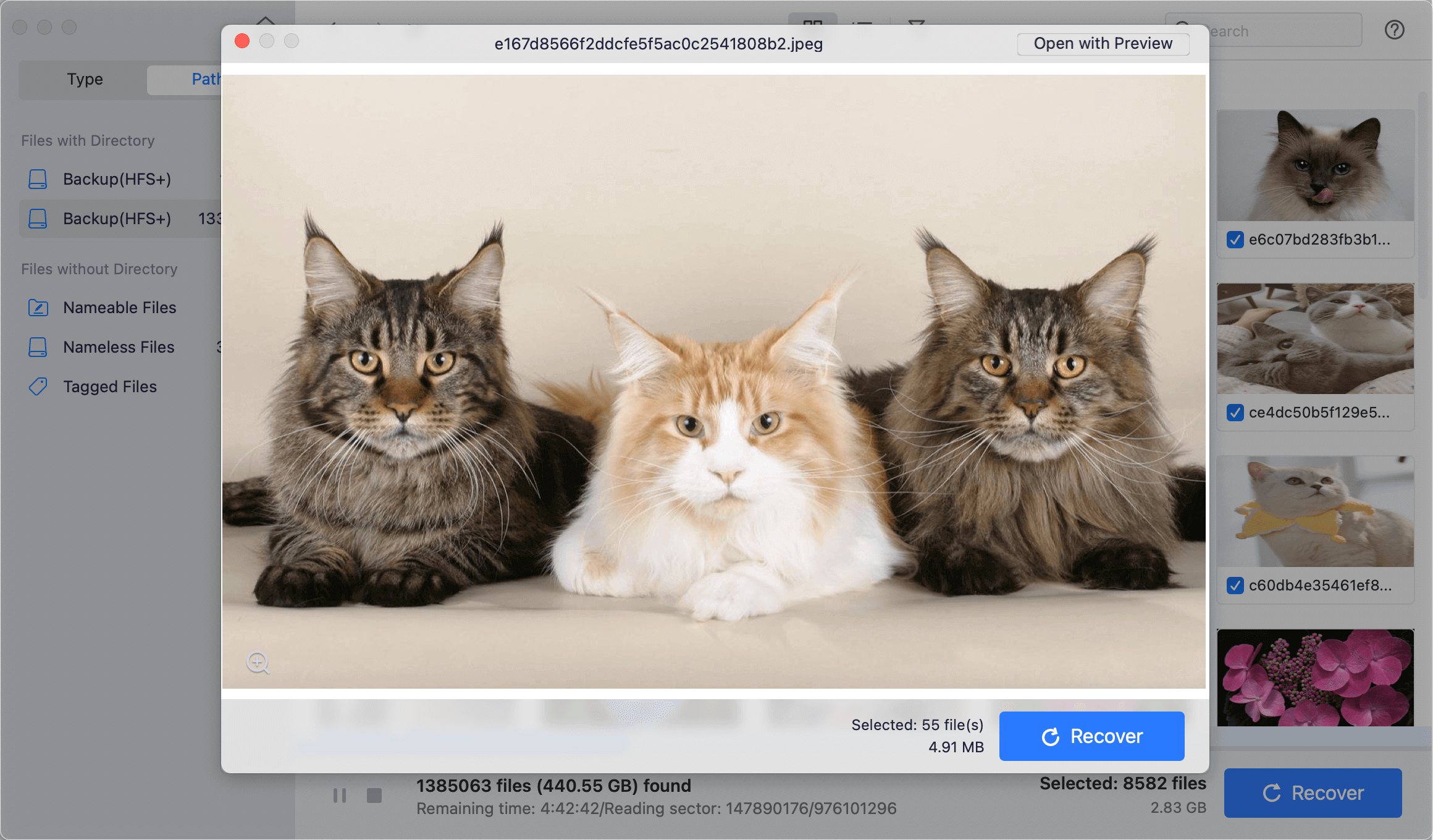
- ⭐ Features and Capabilities: Another well-liked option for Mac users is this one, which provides thorough data recovery solutions for a variety of file formats, such as emails, documents, pictures, videos, and more. Internal and external hard disks, USB drives, SD cards, and even deleted partitions can all be recovered from with this software.
- 💰 Pricing and Plans: Do Your Data Recovery provides a free version that allows recovery of up to 1 GB of data. The paid plans start at $49.0 for the Pro version, which includes unlimited data recovery, free technical support.
- 👍 Pros: User-friendly interface, fast scanning speed, high recovery success rate, and free version with a higher recovery limit than some competitors.
- 👎 Cons: Some advanced features, like disk manager, are available only in the higher-tier plans.
Alternative 2: Disk Drill for Mac

- ⭐ Features and Capabilities: This is a popular data recovery tool for Mac that supports a wide range of file types and storage devices. It offers advanced scanning options, including Quick and Deep Scans, and features such as data protection, recovery vault, and byte-level backups.
- 💰 Pricing and Plans: Disk Drill offers a free version with basic recovery features and paid plans starting at $89 for the Pro version, which includes unlimited recovery, premium support.
- 👍 Pros: Faster scanning speed, higher success rate in recovering lost files, additional data protection features.
- 👎 Cons: Higher initial cost than iCare Data Recovery, may require technical knowledge for some advanced features.
Alternative 3: Stellar Data Recovery for Mac

- ⭐ Features and Capabilities: This is a comprehensive tool that can recover files from various devices and supports over 1000 file types. It also provides advanced features like disk imaging, cloning, and recovery from Time Machine backups.
- 💰 Pricing and Plans: Stellar Data Recovery offers a free version for basic recovery and paid plans starting at $79.99 for the Standard version, which includes advanced recovery options.
- 👍 Pros: Extensive file type support, advanced features like disk imaging, and high success rate.
- 👎 Cons: Slightly more expensive than iCare Data Recovery, some features are limited to higher-tier plans.
iCare Comparison with Alternatives
| Feature | iCare Data Recovery for Mac | Do Your Data Recovery for Mac | Disk Drill for Mac | Stellar Data Recovery for Mac |
|---|---|---|---|---|
| File Types Supported | Documents, photos, videos, emails, archives | Documents, photos, videos, emails, 2000+ types | Documents, photos, videos, audio, archives | Documents, photos, videos, emails, 1000+ types |
| Devices Supported | All | All | All | All |
| Scan Modes | All | All | All + Byte level scan | All |
| Preview Files Before Recovery | Yes | Yes | Yes | Yes |
| Free Version Available | Yes (up to 1 GB of data recovery) | Yes (up to 1 GB of data recovery) | Yes (limited features) | Yes (limited features) |
| Paid Plan Starting Price | $69.99 | $49.00 | $89.00 | $79.99 |
| Advanced Features | None | Disk Manager | Data protection | Disk imaging, cloning |
Comparison with Other Data Recovery Tools:
Compared to other data recovery tools, iCare Data Recovery's pricing is relatively competitive. However, the limited functionality of the free version and the slower scanning speed may not make it the best value for all users.
Steps to Recover Data with iCare Data Recovery for Mac Alternative
To recover data smoothly on Mac, we will show you the detail steps here. Do Your Data Recovery for Mac will be chosen as the example. Follow the steps below to understand how to recover deleted or lost files on Mac with data recovery software:
Step 1. Download and install the software on your Mac.
Do Your Data Recovery for Mac
- Professional an affordable Mac data recovery software.
- Recover lost data from external drive, HDD/SSD, Pen drive, SD card, etc.
- Data recovery for photos, videos, documents, audio, and more.
Step 2. Run the software and select the drive.
Start the software from launchpad and it will list all the connected drives to the computers. Choose the drive where you lost files.

Step 3 . Scan and search for lost files.
Click the "Scan" button and the software will scan the selected drive to look for the lost data. It may take some time depending on the disk size.

Step 4. Locate and preview the found files.
Once the scanning process is finished, you will see all the found files. Locate the wanted files by type, path, date, or other information. You can also double click a file to preview it and validate if it's recoverable.

Step 5. Recover and save the recovered files.
At last, select all the wanted files and click "Recover" button to choose another drive to save the recovered files.
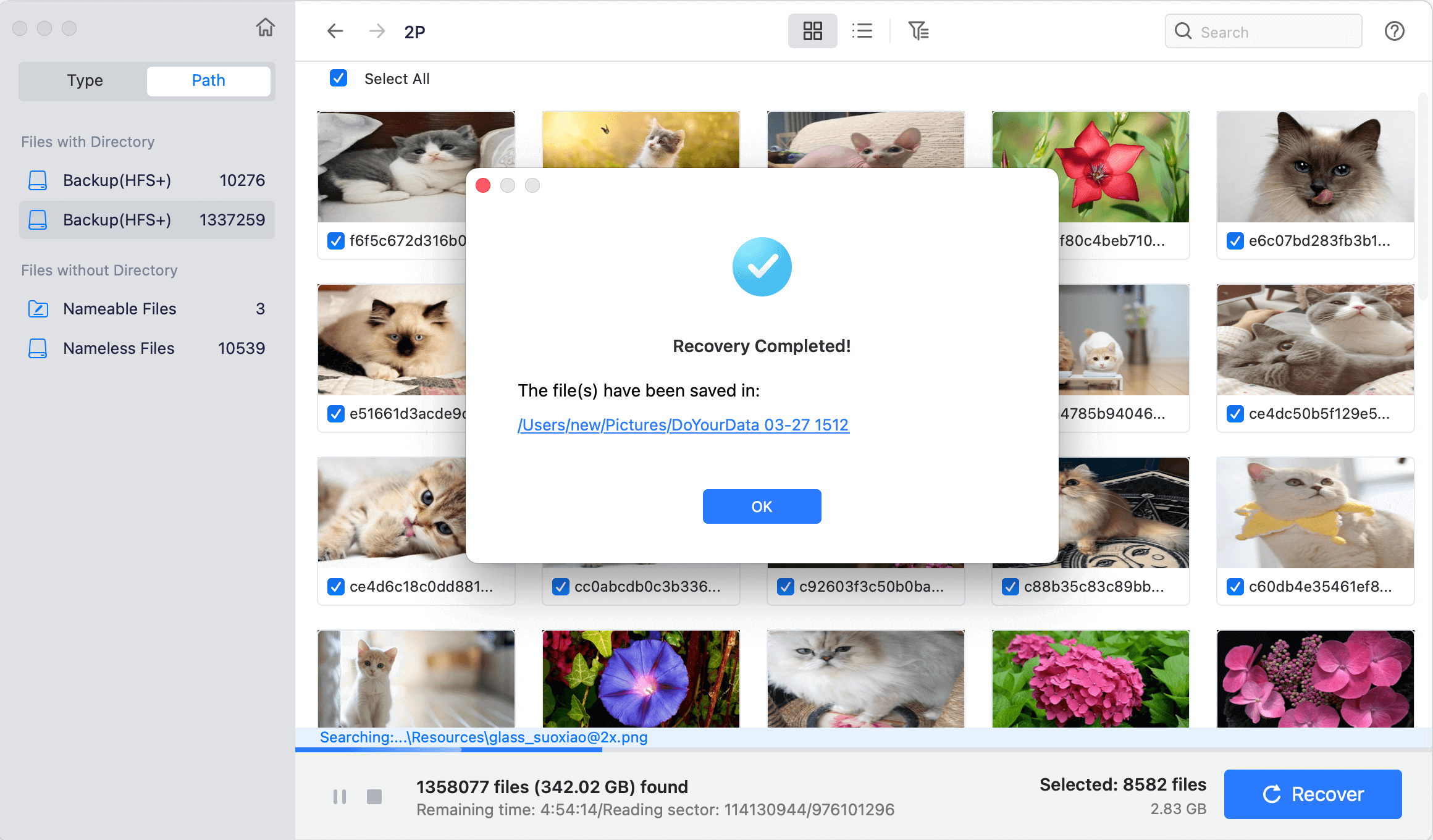
💡Tips: After data loss, stop using the drive to protect the lost data from further damaged. When recovering the files with the software, ensure to save to another hard drive.
After the recovery is finished the recovered files are saved to another drive, you can then access the destination drive to check if the recovered files are intact and open normally.
Conclusion
iCare Data Recovery for Mac is a versatile tool that offers a range of features to help recover lost data from various storage devices. Its user-friendly interface, quick and deep scan options, and file preview feature make it an attractive option for Mac users. However, it does have some limitations, including slower scanning speed, incomplete recovery in certain scenarios, and limited functionality in the free version.
For users who need a faster, more reliable tool with additional features, alternatives like Do Your Data Recovery for Mac Free, Disk Drill and Stellar Data Recovery may be worth considering. These alternative tools to iCare Data Recovery offer higher success rates, faster scans, and additional capabilities, albeit at a higher cost. Ultimately, the choice of data recovery software will depend on the user's specific needs, budget, and the nature of their data loss situation.

Do Your Data Recovery for Mac
Do Your Data Recovery for Mac, one of the best Mac data recovery software, can help you easily and completely recover deleted, formatted or lost files from Mac HDD/SSD, external HDD/SDD, USB drive, memory card, digital camera, or other storage devices.