Quick Navigation:
- Why Is Data Erasure Critical?
- How to erase the Toshiba laptop hard drive?
- Best Practices for Data Erasure
- Conclusion
Keeping personal and private information safe in this digital world is more important than ever. If you want to recycle your Toshiba computer, you must safely erase your data so no one else can access your private files. Secure data erasure ensures no one can get back your information, unlike simple file deletion, which leaves data open to recovery.
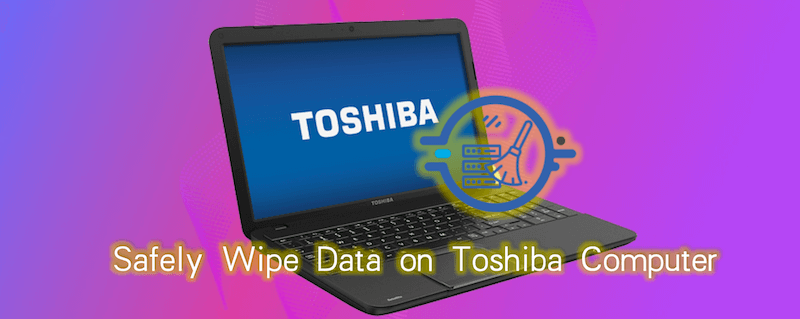
This article discusses why erasing data is important and the risks of not doing it right. It also gives you gradual phases on safely wiping your Toshiba computer. Using built-in tools and third-party data wiping software, you'll learn to keep your data safe and private. If you follow these steps, you can ensure your information is safely erased.
Why Is Data Erasure Critical?
You can't say enough about how important it is to delete data, especially when it comes to private data. Here are some important reasons to delete data:
- Protecting Personal Information: People who get sensitive information like bank account numbers, passwords, and photos of you can use it against you. By deleting this information, it can't be viewed or used badly.
- Compliance with Regulations: Businesses must follow many data security laws, like GDPR, HIPAA, and CCPA, which require them to trash data safely. Not following the rules can result in big fines and damage your image.
- Preventing Data Breaches: Data breaches happen when people or businesses delete data properly. These breaches can have serious legal, financial, and operational effects on people and companies alike.
- Preserving Resale Value: Wiping the data off a Toshiba computer before selling or giving it away ensures that the new owner can't return your private information, making the device safer to give or sell.
🔹 Data Recovery Risks
The info on your Toshiba computer isn't deleted when you delete files or format a drive; the operating system can't see it. The data is still on the drive and can be retrieved with special software. It comes with big risks:
- Identity Theft: People can obtain personal information such as Social Security numbers, addresses, and credit card numbers and use it for scams.
- Corporate Espionage: Companies that get rid of old computers without properly erasing their data run the risk of competitors stealing private company data.
- Privacy Violations: Even harmless data, like emails or internet history, can be combined to show private details about people or businesses.
How to erase the Toshiba laptop hard drive?
There are different ways you can use to remove or wipe data from Toshiba computer. However, the security levels these methods provide will be different. You can review and choose a proper way to erase data from your Toshiba computer based on your own needs.
🔹 Built-in Data Erasure Methods on Toshiba Computers:
Toshiba computers, especially those that run Windows, come with several tools that can be used to delete files. However, these tools aren't always useful if you need to wipe data permanently:
Disk Cleanup: Disk Cleanup can eliminate temporary files and free up room on your hard drive, but it can't safely delete sensitive data permanently. It would be useful especially when you want to remove junk data and free some space on Toshiba computer.
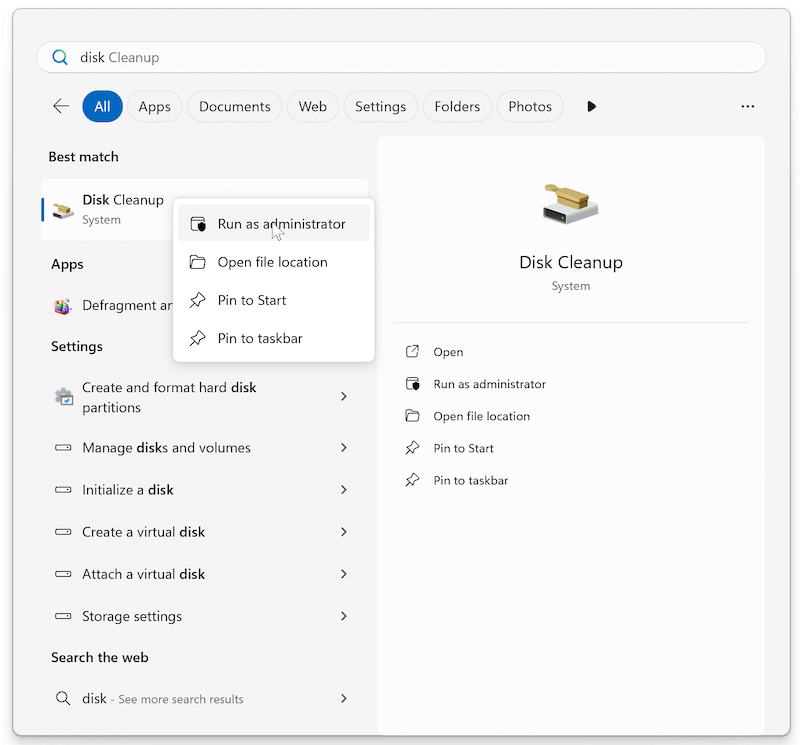
Windows Reset This PC: You can reset your PC in Windows, restore the operating system, and delete all your files. If you choose "Remove files and clean the drive," the drive will be overwritten, which is safer but not enough, but it might not work against advanced data recovery tools.
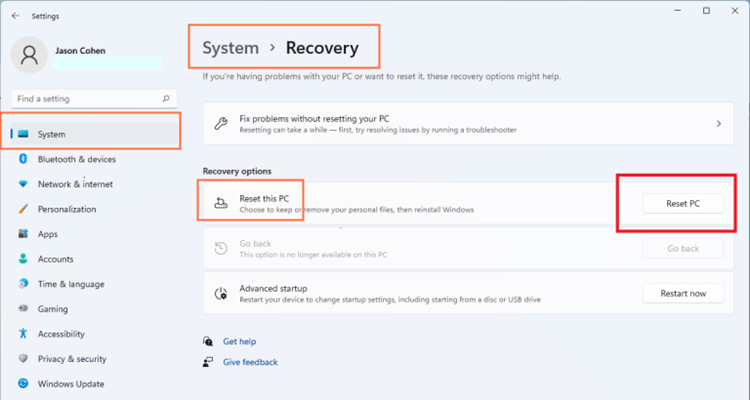
Toshiba Recovery Wizard: Toshiba's Recovery Wizard allows you to return the system to its original factory settings. This method deletes all the files on the main drive, but it may leave some data behind, especially on backup drives. So some of the files would still be recovered in some ways.
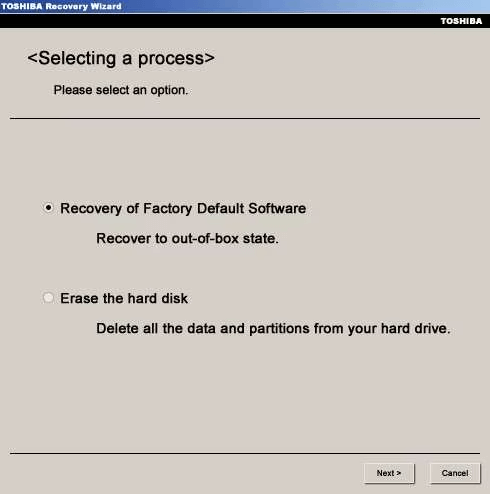
If there are no important or sensitive data on your Toshiba computer, and you don't worry about privacy problems, you can use the above methods to wipe the data from your computer. Otherwise, you can use the following methods instead.
🔹 Erase the Toshiba laptop drive using DiskPart:
There is another system built-in command tool DiskPart which can also be used to wipe data on Toshiba computer. It can clean all data from a drive. Here are the steps to wipe a drive with DiskPart:
1. Click the Start menu and enter "cmd", it will show the Command Prompt, select it and choose "Run as administrator."
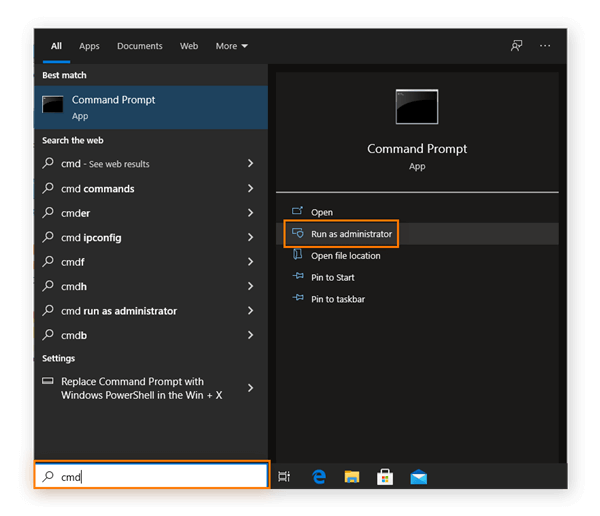
2. Enter the command diskpart to start the tool.
3. List all the drives by entering the command: list disk
4. Check and confirm which drive you want to wipe, then select the drive using the command: select disk X (replace X with the correct number of your disk)
5. Wipe all the data on the drive with the command: clean all
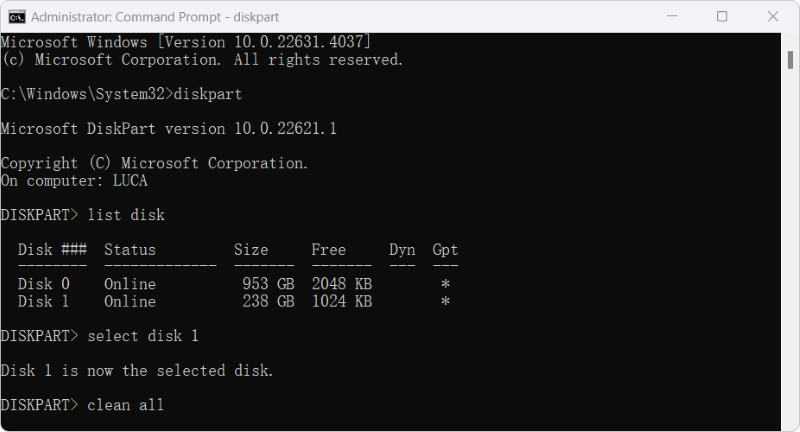
Warning: The method will permanently erase/destroy all data on the selected drive. Please be certain that you are erasing the correct disk.
🔹 Super Eraser permanently erases Toshiba data:
DiskPart could be used to erase the hard drive, but everyone knows that this command line-based tool is very hard to use and makes it easy to mess up the disk by typing the wrong command. So, why not use DoYourData Super Eraser, a powerful and useful tool that works properly with Windows and macOS.
DoYourData Super Eraser is a well-known software for deleting data. With it, you can safely delete data from a Toshiba computer or any other computer, hard drive, storage device, or digital device.
DoYourData Super Eraser
- Easy to use and professional data erasure software.
- Shred files, wipe drive or space to satisfy different needs.
- Permanently erase data to avoid data recovery.
This data-erasure software can meet your needs whether you want to delete files permanently or wipe a Toshiba computer's hard drive clean. It has three different modes for erasing information from your Toshiba computer.
Mode 1: Shred files on Toshiba computer.
The Erase Files/Folders mode can permanently delete files and folders by adding them to the software. All the added files/folders can be shredded completed and no recovery possibility.

Mode 2: Wipe the entire hard drive on the Toshiba computer.
Using Wipe Hard Drive mode, you can erase everything on your Toshiba hard drive. All your information on the selected drive will be deleted permanently, and it's not possible to recover it.

Mode 3: Erase deleted data on the Toshiba computer.
Wipe free disk space on the hard drive to permanently remove lost or deleted data on a Toshiba computer. It will not affect the data that's already on the computer.

🔹 How to wipe system drive on Toshiba computer?
As it's not possible to wipe system drive directly, if you want to wipe a Toshiba computer before selling or donating it, we suggest you do as follows to wipe the computer and ensure all data is erased:
- First, you can reset the computer to and choose remove everything during the process. This process can ensure all the personal data, system settings, applications will be deleted from the computer.
- Then you can use the "Wipe Free Space" feature of the software to ensure the removed data will be wiped and gone for good.
Best Practices for Data Erasure
To make sure that your attempts to delete data are successful, follow these best practices:
- Backup Important Data: Back up any important things you want to keep before you erase your drive.
- Verify the Erasure: Use data recovery tools to ensure the data can't be recovered after the process.
- Choose the Right Method: When choosing a deletion method, think about how sensitive the data is. If you need great security, use certified software or destroy the data physically.
🔘 Verifying Data Erasure
It is very important to ensure your info isn't recovered. Even if you use safe ways to delete data, you should still check the results:
- Use Data Recovery Software: You can check your drive with tools like Do Your Data Recovery to ensure no data can be recovered.
- Perform a Fresh Install: Once you've deleted the data, restart the operating system to start over. That will make it even less likely that the data can be recovered.
Conclusion
You must safely delete data from your Toshiba computer to protect your privacy and ensure that private information can't be recovered. When you're getting ready to sell or throw away your device, deleting all your data using the right methods, like built-in tools, third-party data wiping software, or even physical destruction, is important.
By following the steps in this guide and ensuring the data is deleted, you can be sure there will be no data breaches or illegal access. Maintain control over your digital security and guarantee that your data is truly erased, providing security in any circumstance.

DoYourData Super Eraser
DoYourData Super Eraser, the award-winning data erasure software, offers certified data erasure standards including U.S. Army AR380-19, DoD 5220.22-M ECE to help you securely and permanently erase data from PC, Mac, HDD, SSD, USB drive, memory card or other device, make data be lost forever, unrecoverable!