Quick Navigation:
Are you planning to wipe your device before selling it or for any other reason? If yes, several software programs can do this task, and Shredit X is one of them. It is very popular among users for various reasons, such as its safety features, overwrite options and free trials. But it also has some drawbacks!

The free version does not include all the features, and the interface is not as smooth as most similar tools. At this point, you must be wondering what to do. Don't worry; there are some good, simple-to-use alternatives to Shredit X. Let's dig into the article and learn about these tools to decide which suits you best.
Shredit X Review
Shredit X allows people to remove files by following a few steps in less than 15 minutes. The software has handy features that securely remove data from a hard drive or file. Shredit X shows a progress bar that updates you on what's happening and how long it will take.
It also has amazing built-in safety features. Therefore, once you have deleted the data, it is not easy to restore it. For example, 'Confirm before Shred' is one of its prominent features, asking for your permission before finally deleting the selected files. Likewise, "Safe Place" and "Don't panic disk wiping" are other safety features that ensure you have securely deleted all your data.
📖 Key Features:
- Overwrite Options: Shredit X has configurable overwrite patterns according to the US Department of Defense, the US Department of Energy, the NSA, and Gut and electronic shredding standards.
- Easy to Use: It is easy to use, and anyone can run it within a few minutes. Users have both "select from menu" and "drag and drop" options, so they can use it as they want.
- Compatibility With Multiple Platforms: Shredit X can be used on multiple platforms. Therefore, it is considered an ideal choice for offices and workplaces. Different versions of Shredit X are available for macOS, Windows, iOS (iPad and iPhone, and Android (phones and tablets).
😊 Pros:
- You can test the software via free trials.
- It can shred all sorts of files and data.
- It works super quick.
- The step-by-step tutorial is available.
🙁 Cons:
- Limited features for the free version.
- A little difficult to use for beginners.
📍 Note: You can try this software for free to see whether it works for you. If you like it, you can download it for later use. But, the free version of this app doesn't have all the features, so you must pay to download the complete version.
Shredit X Alternatives
Based on the review of the Shredit X, some users may find it's not enough to satisfy their data erasing needs. To accomplish some other data wiping tasks and handle the data wiping process easily, alternative for Shredit X is required.
Several safe, reliable, and easy-to-use data-erasing software programs are available that you can use instead of Shredit X. Let's explore all the available options here:
1. DoYourData Super Eraser

It has a user-friendly interface; even an inexperienced person can permanently remove unwanted data from Windows or Mac. DoYourData Super Eraser can delete anything from files and folders. Its operation is based on different modes so you can choose according to your needs. The key features of this tool are:
- The data, once deleted, cannot be recovered.
- It is simple and easier to use.
- It is a professional and secure data-erasing tool.
2. WipeDrive
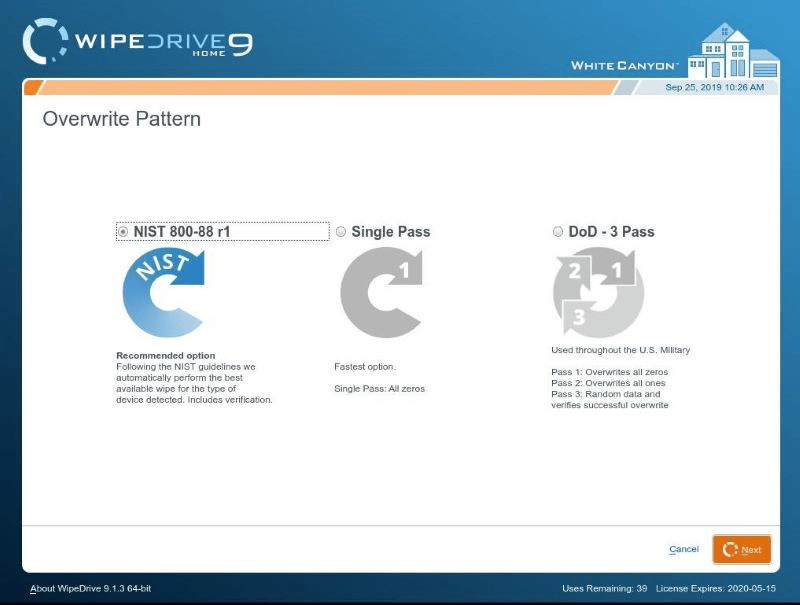
- It is a cost-effective tool.
- It provides users a socially responsible method of retiring or recycling the device's storage.
- It is considered one of the most popular tools for data destruction.
3. File Shredder
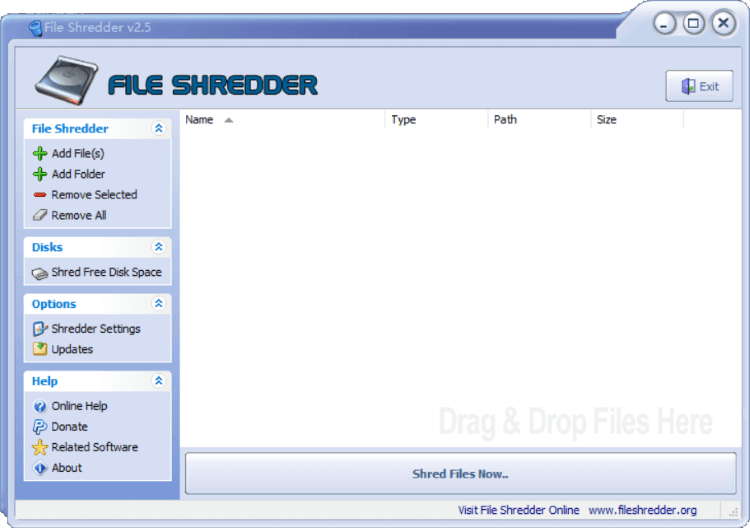
File Shredder is another good alternative to Shredit X for erasing unwanted data. It is convenient to use and does not need any expertise. As it can delete the data permanently, so always make a copy of your data if you need it later. Here are some key features of this tool:
- It securely overwrites the data.
- It frees up lots of space on your device.
- The file shredder also helps you erase old hard drives.
4. DeleteOnClick
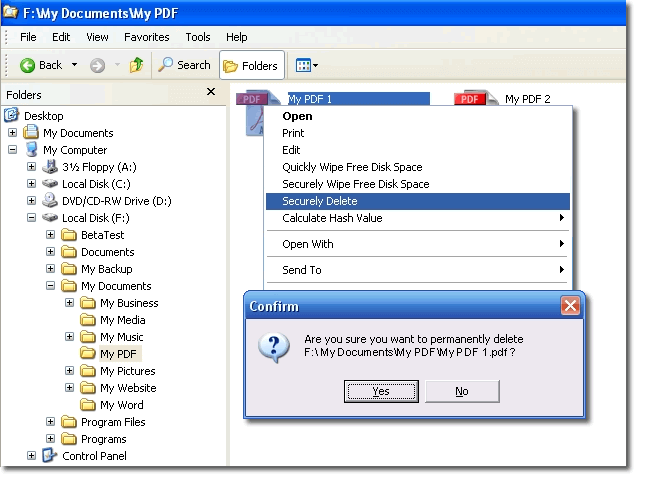
As the name suggests, DeleteOnClick is a user-friendly software that permanently deletes data. You can use it even if you are a beginner. Here are some of the important features of this software:
- It can erase all files, including encrypted and compressed NFTS.
- It makes the data unretrievable once deleted.
- This tool comes with the 'wipe-free disk space' feature.
How Does DoYourData Super Eraser Work?
DoYourData Super Eraser is the most suggested tool for data wiping. The software is reliable to wipe data permanently. By using international data erasure algorithms, it can ensure the wiped data will not be recovered in any way.
DoYourData Super Eraser
- Reliable data erasure software for both Windows and macOS.
- Permanently wipe data and avoid data recovery.
- Easy-to-use and 100% secure data sanitation tool.
The data deleted with Super Eraser cannot be retrieved, so you are always on the safe side. It is easier to use than Shredit X. The tool has three modes for erasing data from USB flash drives, memory cards, digital cameras, hard drives, and other media storage devices.
Mode 1. Selectively erase files
The first mode selectively erases files and folders from media storage devices. The selected files are permanently deleted and unretrievable by any recovery tool.

Mode 2. Wipe the entire hard drive
If you sell or give away your device, wiping the entire hard drive mode is best. It permanently removes all the data stored on hard drives so no one can use your files, images, and other data later.

Mode 3. Erase free disk space
This mode helps users erase or permanently remove already-deleted data. Traditional file deletion can be recovered, and your privacy can be breached, so it is important to erase them for good using Super Eraser.

As we mentioned, data is gone forever once you delete it using the Super Eraser tool. So, if you need this data on another device, you must restore it before deleting it.
👨🔧 Steps to Use DoYourData Super Eraser:
If you have decided to use this tool, let us learn step-by-step how to use it. Here we will show you how to shred files/folder with DoYourData Super Eraser as an example:
Step 1: Download and open the application on the device. To shred individual files or folders, choose the mode Erase Files/Folders.

Step 2. Click Add button and choose to added files or folders. The software will show a list of all the selected files. You can remove or add more files/folders as you want.

Step 3. Click Erase Now button and then the software will show you the pop up window where you can choose a data erasure standard. Here you will find multiple data sanitation algorithms in the drop list. You can check and choose one.
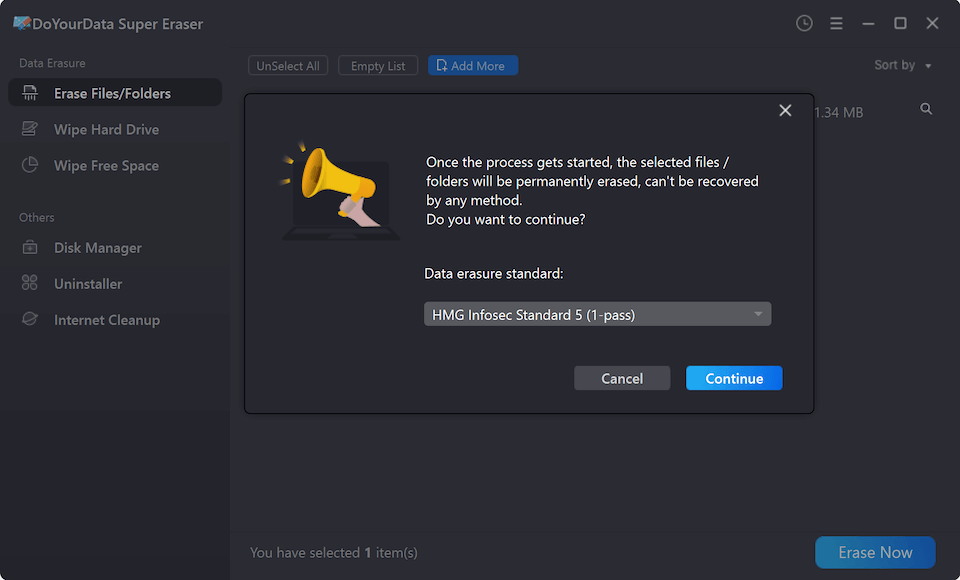
Step 4. Once the data wiping method is confirmed, click Continue button and then the software will start to shred the files and folder you selected.
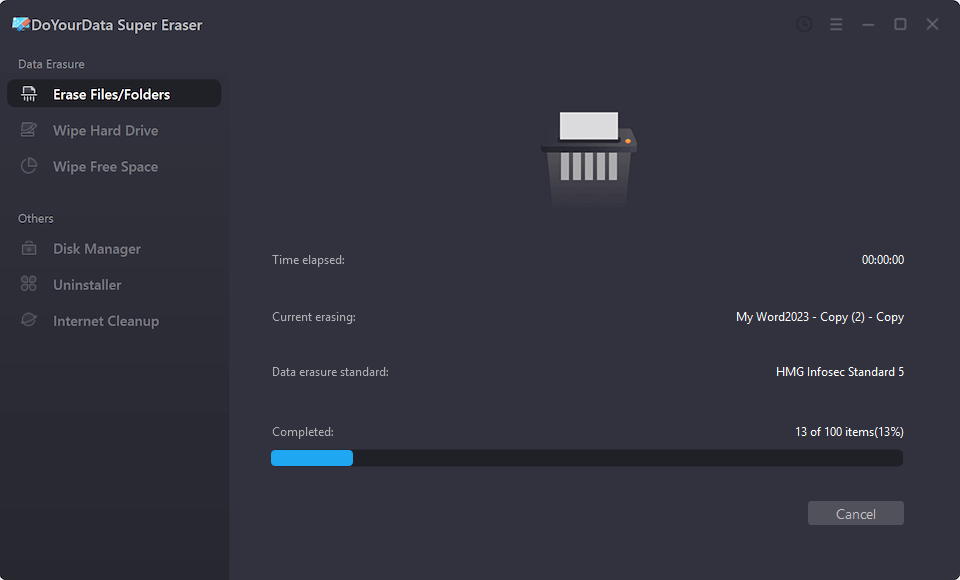
Step 5: After the scan is finished, you can click OK button to close the software.
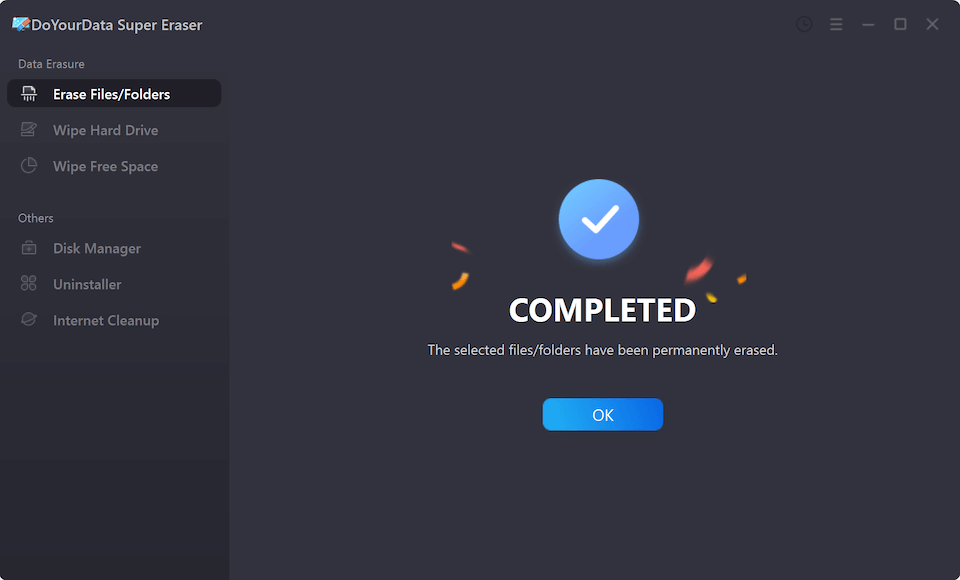
🪧 Tips: Before shred files or wipe drive, it's important to check and back up the important files first. Also, ensure to check twice and confirm the files or drive before your execute the data wiping process. Otherwise, the data will be gone forever and cannot retrieve the data in any way.
After shredding the files with the software, the files are gone for good. No data recovery method can retrieve these shredded files in any way. It's a safe way to destroy any sensitive or private information.
Conclusion
Are you searching for the best, quick, safe, and reliable file shredder or data deletion tool? If yes, you don't need to because we are here for you with some of the best recommendations. Shredit X is an excellent file-shredding tool. But, if you have already used it, there are also various other options to try, such as DeleteOnClick, File Shredder, WipeDrive, and DoYourData Super Eraser. All of these are equipped with useful features. So what are you waiting for? Go and try out these amazing tools to permanently delete the data.

DoYourData Super Eraser
DoYourData Super Eraser, the award-winning data erasure software, offers certified data erasure standards including U.S. Army AR380-19, DoD 5220.22-M ECE to help you securely and permanently erase data from PC, Mac, HDD, SSD, USB drive, memory card or other device, make data be lost forever, unrecoverable!