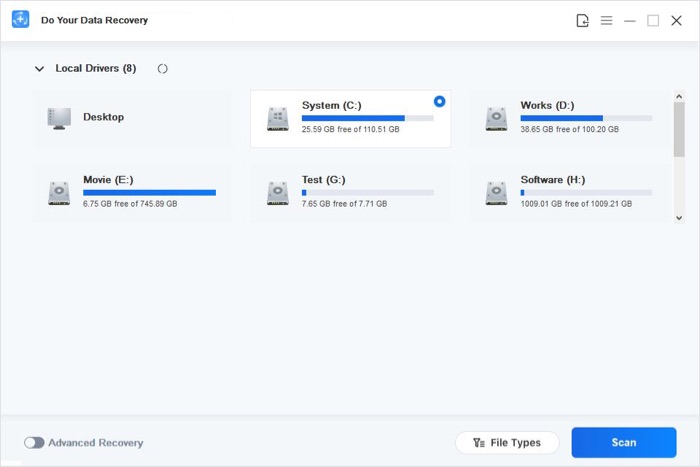Check If Data on USB Drive Can Be Recovered
Download a free USB flash drive data recovery software to scan the USB drive to see if the lost data can be recovered.
Quick Navigation:
“Hi, I will throw out an old USB flash drive. However, after formatting the USB flash drive, the data stored on it is not lost permanently and still can be recovered by free data recovery programs. Is there any way to make the data, I mean all data, stored on the USB flash drive be unrecoverable?” - Lucy
Data protection is very important in this digital world. As USB drives become more common, the risk of private data getting into the wrong hands has grown. It is a big problem for both people and businesses. Ensuring that data saved on USB drives can't be recovered is important for protecting privacy and stopping possible breaches.
Whether the data is personal files, sensitive business documents, or proprietary information is true. Deleting files or resetting the drive is not enough to ensure the data is gone for good when you want to get rid of or reuse a USB drive.
Advanced data recovery methods can often get back data that has been deleted from a device. So, it's important to use strong methods to make data on USB drives impossible to recover.

Wiping a USB drive is important to protect privacy and stop people from accessing sensitive data without permission. Removing or reusing USB drives is insufficient to delete or format files; data remnants can often be retrieved with special software.
It greatly increases the chance of security breaches, especially if the drive has private or sensitive data. When you safely wipe the USB drive, all of its data is erased permanently, so it can't be recovered in any other way. This preventative measure lowers the chance of data breaches, identity theft, or sharing private information without permission.
Putting the safe removal of USB drives at the top of your list of priorities is important for keeping data safe and following privacy laws, whether using them for personal or business reasons.
Encrypting the data on a USB drive is one of the best ways to keep it safe. If you encrypt the drive's information, even if someone gets to the physical device, they can't read the data without the encryption key. BitLocker (for Windows) and FileVault (for macOS) are well-known encryption programs that securely protect USB drives. Data is safe even if the drive gets lost or stolen.
Software meant to delete files safely can erase data on a USB drive more than once, making it almost impossible to return. Advanced algorithms are used by programs like DoYourData Super Eraser, CCleaner, and Secure Eraser to replace deleted files with random data, which completely erases any evidence of the original data. These tools often let users change the number of rewrite passes to find the right setting for their security needs.
For example, you can try this data erasure program - DoYourData Super Eraser, to help you securely erase data from an USB flash drive and make data be unrecoverable.
You can choose one of the methods to help permanently erase data from an USB flash drive:
#1 Permanently delete files and folders from USB flash drive
Download and install DoYourData Super Eraser on your computer and insert the USB flash drive into your computer. Then open DoYourData Super Eraser, choose mode Erase Files, click Add button to add target files/folders, click on Erase Now button to permanently erase the selected files and folders.

#2 Wipe entire USB flash drive to erase all data permanently
Before you throw out your old USB flash drive or sell/donate it, you can choose Wipe Hard Drive mode to help you wipe all existing data, hidden data, deleted/formatted/lost data from the USB flash drive.

#3 Permanently erase deleted/lost data on the USB flash drive
This mode will wipe free disk space of the USB flash drive and permanently erase all deleted/formatted/lost data on the USB flash drive. It won’t erase the existing data.

Some USB drives have safe erase built-in, which lets users delete everything from the drive quickly and completely. These features often use advanced wiping techniques to delete data more than once, making it impossible to return to normal methods. You can look at the manufacturer's instructions or website to know how to use these built-in safe erase functions correctly.
Professional data destruction services may be the best option for businesses that deal with many USB drives or need to get rid of data professionally. The equipment and methods used by these services are industrial-grade, so the data on USB drives is erased and can't be recovered. This choice might cost more, but it gives you peace of mind and ensures you follow the data protection rules.
No matter how you delete data from USB drives, you must ensure the process works. Using data recovery tools to recover deleted files can help you ensure the data can't be recovered. This step of verification makes sure that there are no signs of private data left on the drive. It lowers the risk of data breaches and unauthorized access.
Check If Data on USB Drive Can Be Recovered
Download a free USB flash drive data recovery software to scan the USB drive to see if the lost data can be recovered.
In cases where you need to be sure, physically damaging the USB drive is the only way to ensure the data can't be recovered. It is possible to ensure that no data can be recovered by burning, drilling holes in the drive, or even melting it down. But it's important to be careful when using these methods because they could be dangerous and should be done responsibly, especially regarding the environment.
1. How to erase data from USB flash drive without damaging it?
You can use data erasure program - such as DoYourData Super Eraser to help you permanently erase data from the USB flash drive, reset it to its factory settings, leaving no trace for data recovery.
2. What is the best USB drive data erasure program?
Here are best 5 data erasure programs for wiping USB flash drive:
3. Is the data lost forever after formatting USB flash drive?
No, the formatted data or deleted data on the USB flash drive is not lost forever and can be recovered by data recovery software.
In conclusion, keeping info on USB drives safe is very important in today's digital world. With so many data breaches and privacy issues, ensuring that sensitive information isn't found again is important.
People and businesses can lower the risk of unauthorized access and stay in line with data protection laws Using strong methods. Putting a high priority on safely throwing away USB drives protects privacy and builds trust and responsibility in how private information is handled, making the internet safer overall.
DoYourData Super Eraser is an easy-to-use USB flash drive erasure program. It can help you securely and permanently erase data from an USB flash drive, as well as wipe a SSD/HDD, memory card, etc. Once the data is erased by DoYourData Super Eraser, the data is gone for good, can’t be recovered by any method.

DoYourData Super Eraser
DoYourData Super Eraser, the award-winning data erasure software, offers certified data erasure standards including U.S. Army AR380-19, DoD 5220.22-M ECE to help you securely and permanently erase data from PC, Mac, HDD, SSD, USB drive, memory card or other device, make data be lost forever, unrecoverable!