Quick Navigation:
- How to Choose A Free USB Drive Data Recovery Software?
- Top 7 Free USB Drive Data Recovery Software
- USB Drive/Pen Drive/Flash Drive/Thumb Drive Data Recovery Guide
- FAQs About USB Drive Data Recovery Freeware
- Conclusion
The quick data loss can feel like a digital disaster in the vast world of computers, where our memories and important papers live on tiny USB drives. Picture this: you're just moving things around without thinking, and then they're gone! Don't worry - free USB drive data recovery tools are here to save your important files from the depths of the unknown. These tools are digital superheroes, ready to save the day with your lost data.
This article is about the heroes of data recovery, such as the easy-to-use Do Your Data Recovery, Recuva, the flexible PhotoRec, and the simple Disk Drill. These programs will help you win the battle against unexpected data loss on USB flash drive, pen drive and HDDs, SSDs, SD cards, etc. Are you ready to start a journey to save data? Let's jump right in!
How to Choose A Free USB Drive Data Recovery Software?
First of all, you should know that the deleted/formatted data removed from the USB flash drive is not lost forever. Before the lost data is overwritten by new data, it can be easily recovered by data recovery software. Thousands of free programs can help recover lost data from USB flash drives, to choose a good one, you should think about:
- Recovery Success Rate: Some free USB data recovery programs only can recover data in simple situations and don’t offer deep scan mode. You’d better choose a data recovery tool which is able to deeply scan the USB flash drive and find most of lost files.
- Ease of use: As most of us don’t have data recovery experience or pro IT skills, it is recommended to choose a DIY data recovery tool to help in easily scanning the USB flash drive and recovering lost data within a few clicks.
- Data Recovery Amount: Some free USB flash drive data recovery programs only recover 200MB data for free, you can check the free limitation and you’d better choose the free tool which can recover 500MB+ data.
- Compatibility: Check if the selected program can be installed on your PC or Mac and see if it could recover lost data from your USB flash drive.
Also, you should consider about the upgrade policy, tech support, recovery ability, recovery speed, can it repair damaged USB flash drive, etc.
Top 7 Free USB Drive Data Recovery Software

We’ve tested 30+ free data recovery programs and find the top 7 tool for USB drive data recovery. You can download one of them to help you recover deleted, formatted or inaccessible data from the USB flash drives or other USB storage devices.
#1 Do Your Data Recovery Free

This powerful USB drive data recovery freeware is able to recover lost data from USB flash drives, HDDs, SSDs, PC, Mac, memory card, digital camera, etc. It is easy to use. Any of us can use this software to securely and easily recover all types of lost files from your USB flash drive.
- Support all USB drive brands including Lexar, Samsung, Kingston, SanDisk, PNY, Corsair, Transcend, Sony, Adata, etc.
- Recover deleted, formatted, damaged or inaccessible data from USB flash drive, recover water-damaged USB flash drive.
- Recover all types of lost files including RAW files, videos, images, documents, emails, archives, audio files, etc.
- Recovery from APFS/HFS/NTFS/ExFAT/FAT32/ReFS, etc.
- Fully compatible with macOS and Windows OS.
- 100% safe and easy to use USB flash drive data recovery tool.
Go to Download Do Your Data Recovery Free >>
#2 Recuva

One of the most well-known and easy-to-use free data recovery tools is Recuva. Piriform, the company that made CCleaner, made Recuva. It's known for having an easy-to-use layout and strong recovery tools. The software can recover lost files from hard drives, memory cards, external drives, and USB flash drives. It works with many file types.
Deep scanning techniques in Recuva make it possible to find and get back deleted files from drives that have been damaged or formatted. Its wizard-like interface walks users through the healing process so new and experienced users can use it.
Go to Download Recuva >>
#3 PhotoRec
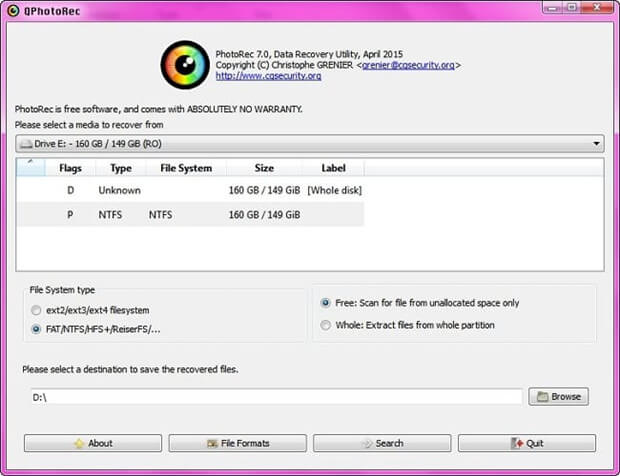
PhotoRec is an open-source data recovery tool that works with different file types, even though the name makes it sound like it's mostly for photos. PhotoRec was made by CGSecurity and is known for recovering lost files and working with many operating systems, like Windows, Linux, and macOS.
One thing that makes PhotoRec unique is that it can back lost files from hard drives, memory cards, and USB drives. PhotoRec's main strength is that it can get back files from drives that have been damaged or deleted, which makes it a good choice for people who have lost data in more complicated situations.
Go to Download PhotoRec >>
#4 TestDisk
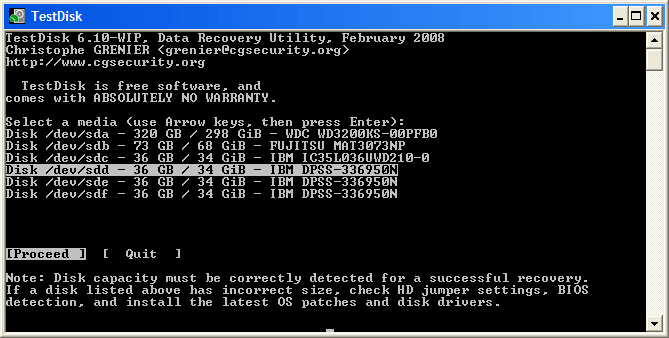
TestDisk, which CGSecurity also made, works with PhotoRec to provide a more complete data recovery option. PhotoRec is good at getting back lost files, but TestDisk is better at fixing problems with and getting back lost partitions. That makes it a handy tool for people with USB drives that can't be used or damaged.
TestDisk can fix file systems and rebuild boot sectors, which gives you more recovery choices. The tool works to bring back deleted files, which makes it an excellent choice for people who have lost a lot of data.
Go to Download TestDisk >>
#5 Disk Drill
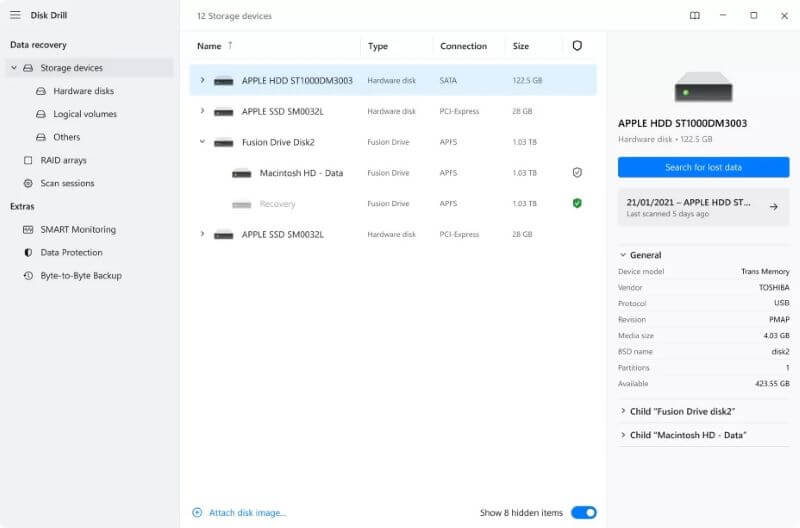
Disk Drill is data recovery software that works on both Windows and macOS and is easy to use. There are a lot of powerful functions packed into a simple interface. The free version of Disk Drill lets users get back up to 500 MB of data, so it's an excellent way to get back important files without spending any money.
With this program, you can get your data back from USB drives, external hard drives, SD cards, and more. Disk Drill uses powerful scanning algorithms to find lost files, and its easy-to-use interface makes the recovery process easier.
Go to Download DiskDrill >>
#6 Puran File Recovery
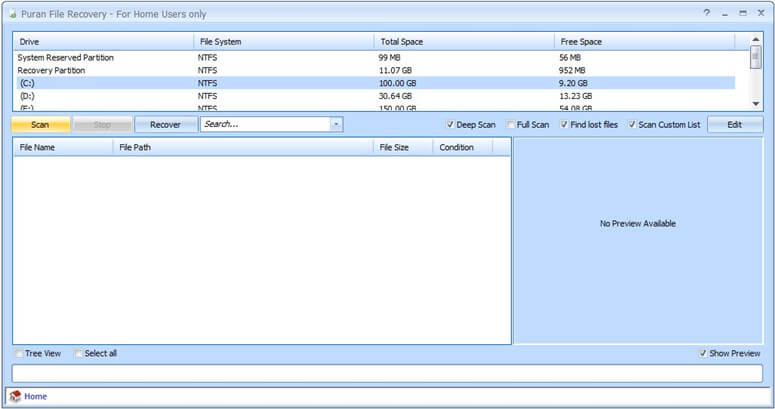
You can get Puran File Recovery, a small but useful data recovery tool that works best for Windows users. Even though it's basic, Puran File Recovery is very good at getting lost or removed files from USB drives, memory cards, and internal and external hard drives.
The software works with many file types and has a deep check feature that makes it more likely that lost data can be found. A "Find Lost Files" option in Puran File Recovery lets users look for specific files by name or extension.
Go to Download Puran File Recovery >>
#7 Donemax Data Recovery
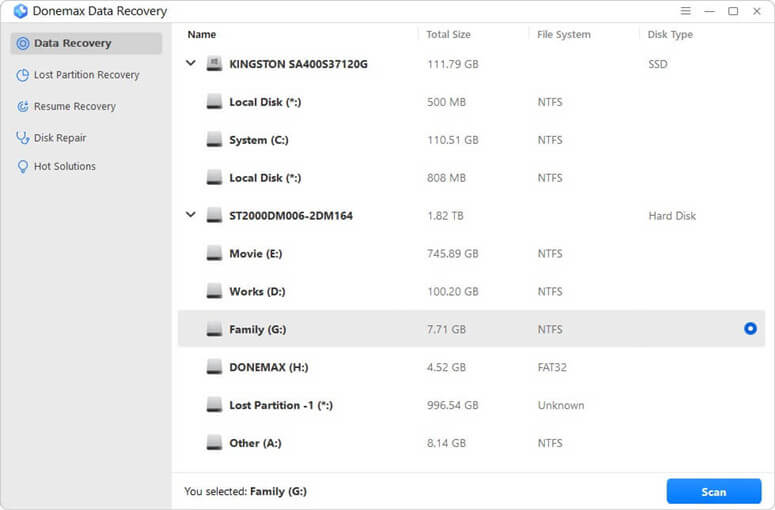
Donemax Data Recovery is a complete data recovery program with a free trial version that can only recover a certain amount of data. The software works with different files and has an easy-to-use interface so that people with different scientific knowledge can use it.
You can regain lost files on USB drives, memory cards, portable hard drives, and other storage devices with Donemax Data Recovery. It has a quick scan option that gets things done faster and a deep scan option that gets everything back to normal.
Go to Download Donemax Data Recovery >>
USB Drive/Pen Drive/Flash Drive/Thumb Drive Data Recovery Guide
Almost every computer user has ever used USB drive to storage & transfer data. As USB drive gets larger and cheaper, more and more people use it to backup files or transfer data between different devices. When you frequently delete files or erase USB drive, you easily remove your files from your USB drive by mistake. And there many disasters can result in data loss on USB drive including virus infection, file system crash, power failure etc. You may know you still have the chance of recovering lost files from your USB hard drive with a certain method. Yes, if you have found the right solution, you are at the good place to get your data back.
Which is the best USB drive data recovery solution? In most cases, USB data recovery freeware is the preferred option. USB data recovery freeware like Do Your Data Recovery Free allows you to try recovery USB drive data at home or in office at no time. It means you can immediately recover your USB drive data by yourself any time, any place. It is very convenient and efficient.
Do Your Data Recovery
- Recover deleted, formatted, overwritten, corrupted, inaccessible data from USB flash drive.
- Recover lost data from USB flash drive on Windows and macOS.
- Completely recover all types of lost files without any limitation.
Do Your Data Recovery Free could be a reliable USB data recovery freeware. It can be installed on PC or Mac to scan your USB drive finding deleted or formatted files. Do Your Data Recovery Free is completely capable of recovery lost from USB drive due to deletion, format, virus attacking, water damage, power failure, device error, etc.
It offers deep scan mode to ensure finding every recoverable file stored on the USB flash drive:
Step 1. Connect your USB drive to the computer that have installed Do Your Data Recovery Free.
After you complete the installing Do Your Data Recovery Free, just connect your USB drive with the same computer. The USB data recovery freeware will detect your hard disk and find your USB drive. Select your USB drive.

Step 2. Scan the USB flash drive to find lost files.
Click on Scan button. This software will deeply scan the USB flash drive and find all recoverable files including existing files, deleted files, formatted data, hidden data, inaccessible files, etc.

Step 3. Once the scan is completed, recover the wanted files.
After scanning, you can preview the files and save the files. Please don't save the files to your USB drive before safely recovery all your files.

Do Your Data Recovery Free is not only the USB data recovery freeware, but also can recover lost files from hard drive, memory card, SD card etc. When you are going to recover your lost data, just free download it as soon as possible.
FAQs About USB Drive Data Recovery Freeware
1. What can USB drive data recovery freeware do?
Data recovery software is designed to retrieve deleted or lost files from storage device. Free USB drive data recovery software is able to deeply scan the USB drive and find the lost files including deleted files and formatted data. Then users can select the wanted files and put them back to the computer or another location.
2. What is the best free USB data recovery software?
In this article, we list the top 7 USB data recovery freeware:
- Do Your Data Recovery Free
- Recuva
- PhotoRec
- TestDisk
- Disk Drill
- Puran File Recovery
- Donemax Data Recovery
3. How to recover lost data from an USB flash drive?
- Download and install Do Your Data Recovery Free.
- Open this software, then select the target USB drive.
- Click on Scan button to deeply scan the USB drive.
- Preview and recover lost files.
4. How to unformat an USB flash drive?
Whether you have formatted the USB drive on Windows or Mac OS, you can use the USB data recovery freeware to scan the formatted USB drive and then save all recoverable files.
Conclusion:
Now that we know about free USB data recovery tools, we can say goodbye to this digital trip. Remember that losing files by accident is not the end. Heroes like Do Your Data Recovery Free, Recuva, PhotoRec, and Disk Drill are ready to help you regain the lost data. Do not be afraid of the digital darkness! If you lose your files, these tools will help you regain them, making data loss a small problem. Your USB drive has stories of memories and files on it. Let the recovery experts make sure those stories live on.