Quick Navigation:
- Why You Should Wipe Recycle Bin?
- Possible Methods to Clean or Wipe Recycle Bin
- Steps to Wipe Recycle Bin on Windows and macOS
- Guidelines for Efficiently Managing Recycling Bins
- Conclusion
- FAQs About Wiping Recycle Bin
In this era, where data is constantly being created and kept, protecting sensitive data has become very important. Taking care of our computers' Recycle Bin or Trash is an essential part of digital health that we often forget about
Even though it looks harmless, the Recycle Bin can hold a lot of deleted and lost files that could be very dangerous to your privacy or the security of your organization if you don't handle them correctly. This article will discuss why wiping the recycle bin is important and how to do it safely.
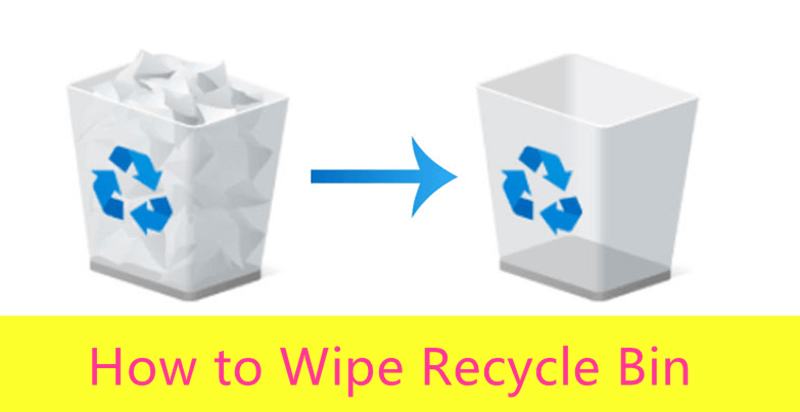
Why You Should Wipe Recycle Bin?
Protecting the Privacy of Data
Deleted files or formatted data still have private data, like passwords, personal papers, or financial records. You can get these files back from the emptied recycle bin even though they were deleted from their original place.
Data recovery tools are easy to find and use. Wiping the Recycle Bin ensures that deleted files or any lost files are gone for good, lowering the risk of data breaches or illegal access.
Stop Data Leakage
Some private business papers or proprietary information may be in the recycle bin in a business setting. If these files are not thrown away correctly, bad people could get them back and use them to steal intellectual property or spy on companies. Companies can protect their competitive edge and lower the risk of data loss by regularly emptying the recycle bin.
Free Up Space For Storage
There are a lot of deleted files in the Recycle Bin over time, which takes up important hard drive space. By emptying or wiping the Recycle Bin, users can make room for new files and improve the system's speed.
Possible Methods to Clean or Wipe Recycle Bin
1. Delete Manually
The easiest way to delete something from the Recycle Bin is to empty it by hand using the screen of your computer's operating system. Right-click the Recycle Bin icon in Windows and choose "Empty Recycle Bin." Press and hold the Trash button in the Dock on macOS, then select "Empty Trash."

Even though deleting files by hand is faster, it only removes them from the Recycle Bin location and doesn't safely erase the data. For better protection, you should use specialized software utilities.
2. Use Software for Shredding Data
Data shredding software deletes files more completely by overwriting removed files with random data several times. It makes it almost impossible to get back the original content.
DoYourData Super Eraser, CCleaner, Eraser, and BleachBit are some of the most popular data shredding tools. They all have flexible choices for safely deleting files and wiping the recycle bin. Before using data shredding software, ensure it comes from a reliable source and works with your operating system. If it doesn't, you could lose data or cause system problems.
3. Encryption and Safe Deletion
Encrypting private data before putting it in the Recycle Bin is another way to keep deleted files safe. When files are encrypted, they can't be read without the encryption key, even if they are found.
Some operating systems also have built-in ways to delete files safely. For example, macOS has an option called "Secure Empty Trash" that uses the AES-256 encryption method to safely delete files from the trash.
Steps to Wipe Recycle Bin on Windows and macOS
First of all, empty the recycle bin or Trash. Then follow the steps below to wipe recycle bin to permanently erase all deleted/lost files:
Step 1. Download and install the most powerful data erasure software - DoYourData Super Eraser on your PC or Mac. This software uses special data erasure standards including Peter Gutmann, U.S. Army AR380-19, DoD 5220.22-M ECE to help you securely and permanently erase data.
Step 2. Open DoYourData Super Eraser. To wipe recycle bin, choose Wipe Free Space mode. Then select the drive where you delete your files.

Step 3. Click on Wipe Now button to permanently erase all deleted/formatted/lost files from the drive. It will not erase the existing files.
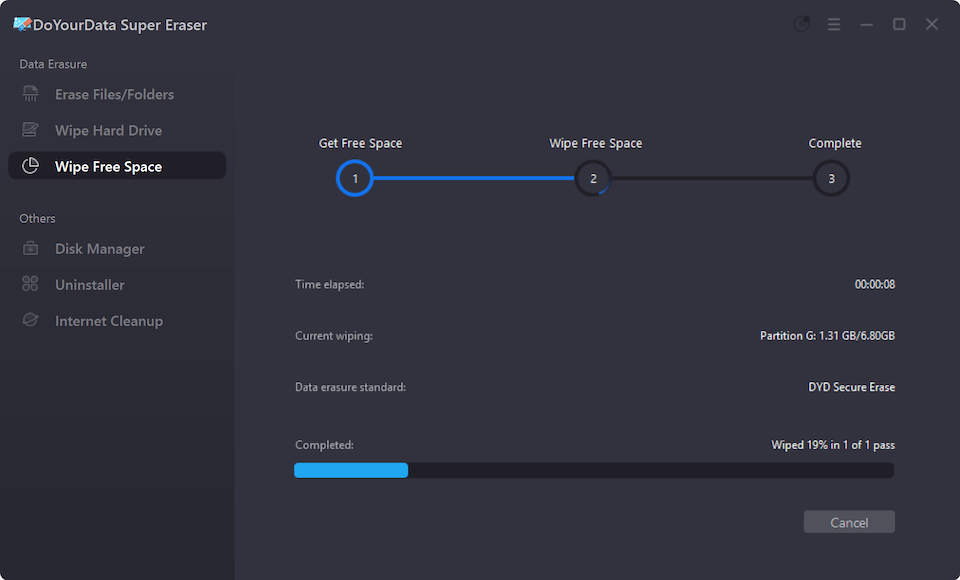
DoYourData Super Eraser also allows you to permanently delete files and folders. The mode "Erase Files/Folders" allows you to directly/permanently erase files from hard drive or storage media. Just select the files and click on "Erase Now" button, DoYourData Super Eraser will permanently erase the selected files.

If you are going to sell or donate your hard drive, you’d better use this mode "Wipe Hard Drive" to erase all existing data and already deleted data from the hard drive. Just select the hard drive or device, then wipe it. DoYourData Super Eraser will permanently erase all data information (existing files, hidden files, deleted files, etc) on the selected hard drive/device.

Guidelines for Efficiently Managing Recycling Bins
The fact that it is possible to get back data that has been deleted permanently shows how complicated and strong modern digital systems are. Even though there is a concept called "permanent deletion," which means that files are permanently deleted, data recovery methods can sometimes bring these files back to life.
To regain data that has been removed permanently, you usually need special software or forensic methods to get remnants of deleted files from storage devices. Scanning the storage media for pieces of deleted files that are still present in unused or unallocated sectors is a popular way to get back lost data.
It is often possible to put back together some of the original info by putting these pieces together. Forensic experts may also use high-tech tools like magnetic force microscopy or electron microscopy to look at storage media at the microscopic level. It could help them find data that regular methods can't see.
Conclusion:
When it comes down to it, keeping the Recycle Bin clean is the best way to safeguard private information and support businesses and individuals in this digital era. Users may optimize storage space on their devices, reduce the risk of property theft, and minimize data breaches by clearing the Recycle Bin periodically.
Properly managing the Recycle Bin is essential for protecting privacy and ensuring a secure digital environment, whether it's through encryption, data shredding software, or manual deletion. Protect your precious data from attacks by staying watchful, educated, and proactive.
FAQs About Wiping Recycle Bin
1. Why should wipe recycle bin?
When you delete a file and empty the recycle bin, you may think the file is lost for good. It is totally wrong. Free data recovery software like Do Your Data Recovery Free can easily recover deleted file from emptied recycle bin. It even can recover the files which were deleted a few years ago. Of course, we don’t need to permanently delete the files in most cases. We delete the files and empty the trash bin because we want to get free disk space. Actually, when you delete the files, the disk space of the deleted files is available for new data. The deleted files are still stored in the free disk space and can be recovered by data recovery software before new data overwrite the disk space.
However, in some special cases, we should permanently delete the sensitive data. For example, before we sell our old computer, we should permanently delete the existing files and make sure the files can’t be recovered by data recovery software. Wipe recycle bin can help to permanently erase all deleted/lost files from the computer, making data recovery be impossible.
2. How to wipe recycle bin to permanently erase deleted files?
If you want to permanently erase already deleted files, you need third-party data erasure software. DoYourData Super Eraser is such a tool you need when you want to permanently erase data in recycle bin. This recycle bin data eraser can help you wipe recycle bin to permanently erase already deleted data. As said above, the deleted data is stored on the free disk space, so you just need erase the free disk space.
- Download and install DoYourData Super Eraser, open it.
- Choose Wipe Free Space mode.
- Select the hard drive, click on Wipe Now button.
3. Is it safe to wipe recycle bin?
Yes, DoYourData Super Eraser is a 100% safe data erasure program. It can securely wipe the recycle bin and permanently erase all deleted data. It will not cause any physical damaged and won’t shorten the service life of your SSD.

DoYourData Super Eraser
DoYourData Super Eraser, the award-winning data erasure software, offers certified data erasure standards including U.S. Army AR380-19, DoD 5220.22-M ECE to help you securely and permanently erase data from PC, Mac, HDD, SSD, USB drive, memory card or other device, make data be lost forever, unrecoverable!