Quick Navigation:
- Reasons to Wipe Digital Cameras & USB Drives
- How to Permanently Erase Data from Digital Camera or USB Drive?
- Other Ways to Destroy Data on USB Drive or Digital Camera
- Conclusion
Wiping private data off your devices safely is very important in this era. Whether you're a photographer, a businessperson, or someone who values privacy, it's important to permanently delete personal or sensitive data from your digital camera or USB drive. Deleting files is not enough; they can often be found again with the right tools.
This article explains everything you need to know to safely delete data from digital cameras and USB drives so that it can't be recovered. Following these steps will help you protect your privacy, prevent people from accessing your devices without your permission, and use or throw away your devices without worrying about your private information getting out.

Reasons to Wipe Digital Cameras & USB Drives
1. To stop people from misusing Data:
Hackers can easily use the private data on your flash drive or digital camera, like your name and address, for bad things. Because of this, steps must be taken to stop these cyber dangers.
2. Risk of Non-Compliance:
Every country has laws and rules that ensure customer data is safe, and hackers and other online threats can't get in. Security can be badly compromised if these rules and laws are not followed.
Because of this, businesses should take certain steps, such as encrypting data and controlling who can view it. For instance, workers can use USB flash drives to lose private data. To avoid these problems, you should learn how to wipe digital cameras or USB Drives.
3. Concerns Public Access Points:
We give our security information to other people, whether we know it or not. Look at this example: If you're traveling and your phone's power is low, you'll plug it into any public Wi-Fi network. That will allow hackers to get your private information. To avoid all the security problems, you should learn how to erase your sensitive data.
How to Permanently Erase Data from Digital Camera or USB Drive?
It is important to back up any important data that you don't want to lose before you start wiping. If you delete data, you can't regain it, so ensure you've saved everything you need. Before you begin, ensure all your devices are plugged into a power source. The process of wiping can take a while.
DoYourData Super Eraser is a powerful, 100% safe and easy-to-use data erasure program. It can permanently erase data from a digital camera or USB drive and overwrite the disk space with zeros-ones, ensuring the data is lost for good, cannot be recovered by any method.
DoYourData Super Eraser
- Securely and permanently wipe data from a digital camera or USB drive.
- Certified data erasure standards including NIST 800-88, Peter Gutmann's algorithm, DoD 5220.22-M, etc.
- 100% safe data erasure program, no physical damage.
Follow the steps below to wipe everything from a digital camera or USB drive:
Step 1. Download and install DoYourData Super Eraser on your computer and connect the digital camera or USB drive to your computer.
Step 2. Choose Wipe Hard Drive after launching DoYourData Super Eraser, then select the digital camera or USB drive, click on Wipe Now button.

Step 3. Select a data erasure standard, click on Continue button.
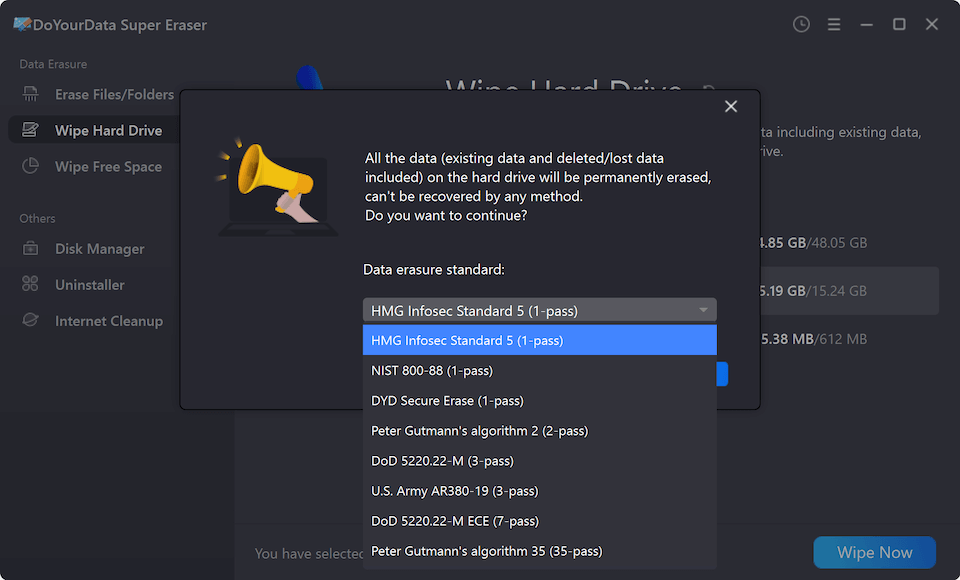
Step 4. It will format and wipe the digital camera or USB drive, permanently erase all data from the digital camera or USB drive.
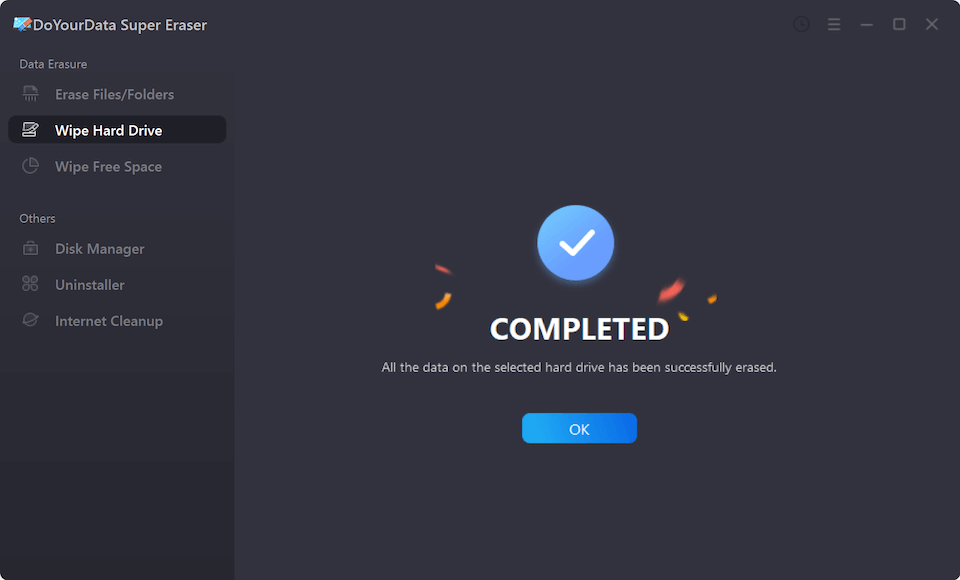
After the process, you can't recover any of the data from the digital camera or USB drive, even with the most powerful data recovery software. Erasing data will not make the digital camera or USB drive last less long. Once you've erased all of your private data, you can sell the digital camera or USB drive without worrying that other people will be able to get your data back.
This method makes it easy to get rid of all digital information before you sell your digital camera or USB drive.
Other Data Erasing Modes:
DoYourData Super Eraser has other data-erasing modes that can help you get rid of data from a digital camera or USB drive for good.
- Erase Files/Folders - This method securely deletes certain files from your digital camera or USB drive. Pick the files you want to delete and add them to the list. After that, click the "Erase Now" button. All of the chosen files will be deleted.
- Wipe Free Space - This data erasure mode eliminates data you have already removed or lost on the digital camera or USB drive. It permanently deletes the lost or removed data without changing the already-existing data.
Note: Once the data stored on your digital camera or USB drive is erased by DoYourData Super Eraser, the data is lost for good, cannot be recovered by any method.
Other Ways to Destroy Data on USB Drive or Digital Camera
1. Format the Memory Card or USB Drive
Setting up a new memory card is the first thing you must do to erase everything from your digital camera. Many people do this to get their cards ready to use again. It's important to remember that framing only hides the data temporarily. It only says the card is prepared for new data, meaning the old data may be recovered.
If you have formatted an USB drive, the lost data also can be recovered by data recovery software.
Returning the formatted data with data recovery tools like Do Your Data Recovery is possible.
2. Overwriting Data
You could add new information to the whole memory card or USB drive to make it harder to get back information you've lost. The device must be filled with random data or large files more than once. It would make it much harder to get back any lost data. The software can do that immediately, erasing the whole memory card/USB drive.
3. Factory Reset
Many digital cameras have a factory reset button. This feature can return the camera to its original state like factory resetting a GoPro camera. However, you should be aware that it might not completely erase the data on the memory card. To be sure that all of your info is gone, you should do more than just a factory reset. For instance, you could format the memory card or write over the information.
4. Physical Destruction
If you want the best security, the only thing that will work is destroying the digital camera or USB drive. One way to do this is to damage the USB drive, memory card or the camera's storage parts so they can't be used. But you have to give up tools to do this, so it should only be done when there are no other choices.
Conclusion:
Wiping private information out of your digital camera or USB drive safely is important to keep your privacy safe and stop people from getting to it without your permission. Standard ways of deleting data leave it open to recovery. But if you follow the steps in this guide - including full formatting, encryption, and special wiping software - you can be sure your data is gone.
Key ways to keep data safe are to wipe devices regularly, encrypt private data, and make sure that data removal is confirmed. If you follow these steps, you can use, move, or eliminate your devices without worrying about putting your personal or sensitive information at risk.

DoYourData Super Eraser
DoYourData Super Eraser, the award-winning data erasure software, offers certified data erasure standards including U.S. Army AR380-19, DoD 5220.22-M ECE to help you securely and permanently erase data from PC, Mac, HDD, SSD, USB drive, memory card or other device, make data be lost forever, unrecoverable!