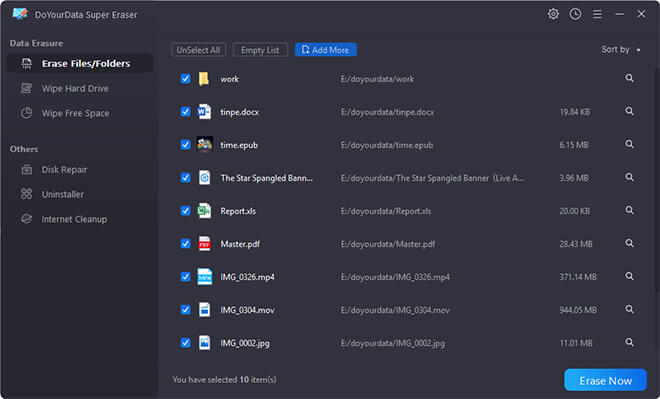How to Use CCleaner to Wipe Data Permanently
Use CCleaner to wipe hard drive, erase free disk space to permanently erase data on Windows and macOS.
Quick Navigation:
In this digital world, taking pictures of important events with a digital camera is as normal as smiling. But what do you do when you have to give up your trusty camera? It's just as essential to keep your private memories and sensitive information safe as it is to enjoy the moments you've recorded.
You can erase everything on your digital camera by following these simple steps. We'll discuss ways to keep your personal information safe, such as erasing memory cards, overwriting data, and using easy erasure software. As we say goodbye to our cameras, remember how important it is to keep our privacy safe and only share the smiles and moments we want to.
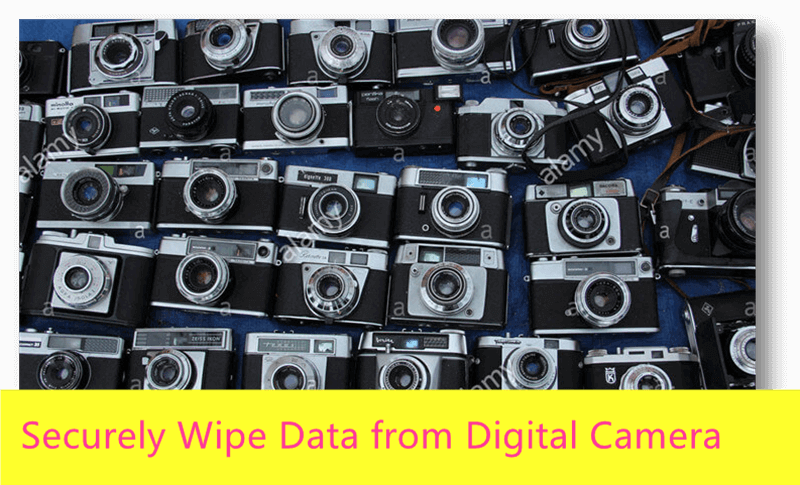
It would help if you used a card reader to connect the digital camera memory card to the computer before you erase the data. After that, run the data deletion tool - such as DoYourData Super Eraser to begin wiping the data. The software has some ways to delete data for good. We will go over each choice with you one at a time. Just keep reading to find out more.
DoYourData Super Eraser is a powerful yet easy-to-use data erasure program. It can help you permanently erase data from PC, Mac, HDD, SSD, digital camera, memory card, USB Flash Drive, RAID, etc. It erases data from 1pass to 35pass depending on the standards you select. You can use certified data erasure standards such as Peter Gutmann, U.S. Army AR380-19, DoD 5220.22-M ECE to help you permanently erase data from a digital camera like Samsung, Sony, GoPro, Canon, Nikon, Panasonic, Olympus, Fujifilm, Pentax, Lumix, Sigma, OM System, Leica, etc.
It offers three flexible erasure modes to erase data permanently from a digital camera:
If you choose the first option, the files and groups on your digital camera's memory card will be erased for good. Add folders or files to the list and shred them simultaneously.

You can also pick to erase the whole memory card of your digital camera. After that, it will erase everything on the memory card. All of the info on the memory card, both old and new, will be erased for good.

Wipe free disk space of the digital camera/memory card to permanently erase all deleted/formatted/lost data. It won’t erase the existing data.

DoYourData Super Eraser is a 100% safe data erasure program. It only erases data from the digital camera, won’t cause any physical damage and won’t shorten the service life of the camera.
Note: Once the photos/videos are erased by DoYourData Super Eraser, the photos/videos are lost forever, can’t be recovered by any method. You’d better make a backup before you permanently erase them.
Formatting the memory card is the first thing you need to do to get rid of the data on your digital camera. It is a usual way to get the card ready to be used again. But it's important to remember that formatting doesn't get rid of the data for good. It only marks the card's room as free for new data, meaning the old data might be recoverable.
The formatted data can be recovered by data recovery software - such as Do Your Data Recovery.
You could write new data to the whole memory card to make it harder to recover lost data. The card would have to be filled with random information or big files more than once, making it much harder to recover any leftover data to do this. The software can do this job automatically, ensuring the whole memory card is erased.
Many digital cameras have a factory reset button. You can use this function to restore the camera to its previous state (such as factory reset GoPro camera), but you should know that it might not delete all the data on the memory card. To ensure all data is gone, it is best to do more than just a factory reset. For example, you could format the memory card or overwrite the data.
For people who want the highest level of protection, destroying the memory card or camera is a last resort that works. One way to do this is to break or cut the memory card or make the camera's storage parts useless. But this requires giving up hardware, so it should only be used when other options aren't available.
Another good choice is to use software designed to delete data securely. These programs are designed to delete data more than once, making it almost impossible to return. DBAN (Darik's Boot and Nuke) and CCleaner are well-known tools. Choose a software option from a reliable source you can trust.
How to Use CCleaner to Wipe Data Permanently
Use CCleaner to wipe hard drive, erase free disk space to permanently erase data on Windows and macOS.
In a world where digital privacy is essential, it is vital to take steps to delete data from your digital camera for good. Whether giving your camera to someone else or getting a new one, following the proper steps will keep your personal information safe. How you protect your privacy depends on your needs. You can change and overwrite files, use specialized software, or even destroy them physically if you have to. If you do these things regularly, you can say goodbye to your digital camera with peace of mind, knowing that your memories are safe and your data is erased safely.
1. I format the camera’s memory card, are the formatted data lost forever?
No, after formatting the memory card, the file system only deletes the entry of the data and make the disk space of the formatted data be available for new data. Before the formatted data is completely overwritten by new data, it can be easily recovered by data recovery software.
2. How to permanently erase data from a digital camera?
Data erasure program can help you permanently erase data from a digital camera. Just download and install DoYourData Super Eraser, then run it to shred files or wipe all data from the digital camera, make all data be lost forever, unrecoverable.
3. How to wipe digital camera data on Mac?
There are two solutions to wipe Digital Camera on Mac:

DoYourData Super Eraser
DoYourData Super Eraser, the award-winning data erasure software, offers certified data erasure standards including U.S. Army AR380-19, DoD 5220.22-M ECE to help you securely and permanently erase data from PC, Mac, HDD, SSD, USB drive, memory card or other device, make data be lost forever, unrecoverable!