WD External Hard Drive Data Recovery
With data recovery software, you can easily recover deleted or formatted data from WD external hard drive on Windows or macOS.
Quick Navigation:
Think about your old WD external hard drive, full of memories, private files, and work papers you don't want others to see. Imagine it got into the wrong hands because the data wasn't completely erased. That sounds scary, right? Don't worry! Here is a guide on safely deleting everything from your WD external hard drive.
This guide is great for people interested in technology, wanting to take better care of their devices, or wanting more storage space. Wiping your WD external hard drive will not be hard to understand. It will protect your data even after you no longer have your trusted storage partner.
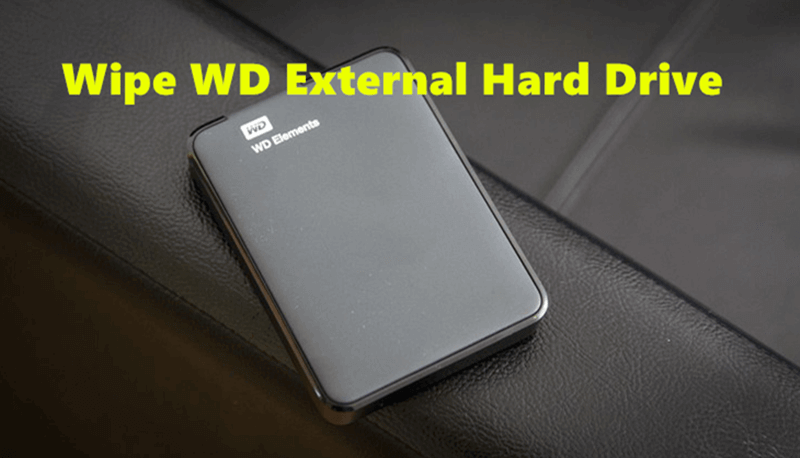
Before you get into how to safely erase data from your WD external hard drive, it's important to know why you need to do it. You don't delete things from your hard drive when you do that. Instead, the operating system marks the room those files take up as free for new data. Data recovery tools can recover the deleted/formatted files until that place is written over.
In particular, this is very dangerous for security when working with private or sensitive data. If you want to keep your data private when you sell or give away your WD external hard drive, you can't just delete the files. When you wipe the drive, you safely erase all the data, making it almost impossible to restore.
Take some safety measures before wiping the data to ensure you don't lose any data by accident and that you're wiping the right drive.
There are a few safe ways to delete everything from your WD external hard drive; each works differently and is a little more difficult.
Western Digital's WD Drive Utilities is a set of tools for managing drives that includes safe ways to delete data from your WD external hard drive.
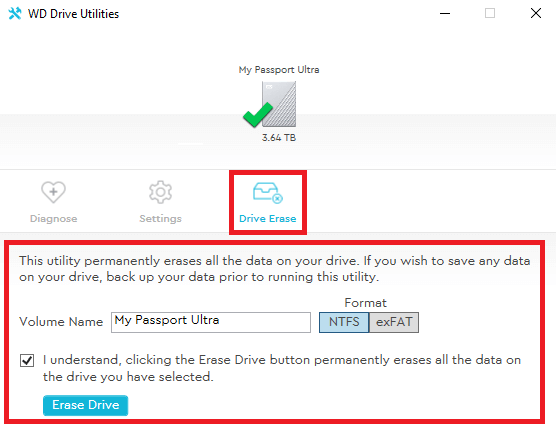
Windows and macOS operating systems have disk management tools that let you format and wipe storage devices, such as WD external hard drives.
Format WD external hard drive on Windows PC:
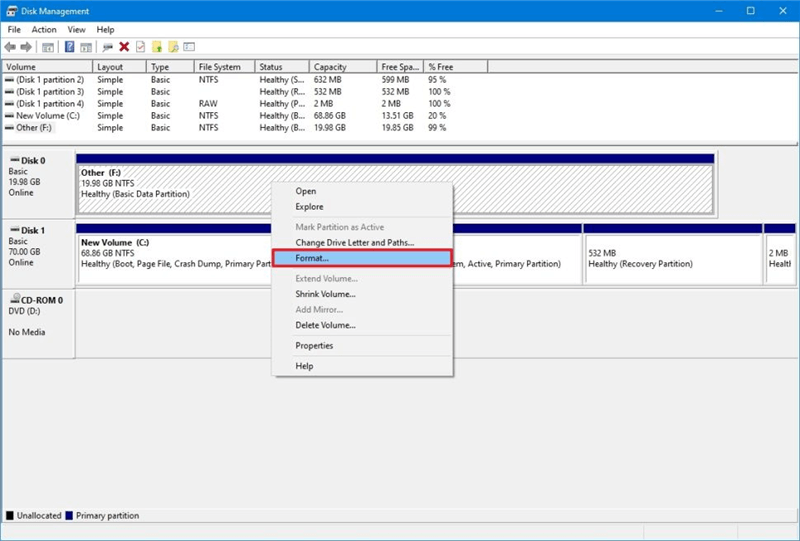
Format WD external hard drive on Mac:
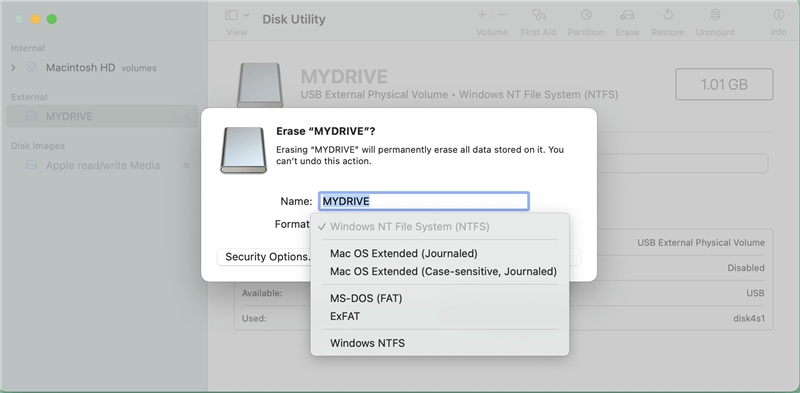
Note: The formatted data is not lost for good and can be recovered by data recovery software.
WD External Hard Drive Data Recovery
With data recovery software, you can easily recover deleted or formatted data from WD external hard drive on Windows or macOS.
Several third-party data wiping programs can safely erase data from storage devices and offer numerous advanced features.
DoYourData Super Eraser is one of the best disk wipe software and it can help securely wipe your WD external hard drive with advanced data erasure standards including Peter Gutmann, U.S. Army AR380-19, DoD 5220.22-M ECE, etc.
DoYourData Super Eraser can help you wipe WD external hard drive on Windows PC and Mac. Just connect the WD external hard drive to your computer and open DoYourData Super Eraser, choose Wipe Hard Drive mode. Select the WD external hard drive, click on Wipe Now button to permanently erase all data from the drive.

Protecting sensitive information is very important in today's digital world. Wiping your WD external hard drive protects you from privacy breaches and people accessing your private data without your permission.
You can safely delete all the data on your device using the steps listed, including the built-in WD Drive Utilities, disk control tools, or third-party disk wipe software. This WD external hard drive will keep your data safe whether you recycle it, use it for something else, or throw it away. Do something today to protect your data and stop worrying about hackers and data breaches.
1. I have formatted my WD external hard drive, all data is lost forever?
No, the formatted data is still there and can be recovered by data recovery software. If you want to permanently erase all data from your WD external hard drive, just try disk wipe software.
2. How to wipe a WD external hard drive?
Disk wipe software, such as DoYourData Super Eraser, can help you securely wipe your WD external hard drive, leaving no trace for data recovery:
3. What is the best WD disk wipe software?
Here is the list of top 5 WD disk wipe software:
4. Is the erased data lost for good?
Yes, if the data stored on the WD external hard drive is erased by disk wipe software, the data is lost for good, cannot be recovered by any software or data recovery method.

DoYourData Super Eraser
DoYourData Super Eraser, the award-winning data erasure software, offers certified data erasure standards including U.S. Army AR380-19, DoD 5220.22-M ECE to help you securely and permanently erase data from PC, Mac, HDD, SSD, USB drive, memory card or other device, make data be lost forever, unrecoverable!
