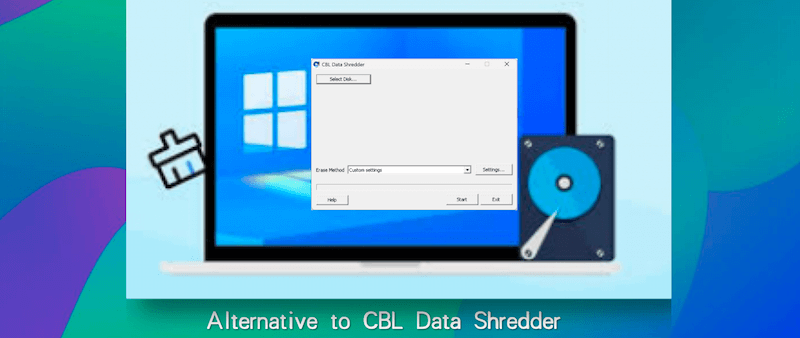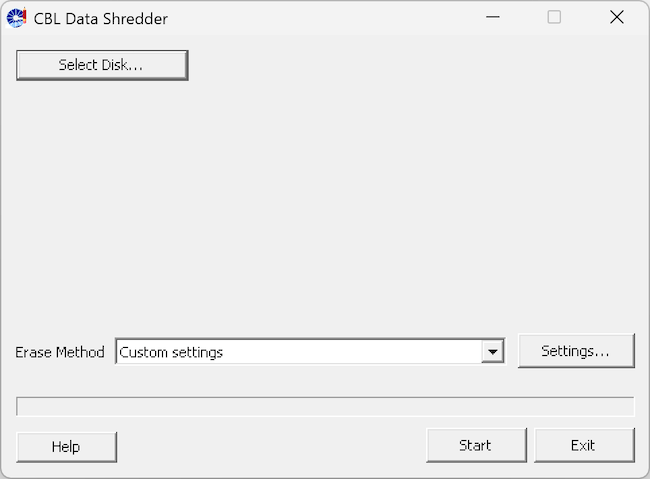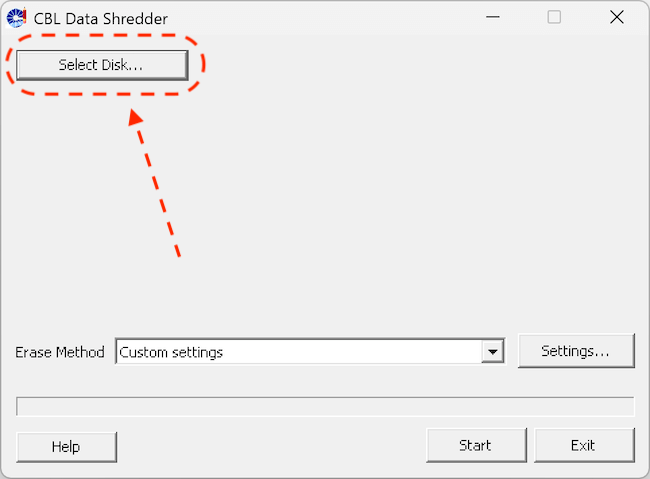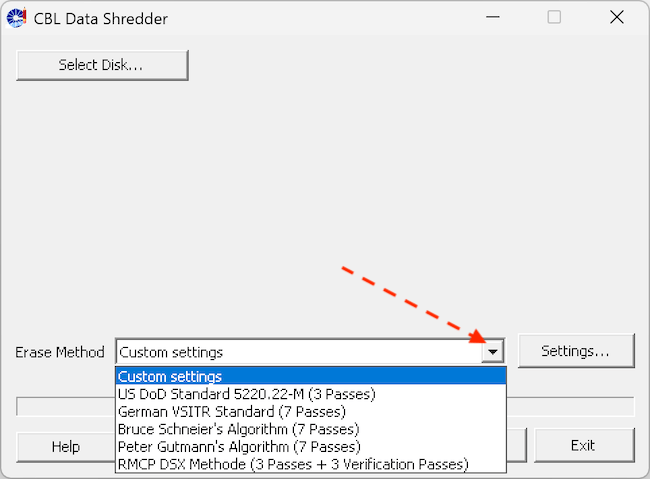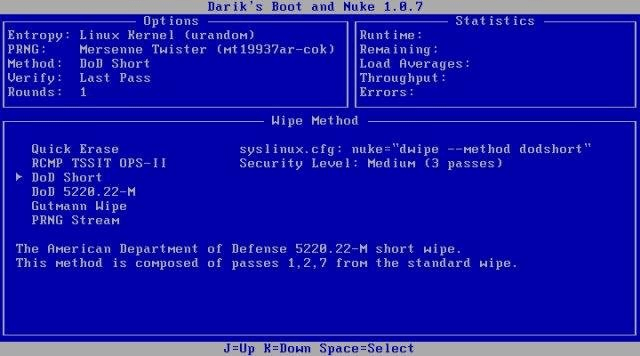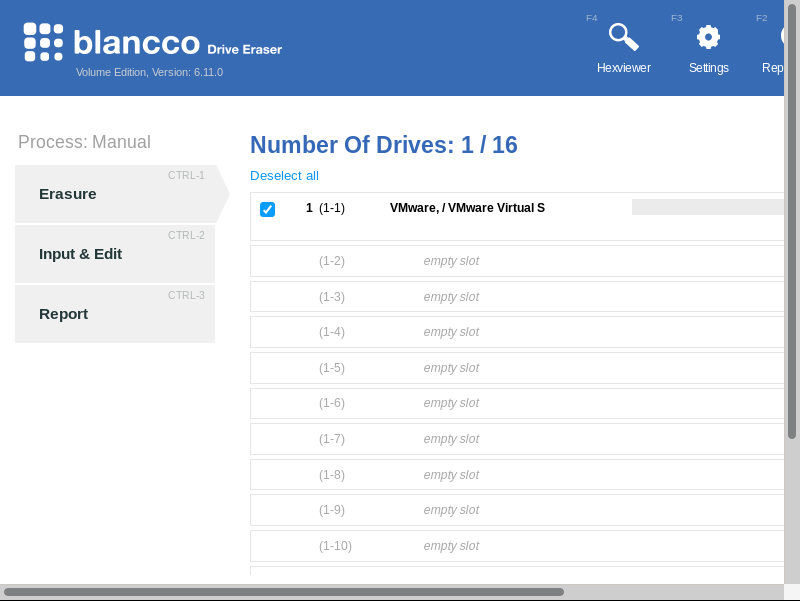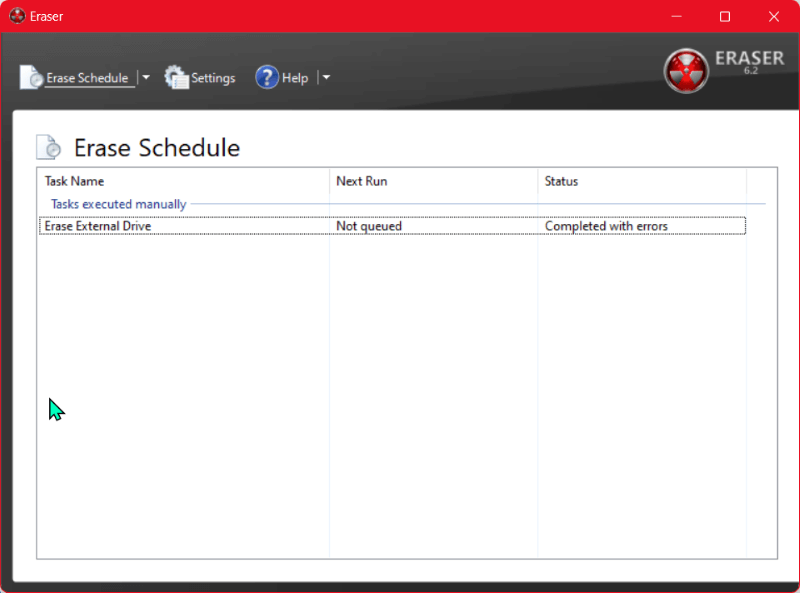![alternative to CBL Data Shredder]()
Quick Navigation:
In an era where data security is paramount, securely erasing data has become a crucial practice for individuals and businesses alike. Whether you're preparing to sell or recycle a device, or simply want to ensure that sensitive information is permanently removed, choosing the right data erasure tool is essential. In this article, we'll explore how to use CBL Data Shredder for effective data removal and examine some of the best alternatives available.
Understanding Data Erasure
Data erasure is a process designed to ensure that information is permanently and irretrievably removed from a storage device. Unlike simple deletion or formatting, which merely hides data but leaves it recoverable, data erasure involves overwriting the data multiple times to make recovery impossible. This process is crucial for protecting sensitive information from unauthorized access and ensuring compliance with various data protection regulations.
Differences Between Data Deletion, Formatting, and Erasure
- Data Deletion: When you delete a file, it is moved to a recycle bin or trash folder. While this removes it from view, the actual data remains on the drive and can potentially be recovered using specialized software.
- Formatting: Formatting a drive prepares it for new data by erasing the file system. While this makes data inaccessible through normal means, forensic tools can still recover files from formatted drive if they have not been overwritten.
- Data Erasure: This method involves overwriting data with random patterns, making it impossible to recover the original information. This is done multiple times to ensure that even sophisticated recovery tools cannot retrieve the erased data.
Overview of CBL Data Shredder
CBL Data Shredder is a powerful tool designed to securely erase data from various types of storage devices, including hard drives, SSDs, and USB drives. Known for its user-friendly interface and robust functionality, CBL Data Shredder is widely used for both personal and professional data destruction needs.
![how to use CBL Data Shredder]()
Key Features and Benefits
- Secure Erasure: CBL Data Shredder uses advanced algorithms to overwrite data multiple times, ensuring complete and irreversible data removal.
- Compatibility: The software supports a wide range of storage devices and file systems, making it versatile for different use cases.
- User-Friendly Interface: With an intuitive interface, CBL Data Shredder makes it easy for users to select and erase drives without technical expertise.
- Compliance: It adheres to various data protection standards and regulations, including DoD 5220.22-M and NIST 800-88, which are critical for ensuring compliance in sensitive data environments.
- Cost-Effective: The software provides a balance of features and affordability, making it accessible for both individual users and organizations.
Preparing to Use CBL Data Shredder
A. Backup Essential Data
Before proceeding with data erasure, it is critical to back up any important information. Data erasure is irreversible, and once the process is complete, the data cannot be recovered. To avoid accidental loss of important files, use reliable backup methods. This could include cloud storage solutions, external hard drives, or dedicated backup software. Ensure that the backup process is completed successfully and that the backed-up data is intact and accessible.
How to backup your hard drive?
Clone the drive with DoYourClone to create a full backup for your data on hard drive.
B. Downloading and Installing CBL Data Shredder
- Download the Software:
- Visit the official CBL Data Shredder website or a reputable software distributor to download the application. Ensure you are downloading the latest version to benefit from any updates or improvements.
- Installation Process:
- Run the downloaded installer and follow the on-screen instructions to complete the installation. This typically involves accepting the license agreement, choosing an installation directory, and completing the setup process. Once installed, you may need to configure initial settings according to your preferences.
How to Use CBL Data Shredder
1. Preparation
Before you start the data erasure process, it's essential to prepare adequately:
- System Requirements: Ensure that your system meets the minimum requirements for installing and running CBL Data Shredder. Check the software documentation for details.
- Backup Important Data: Data erasure is irreversible. Back up any important files before proceeding to avoid accidental loss.
- Installation Steps: Download the latest version of CBL Data Shredder from the official website. Follow the installation instructions to set up the software on your computer.
2. Using CBL Data Shredder
Once you have the software installed, follow these steps to securely erase data:
- Launching the Application: Open CBL Data Shredder from your desktop or start menu.
- Selecting the Target Drive or Partition: Choose the drive or partition you wish to erase. Ensure that you select the correct device to avoid erasing important data inadvertently.
![how to use CBL Data Shredder]()
- Choosing the Erasure Method: CBL Data Shredder offers several erasure methods. Common options include:
- Quick Erase: This method performs a single pass overwrite. It is faster but may be less secure compared to multi-pass options.
- Multi-Pass Wipe: This method overwrites the data multiple times, increasing security. Common standards include three-pass (e.g., DoD 5220.22-M) or seven-pass wipes (e.g., Gutmann method).
![how to use CBL Data Shredder]()
- Starting the Erasure Process: Click the 'Start' button to initiate the erasure process. The time required will depend on the size of the drive and the selected method.
- Monitoring Progress and Completion: Monitor the progress through the application's interface. Once completed, you will receive a confirmation that the data has been securely erased.
3. Post-Erasure Steps
After erasing data, follow these steps to ensure proper handling of the device:
- Verifying Data Has Been Erased: Use data recovery tools to verify that the data has been completely erased. This step ensures that no residual data remains.
- Reusing or Disposing of the Drive: If you plan to reuse the drive, it is now safe to do so. For disposal, follow local regulations for electronic waste.
- Handling Any Issues or Errors: If you encounter issues during the erasure process, consult the CBL Data Shredder support resources or forums for assistance.
Best Alternatives to CBL Data Shredder
While CBL Data Shredder is a robust solution, there are several other tools available that offer similar or enhanced features. Here, we'll explore some of the best alternatives.
![alternative to CBL Data Shredder]()
- Overview: Super Eraser is a popular data sanitation tool. The software is very easy to use with intuitive interface. With 3 data erasure modes, you can use it to shred files, wipe free space, or erase enter drive. It's flexible to meet different data erasure requirements. With international data wiping algorithms, it can guarantee wiping data permanently and avoid data recovery.
DoYourData Super Eraser
- Best alternative to CBL Data Shredder.
- Support data erasure for both Windows and macOS.
- Permanently wipe data and ensure no recovery chance.
- Key Features: Super Eraser offers international data erasure standards, including U.S. Army AR380-19, HMG Infosec, DoD 5220.22-M, Peter Gutmann's algorithm, etc. It offers secure data wiping feature to ensure wiping data permanently.
- Pros and Cons:
- Pros: International data erasure standard, multiple data erasure modes, easy to use.
- Cons: Limit use for Trial, need to pay for advanced features.
- Use Cases: Proper for both personal and business users.
2. DBAN (Darik's Boot and Nuke)
![alternative to CBL Data Shredder]()
- Overview: DBAN is a widely used open-source data destruction tool that operates as a bootable disk. It is designed for securely erasing hard drives and is suitable for personal and professional use.
- Key Features: DBAN offers multiple erasure methods, including DoD 5220.22-M and Gutmann. It provides a high level of security and is known for its reliability.
- Pros and Cons:
- Pros: Free to use, effective for hard drives, multiple wiping options.
- Cons: Not suitable for SSDs or other modern storage devices, requires booting from a separate disk.
- Use Cases: Ideal for individuals and small businesses needing a free and straightforward data erasure solution.
![alternative to CBL Data Shredder]()
- Overview: Blancco Drive Eraser is a professional-grade data erasure tool that supports a wide range of storage devices, including SSDs, HDDs, and external drives.
- Key Features: It offers certified erasure methods that comply with international standards, including GDPR and HIPAA. Blancco provides detailed reports and logs for compliance verification.
- Pros and Cons:
- Pros: Comprehensive reporting, compliance with various standards, support for a wide range of devices.
- Cons: Higher cost compared to some alternatives, may be more complex for casual users.
- Use Cases: Suitable for businesses and organizations requiring certified data destruction and detailed compliance reporting.
4. Eraser
![alternative to CBL Data Shredder]()
- Overview: Eraser is a free and open-source data erasure tool for Windows. It is designed for securely deleting files, folders, and free space.
- Key Features: Eraser allows for customizable erasure tasks, including file and folder wipes, as well as free space cleaning. It supports various erasure methods and scheduling.
- Pros and Cons:
- Pros: Free, customizable, supports various erasure methods.
- Cons: Primarily focused on file-level erasure rather than complete drive wiping, limited support for non-Windows operating systems.
- Use Cases: Best for users needing to erase specific files or folders rather than entire drives.
Comparison of CBL Data Shredder and Alternatives
When comparing CBL Data Shredder to its alternatives, several factors should be considered:
- Feature Set: CBL Data Shredder and DoYourData Super Eraser offer comprehensive features and compliance options, while DBAN and Eraser provide more specialized or basic solutions.
- Performance: Performance can vary based on the method used and the size of the drive. CBL Data Shredder, DoYourData Super Eraser, DBAN, and Blancco offer robust performance for secure data removal.
- Cost: CBL Data Shredder and DoYourData Super Eraser is reasonably priced, whereas DBAN is free, and Blancco comes at a higher cost. Eraser is also free but may offer fewer features compared to commercial solutions.
- Ease of Use: CBL Data Shredder and DoYourData Super Eraser are user-friendly with intuitive interfaces, while DBAN requires booting from a separate disk, and Blancco's advanced features might be complex for some users.
Conclusion
Choosing the right data erasure tool depends on your specific needs and circumstances. CBL Data Shredder provides a balanced solution with secure erasure capabilities and user-friendly features. However, alternatives like DoYourData Super Eraser, DBAN, Blancco, and Eraser each offer unique advantages that might better suit certain requirements.
For personal use or small-scale data removal, CBL Data Shredder and Eraser are excellent choices. For businesses or organizations needing certified compliance and extensive reporting, DoYourData Super Eraser stands out. Super Eraser remains a strong option for those looking for a free, reliable tool for hard drive wiping.
Ultimately, the best choice will depend on your needs for security, cost, and ease of use. Ensure that whichever tool you choose meets your requirements for data protection and compliance to safeguard your sensitive information effectively.
DoYourData Super Eraser
DoYourData Super Eraser, the award-winning data erasure software, offers certified data erasure standards including U.S. Army AR380-19, DoD 5220.22-M ECE to help you securely and permanently erase data from PC, Mac, HDD, SSD, USB drive, memory card or other device, make data be lost forever, unrecoverable!