Quick Navigation:
- What Is Norton Data Erasure?
- How Does Norton Data Erasure Work?
- Delete Files With Norton Data Shredder
- Best Norton Data Eraser Alternative - DoYourData Super Eraser
- Conclusion
Data protection is more important than ever. Secure data deletion is important whether you're upgrading your devices, selling old gear, or ensuring private data doesn't get into the wrong hands. Norton Data Erasure is a strong way to delete data permanently, protecting your privacy and ensuring no traces of your files can be found again.
Norton Data Erasure uses advanced overwriting techniques beyond normal data removal to make your data unrecoverable. That is different from basic deleting methods, which only remove file references. This tool gives people and companies peace of mind because it comes from Norton, a well-known name in cybersecurity. Norton Data Erasure ensures your data is gone permanently, leaving no sign. It can erase whole hard drives or just a few files.
What Is Norton Data Erasure?
Norton Data Erasure is a tool that can safely and forever delete data from your storage devices. It overwrites the data multiple times, making it impossible to recover. It differs from other data deletion methods, which only remove file links and leave the data accessible.
Data Erasure is Crucial:
Data is not gone when you normally delete files, like by putting them in the recycle bin or using the format command. The operating system lets you know that the room is free to store new information. Until new data is written to this place, special data recovery software can be used to restore the old data. That is dangerous, especially with private data like financial records, personal documents, or business data that shouldn't be shared.
Data breaches can happen when old devices are thrown away or sold without being properly erased. Criminals can get back files that look like they were destroyed, leading to identity theft, financial loss, or the release of private information. Norton Data Erasure eliminates this risk by ensuring all your data is lost forever.
How Does Norton Data Erasure Work?
To fully understand how well Norton Data Erasure works, you need to know how it works technically. It is a step-by-step guide to how the program works:
1. Initialization:
Norton Data Erasure will scan your machine to find all available storage devices as soon as you start it up. After that, it shows you a list of files, drives, or folders you can delete.
2. Selection of Data:
You can choose which files, sections, or whole drives to delete. For example, if you're selling a computer, you might delete everything on the hard drive. Alternatively, you can delete just the USB drive if you only want to get rid of it.
3. Choice of Erasure Method:
Norton has several ways to erase data. Most people use the DoD 5220.22-M standard, but you can choose a single-pass rewrite or a more thorough seven-pass overwrite. Which method you use will depend on the data type and how safe you want the deletion to be.
4. Execution:
When you're done making your choices, the software starts to erase. Depending on the amount of data and the method used, this could take a few minutes or several hours. During this step, the software overwrites the chosen data several times with random patterns, ensuring no sign of the original data is left.
5. Verification:
Norton checks to see if the data has been deleted properly after the erasure. This step is very important to ensure that the device has no data that can be recovered.
6. Certificate of Erasure:
Norton provides proof of erasure when the process is complete. If you need to show evidence that the data has been safely erased, this certificate can help. It can also be useful for your happiness.
Delete Files With Norton Data Shredder
Step 1. Open Norton Utilities Ultimate.
Step 2. Go to the main page and click on Data Shredder.
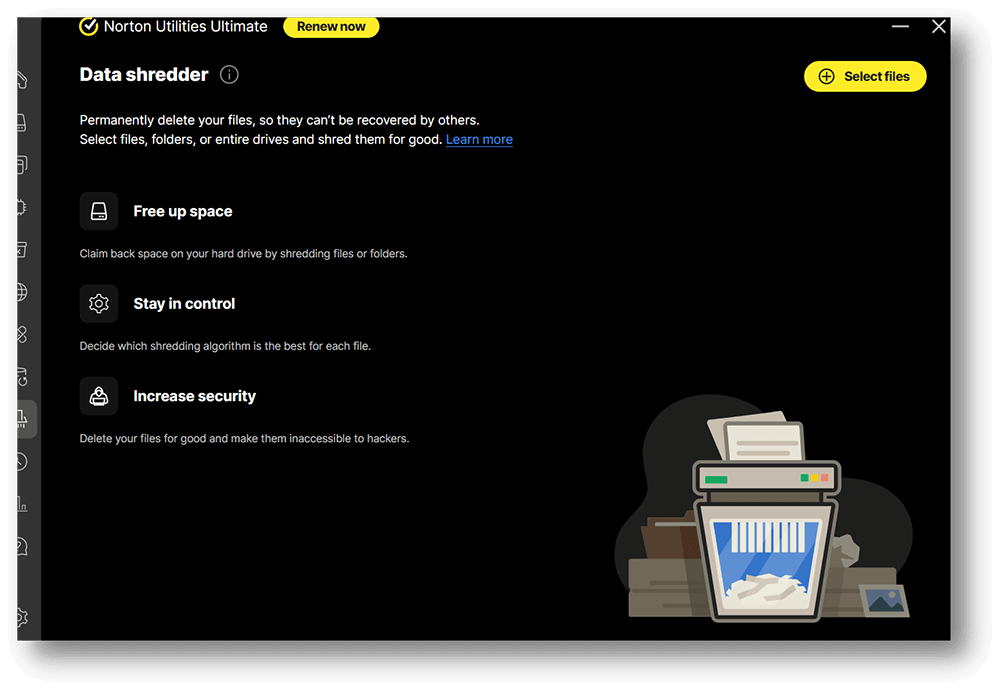
Step 3. Go to the Data shredder box and click on Select Files.
Step 4. Click Open after picking out the files you want to burn.
Step 5. Wait for Norton Utilities Ultimate to add the files you chose to the list of files to shred. Use the "Add Files" to add more files to the list to delete.
Step 6. Press "Shred."
Step 7. When asked, click "Shred" when the window comes up.
Step 8. Avoid navigating until Norton Utilities Ultimate is done shredding.
Step 9. Press the "Done" button when the task is done.
Benefits of Using Norton Data Erasure:
- Peace of Mind: Knowing that your data is gone for good can give you much peace of mind, especially when getting rid of old gadgets.
- Regulatory Compliance: Data security laws often need businesses to prove that private data has been safely wiped. The certification tool in Norton Data Erasure helps you meet these compliance standards.
- Prevention of Data Theft: By safely erasing data, you make it impossible for people who aren't supposed to have it to get it back. That keeps you and your company safe from possible data breaches.
- User-Friendly Interface: Even people who aren't tech-savvy can easily delete data with Norton's easy-to-use interface.
- Versatility: Norton Data Erasure provides safe tools to delete everything on your hard drive or just a few important files.
Limitations of Norton Data Erasure:
Even though Norton Data Erasure is a strong tool, it does have some flaws:
- Price: Norton Data deletion costs money, but some open-source or free data deletion tools do not. The price is fair for its features and help, but users on a tight budget may want to consider it.
- Not a Data Recovery Tool: Norton Files Erasure is only used for deleting files. You'll need to look elsewhere for a tool that can retrieve lost information.
- Irreversible Process: You can't return the deleted information with Norton Info Erasure. Users must be sure they want to remove the data before doing so.
- Hardware Limitations: It works with many storage devices, but Norton Data Erasure doesn't support some newer or more specialized ones.
Best Norton Data Eraser Alternative - DoYourData Super Eraser
DoYourData offers reliable Norton data erasure software alternative – DoYourData Super Eraser. This Norton data erasure software alternative can help you securely and permanently erase data from PC/Mac, HDD/SDD, USB flash drive, memory card, SD card, digital camera, digital camcorder, etc.
DoYourData Super Eraser
- Permanently delete files and folders.
- Wipe HDD, SSD, USB drive, SD card, etc.
- Certified data erasure standards including HMG Infosec, NIST 800-88, Peter Gutmann's algorithm, DoD 5220.22-M, U.S. Army AR380-19, etc.
Norton data erasure software alternative can help you wipe hard drive, erase files, shred already deleted data. It offers military & government level data erasure standards to help you permanently and securely erase targeted data. Once the data is wiped by Norton data erasure software alternative, the data is gone forever, can't be recovered by any data recovery software.
It offers three data erasure modes:
1. Norton file shredder
The Norton file shredder can help securely and permanently shred files or folders from hard drive, storage device. Just add files/folders to the erasure list, then click on Erase Now button to erase the selected files/folders.

2. Norton disk wiper
Norton disk wiper can help you wipe entire hard drive to permanently erase all data from the hard drive. It also can wipe USB flash drive, memory card, digital camera, etc.

3. Norton deleted file eraser
This mode can help you permanently erase already deleted/lost data from your hard drive. It will not erase the existing files on your hard drive or device.

Before you sell or donate the computer, you can use Norton data erasure software alternative -DoYourData Super Eraser to permanently erase your sensitive data from your computer.
Conclusion:
Norton Data Erasure is an important tool for keeping your data safe, whether you are trying to keep personal data safe or meet legal standards. It uses advanced overwriting methods to ensure your data is deleted permanently and can't be recovered.
It's a great choice for both people and businesses because it's easy to use, works with multiple storage devices, and is certified to erase data. Even though deleting data can't be undone, Norton's trusted answer keeps your private data safe, making it an important part of any data protection plan.

DoYourData Super Eraser
DoYourData Super Eraser, the award-winning data erasure software, offers certified data erasure standards including U.S. Army AR380-19, DoD 5220.22-M ECE to help you securely and permanently erase data from PC, Mac, HDD, SSD, USB drive, memory card or other device, make data be lost forever, unrecoverable!