Quick Navigation:
- How to Clone Hard Drive on Windows 8/8.1?
- Why to Clone Hard Drive on Windows 8/8.1?
- Troubleshoot Issues when Cloning Hard Drive on Windows 8/8.1
- Conclusion:
"Hi, I want to clone my SSD from an old Windows 8 PC to an external hard drive. Is there any simple method can help me?" - Lucy

How to clone hard drive on Windows 8/8.1? Windows cloning is creating a duplicate of the partition that contains the Windows system and the data on that partition. This can be useful for those of you who will replace the old hard drive with a new hard drive.
Instead of reinstalling, you can clone Windows from the old hard drive to the new hard drive. Later you just need to plug in the new hard drive and Windows will work as before when you are still using the old hard drive. For that, we provide a guide about how to clone hard drive on Windows 8/8.1
How to Clone Hard Drive on Windows 8/8.1?
DoYourClone for Windows is one of the best disk cloning software which is able to help you easily and securely clone any type of hard drive on Windows 8 or Windows 8.1. Now, just free download and install it on your computer.
DoYourClone
- Best disk cloning software for Windows 8/8.1, 7, Vista, 10, 11.
- Clone everything from one drive to another one securely.
- Make bootable clone for Windows system disk.
DoYourClone offers two disk modes: Partition Clone and Disk Clone. If you only want to clone a Windows 8 hard drive partition, just choose partition clone mode; if you are going to clone an entire hard disk on on your computer, just choose mode - disk clone. It can help you quickly clone the hard drive on your Windows 8 PC to another hard drive or external storage device. Here, we will show you the disk clone mode.
Step 1. Select the source disk and destination disk.
This mode will help you clone the source disk to the destination disk, first of all, just select the source disk and the destination disk. Please note that the original data on the destination disk will be erased once you start the disk clone process. So it's important to backup the data on the destination first if there was. Or just get a new or empty drive as destination.
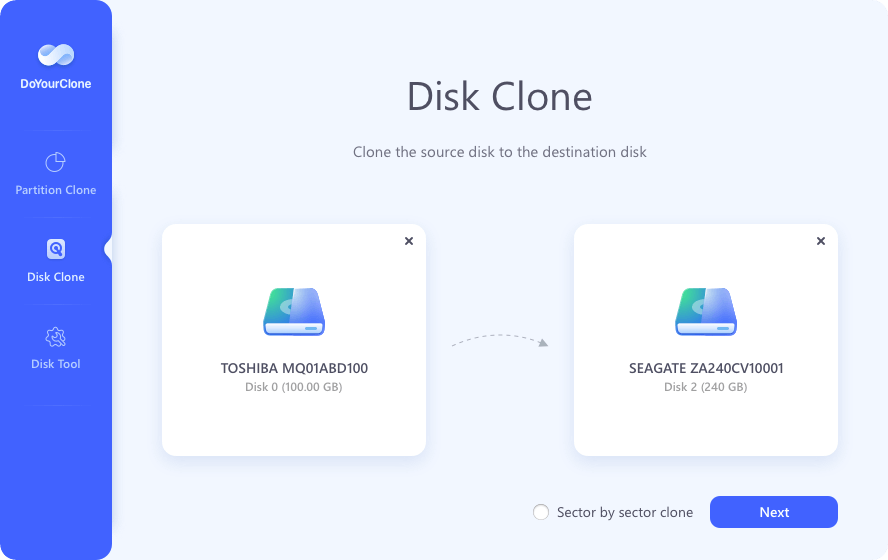
Step 2. Clone the source disk to the destination drive.
You can edit the disk layout before cloning the source disk. Then click on Clone button to start to clone the source disk to the destination disk.
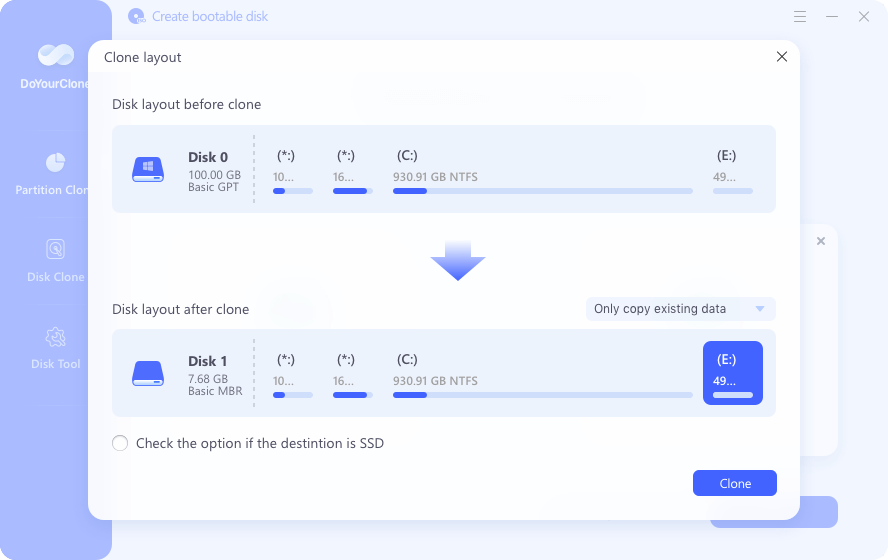
Once the process gets finished, you can check the cloned data on the destination disk. Please don't use the source disk and the destination disk when the disk cloning is in progress.
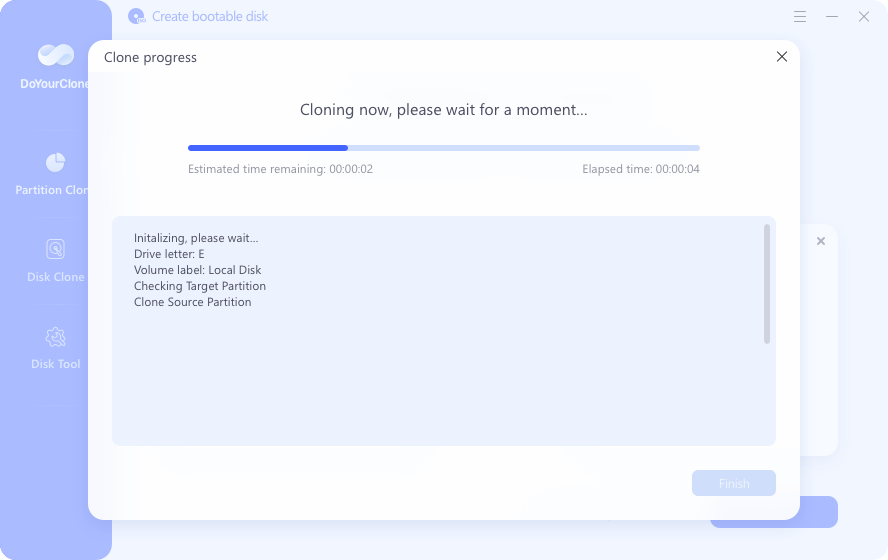
As you've seen, it is very simple to clone disk drive with DoYourClone. It also can help you clone a hard drive partition on Windows 8 PC. If you only want to clone a hard drive partition, just choose mode - partition clone. It will help you clone a hard drive partition (such as C drive) to another hard drive partition, portable hard drive, USB flash drive, memory card, etc.
DoYourClone for Windows is 100% safe, it will not cause any damage to your hard disk drive. With it, you can easily clone HDD, SSD, USB flash drive, or other storage device on Windows 8/8.1 PC. It also can help you clone hard drive in Windows 10, Windows 11, Windows 7, Windows Vista, Windows Server, etc. Whether you want to make a backup of your hard drive or quickly move all contents from one hard drive to another hard drive, DoYourClone is the right tool for you.
Why to Clone Hard Drive on Windows 8/8.1?
Cloning a hard drive is not only a method to back up data, but also, you can transfer data or migrate operating system in this way. It's necessary to clone hard drive on Windows 8/8.1 in some cases, such as:
- Create full backup for a hard drive. By cloning a partition or the entire disk, you can get a full copy of all data on the drive. It's a reliable way to keep your data safe. If data loss happened or hard drive failed, you can copy and restore the files from the cloned backup drive directly.
- Transfer data quickly. By cloning the drive, it can transfer data from one drive to another drive quickly comparing to manually coping files. Also, it's automatically to do the job by using a reliable cloning software to save time.
- Make a portable system. If you clone a system disk to an external drive, it's able to boot any computer directly from the cloned drive. It's useful if you don't want to take the computer when you go to travel or business trip.
- Update system drive. After a long time usage, the old system drive might be full of data and it's necessary to update to a bigger one. Or you may need to replace the HDD drive with an SSD to speed up the computer. Cloning the old drive to the new one will be simple to update the drive.
- Migrate OS to another computer. Imagine that you get a new computer and want to configure it the same as the old computer, migrate the OS from the old computer to the new one is perfect solutions. You can just clone the old drive and use the cloned drive on the new computer. Then you don't need to reconfigure the settings or reinstall all necessary programs.
Troubleshoot Issues when Cloning Hard Drive on Windows 8/8.1
- First, check if you only clone the system partition. Normally, there is another hidden partition for boot information. It's better to clone the entire disk with "Disk Clone" mode which can ensure all the system and boot information is cloned completely.
- Second, if you cloned MBR disk to GPT disk, you need to change the boot mode from Legacy to UFEI. If the computer mainboard doesn't support UFEI boot mode, it's not able to boot from GPT system disk.
- Third, check if the cloned drive was cloned successfully and try again. If possible, enable the "Sector by sector clone" option to ensure each sector will be copied.
- The source drive is dynamic. The software can only clone the dynamic disk sector by sector in current.
- There would be issues with the source disk, like bad sectors, or file system errors. In these cases, the software will automatically change to sector level clone and try to copy each sectors to avoid issues.
Also, if the destination disk is smaller, the cloned partition will be automatically reduced to fit the destination disk. If you want to make sure the cloned drive will not become smaller, ensure to choose a bigger drive as destination.
Conclusion:
When you want to create a full backup all data from a hard drive partition or disk, cloning the drive is a simple and reliable method. This method is also widely used when updating system disk, migrating operating systems between computers. creating 1:1 copy of failed drive for data recovery without further damaging the original drive.
To create exact and full copy of a hard drive on Windows 8/8.1, a trusted disk coning software is needed. DoYourClone is a reliable disk copy tool highly recommended if you need to clone drive. The software is fast and securely to clone any type of drives and can create bootable clone for Windows 8/8.1 or other operating systems. Following this guide, you will create a successfully clone for your hard drive.
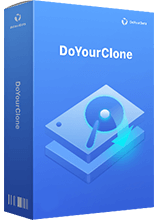
DoYourClone - Best Disk Clone Software
DoYourClone is a 100% safe, powerful and easy-to-use disk cloning program. It supports to clone any hard drive, clone HDD to SSD, upgrade old drive to new drive, create bootable clone backup for Windows and macOS. With this program, you can easily clone any hard drive. It supports sector by sector clone, SSD upgrade clone, etc.