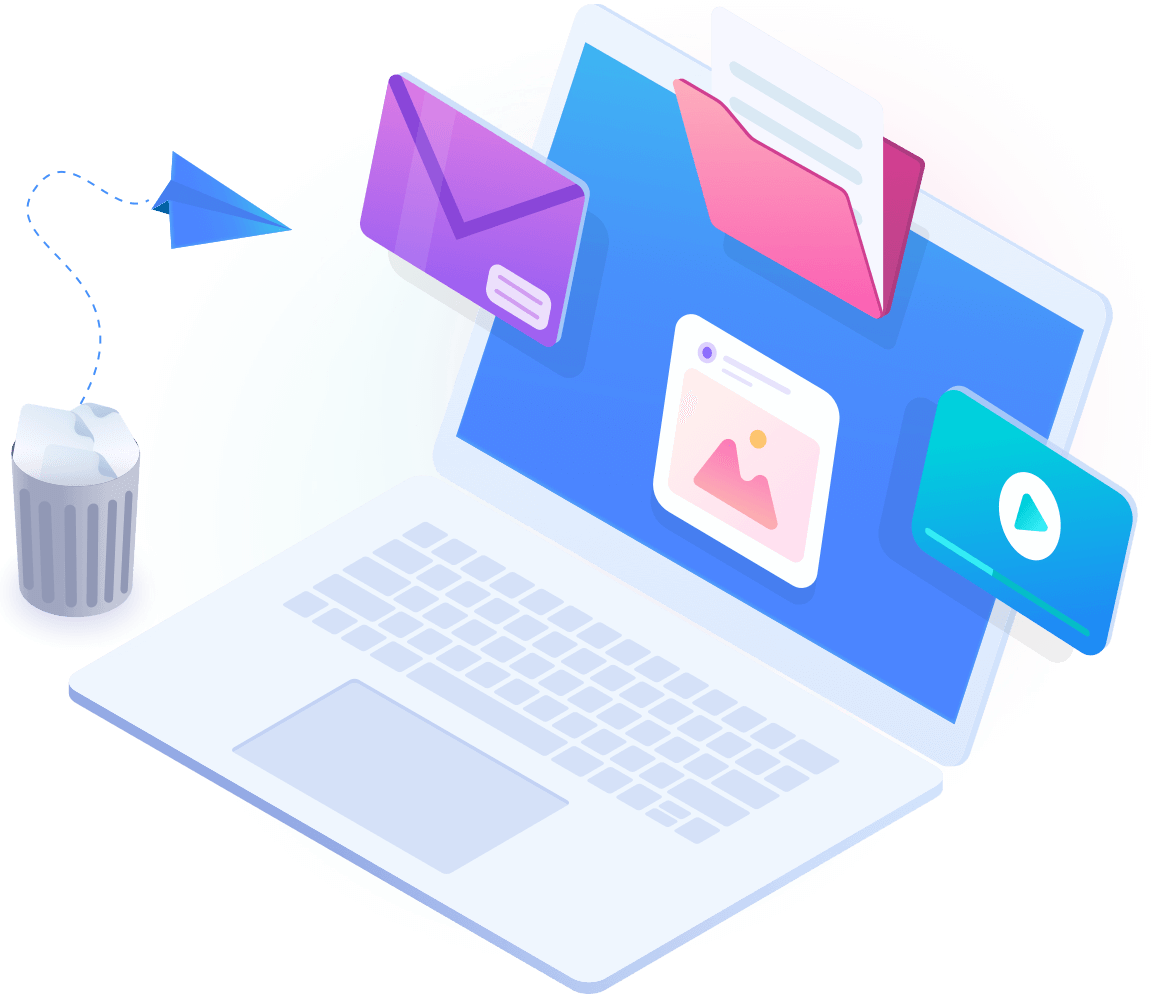Easy-to-Use Data Recovery Software for All Data Loss Scenarios
89% users download Do Your Data Recovery for recovering deleted files or recovering lost data from a formatted hard drive. With advanced data recovery technology, this powerful data recovery software is able to recover lost data due to deleting, formatting, partition loss, hard drive crash, logical error, human mistake, etc. Just download it to free scan your hard drive and find all recoverable files.
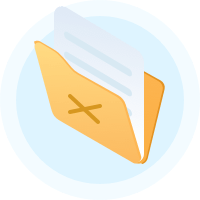
Deleted File Recovery
The best deleted file recovery software to recover deleted files due to common deletion operations, including Shift + Delete, pressing Delete button.

Recycle Bin Recovery
If you have emptied the recycle bin and want to get deleted files back, just download Do Your Data Recovery to help you complete recycle bin recovery.

Formatted File Recovery
The reliable unformat software to help you completely recover all lost data from a formatted/erased hard drive or storage device.

RAW Data Recovery
Recover lost data from a raw hard drive or recover lost data when your hard drive becomes inaccessible or gets damaged, or gets Not Format error.

Encrypted Disk Recovery
Do Your Data Recovery is able to recover encrypted or hidden data and recover lost data from an encrypted disk or USB drive, memory card, partition, etc.

Partition Recovery
If you have deleted a hard drive partition, this software can help you find the lost partition and recover all data from it. Best lost/hidden partion recovery software.
Recover All File Types and Support 2000+ Devices
Do Your Data Recovery enables you to recover any type of lost file from PC/Laptop, HDD, SSD, USB flash drive, memory card, RAID, Server, digital camera, etc.
![Documents]() Documents
DOC/DOCX, XLS/XLSX, PPT/PPTX, CWK, HTML/HTM, INDD, EPS, RTF, EPUB, CHM, CSV, TXT, DOTM, THMX, and more...
Documents
DOC/DOCX, XLS/XLSX, PPT/PPTX, CWK, HTML/HTM, INDD, EPS, RTF, EPUB, CHM, CSV, TXT, DOTM, THMX, and more...![Images]() Images
JPG/JPEG, TIFF/TIF, PNG, BMP, GIF, PSD, CRW, CR2, NEF, ORF, SR2, MRW, DCR, WMF, RAW, SWF, SVG, RAF, DNG, ERF, ICO, DSC, and more...
Images
JPG/JPEG, TIFF/TIF, PNG, BMP, GIF, PSD, CRW, CR2, NEF, ORF, SR2, MRW, DCR, WMF, RAW, SWF, SVG, RAF, DNG, ERF, ICO, DSC, and more...![Videos]() Videos
AVI, MOV, MP4, M4V, 3GP, 3G2, WMV, MKV, ASF, FLV, SWF, MPG, RM/RMVB, MPEG, and more...
Videos
AVI, MOV, MP4, M4V, 3GP, 3G2, WMV, MKV, ASF, FLV, SWF, MPG, RM/RMVB, MPEG, and more...![Audio/Music Files]() Audio/Music Files
AIF/AIFF, M4A, MP3, WAV, WMA, APE, MID/MIDI, RealAudio, VQF,FLV, MKV, MPG, M4V, RM/RMVB, OGG, AAC, WMV,APE, and more...
Audio/Music Files
AIF/AIFF, M4A, MP3, WAV, WMA, APE, MID/MIDI, RealAudio, VQF,FLV, MKV, MPG, M4V, RM/RMVB, OGG, AAC, WMV,APE, and more...![Others Files]() Others Files
Such as emails, archives (ZIP, RAR, SIT, ISO etc.), website files...
Others Files
Such as emails, archives (ZIP, RAR, SIT, ISO etc.), website files...
![Desktop and Laptop]() Desktop and Laptop
Recover lost data from all popular desktop and laptop computers such as Microsoft, HP, Dell, Apple, Lenovo, Asus, Acer, Razer, Samsung, etc.
Desktop and Laptop
Recover lost data from all popular desktop and laptop computers such as Microsoft, HP, Dell, Apple, Lenovo, Asus, Acer, Razer, Samsung, etc.![HDD/SSD]() HDD/SSD
Recover lost data from HDD and SSD (Game drive included).
HDD/SSD
Recover lost data from HDD and SSD (Game drive included).![USB Flash Drive]() USB Flash Drive
Recover lost data from USB drive, pen drive, flash drive, thumb drive, etc.
USB Flash Drive
Recover lost data from USB drive, pen drive, flash drive, thumb drive, etc.![Memory Card]() Memory Card
Recover deleted, formatted and inaccessible data from any type of memory card or SD card.
Memory Card
Recover deleted, formatted and inaccessible data from any type of memory card or SD card.![External Drive]() External Drive
Recover Lost Data from external HDD or portable SSD.
External Drive
Recover Lost Data from external HDD or portable SSD.![Digital Device or Other Devic]() Digital Device or Other Device
Recover lost data from digital camera, camcorder, Music or video player, RAID, Server etc.
Digital Device or Other Device
Recover lost data from digital camera, camcorder, Music or video player, RAID, Server etc.
Why Choose Do Your Data Recovery?
With advanced data recovery technology, Do Your Data Recovery offers high data recovery success rate. You just need download it, install it on your computer. Then run it to scan the hard drive where you lose your files. It will help you find all deleted/lost files, existing files, hidden files and missing files.

100% Free to Try
Free to scan the hard drive and find all recoverable files, preview all recoverable files and find the desirable files before you purchase a license code. After purchase, you still are protected by our 3-days money back guarantee.

Easy-to-use Tool
This is a complete DIY data recovery tool. It help you find and recover all lost data within 3 simple steps. No precious experience required.
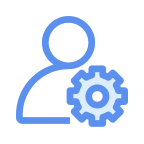
Trusted by 2 Million Users
Since released in 2014, Do Your Data Recovery has helped 2 million+ of users to recover lost data successfully.

100% Safe Recovery Software
It performs read-only data recovery process, won’t cause any damage to your device or original data.
Easily to Format or Repair External Storage Devices on Your Computer
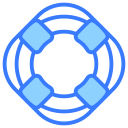
Recover Inaccessible Data
Do Your Data Recovery can help you securely and easily export data from inaccessible drives or recover lost data before/after fixing damaged drives.

Repair Damaged Hard Drive
Disk Repair can help you check the hard drive, find logical errors and fix them. With this tool, you can easily repair damaged drives and external devices without losing data.

Format Hard Drive
The disk formatting tool can help you quickly format any local partition or external device on your computer. For example, you can format an external hard drive for both Windows and macOS.
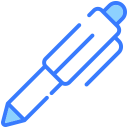
Rename Hard Drive
Disk Manager tool allows you to quickly and easily to change the name of the local partition or external USB drive, memory card, HDD, SSD, digital camera, etc.
Choose The Right License For You
1 Month License
$49.00
30 Days Money Back Guarantee
- Recover unlimited data
- For 2 PCs
- Free Tech Support
- Free upgrades
1 Year License
$69.00
30 Days Money Back Guarantee
- Recover unlimited data
- For 2 PCs
- Free Tech Support
- Free upgrades
Lifetime License
$89.00 $129.00
30 Days Money Back Guarantee
- Recover unlimited data
- For 2 PCs
- Free Tech Support
- Free upgrades
Technician Lifetime License
$499.00
30 Days Money Back Guarantee
- Recover unlimited data
- For 100+ PCs
- Business Usage
- Free Tech Support
- Free upgrades
Three Steps to Recover All Lost Files
A simple guide to help you get lost data back. Check full data recovery user guide >>
Don't just take our words
The award-winning data recovery software, trusted by 5 Millions of users around the world.

Byran
Thanks so much! Your software rescue all my work documents. Just download and scan my formatted USB flash drive, fortunately all files are still there. No hesitation, upgrade to full version and save all of them.

Chris
I DELETE about 5GB files from my laptop and don’t have a backup. Download DoYourdata recovery software. It is pretty simple to use. After a deep scan, it finds all the deleted files. Thanks a lot.

Linda
My PC asks me to format my WD external hard drive, I do that and all files (about 900GB) are erased. A horrible issue. Thanks to Do Your Data Recovery, just a few hours scan to get the files back.

G2
I love that Do Your Data Recovery Pro has no fixed limit to file recovery; it can recover every deleted file, and no matter how big the file is, it can fully recover every part of the file. You can easily use it and restore all kinds of data, such as images, videos, audio, Microsoft Word documents, Microsoft Excel sheets, and every file deleted from your computer's hard disk.

HITRICKS.com
As the name suggests Do Your Data Recovery is a powerful file recovery software solution. It helps you to recover the file and important data that get lost due to various situations without the need for an expert.

ReviewsXP
Do Your Data is the most powerful software which helps you to recover deleted, formatted, or lost files from laptops, computers, hard drive, digital device, or storage media/device, HDD/SSD, USB, flash drive, memory card, digital camera, RAID, digital device, etc. You can recover your original data in a fast and safe manner.
Tech Specification
- Supported OS: Windows 11, 10, 8, 8.1, Vista, 7 and Windows Server 2022/2019/2016/2012/2008.
- Supported Devices: PC, laptop, USB flash drive, memory card, camera, USB flash drive, RAID, Server, HDD, SSD and other storage devices.
- Support All File Formats: Images, Videos, Audio Files, Archives, Documents, Emails and others.
- Supported File Systems: NTFS/NTFS+, exFAT, FAT12/16/32, ReFS, EXT2/3/4 and others.
- Other Requirements:
- Disk Space: 100MB at least
- CPU: at least with x86
- RAM: at least 128MB
Frequently Asked Questions
Data Recovery Tips & Tricks

5 MillionTrusted by over 5 million of users around the world.
30-DaysAll software products come with 30 days money back guarantee.
100% SafeAll software products are 100% safe and clean.
Free Support24x7 free tech support. Feel free to contact us.