Compare SDHC card to other memory cards
Check all SD memory card types and compare SDHC cards to SD cards/SDXC cards/SDUC cards, etc.
Quick Navigation:
Secure Digital High Capacity (SDHC) cards are flash memory cards commonly used to store digital information in cameras, smartphones, and laptops. They can hold anywhere from 4GB to 32GB of data and are great for recording HD video and storing big files. However, data loss can happen if you delete it by mistake, format it, make it unreadable, or damage it physically.

You can regain lost data by using data recovery software, fixing damaged cards, or hiring a professional service. This article discusses SDHC cards, how data loss usually happens, and how to get back your important files. Anyone who uses SDHC cards to store crucial digital content needs to know these steps. Taking precautions can help keep your data safe from being lost in the future.
Safe Digital High Capacity cards, or SDHC cards, are a flash memory card that can hold digital information. This card format is an addition to the original SD (Secure Digital) card format, and it can hold up to 32GB of data.
Compare SDHC card to other memory cards
Check all SD memory card types and compare SDHC cards to SD cards/SDXC cards/SDUC cards, etc.
Many devices, like digital cameras, smartphones, tablets, GPS devices, and game systems, use SDHC cards. You can store pictures, videos, music, and other digital files on them safely and efficiently while carrying them around.
Technical Specifications:
The SD 2.0 standard tells us how much space an SDHC card can hold and how it should be used for files. SD cards can only hold 2GB of data and use the FAT16 file system. SDHC cards, on the other hand, use the FAT32 file system. They can store bigger files this way, which makes them perfect for professional photos and high-definition video recording.
Applications of SDHC Cards:
You can find SDHC cards in a lot of different products, such as:
It is possible to get back data that you lost on an SDHC card, even if it looks like the files have been deleted permanently. Here are some step-by-step instructions to help you return your essential information.
Stop using the SDHC card immediately if you suspect data loss. Using the Card again might erase the lost data, making it harder or impossible to regain. Don't add new files, take pictures, or format the Card.
Do Your Data Recovery Free is one of the best data recovery programs. It is 100% safe and very easy-to-use. With this free data recovery software, you can easily and completely recover lost data from a SDHC card.
Get Do Your Data Recovery Free and install it on your computer. Then, connect your SDHC card to the computer and follow the steps below to recover list data from an SDHC card on a Windows or macOS computer.
Step 1. When you start Do Your Data Recovery Free, select the SDHC card to start data recovery.

Step 2. Click on Scan button to deeply scan the SDHC card. Then deep scan mode ensures finding every recoverable file.

Step 3. Once the scan is completed, you can preview all recoverable files. Then select the wanted files and save them.

Do Your Data Recovery Free also can help you repair a damaged SDHC card. Just choose Disk Manager, select the SDHC card, click on Repair button.
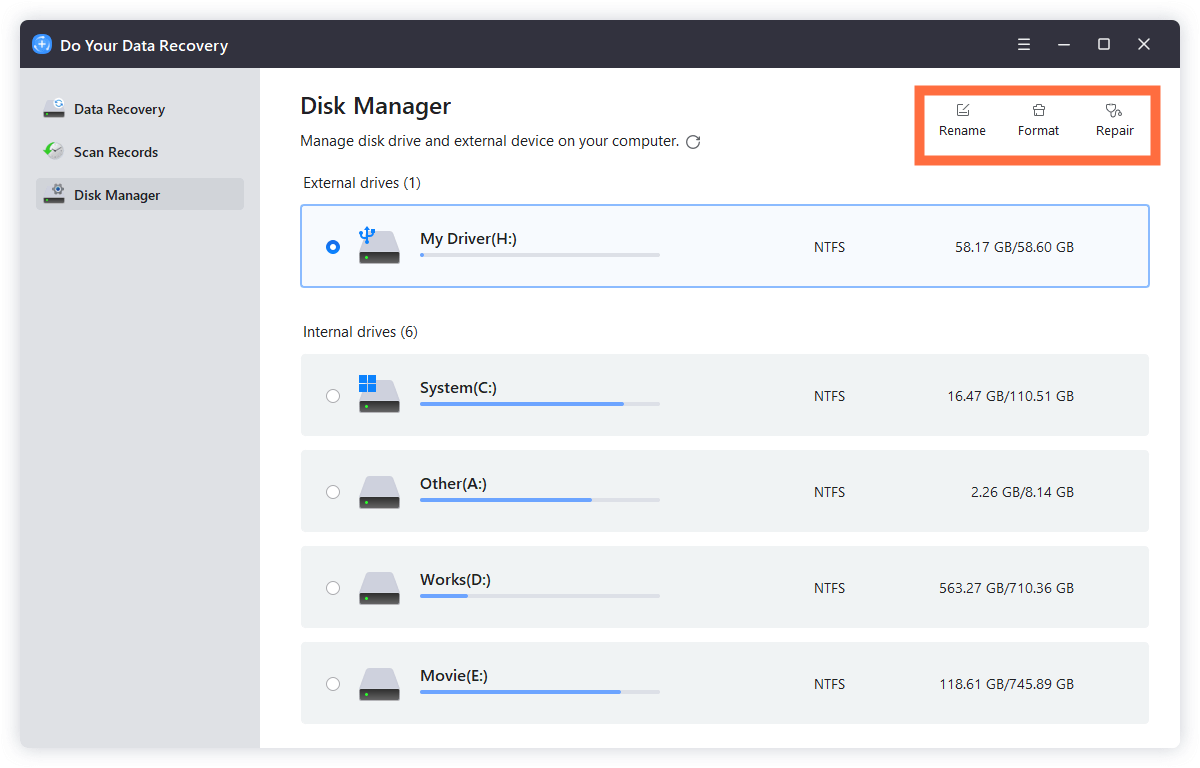
If your SDHC card is damaged, you might have to fix it before returning your data. How to do it:
If the SDHC card is broken or none of the above solutions work, you might want help from a professional data recovery service. These services use special tools and methods to retrieve data from cards that are badly damaged or can't be accessed. It can be expensive, but it's often the only way to return essential data.
It is possible to get back lost data, but it is always better to avoid losing it in the first place. Here are some ways to make it less likely that you'll lose info on your SDHC card:
Even though SDHC cards are necessary for saving digital data, data can still be lost on them. Knowing how these cards work and the most common reasons why data gets lost, you can act when problems happen. You can return your important files by using sound data recovery software, fixing damaged cards, or getting help from a professional.
You can keep critical data from getting lost by backing it up regularly, safely handling SDHC cards, and using them correctly. If you take care of it, your SDHC card will continue to be a reliable way to store your digital files.
1. How to recover lost data from a SDHC card for free?
Free data recovery software can help you easily recover lost data from a SDHC card:
2. What is the best data recovery software for SDHC card recovery?
Here is the list of top 5 data recovery software:
3. How to recover lost data from a formatted SDHC card?
Just open Do Your Data Recovery Free to deeply scan the SDHC card and find all formatted data. Then select the wanted files or images, save them by clicking on Recover button.
4. How to permanently erase all data from a SDHC card before selling or donating?
If you don't want your data stored on the SDHC card to be recovered by any other people, you can use a data erasure program to wipe the SDHC card. Before you sell, donate or throw out an old SDHC card, you can use data erasure program to securely and permanently erase all your private data from it.
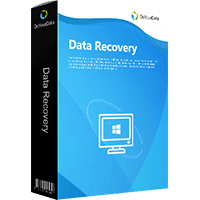
Do Your Data Recovery
The safe, powerful and easy-to-use data recovery program to help you recover deleted, formatted or lost data, recover lost data from damaged hard drive, from HDD, SSD, USB flash drive, memory card, digital camera, etc, fix damaged drive and external devices.
