It is very easy to download, install and activate DoYourData software, here are the simple steps.
Step 1: You can easily download DoYourData free or trial version from the website or download link (can't download or can't open the download file? Click here.). After you complete downloading, double-click on the installation file. For example, when you have downloaded Do Your Data Recovery for Mac:

Step 2: Drag the software icon to the Applications box to complete the installation. For example:

Step 3: Open Launchpad and find the software you have installed. Open it. For example:
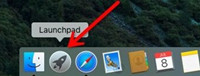

Step 4: When you are using this software, it will require license code to unlock some features. Or you can directly click the Activate or Upgrade icon to enter your license code.
Enter your License code, click on "Activate" or "Upgrade" to activate the software, for example.
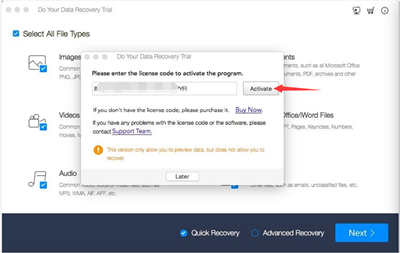
After activating the software, you can use all features of the software. If you have any question, feel free to contact us by sending an email to support@doyourdata.com.