Quick Navigation:
- Permanently wipe data from Mac OS X 10.7 Lion
- Wipe data with DoYourData Super Eraser for Mac
- Conclusion
How to permanently erase data under Mac OS X 10.7 Lion? To protect the privacy information or wipe malware from the Mac, you may need to wipe the the data or entire drive completely. There are different methods you can adopt to wipe data under Mac OS X 10.7 Lion.
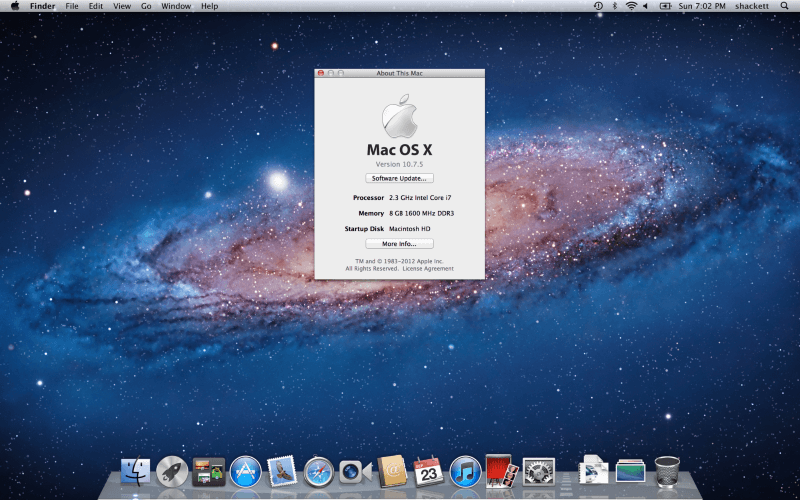
Here in this article, we will introduce the methods to wipe data with Mac built-in tools and other tools to wipe data on Mac OS X 10.7 Lion and other Mac operating systems. Follow the guide to securely wipe data from your Mac and keep your privacy information safe.
Permanently wipe data from Mac OS X 10.7 Lion
To wipe data on Mac OS X 10.7 Lion, the first choice would be the system built-in tools. For example, you can use the Disk Utility or Terminal to wipe the drive and data. These tools are free to use for any Mac users.
Wipe data with Disk Utility:
In Mac OS X 10.7 Lion, there is a system built-in tool Disk Utility. You can use it to wipe the data from a hard drive. You can use the tool to wipe free space or entire hard drive.
Wipe free space on Mac drive
If you only want to erase some files or the removed files, you can wipe the free space. First if you want to shred specified files or folders, you can manually deleted them. Then do as follows to wipe free space:
Step 1. Open Disk Utility and then select the Mac drive, click Erase tab.
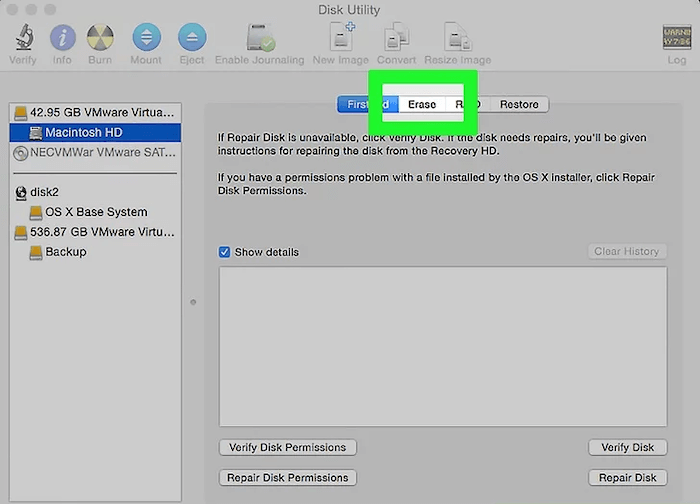
Step 2. Click Erase Free Space button at the bottom of the window.
Step 3. Choose a data erasure level to wipe the free space. Click Erase Free Space button and then it will wipe the free space of the hard drive.
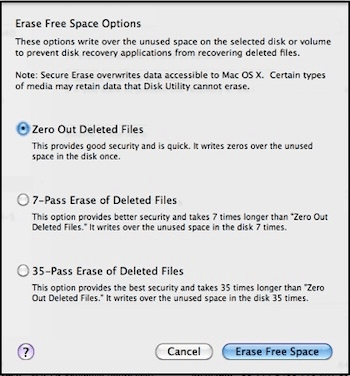
Wipe entire hard drive with Disk Utility
If you want to wipe all data from the Mac drive, you need to go to the Recovery Mode to do the job. Here is how:
Step 1. Restart the Mac and press Command + R keys to enter Recovery Mode.
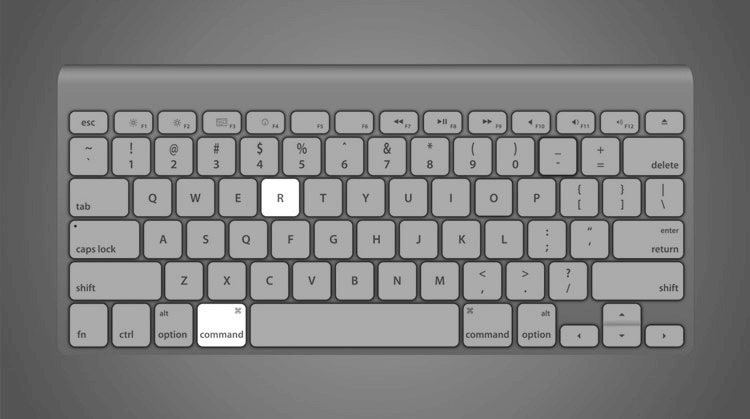
Step 2. Select the Disk Utility from the list and continue.
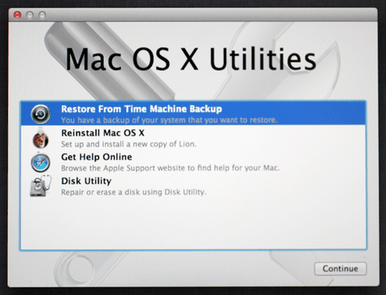
Step 3. Choose the Mac drive (Macintosh HD) from the list and click Erase tab at the right side.
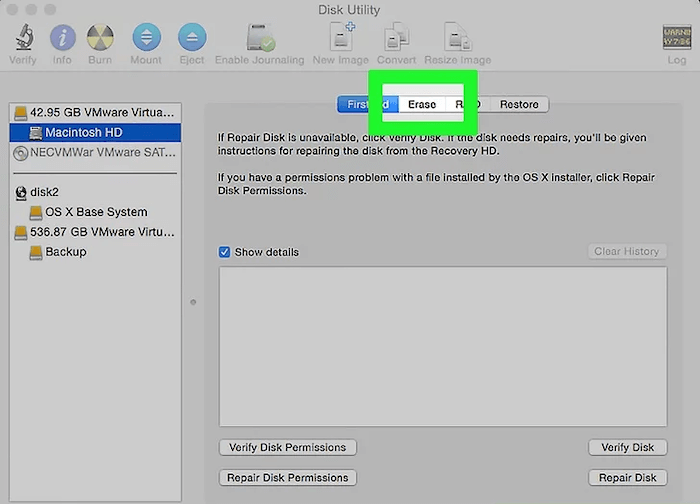
Step 4. Choose the file system at the "Format" filed. Normally, you need to choose one of the Mac OS Extended from the drop-down list. If you want, you can also set a new name for the drive.
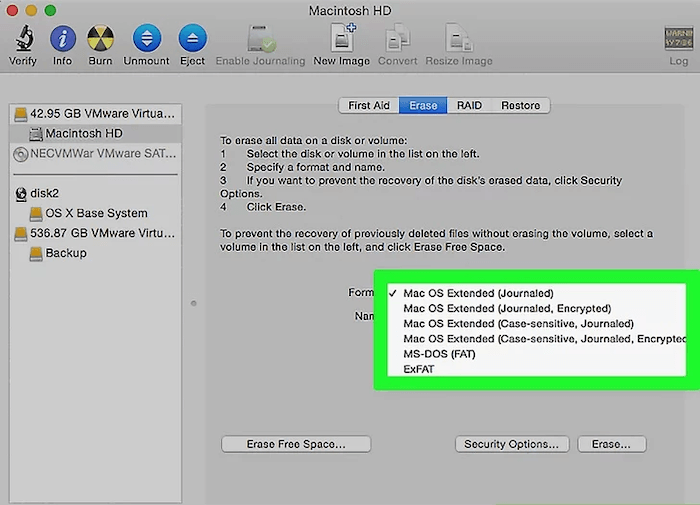
Step 5. To wipe data from the drive, you also need to click Security Options button, then select Secure Erase Options and click OK to confirm it.
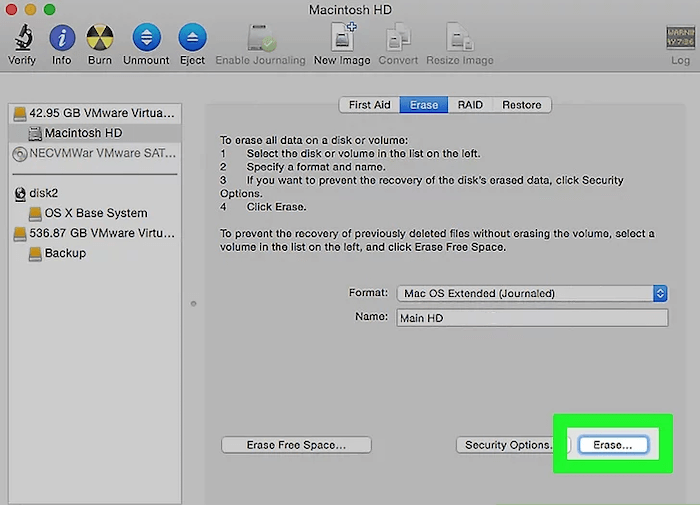
Step 6. At last, click Erase button to start formatting the drive and wipe data permanently.
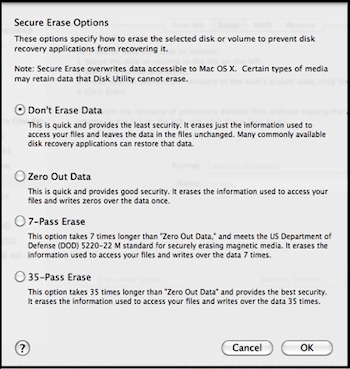
After it's done, you will need to reinstall the Mac OS X 10.7 Lion and reconfigure the system settings for further use.
Wipe data with Terminal:
If you are familiar with commands and prefer to use commands for data wiping, you can do as follows:
Open Terminal and then enter the command to wipe the free space of the Mac drive:
diskutil secureErase freespace 4 /Volumes/YOURDRIVE
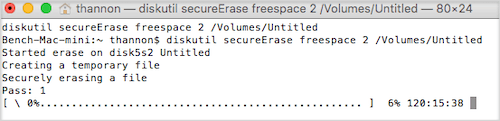
Replace /Volumes/YOURDRIVE with the right disk information of drive on your Mac. You can enter diskutil list first to show and locate the disk information.
Listed below are the various Levels permitted, from 0 to 4.
- 0 writes zeroes to the disk once
- 1 writes a series of random numbers
- 2 writes zeroes 7 times
- 3 writes zeroes 35 times
- 4 writes zeroes 3 times
If you want to erase the entire Mac drive, you also need to go to Recovery mode, then click Utilities and then Terminal from the top menu bar. Then use the following command to wipe the entire Mac drive:
diskutil secureErase 4 /Volumes/YOURDRIVE
🔖 Note: When wipe data, drive, or do other operations with commands in Terminal, be careful to locate the right drive information and check twice before you proceed the commands to avoid data loss.
Wipe data with DoYourData Super Eraser for Mac
For the users who use newer systems, like Mac OS X 10.9 and later versions, we suggest you a easier and more advanced solution. Using third-party tools to wipe data easily with more data erasure algorithms choices.
Mac data erasure software offers secure and easy solution to destroy data under Mac OS X 10.7 Lion. DoYourData Super Eraser for Mac is one of the most powerful Mac data erasure software. Compare with other Mac data erasure solution, DoYourData Super Eraser for Mac is more efficient. It is able to shred files, permanently wipe data from Mac hard drive or storage media under Mac OS X 10.9 and newer systems.
DoYourData Super Eraser for Mac
- Best data erasure software for Mac OS X and macOS.
- Wipe data permanently to avoid data recovery.
- 100% secure and easy-to-use.
In order to meet different data erasure needs, DoYourData Super Eraser for Mac gives three modes to erase data on Mac. Here we will introduce how to wipe data with the three different modes:
Mode 1: Erase Files/Folder.
Selectively erase files or folders. Just select the files/folders you want to erase, then click on "Erase Now" button to permanently erase them. Ensure to select the right files or folders to erase as the shredded files will not be recoverable.

Mode 2: Wipe Hard Drive.
Wipe entire hard drive volume on Mac. This mode will wipe all the existing data and deleted/lost data on the Mac hard drive volume. It means all the data on the selected hard drive volume will be permanently wiped off.
DoYourData Super Eraser for Mac also allows you to erase all data from removable device like digital camera, external hard disk, USB flash drive, SD card, MP3 Music Player, etc. It can selectively erase files/folders from storage media, wipe entire device and wipe unused disk space of the removable device on Mac.
You just need to connect your external hard drive or other device to the Mac. Then run DoYourData Super Eraser for Mac. It will automatically recognize all drives and devices on your Mac. Now you can erase data from your external device or wipe it under Mac OS.
If you want to format external hard drive or other storage media on Mac, just select this mode "Wipe Hard Drive". Then select your external device and click on "Wipe Now" button. The software will completely wipe all data on the external device and format it.

🔖 Note: With this mode, it's not able to wipe the internal system drive directly as it will damage the system. If you want to wipe the system drive, it's better to manually delete all the unwanted files, then wipe the free space. Or you can just reinstall or reset the system to remove all personal data, then wipe the free space using the data wiping tool to ensure the removed data is gone forever and cannot be recovered in any way.
Mode 3: Wipe Free Space.
Wipe deleted/lost data on Mac drive. This mode will wipe the unused disk space and permanently erase the deleted/lost data, erase Mac trash bin. It will not erase the existing data on your Mac hard drive.
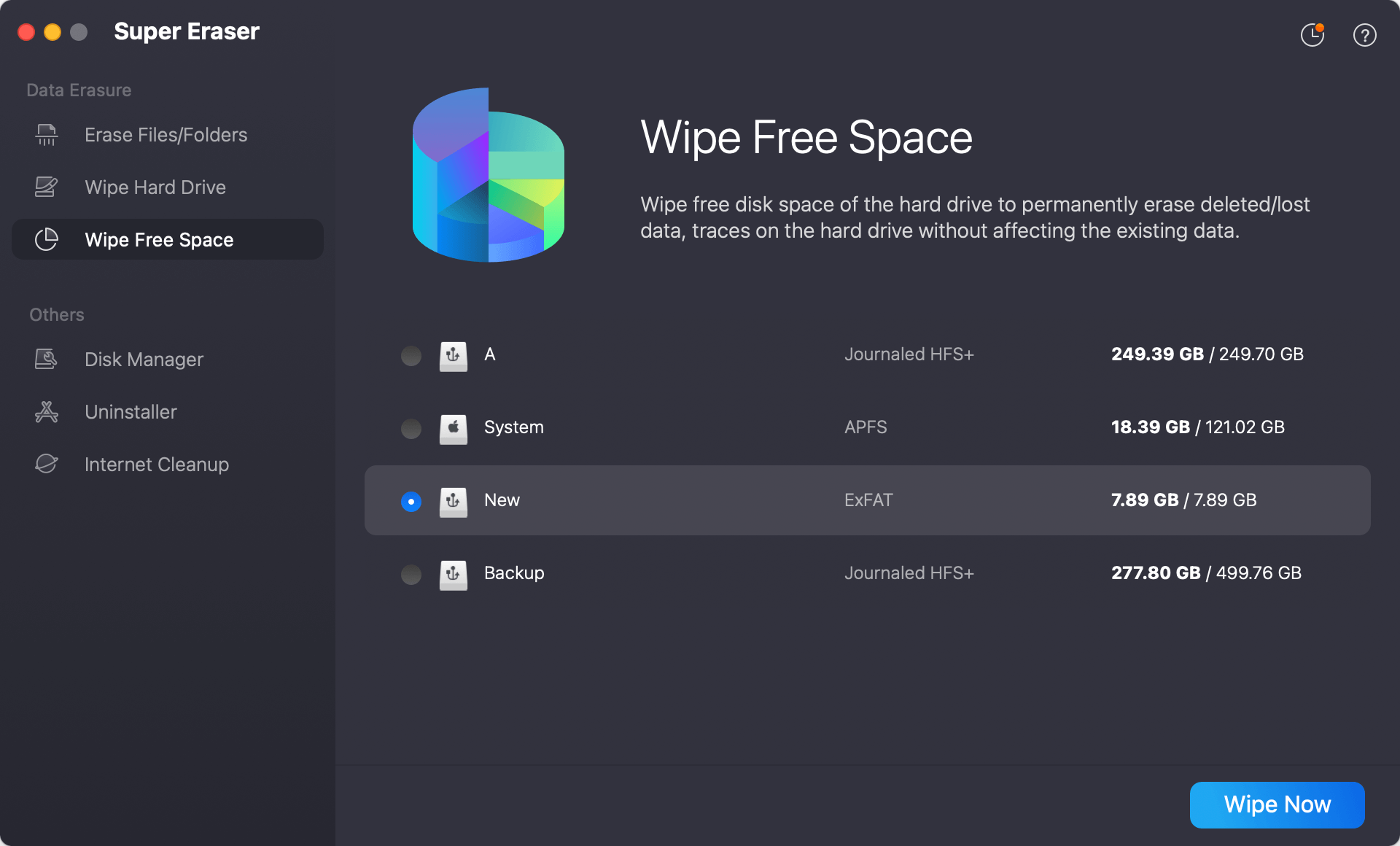
Once the erasure process gets finished, the selected data on your Mac will be permanently lost. It is strongly recommended to back up your important files before erasing your files or hard drives on Mac.
DoYourData Super Eraser for Mac ggives all of us an easy and secure solution to permanently erase data under Mac OS X 10.9 and all newer Mac systems. Whether you want to erase a Mac hard drive or erase data from external hard drive, you can download and run this powerful Mac data erasure software to get your data permanently destroyed.
Conclusion
When you need to wipe data permanently on Mac OS X 10.7 Lion, there are different methods you can use. Before you wipe data, it's necessary to back up the important files first. Then you can choose to wipe data using Disk Utility or Terminal commands.
For the users who use Mac OS X 10.9 and later Mac OS, there are advanced and more professional tools available. With DoYourData Super Eraser for Mac, it's more flexible and easy to shred files, wipe hard drive, ore erase removed data by erasing free space of hard drive. The software offers more secure data erasure algorithms for data security. If you need to wipe sensitive data, private information, or sell the old Mac computers, it's essential to wipe the data permanently to avoid data leakages.

DoYourData Super Eraser for Mac
DoYourData Super Eraser for Mac is a 100% safe, powerful and easy-to-use data erasure program. It offers certified data erasure standards including Peter Gutmann, U.S. Army AR380-19, DoD 5220.22-M ECE to permanently erase data from Macs and external devices, making data recovery be impossible.