Quick Navigation:
- What Are 4K Videos?
- Why Are 4K Videos Valuable?
- Common Reasons for Losing 4K Videos on Mac
- Recover Lost 4K Videos on Mac
- Tips to Prevent Future Loss of 4K Videos
- Conclusion
4K videos are popular for both personal and business projects because they are known for having great resolution and clarity. Even though these HD movies are very useful, you might lose them if you accidentally delete them, your computer crashes, or the files get damaged.
Losing such important material can be scary, especially if the videos are important for work or hold important memories. With the right tools and know-how, you can often get back lost 4K movies on a Mac.
This guide will discuss returning your 4K videos using Mac data recovery software. It will also show you how to get back your lost files and prevent them from getting lost again, whether you're a filmmaker, a content author, or someone who values their digital memories.
What Are 4K Videos?
UHD movies, which are 4K videos, have a quality of 3840 x 2160 pixels, four times that of 1080p movies. This higher resolution makes images clearer and more detailed, improving the watching experience.
People who make movies, take pictures and make personal records love 4K videos because they are clear and have big files. 4K's clarity and depth improve the visual experience, making it a top choice for people who want the best image quality and detail, whether recording professional-grade material or preserving special memories.
Why Are 4K Videos Valuable?
4K videos are valuable because they record more details and are better quality than normal or full HD videos. Because they are so clear and great for professional filming, making content, and keeping personal memories safe. Sharpness and depth make 4K videos better to watch, so people who want high-quality visual material usually choose them.
It can be unpleasant to lose 4K videos because they are often very important to you personally or professionally. Because of their high quality and level of detail, they can't be replaced. This shows the importance of storing and backing them up carefully to avoid losing them.
Common Reasons for Losing 4K Videos on Mac
Before discussing how to regain lost 4K videos on your Mac, it's important to know why they might be gone. Figuring out what caused the problem can help you avoid it again and pick the best way to improve.
Accidental Deletion
One of the most common ways to lose 4K videos is to delete them by mistake. You may have accidentally deleted important files while trying to free up room or manage many files simultaneously.
Formatting the Hard Drive
If you formatted your hard drive or an external hard drive without first making a copy of your data, you could lose your 4K movies. The movies might not be visible initially, but they can usually be found again if the drive hasn't been erased.
Corrupted Files
File corruption can happen for many reasons, including bugs in the software, sudden power outages, or problems with the hardware. When files get damaged, they may become inaccessible, but they can usually be recovered with the right tools.
System Crash or Failure
Data, like your 4K movies, can be lost if the system fails or crashes. Even though Macs are usually dependable, problems like kernel panics or hard drive failures can cause data loss.
Virus or Malware Attack
Macs are known for being safe, but viruses and other bad software can still get on them. Bad software can damage or delete files, including your 4K movies, causing you to lose data.
Recover Lost 4K Videos on Mac
Utilizing Mac data recovery tools can be one of the best ways to recover the 4K videos you lost on your Mac. Do Your Data Recovery for Mac can help you regain lost 4K movies on your Mac. It is powerful data recovery software that is also easy to use. Here is how to use it:
Step 1. Download and Install: Go to Do Your Data Recovery for Mac's website and download the software. When the download is complete, open the installer and follow the on-screen directions to install Do Your Data Recovery for Mac on your Mac.
Step 2. Launch Do Your Data Recovery for Mac: Open the Do Your Data Recovery for Mac app from your Applications folder. You may be asked to let Do Your Data Recovery for Mac access your files and storage devices. Permit it to do so.

Step 3. Select the Drive: Pick out the drive or storage device where the 4K videos you lost were saved first. It could be an external drive or the hard drive inside your Mac.

Step 4. Start the scan: Click on Scan button. Do Your Data Recovery for Mac will deeply scan the chosen drive to look for lost or deleted files, such as 4K videos.

Step 5. Preview and Recover: Once the check is done, look through the list of recovered files. Use the preview function to find your 4K videos. Pick out the movies you want to keep and click "Recover" to save them somewhere else on your Mac.
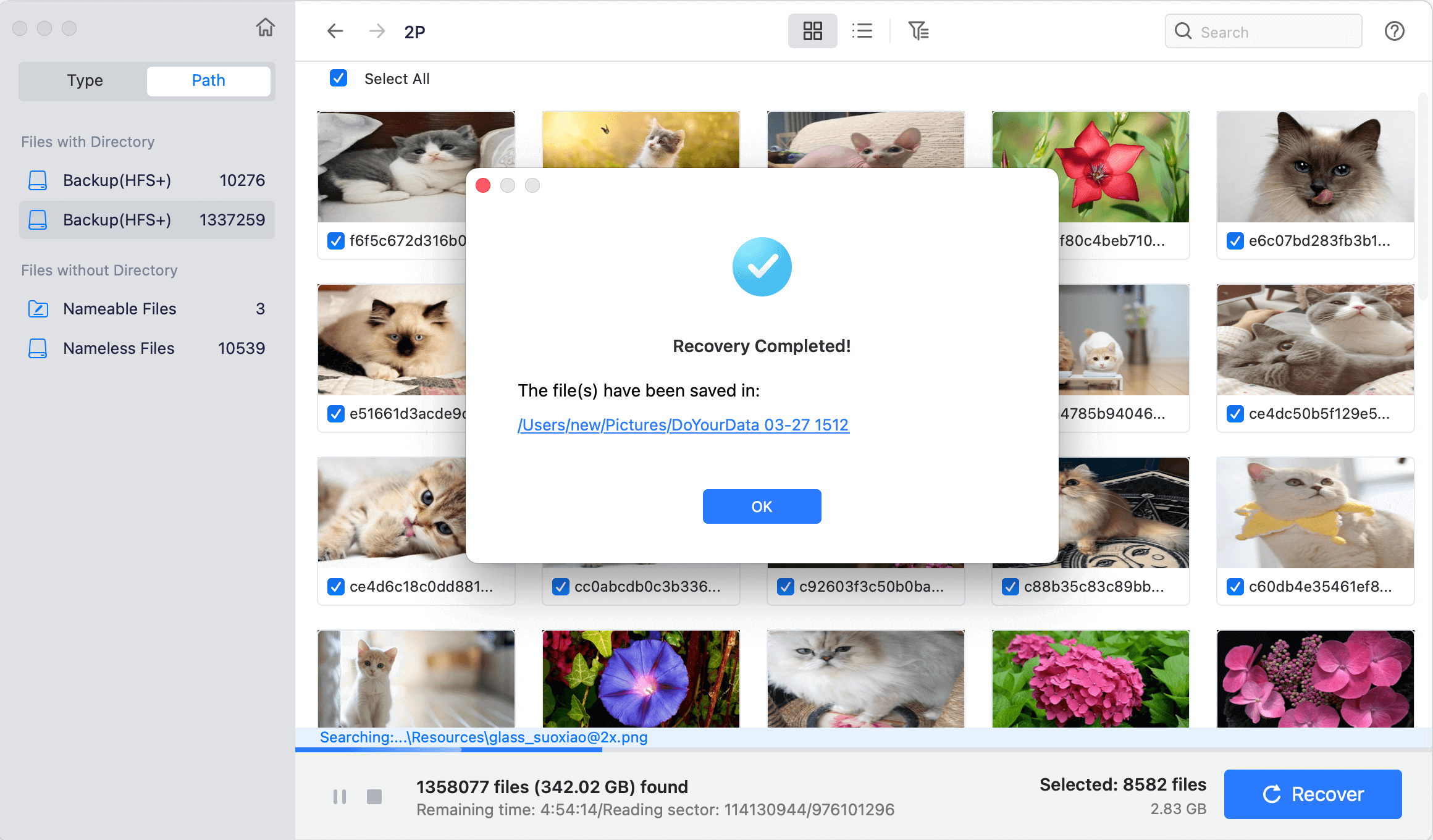
Why choose Do Your Data Recovery for Mac to recover lost 4K videos on Mac:
- It can recover permanently deleted videos from emptied trash, HDD, SSD, USB flash drive, SD card, etc.
- It can recover lost 4K videos from formatted drive or damaged drive.
- Recover lost 4K videos and other file formats.
- 100% safe and easy-to-use.
Tips to Prevent Future Loss of 4K Videos
It is possible to recover 4 K lost movies, but it is always better to avoid problems in the first place. These tips will help you keep your important movies and not lose them.
Regular Backups
Your 4K movies should always be backed up. To keep your things safe and easy to get to even if your Mac breaks, use Time Machine, external hard drives, or cloud storage.
Avoid Overwriting Files
If you know you've lost files, don't save anything new to the same drive. Writing over the drive makes the data less likely to be recovered.
Use Reliable Antivirus Software
Get reliable antivirus software to protect your Mac from viruses and other harmful software that could delete or damage your files.
Be Cautious with Disk Management Tools
Be careful when changing or dividing drives with disk management tools. Before making any changes, you should always have a backup of your information.
Monitor Your Storage Devices
Check the health of your storage devices, like portable drives, regularly to ensure they work correctly. Replace failed drives right away to keep your info safe.
Conclusion:
It can be unpleasant to lose 4K movies, especially if they are important to you personally or professionally. But getting these high-quality files back with the right Mac video recovery tools and methods is often possible. You can regain lost 4K videos on your Mac using data recovery tools like Do Your Data Recovery for Mac.
Taking preventative steps like regular backups, not overwriting files, and using strong antivirus software can also help keep your data safe. It's important to keep your digital memories and valuable material safe. These tips will ensure that your important videos stay safe. Following this guide, you can regain your lost 4K videos and keep your info safe.

Do Your Data Recovery for Mac
Do Your Data Recovery for Mac, one of the best Mac data recovery software, can help you easily and completely recover deleted, formatted or lost files from Mac HDD/SSD, external HDD/SDD, USB drive, memory card, digital camera, or other storage devices.