Quick Navigation:
- What to do if I lose Mac data?
- Best 5 data recovery software for Mac with Apple silicon
- #1 Do Your Data Recovery for Mac
- #2 Stellar Mac Data Recovery
- #3 Donemax Data Recovery for Mac
- #4 Disk Drill
- #5 R-Studio For Mac
- Three steps to recover lost data from Apple silicon Mac
- FAQs About Apple silicon chip Mac data recovery
Apple's switch to their custom-designed Apple Silicon chips marked a watershed moment in the history of Mac computing. Because of this change, Macs are now more powerful and efficient. Data loss can occur in the digital environment for various reasons, including hardware failure, accidental deletion, disk erasure, and system crashes.
![]()
In light of these issues, it is crucial to have trustworthy data recovery software designed specifically for Macs based on Apple Silicon. This article explores the top five data recovery software programs specifically designed for the Macintosh, Apple's cutting-edge computer platform based on Silicon chip technology.
What to do if I lose Mac data?
If the data loss is localized to a certain partition, you should immediately stop using that partition. If you keep using that partition, you risk losing all your data forever since newer data will overwrite the older data.
Backup the remaining data on an external hard disk if only one partition was lost. By doing this, any remaining data loss risk is removed. Then find a data recovery software and use it to scan the hard drive, find the lost data, get all lost data back.
Best 5 data recovery software for Mac with Apple silicon
When you type "Mac data recovery software" and click Search on Google, you may find thousands of Mac data recovery software applications, but not all of them can work on Apple Silicon Chip Mac. To recover lost data on Apple Silicon Chip Mac, you should find a app which is compatible with Apple silicon chips. Here is the list of top 5 Apple Silicon Chip Mac data recovery software.
#1 Do Your Data Recovery for Mac
Do Your Data Recovery for Mac is fully compatible with Intel-based Macs, Apple T2 Macs and Apple silicon Macs. This data recovery software supports to recover all types of files from Mac-based hard drive, external HDD, SSD, USB flash drive, memory card, digital camera, etc.

Key Features:
- Several scanning techniques, from brief to in-depth, are available to deal with potential data loss.
- Support for various storage media, including solid-state drives, hard disks, USB storage devices, and flash memory cards.
- There's a preview option that lets you restore individual files.
- Recover permanently deleted files.
- Retrieves files accidentally removed, formatted, or lost due to a computer crash.
#2 Stellar Mac Data Recovery
Stellar Data Recovery for Mac is a dependable and powerful program to recover information from damaged, inaccessible, or destroyed Macintosh hard drives. Its user-friendly interface, deep scan feature, and file preview functionality make it a go-to pick for consumers trying to recover different file formats, including documents, images, videos, and more.
Stellar Data Recovery for Mac ensures the secure restoration of essential data without compromising Apple's cutting-edge macOS ecosystem, whether you're dealing with unintentional deletions, formatting issues, or system crashes.

Key Features:
- Recovers various data formats, including text files, images, and video.
- It uses a thorough scanning technique to retrieve data.
- Safely recover data from failed devices by creating a disk image.
- Widespread compatibility with a variety of file formats, including APFS, HFS+, and FAT32, exFAT.
#3 Donemax Data Recovery for Mac
Donemax Data Recovery for Mac is a well-known data recovery software suite that has just been modified to work with Macs that use Apple Silicon chips. It is a dependable option for people dealing with data loss concerns due to its high success record in recovering lost or deleted files.
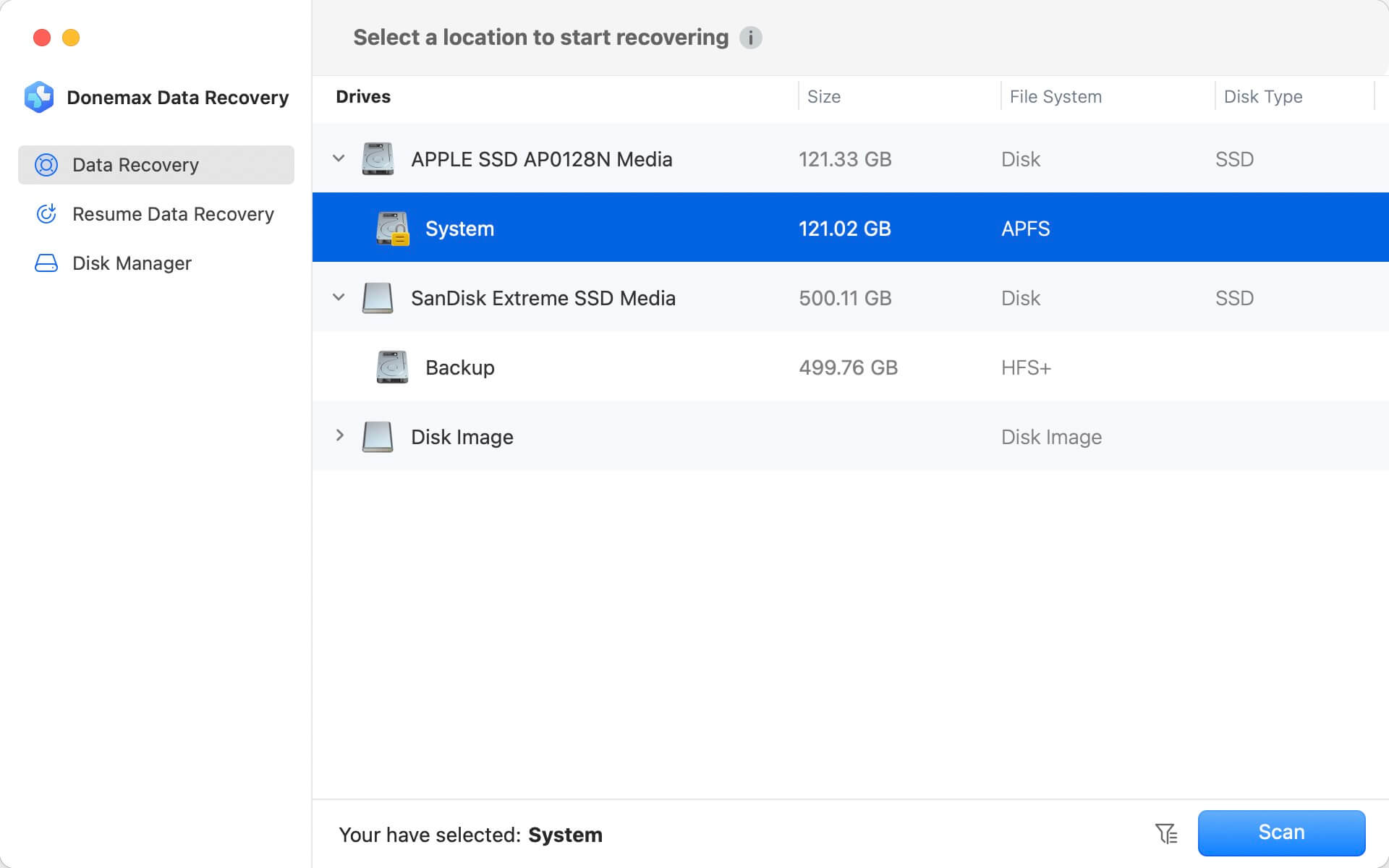
Key Features:
- Easy data recovery thanks to the straightforward UI and detailed instructions.
- Included is a thorough scanning option for when you need to retrieve all of your files.
- Safely attempt a recovery by making a clone of the failing drive with the cloning feature.
- File systems such as APFS, HFS+, ExFAT, FAT32, and NTFS are only some of the supported ones.
#4 Disk Drill
Disk Drill has become a powerful and user-friendly data recovery application tailored specifically for Macs based on Apple Silicon, such as the M1, M1 Pro, and M1 Max. This software stands out due to its user-friendly interface and robust data recovery capabilities, aiding in recovering lost files from internal and external storage devices.
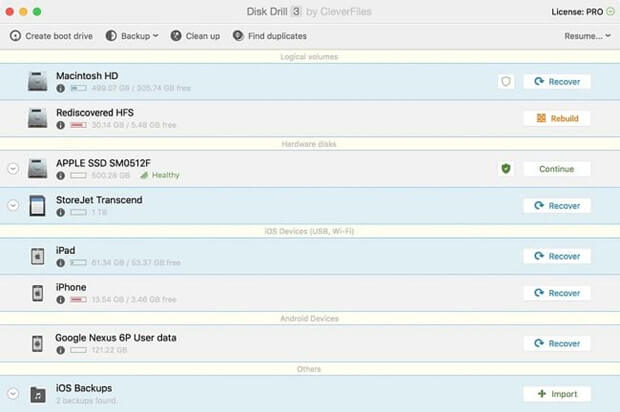
Key Features:
- Full compatibility with various file formats, including APFS, HFS+, and FAT32.
- It uses both shallow and extensive scans to find lost data quickly.
- A preview option lets you recover only the files you want.
- Uses Recovery Vault, a preventative tool that prevents data loss due to user error.
#5 R-Studio For Mac
R-Studio for Mac is powerful and all-encompassing data recovery software for novice and expert users. Specifically intended to run seamlessly on Apple Silicon-based Macs, R-Studio offers a broad collection of tools to assist rapid data recovery from various storage media.
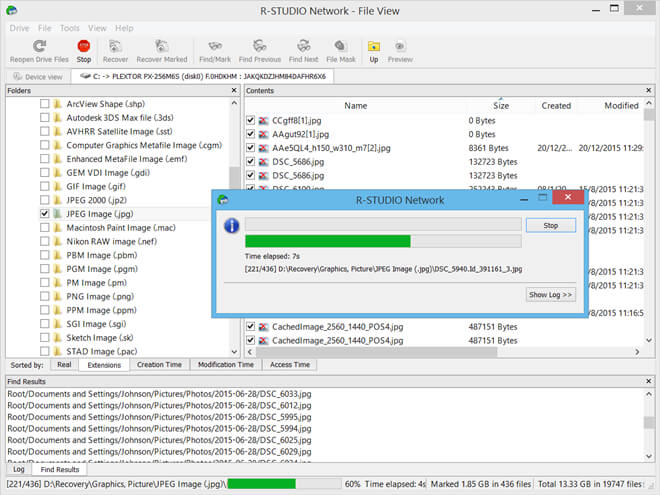
Key Features:
- All-inclusive file recovery solutions that work with a variety of formats.
- Recovering lost data across a network makes it possible to access lost files from afar.
- The data on damaged RAID arrays can be recovered with the help of cutting-edge RAID reconstruction.
- Tools for intensive data analysis and retrieval, including a hex editor and disk imaging capabilities.
Three steps to recover lost data from Apple silicon Mac
Do Your Data Recovery for Mac is a complete DIY data recovery tool. It takes only three steps to get all lost data back.
Step 1. Download and install Do Your Data Recovery for Mac, then open it from Launchpad.
Do Your Data Recovery for Mac
- Recover permanently deleted files on Apple silicon chip Mac.
- Recover erased or formatted hard drive on Apple silicon chip Mac.
- Recover inaccessible hard drive on Apple silicon chip Mac.
Then select the hard drive where you lose your files to start data recovery.

Step 2. Click on Scan button to deeply scan the hard drive to find the lost files.

Step 3. Once the scan is completed, you can preview all recoverable files. Then select the wanted files and save them.

FAQs About Apple silicon chip Mac data recovery
1. What is the best data recovery software for Apple silicon chip Mac?
Here is the list of top 5 Apple silicon chip Mac data recovery software:
- Do Your Data Recovery for Mac
- Stellar Data Recovery for Mac
- Donemax Data Recovery for Mac
- Disk Drill
- R-Studio for Mac
2. How to recover lost data on a Mac with Apple silicon?
- Download and install Do Your Data Recovery for Mac.
- Open this Mac data recovery software, and select the target hard drive.
- Click on Scan button.
- Preview and recover lost files.
3. How to make a backup of Apple silicon Mac?
You can use Time Machine or disk cloning software to back up Apple silicon chip Mac. For example, you can use DoYourClone for Mac to make a bootable clone backup for a Apple silicon Mac.
Conclusion:
The top five Apple Silicon-based Mac data recovery software choices offer a variety of features and capabilities to meet customer demands. Such trustworthy solutions guarantee seamless data recovery, protecting against unexpected data loss and swiftly retrieving critical files.
These software options help customers navigate data loss problems and protect their data on cutting-edge Apple Silicon chip-based Mac systems. In the ever-changing computing world, a trustworthy data recovery solution is essential for data security and accessibility.

Do Your Data Recovery for Mac
Do Your Data Recovery for Mac, one of the best Mac data recovery software, can help you easily and completely recover deleted, formatted or lost files from Mac HDD/SSD, external HDD/SDD, USB drive, memory card, digital camera, or other storage devices.