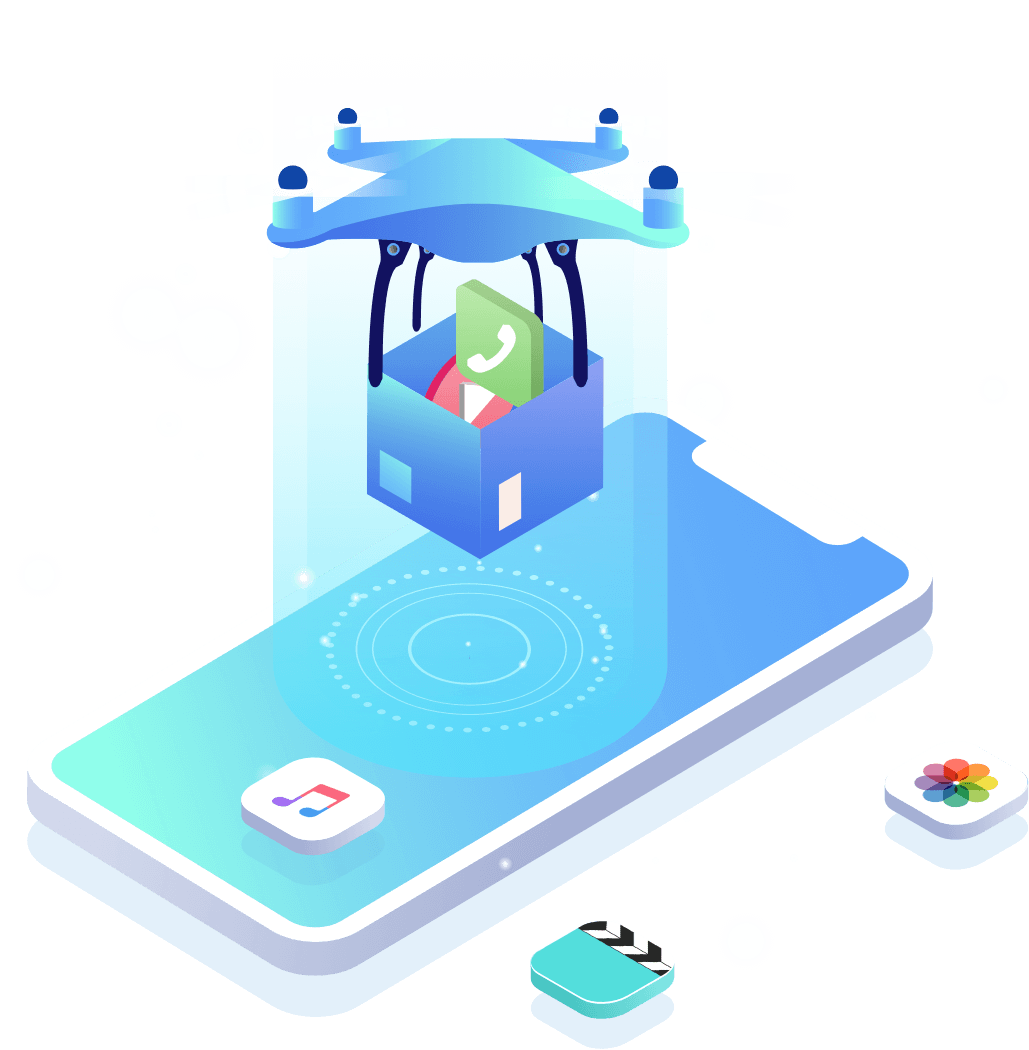Recover Lost Data from iPhone/iPad
Recover lost images, videos, chat histories and more from iPhone, iPad, iPod touch or iTunes with iPhone recovery software.
Quick Navigation:
Losing data can be very bad in this era, whether because you accidentally deleted it, made an editing mistake, or the system crashed. The Apple File System (APFS) is the default file system for macOS and iOS devices. It has many perks, such as better performance and data integrity.
However, data loss can still happen, even with powerful file systems like APFS. This is where free APFS file recovery software or free APFS data recovery software comes in. It lets people get back lost files without spending any money. This guide will introduce you to the world of APFS file recovery software, covering its features, benefits, and how to use it correctly.
Apple File System, or APFS, is the Apple company's file system that came out in 2017. It is made to work only on macOS and iOS devices and has advanced features like stronger encryption, faster speed, and more reliable data. APFS has a 64-bit architecture, allowing features like cloning, snapshots, and sharing space.

That makes it a good choice for modern storage technologies like solid-state drives (SSDs). APFS aims to provide a strong base for handling data on Apple's ecosystem of devices by focusing on efficiency and reliability. It also works with older file systems like HFS+.
Data loss can happen on any file system. If you lose files from APFS drive or device, you can use free APFS file recovery software to get the lost files back.
Do Your Data Recovery for Mac Free, the best free Apple File System (APFS) data recovery software, supports to recover all types of lost files from Mac-based hard drives, HDDs, SSDs, USB flash drives, memory cards, digital cameras, etc. It supports APFS, NTFS, HFS+, ExFAT, FAT32, etc.
Using APFS file recovery shareware has several advantages:

If you want to recover lost data from a APFS drive, just download a free APFS data recovery app - such as Do Your Data Recovery for Mac Free, install it on your Mac, run it to scan the APFS drive and find the lost files.
Choose a trustworthy APFS file recovery tool that works with macOS. Several choices are available online, such as Do Your Data Recovery for Mac Free, Stellar Data Recovery for Mac, Donemax Data Recovery, or Disk Drill.
Do Your Data Recovery for Mac Free is a powerful yet easy-to-use APFS file recovery freeware that can help you recover deleted, formatted or lost files from APFS drive. After installing it on your Mac, you can run it to recover lost files from the local SSD or external storage device.
Step 1. Download and install Do Your Data Recovery for Mac Free on your Mac, then go to Launchpad, find the app and open it.
Step 2. Open Do Your Data Recovery for Mac Free, select the drive where you delete or lose your files.

Step 3. Click on Scan button. This free APFS data recovery software will deeply scan the drive and find all deleted/lost files.

Step 4. Once the scan is completed, you can see all recoverable files. It allows you to preview these files.
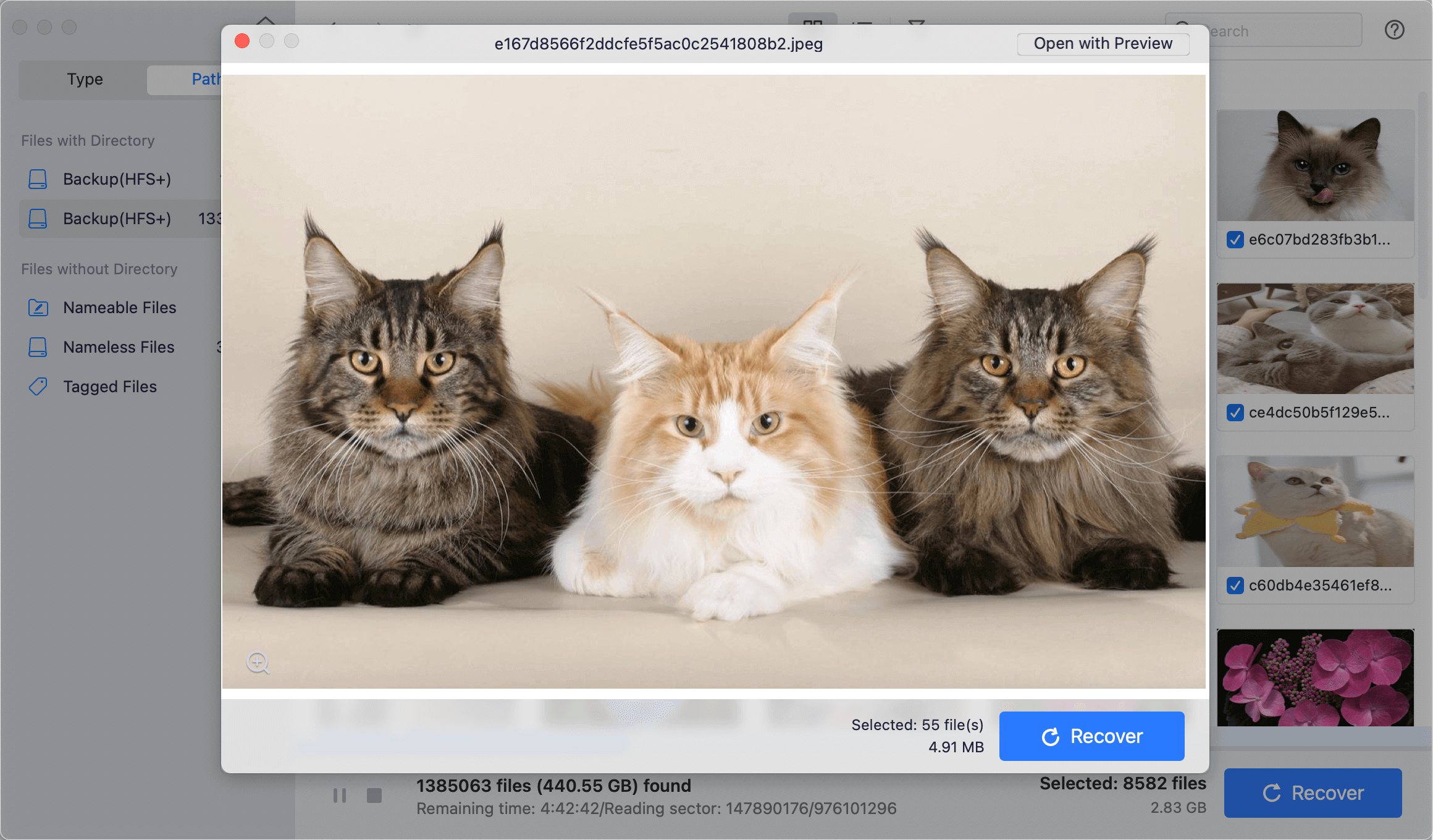
Step 5. Select the wanted files and click on Recover button to save the selected files.

If you want to recover lost data from iOS device such as iPhone, iPad, just try iPhone data recovery software.
Recover Lost Data from iPhone/iPad
Recover lost images, videos, chat histories and more from iPhone, iPad, iPod touch or iTunes with iPhone recovery software.
1. What can free APFS drive recovery software do?
APFS (Apple File System) is the default file system for macOS since macOS High Sierra. Years later, there are many Mac data recovery programs are able to recover lost data from APFS drive. Of course, most of these data recovery programs are not free, some of them are even expensive. If you can’t afford a expensive activation code, you can try free APFS data recovery software to help you recover lost data from APFS hard drive or storage device.
Do Your Data Recovery for Mac Free is one of the best APFS file recovery software, key features:
2. Is there free APFS recovery software such as Recuva can be used for APFS drive recovery?
There is no Recuva for Mac for APFS drive data recovery, but there are some other free data recovery applications can help you recover lost data on Mac. Here, we pick up three free APFS Mac data recovery software. All of them are able to help you recover lost data from APFS HDD/SSD, or external storage device.
3. How to recover lost data from APFS drive?
4. How to recover files from APFS drive using Time Machine?
Getting back files from an APFS hard drive on a Mac with a Time Machine copy is easy. Here is a step-by-step guide:
In conclusion, APFS file recovery software - Do Your Data Recovery for Mac Free is a great way for Mac users who have lost data to get them back. It is free, quick, and easy to use. Its flexibility and simplicity make it easy for users to get through the recovery process quickly and get back important data without having to pay a lot for professional help.
Learning how to recover files from APFS hard drives successfully gives users the power to protect their digital assets and lessen the effects of unplanned data loss, whether they use freebies or Time Machine backups.
Do Your Data Recovery for Mac Free is one of the best free APFS data recovery software. It can help to recover all lost files from APFS, NTFS, HFS+, ExFAT, FAT32 or other file systems. It is fully compatible with Intel-based Macs, Apple T2 Security Macs and Apple silicon Macs.