Quick Navigation:
- Understanding the Need for Wiping SD Card
- Formatting vs. Wiping: What's the Difference?
- Key Consideration SD Card Wipe Software
- Popular SD Card Wipe Software Options
- Wipe SD Card with DoYourData Super Eraser
- Secure Data Erasure with SD Card Wipe Software Pro Tips
- Conclusion
Our never-ending need to store data constantly pushes the limits in this digital age. And those tiny technological wonders called SD cards have become an important part of our daily lives. SD cards are a convenient way to protect important memories on cameras and add more storage space to smartphones and game systems. However, SD cards can get cluttered or broken or need a fresh start like any other recording device. Soft that wipes SD cards can help with this.
This article details SD card wipe software, including what it can do, why it's useful, and your different choices. We will teach you how to pick the best tool for your needs so that your SD card is clean and ready for its next journey.
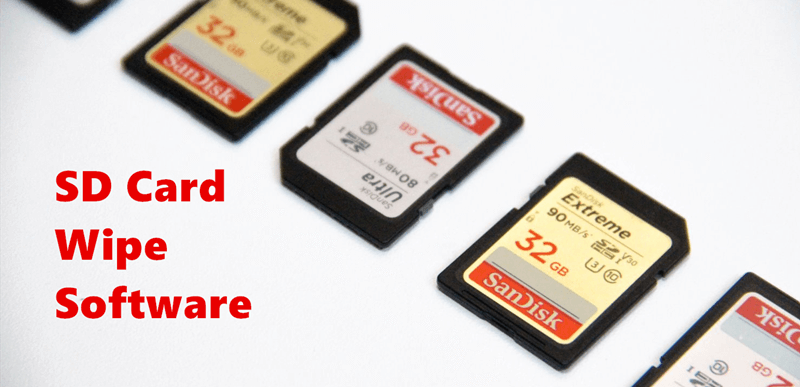
Understanding the Need for Wiping SD Card
To erase your SD card, you may need to do one of the following:
- Freeing Up Space: SD cards can fill with unnecessary information over time. Your card can get full of photos, videos, music, and downloaded files quickly. By wiping the card, you can start over and get the most out of its storage space.
- Resolving Performance Issues: If your camera, phone, or other devices that use an SD card have broken data or damaged files, they may not work as quickly. Wiping the card can help eliminate these problems and get it working at its best again.
- Preparing for Reuse: Clean an SD card before putting it in a new gadget. That ensures they work together and prevents problems with the new device's file system.
- Enhanced Security: To protect your privacy, you must completely erase any private information on an SD card before selling or throwing it away. Secure wipe software ensures that even the most advanced methods can't get back data.
Formatting vs. Wiping: What's the Difference?
People often use "formatting" and "wiping" to mean the same thing, but there is a small difference between the two. When you format an SD card, it makes a new file system. That makes it possible for your device to read and write data. Usually, this process deletes current data, but simple formatting might not erase it for good.
Wiping, on the other hand, is all about deleting data safely. Overwriting methods used by wiping software make it impossible to get back information stored earlier. That is very important when working with private information like financial records or personal papers.
Formatting an SD card might be enough for simple tasks like freeing up a room or getting it ready to be used again, but secure wiping is required to ensure all data is deleted before throwing the card away.
Key Consideration SD Card Wipe Software:
- Multiple Overwrite Methods: The best SD card wipe program has more than one way to erase data, such as random data patterns and standard algorithms like DoD 5220.22-M and NIST 800-88. These methods ensure that data can't be recovered, not even with the most advanced investigative tools.
- Support for Multiple Types of SD Cards: SD card wipe software should work with multiple types of SD cards, such as SDHC, SDXC, and microSD cards, to completely delete all data on the card, no matter what format or size it is.
- User-Friendly Interface: The SD card wipe process is easy to understand and can be done by people with varying levels of technology knowledge. Giving clear guidelines and direction lowers the chance of making mistakes and makes sure the experience goes smoothly.
- Proof Mechanism: A built-in proof mechanism lets users ensure the data deletion was successful. This process of checking ensures no signs of private data are left on the SD card.
- Operating System Compatibility: SD card wipe software should work with common operating systems like Windows, macOS, and Linux. This way, users can safely delete data on any platform they desire.
- Customization Options: Advanced users may find it useful to have customization options, such as the ability to choose which files and folders to delete or to limit the number of overwrite runs. Customization options give you freedom and command over the deletion process.
Popular SD Card Wipe Software Options:
These are some of the most popular SD card wipe programs:
- SD Memory Card Formatter (Free): This approved tool was made by the SD Association and is designed to work with SD cards. It has a simple interface for basic formatting. You can't completely erase data with it, but it's a good choice for quick editing.
- DoYourData Super Eraser: This famous data erasure software can help you securely wipe HDD, SSD, SD card, USB drive, digital camera, external disk, etc. It offers certified data erasure standards such as Peter Gutmann, U.S. Army AR380-19, DoD 5220.22-M ECE to help in securely and permanently erase data from the SD card.
- Minitool Partition Wizard (Free/Paid): Like Minitool has a free version with basic formatting choices and a paid version with advanced features and safe wiping.
- Disk Utility (Mac): Disk Utility is a built-in tool for Mac users that lets them format and erase storage drives. It gives you the choice of a quick erase or a secure erase.
Wipe SD Card with DoYourData Super Eraser
Before you wipe the SD card with DoYourData Super Eraser, make a backup of the SD card data. Then follow the steps below to wipe the SD card and permanently erase all data from it.
Step 1. Download and install DoYourData Super Eraser on your computer and connect the SD card to the same computer.
DoYourData Super Eraser
- Wipe SD card on Windows or macOS.
- Repair damaged SD card.
- Permanently erase data from SD card.
Step 2. Open DoYourData Super Eraser, then choose Wipe Hard Drive mode, select the SD card and click on Wipe Now button.

Then it will securely format and wipe the SD card. All data including existing data, deleted/lost data will be erased permanently, cannot be recovered by any method.
Secure Data Erasure with SD Card Wipe Software Pro Tips
- Save important files: Back up crucial SD card data before wiping it. Protect any data you want to keep because erased data cannot be retrieved.
- Check Compatibility: Ensure the SD card wipe software works with your device's OS and card type. Incompatible software may miss or erase data.
- Select the Appropriate Overwrite Method: Select an overwrite mechanism that meets security and regulatory criteria. Higher overwrite passes provide data sanitization but take longer.
- Follow Manufacturer Instructions: Use SD card erase software per the manufacturer's instructions. Specific software principles may optimize speed and data erasure.
Conclusion:
SD card wipe software keeps private information and personal data safe. This software ensures that personal and sensitive data can't be hacked or accessed by people who aren't supposed to by securely erasing data saved on SD cards.
Software that wipes data from an SD card is a safe way to delete data because it has advanced features, is easy to use, and works with many devices. Users can be sure that their data is safe and that privacy laws are being followed if they follow best practices and rules. Buying SD card wipe software is a practical way to protect your digital privacy and peace of mind at a time when data security is very important.

DoYourData Super Eraser
DoYourData Super Eraser, the award-winning data erasure software, offers certified data erasure standards including U.S. Army AR380-19, DoD 5220.22-M ECE to help you securely and permanently erase data from PC, Mac, HDD, SSD, USB drive, memory card or other device, make data be lost forever, unrecoverable!