Undelete and recover lost data on SD cards
Quick way to recover deleted, formatted, or lost data from SD cards. Read more >>
Quick Navigation:
In our increasingly digital world, SD cards have become ubiquitous. These small, portable storage devices are used in everything from smartphones and digital cameras to drones and laptops. They store a wide variety of data, including photos, videos, documents, and even confidential information. However, when it's time to replace an SD card or dispose of one, simply deleting files isn't enough to protect your sensitive data. Deleted files can often be recovered using readily available software, posing a significant security risk.

Ensuring that data on an SD card is truly unrecoverable requires more than just a simple delete or format. This post will walk you through a number of techniques to make data on an SD card unrecoverable, protecting your privacy and preventing unauthorized access to your information.
When you delete a file from an SD card, the file isn't immediately removed from the storage device. Instead, the operating system marks the space that the file occupies as available for new data. Until this space is overwritten by new data, the original file remains intact on the SD card. This is why deleted files can often be recovered using specialized software.
SD cards use flash memory, which stores data in a grid of cells. When a file is deleted, the data remains in these cells until it is overwritten. This data persistence is what makes it possible to recover deleted files, even after the card has been formatted. Understanding how data is stored and deleted on SD cards is crucial to effectively making the data unrecoverable.
Undelete and recover lost data on SD cards
Quick way to recover deleted, formatted, or lost data from SD cards. Read more >>
Several methods and tools can be used to recover deleted data from SD cards:
Given these recovery techniques, it's essential to take additional steps to ensure that your data is truly unrecoverable before disposing of an SD card.
🔹 Simple Deletion and Overwriting
One of the most basic methods to make data unrecoverable is to delete the files and then overwrite the entire SD card with new data. This method is relatively straightforward but not the most secure, especially for sensitive information. Here's how it works:While this method can be effective for less sensitive data, it's not foolproof. Advanced recovery tools may still be able to retrieve fragments of the original data. For more sensitive information, more robust methods are required.
🔹 Reformatting the SD Card
Reformatting an SD card is another basic method to make data unrecoverable, but it's not as secure as it might seem. When you format an SD card, the operating system essentially erases the file system structure, making the data inaccessible. However, the underlying data remains on the card until it is overwritten.
For Windows users, there are two types of formatting: quick format and full format.
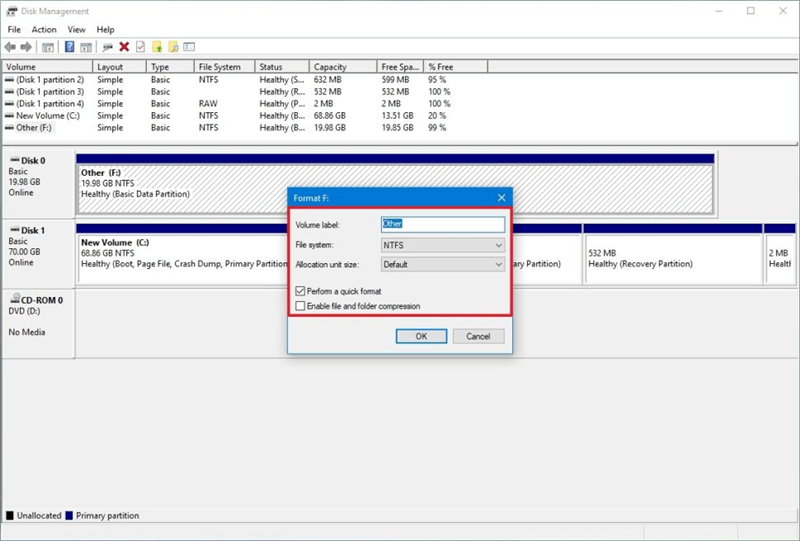
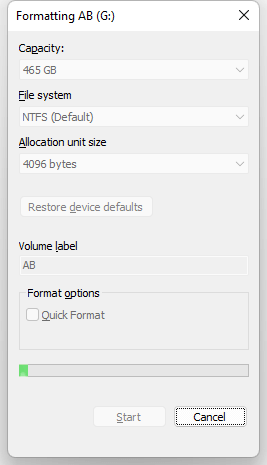
For macOS user, you can use Disk Utility to format and remove the data from your SD card. macOS comes with a built-in Disk Utility that can be used to securely erase SD cards. When erasing an SD card, you can choose the "Security Options" to specify the number of passes for overwriting the data. The highest level of security involves seven passes, making data recovery extremely difficult.
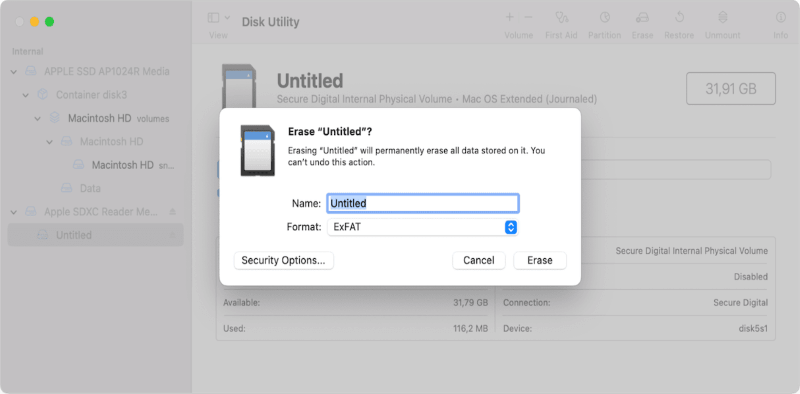
For basic data security, a full format might suffice, but for more sensitive information, additional steps are necessary.
🔹 Using Specialized Software for Secure Wiping
For more robust security, using specialized software to securely wipe the SD card is recommended. These tools overwrite the data multiple times, making it virtually impossible to recover.
The best and most reliable data wiping software we recommend is DoYourData Super Eraser. This tool offers a secure erase function that can overwrite the entire SD card with zeros, ones, or random data. It supports multiple passes to ensure that the data is completely unrecoverable. The software can wipe data from different storage devices, including SD cards, hard drives, SSDs, USB flash drives, etc.
DoYourData Super Eraser is an excellent tool for Windows that allows you to securely erase specific files, hard drive free space or entire drives by overwriting them multiple times.
After downloading and installing on your computer, you can connect your SD card to the computer and run the software to wipe the data from the SD card. Here are the detail instructions:
Step 1. First, ensure to select the correct mode in your own situation. If you want to wipe all the data from the SD card, you can choose Wipe Hard drive. The mode "Erase Files/Folder" is used to wipe specified and existing files on the SD card. If you have deleted the files before and want to ensure the deleted files unrecoverable, then select "Wipe Free Space" mode to wipe the free space of the SD card.

Step 2. Click Wipe Now button and you will be asked to select a data erasure standard (data wiping algorithm) from the drop-down list.
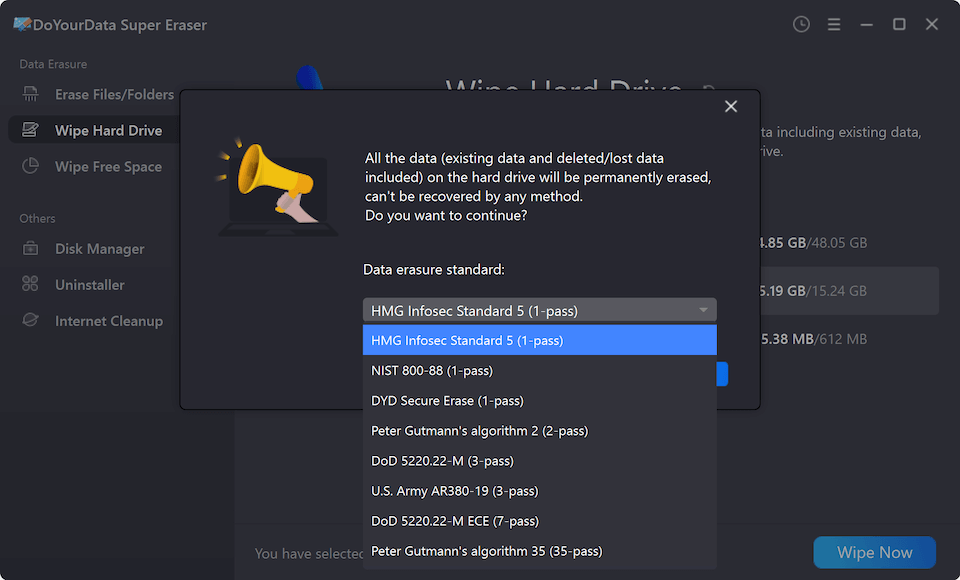
Step 3. The software will start to wipe the data on the SD card after clicking on the button Continue. It may take some time depending on the security level you choose.

Using the tool ensures that the data on the SD card is thoroughly erased, making recovery impossible.
🔹 Encrypting the SD Card
Encrypting your SD card before deleting files adds an extra layer of security. Even if someone manages to recover data from the SD card, they won't be able to read it without the decryption key.
Here's how you can encrypt an SD card:

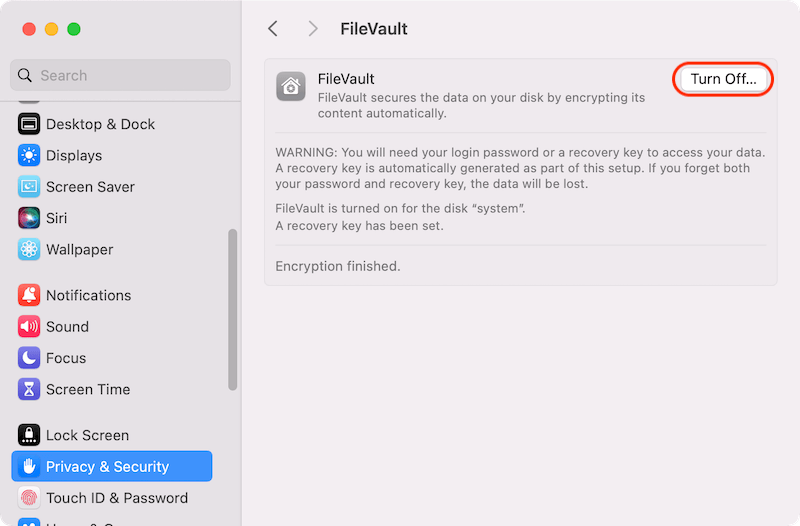
By encrypting the SD card, you ensure that even if the data is recovered, it remains inaccessible without the correct decryption key.
🔹 Multiple Overwrite Passes
One of the most secure methods for wiping data is to perform multiple overwrite passes. Each overwrite pass replaces the existing data with new data, making it increasingly difficult for any residual information to be recovered.
By choosing the appropriate level of overwrite based on the sensitivity of your data, you can ensure that it is unrecoverable.
🔹 Routine Data Security Practices
For ongoing security, it's important to regularly wipe SD cards that handle sensitive information. This practice ensures that no residual data remains on the card, even if it is reused for other purposes.
🔹 dVerifying Data Wiping Effectiveness
For high-stakes scenarios, forensic tools can provide an additional layer of verification. These tools delve deeper into the SD card's data structure to confirm that all data has been securely erased. Autopsy: A forensic platform that analyzes drives for any remnants of data.
Forensic verification ensures that no data remains on the SD card, providing peace of mind that your information is truly unrecoverable.
Also, you can use professional data recovery software to scan your SD card and check if there is any valid data could be found and recovered after wiping the SD card.
Ensuring that data on an SD card is unrecoverable is a crucial step in protecting your personal and professional information. Whether you're selling, repurposing, or disposing of an SD card, the methods discussed in this article—from simple deletion and encryption to secure wiping and physical destruction—offer varying levels of security to meet your needs.
By following best practices, such as using multiple overwrite passes and verifying the effectiveness of your chosen method, you can rest assured that your data remains safe and secure. In a world where data breaches and identity theft are all too common, taking these precautions is not just advisable; it's essential.

DoYourData Super Eraser
DoYourData Super Eraser, the award-winning data erasure software, offers certified data erasure standards including U.S. Army AR380-19, DoD 5220.22-M ECE to help you securely and permanently erase data from PC, Mac, HDD, SSD, USB drive, memory card or other device, make data be lost forever, unrecoverable!
