Backup for SD card of camera or other devices
Clone the SD card to another drive with DoYourClone to back up all data on it.
Quick Navigation:
It's important to ensure all your personal information is gone from your Samsung digital camera before you sell or give it away. Imagine giving your camera to someone else and finding that they can still see your private photos, videos, and settings. It's not something anyone wants, but it's easier to forget than you might think.

If you delete files, they aren't gone; data recovery tools can easily get them back. That is why it's so important to properly erase all data from Samsung digital camera before giving it away. In this guide, we'll show you how to safely delete all traces of your data so you can take your camera with you without worry. If you sell your camera online or give it to a good cause, these steps will help you keep your information safe and provide the new owner a fresh start.
When you delete a file, the information on your camera doesn't go away immediately. Instead, the file's memory card space is marked as free for new data; the information stays the same until something else is written over it. This means the file can be found again with special data recovery software, even if it seems lost.
Deleting files to protect your privacy is insufficient because the original data can still be seen until replaced. Anyone with the right data recover tools might recover your pictures, movies, and other private data. To ensure your data is gone, you must do extra things like resetting the memory card or using data-wiping software.
If you didn't remove the files or wipe the data completely from the Samsung digital camera, it's not safe to sell or donate it. There are some risks of incomplete data wiping:
👤 Privacy Breaches
If you don't delete all of your data, your personal photos, videos, and other private data will still be accessible to other people. If you sell or give away your Samsung digital camera without deleting all of its data, the new owner or someone with data recovery tools can get your files back.
🥷 Identity Theft
Some digital cameras keep more than just pictures and videos. Bad people could use the information stored in your camera to steal your Wi-Fi passwords, location data, or other personal information.
😅 Embarrassment and Unwanted Situations
Your pictures and videos may not be dangerous, but they can be embarrassing if they get into the wrong hands. Without your permission, pictures of you could be shared or used in ways you didn't want.
📝 Legal and Ethical Concerns
If you don't properly delete your data, you could even get in trouble with the law, especially if private or sensitive data gets out. You morally must ensure that any device you give away doesn't have any information that could hurt you or others.
Deleting all the data on your Samsung digital camera is important so no one can access your private information when you sell or give away the device. Here is a step-by-step guide on properly deleting everything from your camera.
If you want to keep any photos, movies, or other files, you need to back them up before you delete the data. So make sure you save everything you need because once it's gone, it's gone permanently.
Connect Your Camera to Your Computer: To connect your camera to the computer, use the USB wire that came with it.
Transfer Files: Make a copy of all the files on your computer's camera storage. You can use an external hard drive or a folder on your computer.
Use Cloud Storage: You can also put your files on a service like Google Drive, Dropbox, or OneDrive, which has cloud storage.
Backup for SD card of camera or other devices
Clone the SD card to another drive with DoYourClone to back up all data on it.
One of the best ways to eliminate all the data on your camera is to format the memory card. This process erases all the files on the card, making it ready for new data.

A factory restart will eliminate personal settings, Wi-Fi credentials, and other data still on the camera after the memory card has been formatted.

After the data is erased and the camera is restarted, the memory card and battery must be removed to prepare it for its new owner.
However, after resetting and formatting the camera, it's not safe enough. Even after formatting the camera, the data on the camera is still recoverable before the data is overwritten by new data.
Use data-wiping software to give yourself extra peace of mind, especially if you're selling the camera to someone you don't know or online.
Pick a data wiping tool you can trust. We suggest you use the software DoYourData Super Eraser, the tool is professional at data wiping and there are multiple international data sanitation algorithms available.
After installing the software on your computer, then you can refer to the following steps to wipe data permanently from the memory card of your Samsung digital camera with the software:

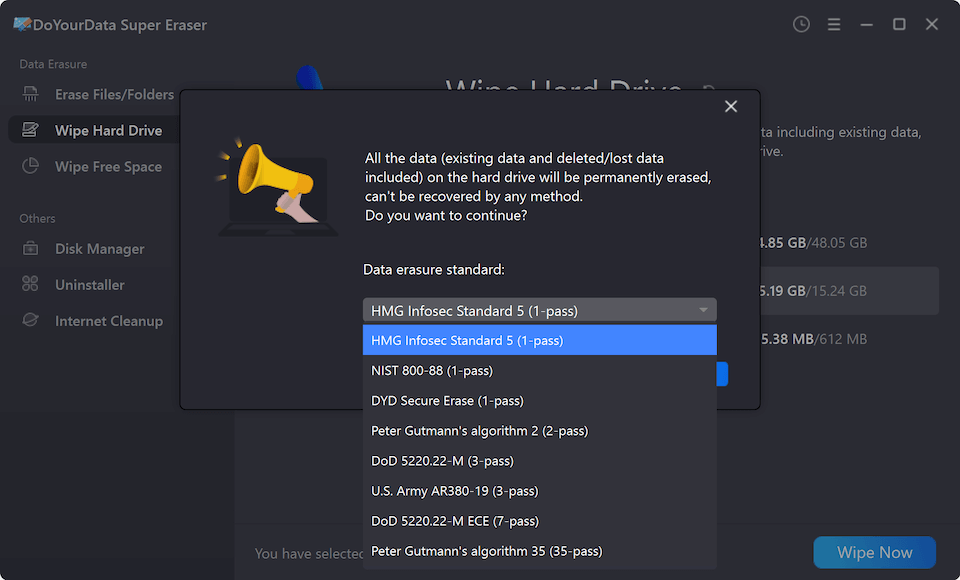

It's important to ensure that all the data has been erased for good after the process.
Check the Camera: Make sure there are no files, settings, or personal information left on the camera before turning it back on.
Attempt Data Recovery: You can use any data recovery tool to see if you can recover any deleted files. If no files are left, the process is successful.
After confirming that all the data from the camera and memory car is gone forever, then you can feel free to sell the Samsung digital camera or transfer it to another hard without worrying about data breaches.
In conclusion, it is important to erase all data from your Samsung digital camera with professional tool, like DoYourData Super Eraser, before you sell or give it away to protect your privacy and ensure that no personal information is still available. If you follow the steps listed, you can safely hand over your camera, knowing your private files are safe. This method protects your privacy and allows the new owner to start over. Data protection should always come first to avoid problems and risks.

DoYourData Super Eraser
DoYourData Super Eraser, the award-winning data erasure software, offers certified data erasure standards including U.S. Army AR380-19, DoD 5220.22-M ECE to help you securely and permanently erase data from PC, Mac, HDD, SSD, USB drive, memory card or other device, make data be lost forever, unrecoverable!
