Quick Navigation:
- What is Carbon Copy Cloner?
- FAQs: Carbon Copy Cloner for Mac
- Best Carbon Copy Cloner Alternative to copy everything on Mac
- Conclusion:
Do you worry about the security of the crucial files on your Mac? How would a corrupted file affect you? For all of these questions, a carbon copy is an ideal response. The most valuable and effective instrument for data security is Carbon Copy Cloner. In the event that something goes wrong with your system or files, it offers a bootable backup for all the files that are crucial to you. You can safely recover all these files from this backup as Carbon Copy Cloner copy everything on Mac.
This bootable data is universally usable. As a result, this tool offers you the best emergency data backup solution. Customer testimonials can be used to forecast its popularity. The majority of customers worldwide are happy with this program, and they provide outstanding feedback about the quality of this software.
We'll introduce you to this tool and provide all the specifics you need to know in this article. Also, an excellent alternative will be introduced in this page. So let's get going.

What is Carbon Copy Cloner?
Carbon Copy Cloner is an advanced backup and file copying application for macOS. Bombich Software created the Mac hard disk cloning application Carbon Copy Cloner. In terms of features, it is an unequaled tool. It has a variety of sophisticated features that set it apart and make it a favorite tool among Mac users.
Features of Carbon Copy Cloner
The following are some noteworthy characteristics of Carbon Copy Cloner:
- Simple file restoration from a bootable device.
- It also creates a backup on the external disk so you can utilize it whenever possible.
- It's a flexible tool that gives you a lot of options, including what to back up.
- This tool’s accuracy and speed are unmatched.
- You can combine your tasks and sort them so that you can run a particular group of tasks simultaneously with a single click.
- Any moment, pause the backup.
- Navigator of snapshots.
- Task preview enables you to foresee outcomes before backing up.
- Excellent features like copy coach windows let you communicate with support staff if you encounter any technical problems.
- This gadget requires one license, which is more than enough for your entire household.
Cons of Carbon Copy Cloner
Although this is, without a doubt, the best tool available, it is not flawless. There is only one drawback: Carbon Copy Cloner, whose review is accessible on BestMacAdvisor, is only compatible with earlier operating systems.
Pricing of Carbon Copy Cloner
The tool is free to use for the first 30 days. However, you must buy a membership for this program to access additional capabilities. According to customer reviews for carbon copy cloner, the subscription rates are relatively inexpensive.
To use all of the features of Carbon Copy Cloner for Mac, you need to pay $39.93. Existing customers receive a 50% discount on the version 6 upgrade.
Final verdict:
Unquestionably, carbon copy cloner is the ideal tool, packed with a bevy of cutting-edge capabilities that will dramatically transform your experience. There isn't a better tool available for such a low price. We gave you our word that it is a valuable tool. The creator of this tool has the user's needs as his top priority.
They, therefore, make an effort to provide all elements that should meet consumer requirements. As we highlight in our essay, it offers several cutting-edge capabilities that you cannot anticipate in other tools. If you encounter technical problems, a support staff member is always on hand to help. You only need to click the tool's copy coach windows button.
They, therefore, make an effort to provide all elements that should meet consumer requirements. As we highlight in our essay, it offers several cutting-edge capabilities that you cannot anticipate in other tools. If you encounter technical problems, a support staff member is always on hand to help. You only need to click the tool's copy coach windows button.
Therefore, if you want to make bootable files for crucial files on your Mac, we advise you only to use the carbon copy cloner program because it is highly dependable and has security features like a safety net snapshot and strict privacy policies. You are welcome to contact us at any moment if you have any questions about carbon copy cloner.
FAQs: Carbon Copy Cloner for Mac
1. What is a safety net snapshot in a Carbon Copy Cloner?
As its name implies, it is a method to guard against unintentional data loss at the destination. Before the Carbon Copy Cloner makes any changes, the safety net snapshot records the state of the destination. As Carbon Copy Cloner works, a safety net snapshot is taken; the files are promptly erased and replaced.
2. Does Carbon Copy Cloner everything?
A Carbon Copy Cloner copies, not everything. Only files whose source and destination are different will be copied.
3. What types of filters can be used in Carbon Copy Cloner for Mac?
You have a wide range of filter choices with Carbon Copy Cloner, including anchoring path filters, subpath filters, etc. The most remarkable feature of this tool is that you can adjust the filters to meet your needs. You'll get more time back.
4. How do I use Carbon Copy Cloner on Mac?
- Open Carbon Copy Cloner when you need a complete, straightforward backup of your entire hard disk.
- From the Source selector, select the volume you want to clone.
- From the Destination menu, select a correctly formatted volume.
- Select the Clone option.
5. What is the latest version of Carbon Copy Cloner?
CCC 6.0. New file copier that improves performance and powers various new features.
6. Is Carbon Copy Cloner Mac free?
CCC 6 is now free for download with a 30-day trial period. For new users, the software costs $39.99, while existing customers can upgrade to version 6 for 50% off.
7. Does my CCC backup have to be bootable for me to restore data from it?
No. Bootability is a convenience that lets you keep working if your starting disc fails, but it is not required to restore data from a CCC backup. Individual folders and older versions of files (i.e., from snapshots) can be restored using CCC while booting from your production starting disk.
CCC backups are also compatible with Migration Assistant, which means you may use it to restore all of your data to a fresh installation of macOS (e.g., on a replacement disk).
Best Carbon Copy Cloner alternative to copy everything on Mac
DoYourClone for Mac is a great Carbon Copy Cloner alternative. It has more features and can help you clone everything from a Mac to an external hard drive, make it be bootable. And it's fully compatible with the new macOS systems and guarantee to create bootable copy for macOS.
DoYourClone for Mac
- Create full bootable clone backup for Mac.
- Clone HDD, SSD and external device on Mac.
- Copy everything from Mac to an external hard drive.
DoYourClone for Mac offers three modes to help you clone disk or back up Mac data. All of the methods can help you copy everything from a Mac to an external hard drive. For example, follow the steps below to create a bootable clone backup for your Mac.
Step 1. Connect an external hard drive to your Mac, and then open DoYourClone for Mac. Choose disk cloning mode - Clone OS. It will clone all data from your Mac to the external hard drive.
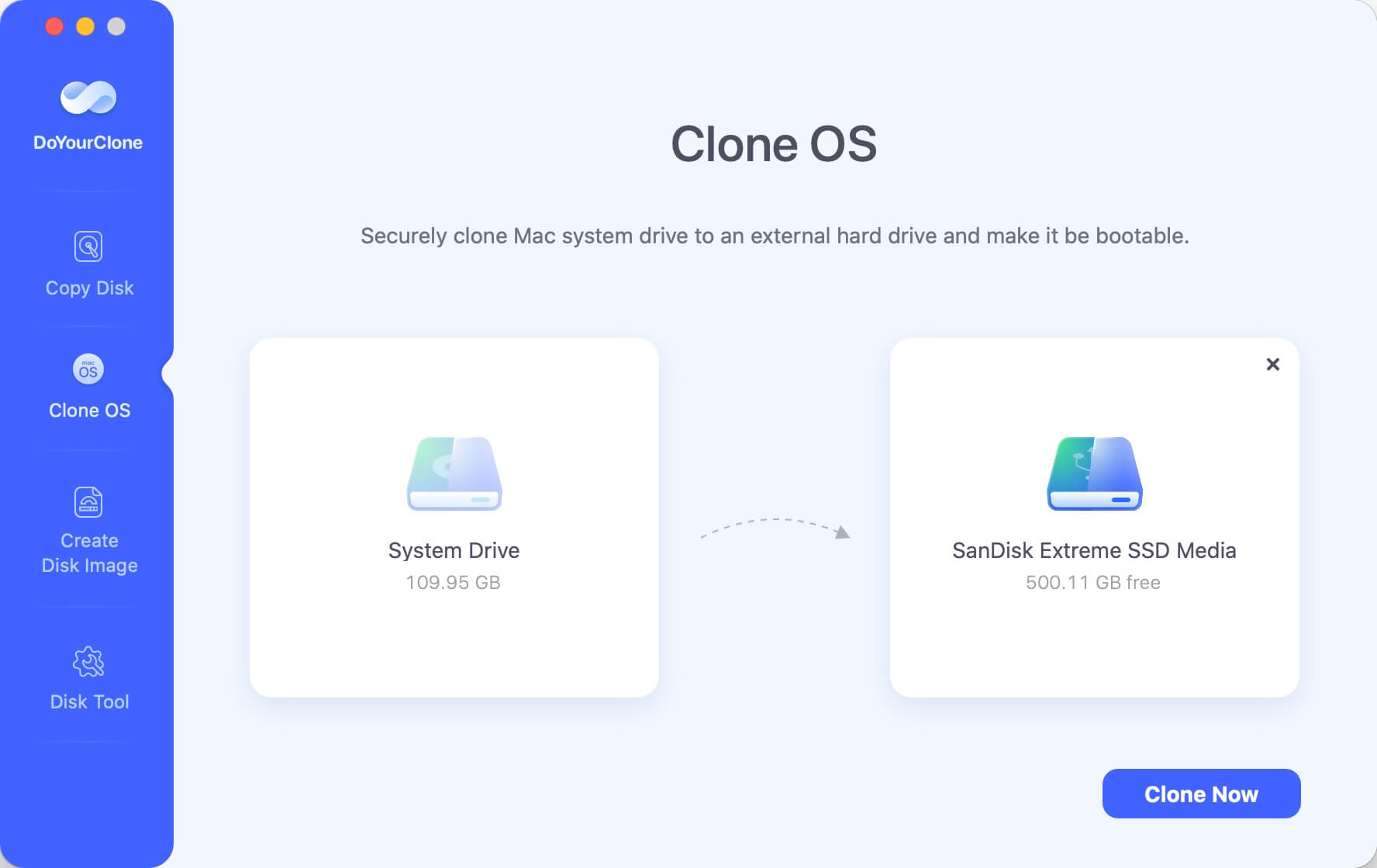
Step 2. Select the external hard drive as the destination drive, click on Clone Now button to clone everything (including system data, installed software, and personal data), from your Mac to the external hard drive.
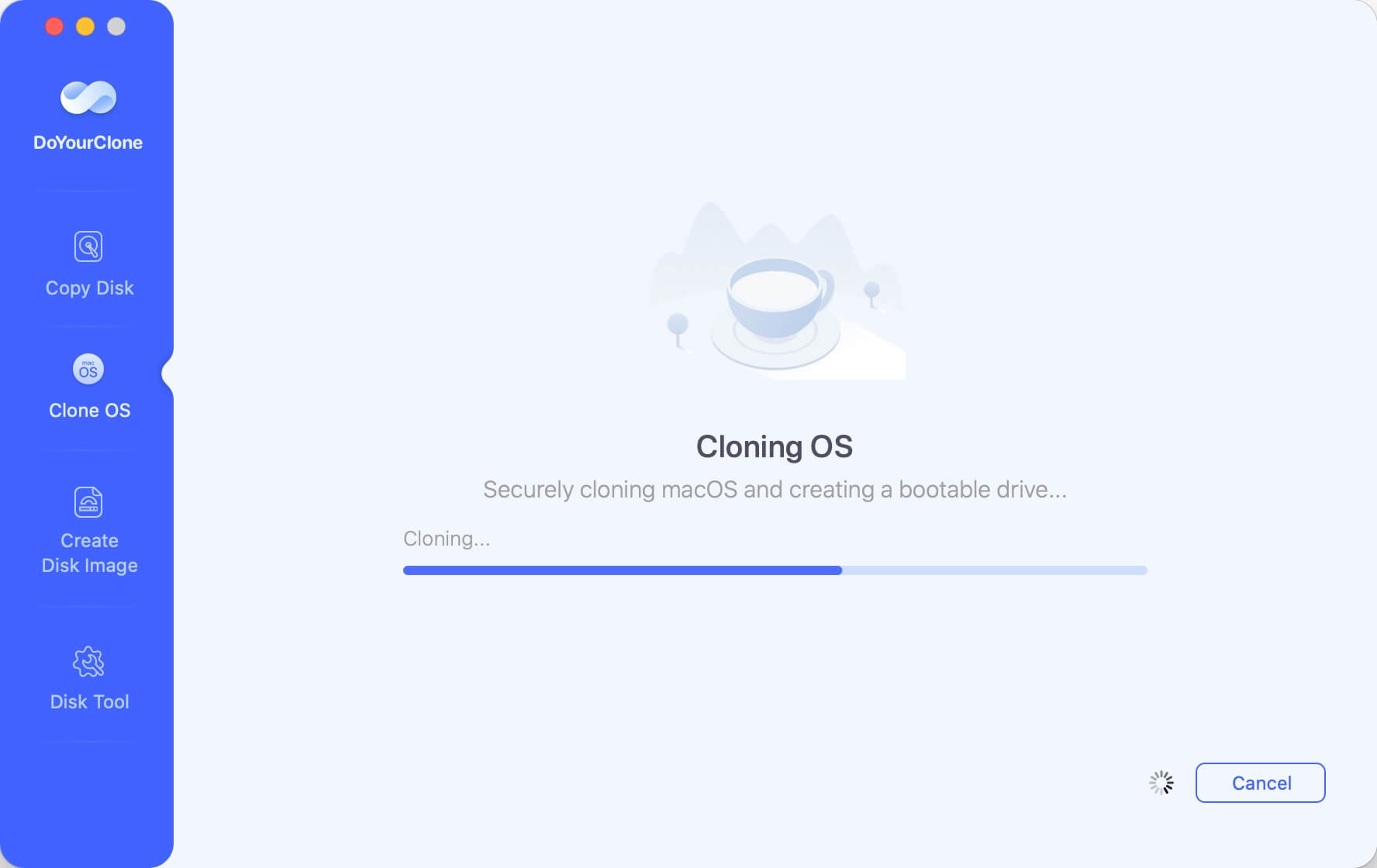
All data including macOS, settings, apps, files will be cloned to the external hard drive. Once the process gets finished, you can use the external hard drive as a backup drive or a bootable disk.
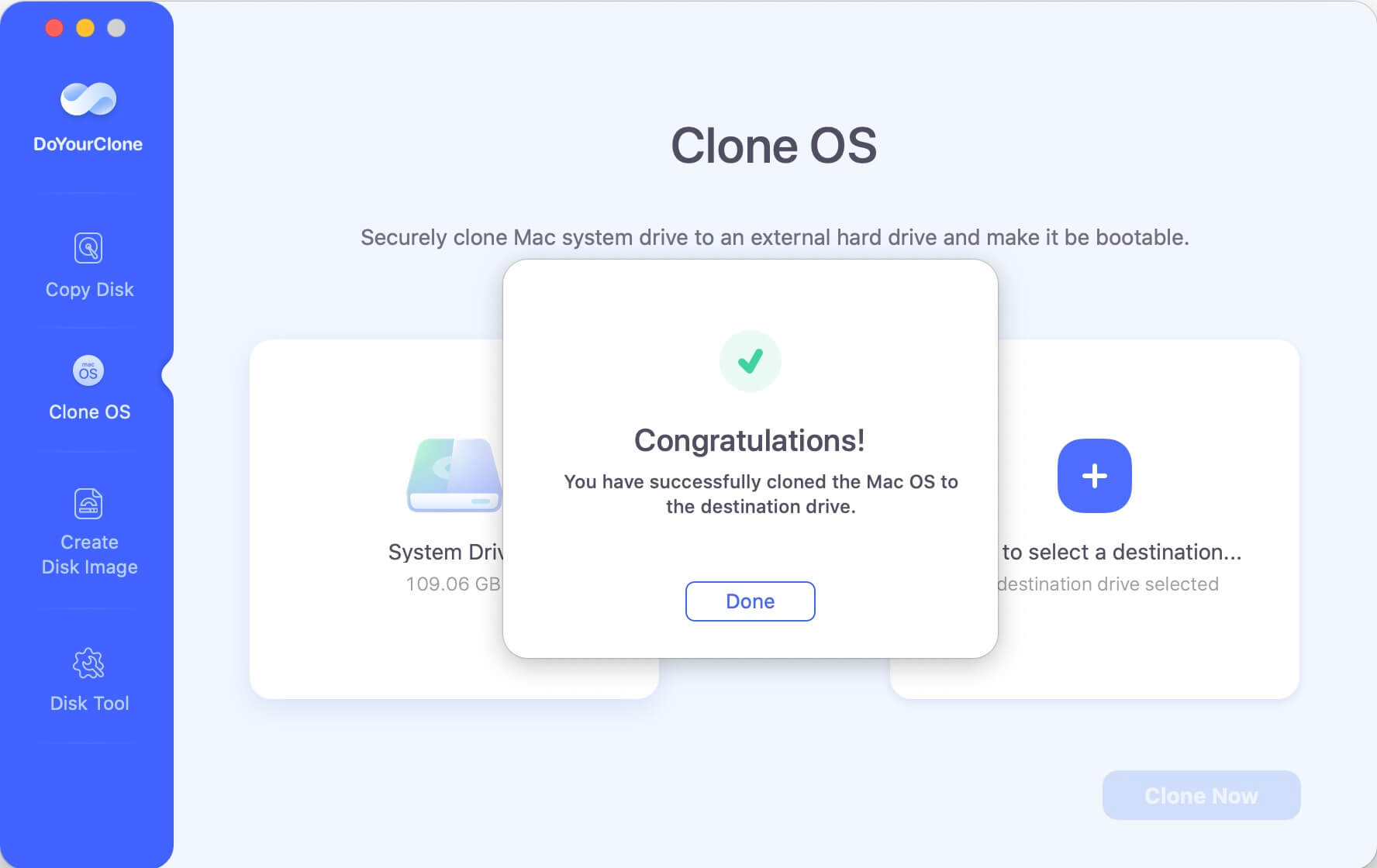
Conclusion:
With Carbon Copy Cloner, you can easily copy everything on Mac to create a full and bootable backup. The software is popular and compatible with the old Mac operating systems.
There is another trusted disk copy tool for mac OS - DoYourClone for Mac. The is a ideal alternative to Carbon Copy Cloner. It's fully with the new macOS systems and ensure to generate a bootable and complete backup for macOS. Should you need to clone or back up the macOS, you can choose any of the software.
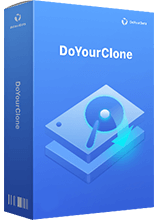
DoYourClone for Mac
DoYourClone for Mac, one of the best Mac disk cloning software, can help you clone HDD, SSD, external storage device on Mac, upgrade HDD to SSD, create full disk image backup, etc. It also can clone everything from your Mac to an external HDD/SSD and create a full bootable clone backup. 100% safe and easy-to-use.