Have you noticed that your computer gets slower and slower because that there are so many useless programs, crashed applications, or unsafe plug-ins on your computer. Then the best way to speed up your slow PC is uninstalling useless programs and cleaning up all leftovers. Here are the best four free uninstallers you can rely on to completely uninstall programs on your PC. You can choose one of them to help you thoroughly remove programs, plug-ins and applications on your computer.
1. DoYourData Uninstaller Free
DoYourData Uninstaller Free is an all-in-one uninstaller for Windows PC. You can use it to completely uninstall programs with great ease. It supports uninstall even the most stubborn programs, crashed applications, useless plug-ins, etc. The standard uninstall helps you easily remove the programs on your computer, the deep clean helps you thoroughly clean up all leftovers and related files. There are many smart features that can help you uninstall programs in an easy way.
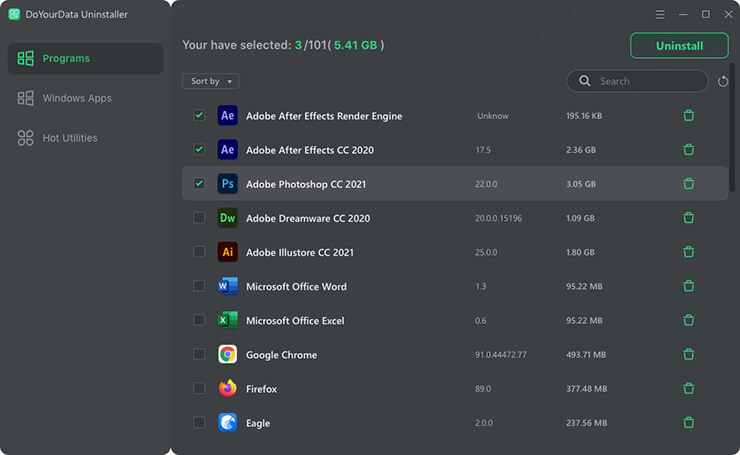
2. IObit Uninstaller Free
IObit Uninstaller Free is another great free uninstaller for Windows users. It has clean interface so users can easily uninstall programs with this free uninstaller. Similarly with DoYourData Uninstaller Free, it also can uninstall selected programs and remove all leftovers. It also can manage Windows updates. If you are going to remove useless programs on your PC, IObit Uninstaller Free is a good choice.
3. Revo Uninstaller
Revo Uninstaller is freeware that can thoroughly remove programs and related files from your computer. However, compared with DoYourData and IObit, this free uninstaller is more complicated. And if you want to use more features, you can upgrade to pro version with paying $39.25. You can uninstall the programs with the free version, so it is also a good choice when you want to uninstall PC programs.
4. Wise Program Uninstaller
Wise Program Uninstaller is a free alternative to Windows Program uninstaller and other paid software remover. This free uninstaller is capable of removing programs and related files from your computer. It is pretty simple to use, so common users can easily use it to completely uninstall programs.
The four free uninstallers above are very useful for uninstalling programs on PC. You can download one of them on your computer, any of them can help you efficiently uninstall programs, Windows apps or plug-ins and clean up all leftovers. There is no doubt that you will get more free disk space after uninstalling useless programs. These free uninstallers even can help you remove crashed, broken programs on your computer.
If you want to uninstaller for Mac, please visit: Three Ways to Uninstall Mac Applications >>