Quick Navigation:
- Causes of Data Loss on Toshiba Memory Cards
- Precautions Before Attempting Data Recovery
- Freeware Tools for Recovering Lost Data from Toshiba Memory Cards
- Conclusion
Memory cards are necessary to store many data types, from precious photos and papers to important work files. But it's not unusual to lose data because you accidentally deleted it, formatted card wrongly, or damaged the card. When you learn that important information is suddenly out of reach, these situations can be very frustrating.
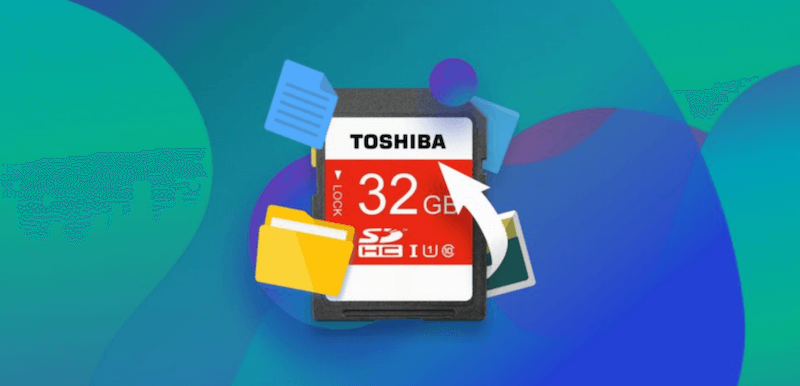
It doesn't have to be hard or expensive to get back info that you lost on a memory card. You can often get back your lost files without the help of a professional if you use strong and free Toshiba memory card recovery software. This guide looks at some of the best freeware tools to get lost info from a Toshiba memory card. Following these steps, you can regain your important files and make quick progress.
Causes of Data Loss on Toshiba Memory Cards
It's important to know why people lose data on Toshiba memory cards before they start recovery. If you know these, you can avoid losing data in the future and improve your chances of recovering it.
🗑️ Accidental Deletion - Accidental deletion is one of the most common ways that people lose information. For example, when people try to manage the room on their memory cards, they might accidentally delete files.
🧹 Formatting - If you format the memory card without first making a copy of the data, you could lose all the saved files. It usually occurs when the card is ready for use in a new device.
💥 Corruption - When memory cards are removed incorrectly, during power spikes, or by malware attacks, they can become damaged. Devices might not be able to notice a damaged card, or it might give an error message when it is tried to be used.
🔨 Physical Damage - If you break or drop the memory card in water, for example, it might not be able to be read, which can sometimes cause some or all of the information to be lost.
⛔ File System Errors - File system problems can occur if the memory card is ejected incorrectly or taken out while data is still being written. This could make the card impossible to access.
Precautions Before Attempting Data Recovery
Before you start the data recovery process, it's important to make sure you do these things to protect your memory card and increase the chances of successfully recovering lost data:
Stop Using the Memory Card Immediately
Stop using the memory card when you know you've lost data. It is very important because adding new information to the card can erase the lost files, making it less likely that they can be recovered. Do not add new photos or movies or save any files to the card.
Avoid Formatting the Memory Card
Do not do so if your device asks you to reset the memory card. Formatting the card will erase all the data that's already on it, and you may lose your lost files forever, making it much harder or even impossible to get them back. Format the card only after all other recovery options have been tried and failed.
Handle the Card with Care
Handle the memory card carefully and store it somewhere safe to avoid damage. Extreme temperatures, moisture, or physical stress can damage the card even more, making it less likely that you can get it back. With the right care, the card will stay in the best shape possible for recovery attempts.
Freeware Tools for Recovering Lost Data from Toshiba Memory Cards
When dealing with data loss on Toshiba memory cards, reliable freeware tools can be a lifesaver. Here's how to recover your valuable data using Do Your Data Recovery Free, Recuva and PhotoRec.
1. Do Your Data Recovery Free
Do Your Data Recovery Free is a reliable and professional data recovery software which has strong data recovery quality. With the software, you can easily recover deleted or lost files from memory cards, USB flash drives, internal or external hard drives, SSDs, etc.
Do Your Data Recovery
- Most effective data recovery software for memory card and other devices.
- 100% virus-free and easy-to-use data recovery software.
- Free to recover up to 1GB data without subscribing.
The free version of the software can scan and show you all the found files. You can preview the files to verify if the files are recoverable. Also, you can recover up to 1GB data totally for free. It would be enough for most memory card users.
Here we will also show you how to easily recover the lost files from a Toshiba memory card with the software Do Your Data Recovery Free:
Step 1. Download and install the software on your computer. Connect the Toshiba memory card to the computer with a card reader.
Step 2. Start the software and you will see all the connected storage devices, including the Toshiba memory card. Ensure to select the memory card.

Step 3. Begin to search for lost files from the card by clicking on the Scan button. Normally, it will be fast to scan a memory card is the capacity is not very big.

Step 4. Once the scan process is finished, the software will show you all the found files on the memory card. You can check and try to locate the wanted files by date, name, type, etc. Also, double click a file to preview a file and validate if it's recoverable.

Step 5. At last, select all the wanted files and click Recover button to save the files. Note that you need to save the files to your computer or another devices. Don't save back to the original memory card directly, which would cause data damage.
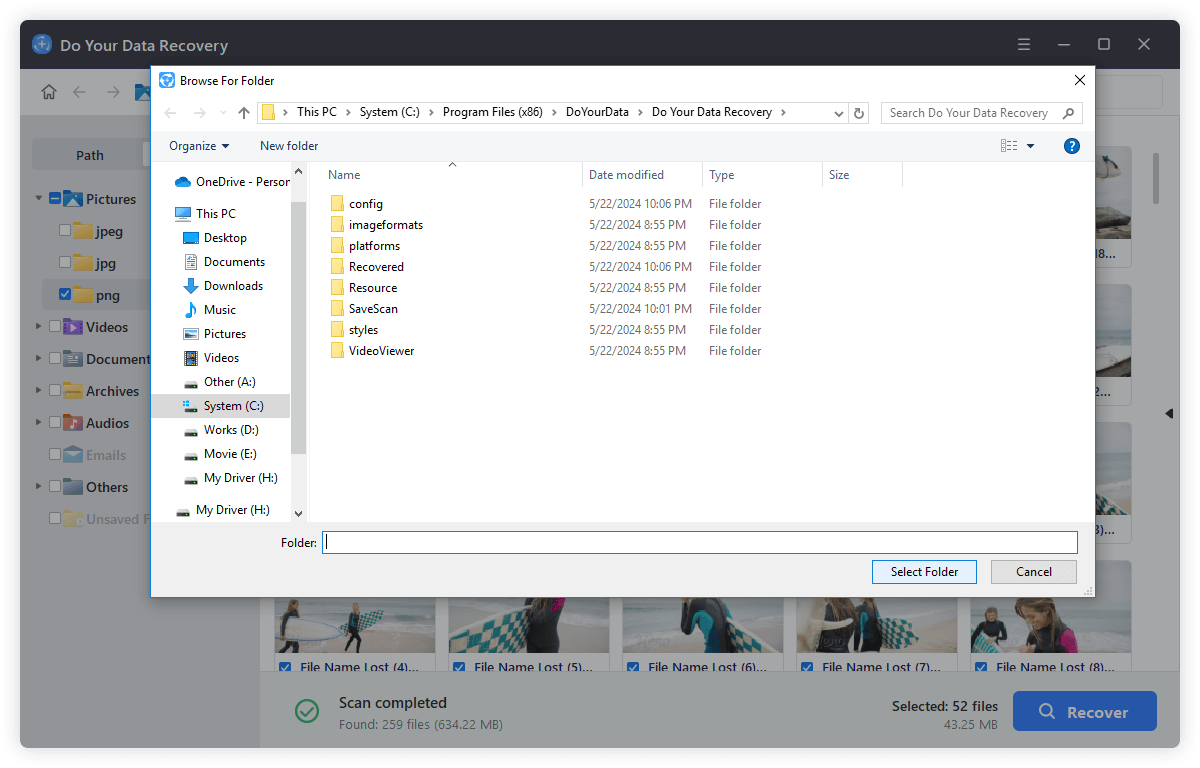
2. Recuva

Recuva is a well-known and easy-to-use free software tool that can retrieve data from storage devices like Toshiba memory cards. To get back lost info, use Recuva in this way:
STEP 1: Download and Install Recuva
You can download the software from the official Recuva page. Install it on your computer, not the memory card whose data you want to recover, so it doesn't overwrite it.
STEP 2: Launch the Program
After installing Recuva, open it. A simple wizard will greet you and walk you through the recovery process.
STEP 3: Select the File Type
You can select the type of files you want to get back (e.g., photos, videos, or papers) or select "All Files" if you're not sure.
STEP 4: Choose the Memory Card
Choose the Toshiba memory card as the place to scan. Ensure you pick the right drive so you don't scan the wrong device.
STEP 5: Scan and Recover
Set off the scan. When it's done, Recuva will show a list of files that can be recovered. You can look at the files, pick the ones you want to restore, and save them elsewhere.
3. PhotoRec
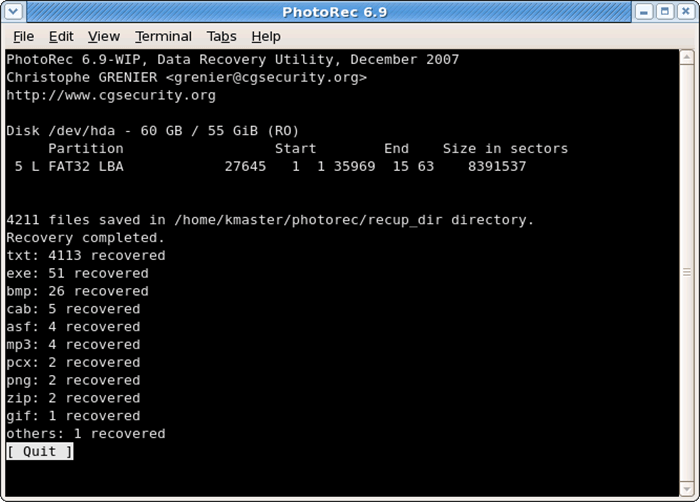
PhotoRec is a strong open-source program that can get back lost data from many types of storage media, such as Toshiba memory cards. Here's how to get back lost info with PhotoRec:
STEP 1: Download and Extract PhotoRec
Get PhotoRec from the official website, open the zipped folder, and remove the files. It can be run right from the extracted folder, so it doesn't need to be installed.
STEP 2: Run PhotoRec
Start up the PhotoRec app. You will see a command-line window. To continue with the recovery, follow the steps shown on the screen.
STEP 3: Select the Memory Card
You can select the Toshiba memory card from the list of drives shown. If asked, you may need to choose the right split.
STEP 4: Choose the Recovery Location
You can choose a folder where the restored files will be saved. Make sure that this spot is not on the memory card that is being restored.
STEP 5: Start the Recovery Process
Start the scan. Based on the signatures, PhotoRec will look for and get back lost pictures. Once the scan is done, look at the restored files in the given place.
Conclusion
It can be upsetting to lose data from a Toshiba memory card, but with the right software tools, you can often recover the files you lost without professional help. Do Your Data Recovery Free, Recuva and PhotoRec are trusted recovery programs that work well and are easy to use.
You have a better chance of recovering your data if you follow the steps and take the right precautions, like not using the memory card or formatting it. Always be careful when using your memory card to keep it from worsening. If you are patient and take the right steps, you can regain your important files and keep them from getting lost again.
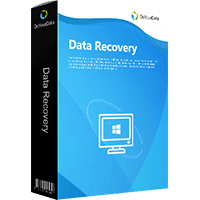
Do Your Data Recovery
The safe, powerful and easy-to-use data recovery program to help you recover deleted, formatted or lost data, recover lost data from damaged hard drive, from HDD, SSD, USB flash drive, memory card, digital camera, etc, fix damaged drive and external devices.