Quick Navigation:
- Overview of Polaroid Memory Cards
- Causes of Data Loss in Polaroid Memory Cards
- Immediate Steps to Take After Data Loss
- Methods to Recover Lost Data from a Polaroid Memory Card
- Prevent Future Data Loss on Polaroid Memory Card
- Conclusion
In the digital age, memory cards are now essential for keeping important items like movies and pictures. Polaroid memory cards, widely used by both amateur and professional photographers, are no exception. These cards offer convenient storage solutions but are not immune to data loss issues. Due to any reason what so ever losing data from a Polaroid memory card can be distressing. This article provides a comprehensive guide on how to recover lost data from Polaroid memory cards, including the causes of data loss, steps to take immediately after loss, recovery methods, and tips to prevent future data loss.

Overview of Polaroid Memory Cards
Introduction to Polaroid Memory Cards:
Polaroid, a well-known brand in photography and imaging, has extended its product range to include memory cards. These cards are used in various technical gadgets such as video cameras, camcorders, and computers. They are designed to provide reliable and portable storage solutions.

Types of Polaroid Memory Cards:
Polaroid memory cards come in several types, each suited for different devices and storage needs. Types of Polaroid Memory Cards:
- SD (Secure Digital) Cards:
- SD Standard Capacity (SDSC): Typically, up to 2GB in capacity. Used in older devices.
- SD High Capacity (SDHC): Ranges from 4GB to 32GB. Common in most modern devices.
- SD Extended Capacity (SDXC): Offers capacities from 32GB to 2TB. Ideal for high-resolution photos and videos.
- microSD Cards:
- microSD Standard Capacity (SDSC): Up to 2GB.
- microSD High Capacity (SDHC): From 4GB to 32GB.
- microSD Extended Capacity (SDXC): From 32GB to 1TB. Often used in smartphones, drones, and small cameras.
- CompactFlash (CF) Cards:
- Used in professional cameras and high-performance devices. Available in standard and high-speed versions.
- Memory Stick:
- Sony's proprietary format, used in some Sony devices.
Causes of Data Loss in Polaroid Memory Cards
Here are some common reasons why data might be lost from a Polaroid memory card:
- Unintentional Deletion: Unintentional deletion is the primary cause of data loss. Users might delete files unintentionally while managing their memory cards. This can happen due to misclicks or mistaken actions during file organization.
- Formatting: Formatting a memory card wipes all the data stored on it and sets up a new file system. This can be done intentionally to prepare the card for new data or unintentionally due to a mistake. Either way, formatting results in the loss of all files on the card.
- Corruption or Damage Physical damage, such as bending or exposure to extreme temperatures, can corrupt the data stored on a Polaroid memory card. Corruption can also occur from improper ejection or power failure during file transfer.
- Virus or Malware Infection Viruses and malware can infect memory cards, leading to data corruption or loss. This often occurs when the card is connected to an infected device or when it is used in an unsecure environment.
- File System Errors File system errors, such as bad sectors or logical errors, can make the data on a memory card inaccessible. These errors can occur due to improper handling, sudden power outages, or software glitches.
Immediate Steps to Take After Data Loss
It's critical to take immediate action after data loss to increase the likelihood of a successful recovery. Here's what you should do:
- Don't Use that Memory Card The best course of action is to immediately stop using the Polaroid memory card. Continued use can overwrite the deleted data, making recovery more difficult or even impossible.
- Remove the Memory Card Safely Safely remove the Polaroid memory card from the device to prevent further damage. If the card is in a camera or other device, turn off the device before removing the card.
- Avoid Writing New Data Do not attempt to write new data to the Polaroid memory card. This can overwrite the existing data and reduce the chances of recovery.
Methods to Recover Lost Data from a Polaroid Memory Card
Use Command Prompt (For Windows Users)
For those who prefer not to use third-party software, the Command Prompt in Windows offers a built-in method for recovering lost data. This method is particularly useful for fixing file system errors and recovering files from a corrupted memory card.
Steps to Recover Data Using Command Prompt
- Attach the Memory Card with the PC: Use a card reader to connect the Polaroid memory card to your computer.
- Open Command Prompt: Press Win + R to open the Run dialog box, type cmd, and press Enter to launch the Command Prompt.
- Enter the CHKDSK Command: In the Command Prompt, type the following command and press Enter:
chkdsk X: /f
Replace X with the drive letter assigned to your memory card. - Wait for the Process to Complete: The CHKDSK command will check the memory card for mistakes and try to rectify them. If it finds any recoverable files, it will restore them to a new folder on the memory card.
- Check the Memory Card: Once the process is complete, check the memory card for the recovered files.
If you are a Mac user, just use Disk Utility to repair the damaged Polaroid memory card.
Data on a Polaroid memory card can be recovered using a variety of techniques. These methods range from using software tools to seeking professional help. Here's a detailed guide on each method:
Use Data Recovery Software
One of the easiest and most affordable ways to recover lost data is via data recovery software. Here's how to use data recovery software step-by-step:
Step 1. Choose Reliable Data Recovery Software.
Select reputable data recovery software compatible with your operating system.
Do Your Data Recovery is one of the best Polaroid memory card data recovery programs. It supports to recover all file formats including photos, videos, documents from your Polaroid memory card.
Do Your Data Recovery
- Recover deleted files from a Polaroid memory card.
- Unformat a Polaroid memory card and recover all formatted data.
- Recover lost data from a corrupted or damaged Polaroid memory card.
- Repair damaged Polaroid memory card.
Step 2. Install and Run the Software.
Download and install the data recovery software on your computer. Avoid installing the software on the same drive or memory card from which you're recovering data, as this can overwrite the files you want to recover.
Step 3. Connect the Polaroid Memory Card.
Insert the Polaroid memory card into your computer using a card reader. Ensure that the card is properly connected and recognized by the system.

Step 4. Scan the Memory Card.
Select the Polaroid memory card as the destination drive when the data recovery software is opened. Initiate the scanning procedure. The program will scan the card for files that can be recovered.

Step 5. Complete the Recovery Process.
Follow the software's instructions to complete the recovery process. Ensure that you save the recovered files to a safe location, preferably on a different storage device.
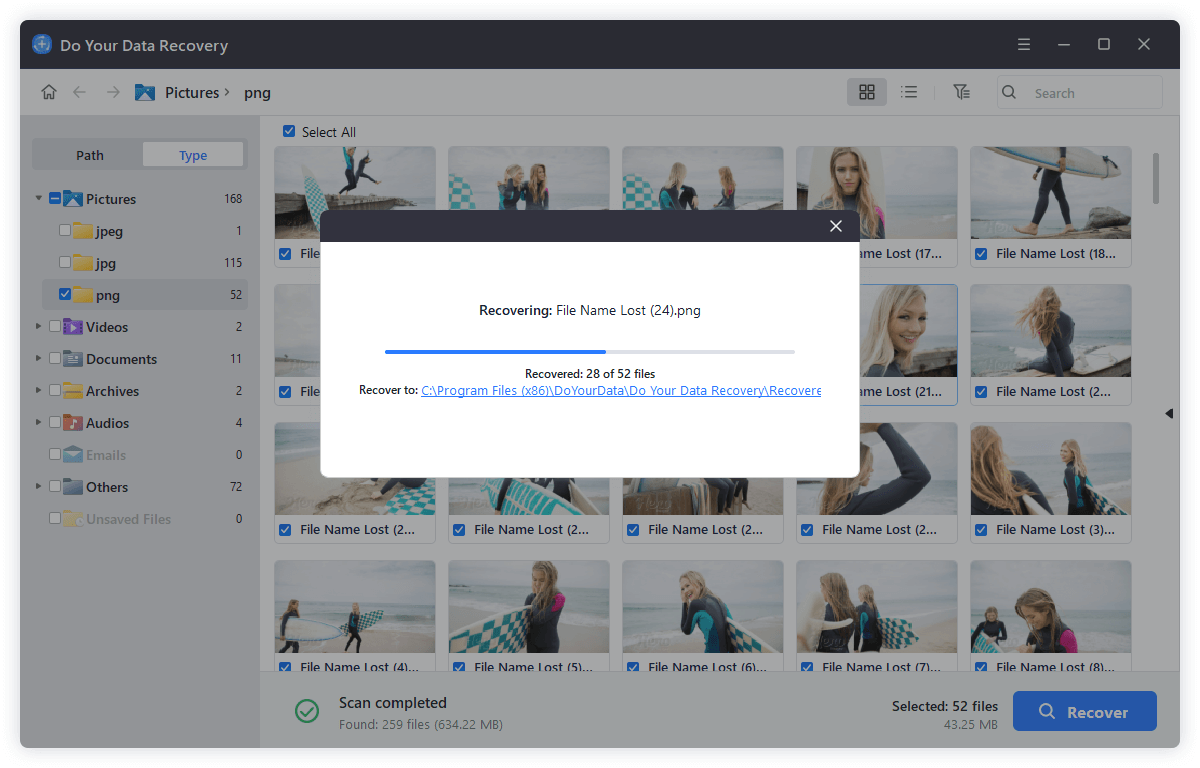
Professional Data Recovery Services
If data recovery software fails to retrieve your lost data or if the data loss is due to severe physical damage, professional data recovery services may be necessary. Here's what you need to know about using these services:
- When to Consider Professional Help
- Severe Physical Damage: If the memory card is physically damaged and cannot be read by standard tools.
- Complex Data Loss Issues: If the data loss is due to complex issues like extensive corruption or file system errors that software cannot handle.
- High-Value Data: When the lost data is of significant value, such as important personal photos or critical business files.
- Choosing a Professional Data Recovery Service Research and select a reputable data recovery service with experience in handling memory card recovery. Look for services with positive reviews, a proven track record, and transparent pricing.
- Consultation and Evaluation Contact the data recovery service to discuss your situation. They may offer an initial evaluation to determine the extent of the data loss and provide an estimate for recovery.
- Data Recovery Process The service will perform a detailed analysis and recovery process in a controlled environment. This process may involve specialized equipment and techniques to recover data from damaged or corrupted cards.
- Receiving Recovered Data Once the recovery process is complete, the service will provide you with the recovered data. Ensure that you verify the integrity of the recovered files before finalizing the service.
Prevent Future Data Loss on Polaroid Memory Card
Preventing data loss is crucial for safeguarding your files and ensuring that you don't face similar issues in the future. Here are some preventive measures:
- Regular Backups: Regularly back up your data to a separate storage device or cloud service. This ensures that you have copies of your important files in case of data loss.
- Proper Handling and Storage: Handle memory cards with care to avoid physical damage. Store them in a protective case and avoid exposing them to extreme temperatures, moisture, or physical stress.
- Avoiding Virus/Malware: Use antivirus software and ensure that your devices are secure to prevent virus and malware infections. Avoid connecting your memory card to untrusted or infected devices.
- Safe Ejection and Usage: Always eject memory cards safely from devices to prevent data corruption. Follow the proper procedures for removing the card and avoid removing it during file transfers.
Conclusion
Recovering lost data from a Polaroid memory card can be a challenging process, but understanding the causes of data loss, taking immediate action, and using the right recovery methods can significantly increase your chances of success. Whether you choose to use data recovery software or seek professional help, following the outlined steps will help you retrieve your valuable data. Additionally, adopting preventive measures will safeguard your data and reduce the risk of future data loss. By being proactive and cautious, you can ensure that your memories and important files remain secure and accessible.
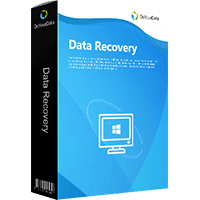
Do Your Data Recovery
The safe, powerful and easy-to-use data recovery program to help you recover deleted, formatted or lost data, recover lost data from damaged hard drive, from HDD, SSD, USB flash drive, memory card, digital camera, etc, fix damaged drive and external devices.