Quick Navigation:
- Recover Deleted Documents from a Memory Card via Recycle bin or Trash
- Recover Deleted Documents from a Memory Card with Recovery Software
- Tips for Preventing Future Data Loss
- Conclusion
- FAQs About Recovering Deleted Documents from a Memory Card
Imagine how frustrating it is to accidentally delete important files, work files, photos, or project data from your memory card. Losing such important data can be scary, but don't give up hope.
Many strong tools and methods in the digital world can help you recover those deleted files, even if they seem gone. There are many ways to recover your deleted documents from a memory card, from easy steps like checking the Recycle Bin to more complex data recovery software and professional services.
We'll walk you through each step of the recovery process and give you useful advice and tips to improve your chances of success. Don't worry; keep reading to learn how to regain the documents you removed from your memory card and your peace of mind.

Recover Deleted Documents from a Memory Card via Recycle bin or Trash
It can be upsetting to accidentally delete important documents from your memory card. If you want to get them back, check the Recycle Bin (Windows) or Trash (macOS). These temporary storage places might have your deleted documents, making it easy to retrieve them.
For Windows Users:
- Connect the Memory Card: Insert the memory card into your computer using a card reader. Make sure that your machine can read the card correctly.
- Open Recycle Bin: To open the recycle bin, find the button for it on your desktop and double-click it. Deleted files are briefly stored in the Recycle Bin until they are deleted for good.
- Search for Files: Look through the files in the Recycle Bin to find the ones you removed. If you have a lot of things in the bin, you can use the search bar.
- Restore Files: To restore deleted files, find them and right-click on each one. Then, choose "Restore." It will put the items back on your memory card.

For macOS Users:
- Connect the Memory Card: Put the memory card into your Mac using a card reader. Make sure that the system can find the card correctly.
- Open Trash: Click the Trash button in the dock to open the trash. The Trash briefly stores deleted files so that you can retrieve them.
- Search for Files: Search for files through the Trash to find the files you removed. If you need to find a file quickly, you can use the search bar.
- Restore Files: To return the files you removed, find them and right-click on each one. Then, choose "Put Back." It will put the items back on the memory card where they were before.
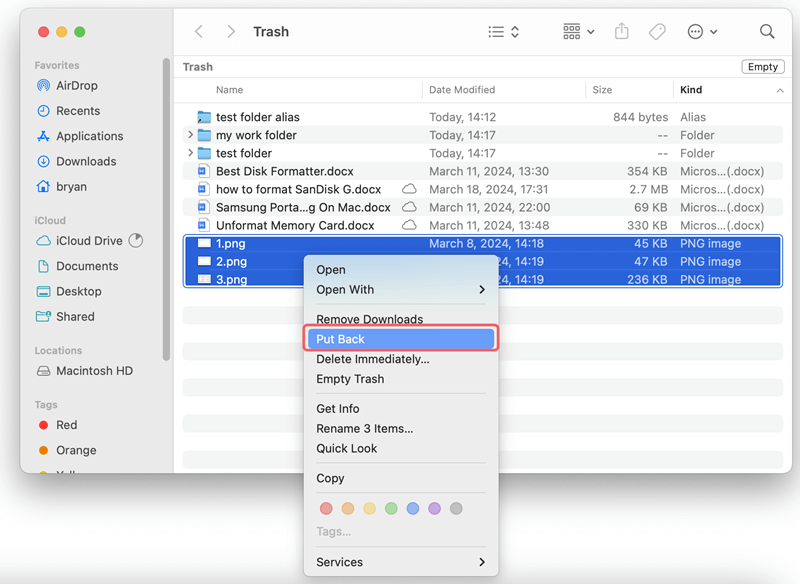
Recover Deleted Documents from a Memory Card with Recovery Software
Do Your Data Recovery can help you recover deleted documents from a memory card. This powerful data recovery program offers deep scan mode and ensure finding every recoverable file.
Step 1. Download and install Do Your Data Recovery on your computer and connect the memory card to the same computer.
Step 2. Open Do Your Data Recovery, it shows all internal partitions and external storage devices. Just select the memory card to start data recovery.

Step 3. Click on Scan button to deeply scan the memory card and find all lost documents.

Step 4. Once the scan is completed, you can preview the documents you want to recover, then select them, click on Recover button to save them.

Tips for Preventing Future Data Loss
Even though it is possible to get back lost files, it is always better to avoid losing data in the first place. Here are some important things you can do to keep your files safe:
- Backup Regularly: Make it a habit to save copies of the files on a portable hard drive, in the cloud, or somewhere safe. By backing up your data regularly, you'll have a copy if you accidentally delete it or your hardware breaks.
- Safely Eject Memory Cards: Always press the "Eject" button on your computer or gadget before taking the card out of the slot. It prevents data damage, which can happen if the card is taken out while the data is being read or written.
- Use Reliable Memory Cards: Buy memory cards from well-known brands of good quality. Cards that you can rely on last longer and work better.
- Avoid Overwriting: Stop using the flash card immediately if you lose data. Using the card again might erase the deleted files, making it harder or impossible to get them back. It would help if you made recovery attempts before adding new data to the card.
Conclusion:
Deleting important documents from your memory card can be stressful by accident, but you can usually get them back with the right tools and knowledge. There are many ways to recover lost files, from checking the Recycle Bin to using reliable memory card data recovery software - such as Do Your Data Recovery. But stopping it is very important.
If you back up your data regularly, remove memory cards safely, use solid storage, and don't overwrite, you can lower the chance of losing data in the future. These steps will also keep your important papers safe and give you peace of mind even if something goes wrong. Remember that the best way to keep your important info safe is to be proactive.
FAQs About Recovering Deleted Documents from a Memory Card
1. Is it possible to recover deleted documents from a memory card?
Flash memory cards, the memory cards or the Micro SD cards are in fashion nowadays. Everyone is excited to use them. This is because of the useful storage options and exciting featured abilities held by a memory card. Hundreds of memory cards are prevailing all around the globe with different capacities for storage. There are 8 GB, 32 GB, 16 GB and 64 GB which are most commonly being used. The price of these cards totally matches with their storage capacity. The higher storage space is, the higher its price will be. Moreover, almost all of them are a helpful element for playing around with the portable electronic devices.
Anyone can move the data from a memory card to laptops, desktops or computers. Meanwhile doing it, some accidents do take place. For example, some of the important files or documents get deleted. This creates a fuss. One feel stressed in such kind of situation. Thus, the best way to handle it is to find a data recovery solution to recover deleted documents on memory card before the deleted documents are overwritten by new data.
Data recovery software, such as Do Your Data Recovery, can deeply scan the memory card and find all deleted documents.
2. How to recover deleted documents from a memory card?
You can use Do Your Data Recovery to help you easily and completely recover deleted documents from a memory card:
- Connect your memory card to your PC or Mac.
- Download and install Do Your Data Recovery on your computer, open it.
- Select the memory card to start data recovery.
- Click on Scan button.
- Preview and recover deleted documents.
3. What is the best data recovery software for deleted document recovery on memory card?
Here are 5 tools can help you undelete documents on a memory card:
- Do Your Data Recovery
- Recuva
- Disk Drill
- Donemax Data Recovery
- PhotoRec
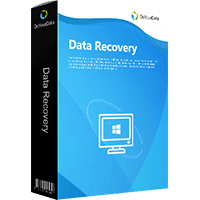
Do Your Data Recovery
The safe, powerful and easy-to-use data recovery program to help you recover deleted, formatted or lost data, recover lost data from damaged hard drive, from HDD, SSD, USB flash drive, memory card, digital camera, etc, fix damaged drive and external devices.