Quick Navigation:
- APFS
- Mac OS Extended (HFS+)
- Difference Between APFS And Mac OS Extended
- Best Format For Mac External Drive
- How to Format APFS to Mac OS Extended or Format Mac OS Extended to APFS?
- Conclusion
- FAQs About APFS and Mac OS Extended
If you use macOS, every click and keystroke changes the digital world around you. Picking a file system is like picking the base for your virtual home. This choice affects performance, data protection, and compatibility, among other things.
They are APFS and Mac OS Extended, two well-known storage options for Macs competing for supremacy. Each has pros and cons, like characters in a technological saga. It means that users will have a unique experience handling the digital world.
Through this study, we will solve the mysteries of these file systems by learning about their subtleties and features and then showing you the best way to proceed with your digital journey. So, buckle up because we're about to go on an exciting trip through the complicated worlds of APFS and Mac OS Extended. Every bit and byte holds the potential for discovery and adventure.
APFS
When choosing a file system for your macOS device, APFS stands out in several important ways. Firstly, APFS offers better speed if you use new hardware, especially SSDs. It uses features like fast directory sizing and efficient metadata handling. Also, if data security is very important to you, APFS's built-in encryption support, which includes tools like FileVault integration, will keep your files and private data safe.
APFS's snapshotting feature is also very useful for jobs that need to be backed up often or that need to be able to go back to previous file system states. Lastly, APFS's dynamic space sharing and cloning support can greatly improve disk usage for people who want the most efficient and flexible storage. APFS is the best choice for your macOS environment if you care about speed, security, backups, and making the best use of storage space.
Mac OS Extended (HFS+)
Even though it's older, Mac OS Extended Journaled is still useful in some situations. Stick with Mac OS Extended Journaled if you're using older Mac hardware or software that doesn't fully support APFS. It will make sure that everything works together smoothly and reliably.
Also, if you need to be able to work with other operating systems or external storage devices, Mac OS Extended Journaled is a good choice because it supports many platforms. Mac OS Extended Journaled is also useful if you have large files or large storage folders that are too big for APFS.
Although it doesn't have as many advanced features as APFS, like native encryption and snapshotting, Mac OS Extended Journaled is still a good choice for people who want something simple, widely compatible, and easy to use with older systems. Looking at your unique hardware, software, and compatibility needs will help you choose the best file system.
Difference Between APFS And Mac OS Extended
- Compatibility: While APFS might not work on older devices or some apps, Mac OS Extended works better with older macOS versions and third-party software.
- Performance: Because its architecture is optimized and handles metadata more efficiently, APFS usually has better speed, especially on SSDs.
- Encryption: APFS and NTFS can encrypt files, but APFS has more advanced encryption features and works better with macOS security tools like FileVault.
- Snapshooting: With APFS, you can take snapshots of the file system, which makes it easier to make backups and get back to earlier states. With Mac OS Extended, you can't do this.
- Efficiency: Features like cloning and space sharing make APFS more space-efficient by using file space best and lowering the amount of extra storage needed.
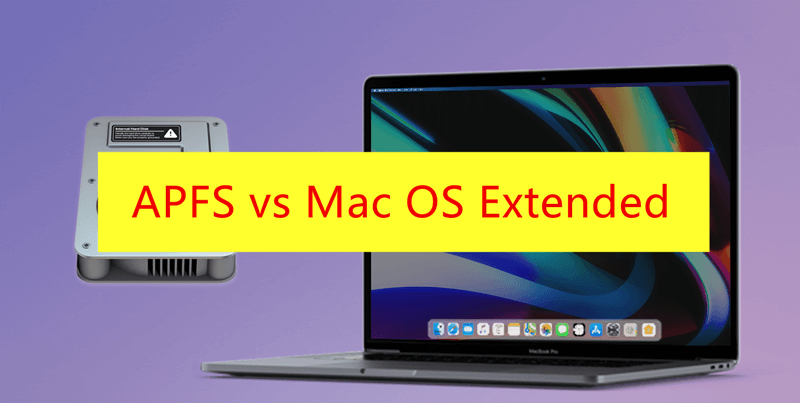
Best Format For Mac External Drive
Apple File System (APFS), built into macOS, is often the best choice for the best format for a Mac external drive. APFS has a lot of benefits, especially for portable drives that are used with new Mac computers. Fast directory sizing and efficient information handling are two features that make it work better.
It can make your external drive much faster and more responsive. APFS also offers native encryption, ensuring that your data on external storage is very safe. This function is very important if you use your external drive to store private or sensitive data.
In addition, APFS's snapshotting feature lets you record your drive's state at different places in time, making backups and recoveries easier. Overall, choosing APFS as the format for your Mac external drive guarantees compatibility, speed, security, and ease of use. It makes it the best choice for users who want to get the most out of their external storage.
How to Format APFS to Mac OS Extended or Format Mac OS Extended to APFS?
If your Mac is running macOS 10.13 or later, you can easily format APFS to Mac OS Extended or format Mac OS Extended to APFS, check the steps below:
- Go to Launchpad > Other > Disk Utility, open the app.
- Select the drive, click Erase.
- Select APFS or Mac OS Extended as the file system.
- Click Erase again.
- When it gets finished, click Done.
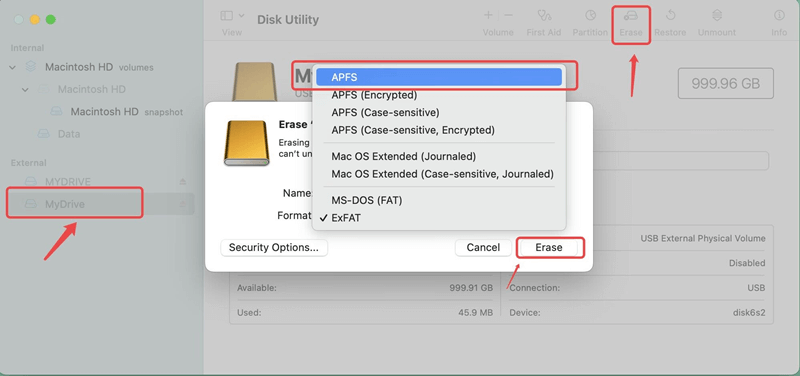
Conclusion:
Finally, picking between APFS and Mac OS Extended Journaled depends on hardware compatibility, speed needs, data security needs, and how much space you need to store things. Even though APFS is faster, safer, and has more advanced features like snapshotting, Mac OS Extended Journaled is still a good choice for people with older hardware or specific support needs.
Knowing the ins and outs of each file system gives people the power to make choices that meet their specific needs. In the end, users can confidently and quickly go through their digital trips whether they choose the new features of APFS or the comfort of Mac OS Extended Journaled.
FAQs About APFS and Mac OS Extended
1. AFPS, Mac OS Extended which is better for a hard drive on Mac?
If you only use this drive on macOS 10.13 or later, APFS is perfect for the drive. If you will use the drive on older macOS systems, just select Mac OS Extended as the file system.
2. How to format APFS to Mac OS Extended or format Mac OS Extended to APFS?
Disk Utility can easily format APFS drive to Mac OS Extended or format Mac OS Extended drive to APFS. Open Disk Utility, select the drive, click Erase. Then select the right file system, click Erase again.
3. Can I use APFS or Mac OS Extended on Windows PC?
No, APFS and Mac OS Extended are Apple file systems, and they are not compatible with Windows. It means you can't use a drive with APFS or Mac OS Extended on Windows PC.